Lexmark Pro915 Review
Lexmark Pro915
The Pro915 is an upgrade to Lexmark’s Pro901 all-in-one, with a revised print engine, and tablet and phone print capabilities.

Verdict
Pros
- Tablet and phone print via wireless
- Fast scans
- Vizix 2 print engine
Cons
- Slow duplex print
- No separate photo paper feed
- Complicated wireless setup
Key Specifications
- Review Price: £252.00
- Touchscreen control
- Card slots and USB socket
- Duplex print
- Neat Automatic Document Feeder
- Low cost, high yield black cartridge
Although it only differs by a notional ‘14’ from the https://www.trustedreviews.com/Lexmark-Pinnacle-Pro901_Printer_review Pinnacle Pro 901, Lexmark’s Pro915 is more than a cosmetic change to the company’s near top of the range inkjet all-in-one. It uses a new version of the Vizix print engine and has facilities to print from phones and tablets, which is now becoming de rigueur for new printers.
The lines of this machine are more square cut than its predecessor, starting at the top with the Automatic Document Feeder (ADF) which, rather than being a flimsy tray is a solidly located, wide tunnel, with paper feeding from its top and exiting underneath.
The control panel, set at a fixed angle and taking up about three quarters of the width of the printer, has an inset touch panel, with dedicated buttons either side of a 109mm touchscreen. The screen itself is sensitive and supports swipes as well as presses, though the touch buttons sometimes take several presses before responding.

On the right, below the control panel is a PictBridge socket, which also supports USB drives, and a card slot for MemoryStick and SD cards. With this photo file support, it’s a shame the machine can’t load photo paper simultaneously with plain. In fact, it’s single, 250-sheet tray has to serve both purposes, so printing the occasional 15 x 10 can be fiddly. A second, 250-sheet tray is available as an option, though this is intended primarily for letterheads and other business media.
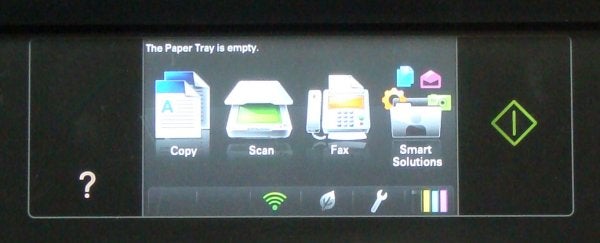
The machine has a USB socket at the rear, alongside phone line and handset jacks to support its fax facilities. To get the most out of it, though, you should connect by wireless. The printer supports WPS setup, though only by entering a passcode, which is more fiddly than pressing the button on your router. Setting the machine up for printing from a phone is quickest done by downloading the App and searching your wireless network for the printer.
Software supplied includes a copy of Abbyy FineReader, as well as dedicated Lexmark applications and drivers. The downloadable LexPrint App for either Apple or Android devices is fairly basic without, for example, the ability to choose paper size, but at least it works locally, so prints aren’t delayed by having to traverse the Internet.
Lexmark claims speeds of 17ppm for black and 10ppm for colour print from the Pro915 but, as so often, these figures are rather wishful. Our five-page black text print gave 5.9ppm and the 20-page document took this up to 7.6ppm, still under half the rated figure. The five-page black text and colour graphics test gave 4.3ppm.
These are reasonable speeds, just not that close to the figures on the box. The duplex speed is hampered by the ink drying time and our 20-side test document gave only 3.3 sides per minute.
Copying from the flatbed or the ADF was relatively quick, with a single colour page taking 29s and the five-page black text copy taking 57s. 15 x 10cm photo prints took between 34 and 40s each, depending on source. This is a very good photo speed for this class of printer.

The Vizix 2 engine, which combines reformulated ink with redesigned cartridges and is claimed to give cleaner, more accurate printing. The results we saw live up to those claims, with sharp, largely artefact-free black text print, of similar quality to HP and Canon.
Colour print is also good, with bright, solid colours and good registration of text over backgrounds. Our colour copy was unusually close to the original, with only slight haloing of some colour hues. Photos are a little over-bright, though this can be compensated for.

The four independent ink cartridges plug directly into the head and are pretty easy to install. They are available in two capacities and there is a third black cartridge option, with the same capacity as the XL one, but at a much lower price. We wonder, therefore, who would ever buy the standard XL cartridge? Using the best prices we could find gives ISO costs of 2.3p for black and 7.7p per colour, both of which are very acceptable for this type of machine.
Verdict
Lexmark printers see more price discount over their lifetimes than most makes and this machine’s predecessor ended up at around £80. At twice that price, this machine would look like good value, but at the £250 which it’s current fetching, it’s an expensive choice. It prints well and reasonably fast (though not when duplexing), is cheap to run when printing black, has a convenient touchscreen and can print from phones and tablets. Unfortunately for Lexmark, so can lots of other machines costing considerably less.
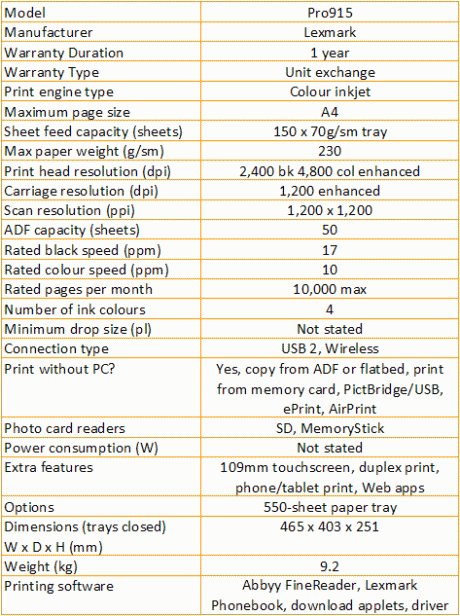
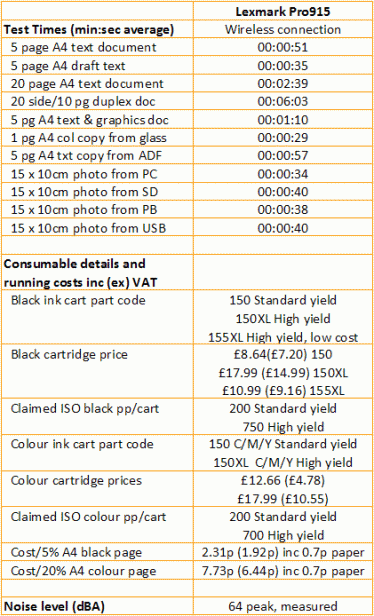
Trusted Score
Score in detail
-
Print Speed 7
-
Features 8
-
Value 5
-
Print Quality 9
Features
| Networking | Yes |
| Card slot | SD, MermoryStick |
| Connection Type | USB |
| Extra Features | 109mm touchscreen, duplex print, phone/tablet print, Web apps |
Physical Specifications
| Height (Millimeter) | 251mm |
| Width (Millimeter) | 465mm |
| Depth (Millimeter) | 403mm |
| Weight (Gram) | 9.2g |
Printing
| Type | Inkjet |
| Duplex | Yes |
| Paper Size | A4 |
| Colour | Yes |
| Number of Catridges | 4 |
| Sheet Capacity | 150 sheet tray |
| Print Resolution (Dots per inch) | (enhanced) 4800 x 1200dpi |
| Rated Black Speed (Images per minute) | 17ipm |
| Rated Colour Speed (Images per minute) | 10ipm |
| Max Paper Weight | 230g/sm |
| Print Without PC | Yes |
Functions
| Scanner | Yes |
| Copier | Yes |
Scanning
| Scan Resolution (Dots per inch) | 1200 x 1200dpi |

