Lexmark Pro715 Review
Lexmark Pro715
The Pro715 is the mid-range device in Lexmark’s latest all-in-one releases, but at just under £200 does it pay its way?
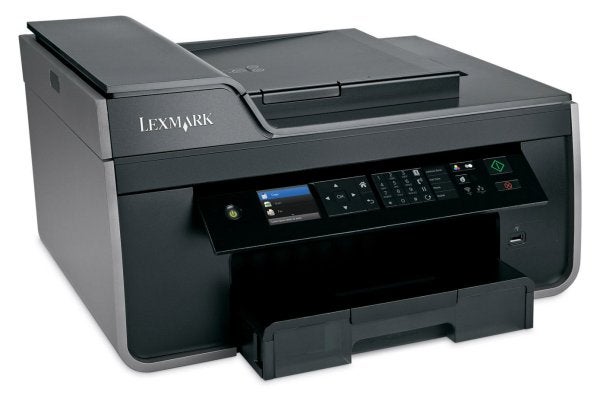
Verdict
Pros
- Wireless print from Apple and Android devices
- High resolution print
- USB/PictBridge socket
Cons
- Over saturated colour print
- High price for feature set
- Slow duplex print
Key Specifications
- Review Price: £192.00
- Low-cost, high-yield black cartridge
- Vizix 2 print engine
- Neat design revamp
- Full fax facilities
- Optional second paper tray
Lexmark has updated most of its Pro range and the Pro715 sits in the middle of the new models. While it lacks the touchscreen of the https://www.trustedreviews.com/lexmark-pro915_Printer_review Pro915, it has the same print engine, so you should be able to get similar prints for around £50 less.
The printer is low profile, in comparison to some all-in-ones with integral Automatic Document Feeders (ADFs) and the feeder itself is simply designed and more solid than those with flimsy, folding feed trays.
The control panel is set at a fixed angle and runs most of the width of the machine. The controls are divided up into rectangles, with a 61mm LCD display at the far left, then a square of navigation controls, a number pad for fax dialling and a series of buttons to control scan and copy tasks, including an Eco button, which sets the machine to print duplex and in draft mode.

Below the control panel, to the right, is a single USB socket, which works with USB drives and PictBridge cameras, but there are no memory card slots. There is only a single, 150-sheet paper tray and no separate feed for photo paper, but you can load paper down to 15 x 10cm in the main tray and a second tray can be fitted underneath, as an option.
There are three data connections: USB, 10/100 Ethernet and wireless but, as usual, wireless gives the most scope, as Lexmark provides software to print locally from Apple and Android devices. We tried it from a Samsung Galaxy Mini and it worked fine, giving a bit more control over number and size of print than from typical ePrint-style apps.

The Pro715 can use the 155XL black cartridge, which has the same capacity as the 150XL, but costs a lot less, bringing down the black cost per page. Only the Pro715 and Pro915 printers from the new range work with this cartridge. The four cartridges plug into the replaceable print head, though they require firm pressure to click into place.
The bundled software includes Abbyy Finereader for OCR and Lexmark’s own applications for fax and phonebook. Call us picky, but we’re never too happy when a brand new printer downloads new drivers during CD installation. This machine downloaded 277MB of drivers in 8 files, which smacks of not having the software finished before launch.
Lexmark’s Pro715 is rated at the same speed as it’s siblings, at 17ppm for black print and 10ppm for colour. Our 5-page test showed a real-world speed of 5.8ppm, though this increased to 7.6ppm on the 20-page document. Still a way off the claim, though, as was the colour speed. We saw 3.9ppm in the black text and colour graphics test. These are both reasonable speeds, when compared with most of the machine’s competitors.
A single-page colour copy took 29s and a 5-page black text copy from the ADF completed in 59s. These speeds are more adequate than exceptional for most SOHO uses. The duplex print is slow, at 3.26 sides per minute, because of the wait for ink drying between front and back side print.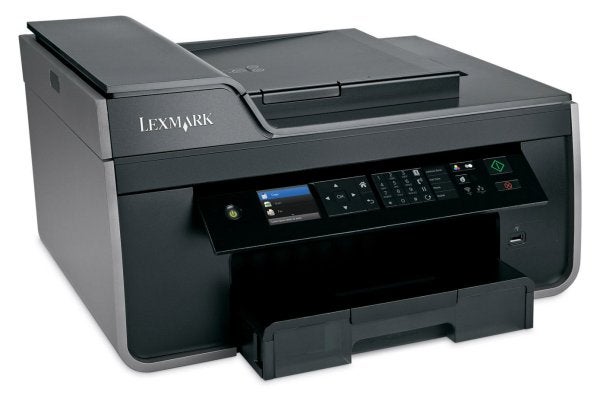
The print quality from this machine should have been near identical to that from the Pro915. On plain paper print, there’s little to choose between them, with both offering good, sharp black text with little of the fuzziness of pre-Vizix Lexmark machines. Colour graphics are also good from both, with bright colours and better than average accuracy in colour copies.
When it comes to photo prints, though, this machine doesn’t live up to the colour quality of its bigger sibling. Colours, particularly blues, are over-saturated and lose some of their natural hues.
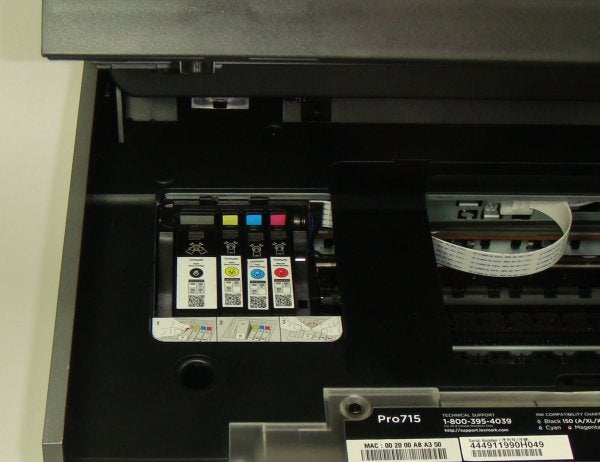
This printer can use three different black cartridges, but you’d be best sticking to the low priced 155XL cartridge, which gives the best economy. Costs are identical to the Pro915, at 2.3p for ISO black and 7.7p for ISO colour.
Verdict
As with its bigger brother the Lexmark Pro915, the Lexmark Pro715 is a bit expensive right now, as it’s so new, but once it has been on sale for a few months, those prices are sure to be more sensible. Nonetheless, as it stands, £200 for a fairly basic all-in-one by 2012 standards, is a lot to pay and despite reasonable print quality and fair running costs, the Pro715 isn’t currently particularly good value for money.
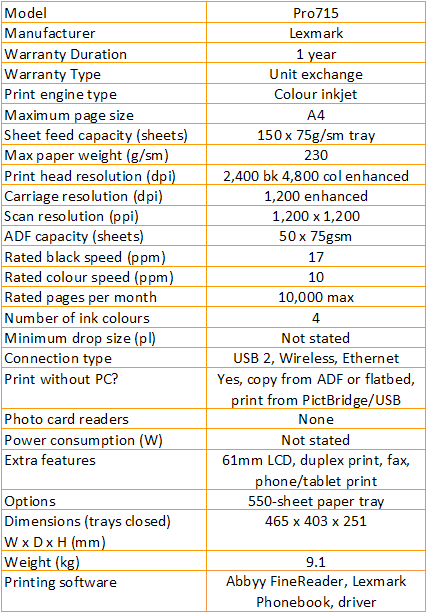
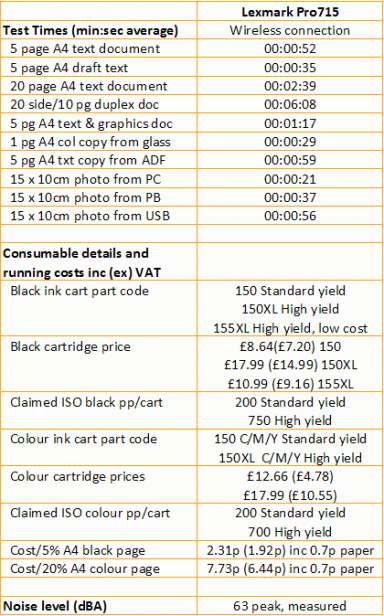
Trusted Score
Score in detail
-
Print Speed 7
-
Features 8
-
Value 5
-
Print Quality 7
Features
| Networking | Yes |
| Card slot | None |
| Connection Type | Ethernet, USB |
| Extra Features | 61mm LCD, duplex print, fax, phone/tablet print |
Physical Specifications
| Height (Millimeter) | 251mm |
| Width (Millimeter) | 465mm |
| Depth (Millimeter) | 403mm |
| Weight (Gram) | 9.1g |
Printing
| Type | Inkjet |
| Duplex | Yes |
| Paper Size | A4 |
| Colour | Yes |
| Number of Catridges | 4 |
| Sheet Capacity | 150 sheet tray |
| Print Resolution (Dots per inch) | (enhanced) 4800 x 1200dpi |
| Rated Black Speed (Images per minute) | 17ipm |
| Rated Colour Speed (Images per minute) | 10ipm |
| Max Paper Weight | 230g/sm |
| Print Without PC | Yes |
Functions
| Scanner | Yes |
| Copier | Yes |
| Fax | Yes |
Scanning
| Scan Resolution (Dots per inch) | 1200 x 1200dpi |

