Lenovo ThinkPad Yoga 260 Review
Lenovo ThinkPad Yoga 260
A bend-over-backwards business laptop

Sections
- Page 1 Lenovo ThinkPad Yoga 260 Review
- Page 2 Screen, Keyboard and Stylus Review
- Page 3 Battery Life, Performance and Verdict Review
Verdict
Pros
- Great build quality
- Excellent keyboard
- Loads of connectors
- Good performance and long battery life
Cons
- Mediocre screen
- Slightly odd keyboard layout
- Noisy fan
Key Specifications
- Review Price: £1289.00
- Intel Core i5-6200U processor
- 12.5in Full HD display
- 4GB RAM
- ThinkPad-quality keyboard
- 3 x USB, 1 x HDMI, microSIM and microSD, 1 x mini-DisplayPort
- Stylus included
- Rotating touchscreen
- Touchpad and trackpoint
What is the Lenovo Yoga 260?
The Yoga 260 brings together two of Lenovo’s signature laptop lines. It combines the ThinkPad’s business features and design with the folding touchscreen of its Yoga devices. Whether you’re after a reliable workhorse or a versatile touchscreen hybrid, the Yoga 260 should be the ideal device.
Available in a few configurations that begin at £899 and rise to £1,299, the Yoga 260 is competitively priced for a ThinkPad product. But is it the ultimate business ultraportable device?
Lenovo Yoga 260 – Design
The ThinkPad design ethos has been set in stone for a couple of decades now. A utilitarian black finish; little in the way of compromise towards form at the expense of function; and a snazzy little angled ThinkPad logo in the corner.
Related: 11 Best Laptops 2016
There’s no MacBook Air-like metal frame, or the fancy slim-bezelled screen of the Dell XPS 13. Instead, the Yoga 260 has relatively chunky, tough black plastic throughout and it offers a sturdy screen with thick protective bezels.
Nonetheless, it’s still a thin and light laptop, with dimensions of 309 x 220 x 17.8mm and weight of 1.32kg.
The only external metal components are the two all-important hinges that make this a Yoga machine. They allow the screen to be set at any angle, from fully closed right the way round to the screen facing outwards and the keyboard and trackpad in the same position on the other side, like a super-thick tablet.

In this tablet-like form, it’s possible to more easily scribble on the screen or pass the device around to show photos or presentations. Meanwhile, all the angles in between provide numerous setups that make it easier to use the device in different situations.
One of the most useful is where the base is upside down with the keyboard facing down and the screen angled up at the front. This allows you to rest the laptop on a tray table on a plane without the screen getting pushed down by the chair in front – ideal for watching video.
Lenovo Yoga 260 – Features
To make the most of these abilities the screen is, of course, touch-sensitive. It can cope with all the usual multi-touch gestures and, moreover, Lenovo has integrated a stylus into the Yoga 260 that slides out from one of the sides of the device.
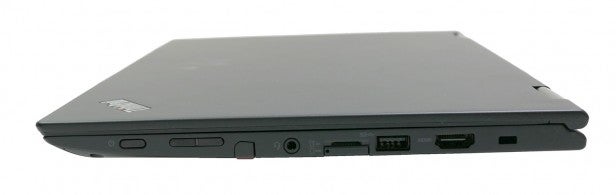
Also packed into the edges of the machine is a mass of connectivity options. On the right, there’s a full-size HDMI, a USB 3.0 port, microSIM and microSD slots and the headphone jack. It’s also here that Lenovo has positioned the power and volume buttons.
On the left sits the charging port, a socket for Lenovo’s OneLink+ dock, a mini-DisplayPort, a second USB 3.0 port and an optional smart card reader. All told, that’s far and away the most comprehensive selection of ports you can get on a laptop of this type.

On the inside, things are a touch more mundane; the Yoga 260 has the same sort of hardware as you’d expect of any other ultrabook-style laptop.
A variety of ultra-low voltage Intel Core I processors lead the charge (in this particular device, the i7-6500U), all of which include the Intel HD graphics 520, with either 4GB or 8GB of RAM. As standard, the Core i5 version comes with 4GB of RAM, which isn’t a huge amount. It can be configured up to 8GB on Lenovo’s website for an extra £28. For storage you get SSDs ranging from 240GB to 512GB. Wi-Fi (802.11ac 2×2) and Bluetooth (4.1) are also onboard.
The only notable absence is an Ethernet port, and Lenovo doesn’t include a USB to Ethernet adapter in the box either, so that’s something you’ll have to source yourself.
How we test laptops
Unlike other sites, we test every laptop we review thoroughly over an extended period of time. We use industry standard tests to compare features properly. We’ll always tell you what we find. We never, ever, accept money to review a product.

