Lenovo ThinkPad X220 Tablet (X220T) Review
Lenovo ThinkPad X220 Tablet (X220T)
This convertible tablet laptop has super-fast Sandy Bridge and all-day battery life, in addition to the best screen technology on any ultraportable.
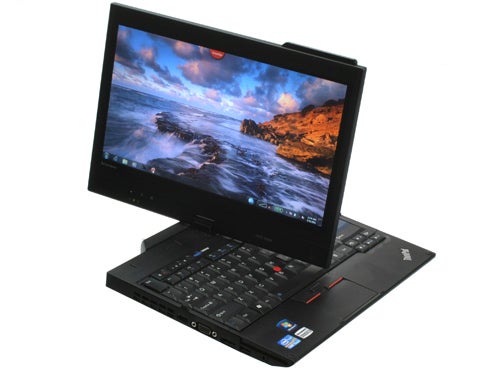
Verdict
Pros
- Amazing IPS screen
- Superb ergonomics
- All-day battery life
- Excellent build quality
- Sandy Bridge internals
Cons
- No USB 3.0
- Expensive
Key Specifications
- Review Price: £1377.00
- Convertible tablet laptop
- 12.5in, 1,366x768 IPS swivel screen
- Capacitive touch and Wacom digitizer input
- Nearly seven hours battery life, 13 hours with slice
- Core i5-2520M Sandy Bridge CPU
To bring you this world-exclusive review we’re using a pre-production sample, but it should reflect the quality of the final product.
As you may have noticed, there has been a surge in the popularity of tablets recently. Thanks largely to the original Apple iPad, the tablet market is seeing innumerable entrants, a few of which we covered in our recent iPad2 VS the world article. However, for those who are serious about work as well as play, and who want something that can be a ‘proper’ computer when necessary, the rarer convertible tablet laptop is still the way to go, offering a swivel screen which can fold down across the keyboard to morph into a slate. With a glorious 12.5in capacitive IPS screen (the same panel type found in professional monitors like the HP DreamColor LP2480zx and, for that matter, the iPad) and Wacom digitizer, rugged exterior, all-day battery life and Intel’s Sandy Bridge processors inside, Lenovo’s new ThinkPad X220 Tablet may well be the one to rule them all.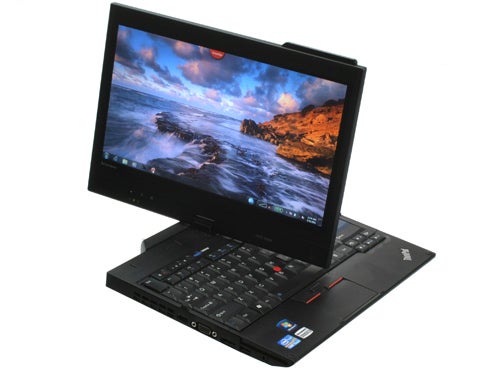
Unfortunately, there’s not a lot of choice in the convertible laptop field. We’ve looked at quite a few of the available entries: the Packard Bell Butterfly Touch and Acer Aspire 1825P TZ are both decent choices if you’re on a budget and must have a tablet, but their Core 2-based CPUs felt slow even last year and they don’t offer pen input. The HP TouchSmart tm2 also suffers from dated graphics and processing power, and though it has a Wacom digitizer built-in, its screen’s dreadful viewing angles let it down badly.
With the X220T, all these shortcomings are not applicable. Lenovo has fixed our issues with the original X200t to make for easily one of the best convertible tablet laptops available – in fact, it wouldn’t be far wrong to say it’s one of the best laptops in general. 
Design-wise, the first word that may spring to mind is utilitarian. If you think the traditional ThinkPad angular black lines look good, this latest model isn’t likely to change your mind, but it may be a little too industrial for some people’s tastes. Though its protruding battery (at least if you go for the larger eight-cell option) does add an unsightly bulge, it’s also moulded to be a comfortable handgrip for holding the X220T in tablet mode.
It sports the ThinkPad trademark soft-touch finish on its lid, which lends it a premium feel that’s both ergonomic and very rugged. The inside is entirely finished in lightly textured matt black plastic, except for an inner bezel around the screen which is soft-touch like the lid, making it more comfortable for tablet use. Two soft but sturdy protrusions that slot into matching slots in the bezel ensure the screen will never rotate accidentally, while a protruding lip at the screen’s top makes it easier to open. 
ThinkPad build quality is legendary, and for good reason. We’re glad to say that the X220T is no exception: plastics are as solid as they come, there’s not even a hint of unwanted flex or creak, and the rotating screen hinge is strong and sure. The only exception is the extra button strip above the keyboard, but that could be due to the pre-production nature of our sample.
Specifications are pretty darn good, with the highlight being Intel’s brand-new mobile Sandy Bridge architecture, which we’ve already encountered on the MSI GT680. Our test sample might not sport the mighty quad-core Core i7 2630QM of that beast, but its dual-core Core i5-2520M runs at a speedy 2.5GHz as standard and can Turbo clock up to 3.2GHz (on a single core, 3GHz on two), with Hyperthreading allowing up to four virtual cores, all within a 25W thermal envelope. 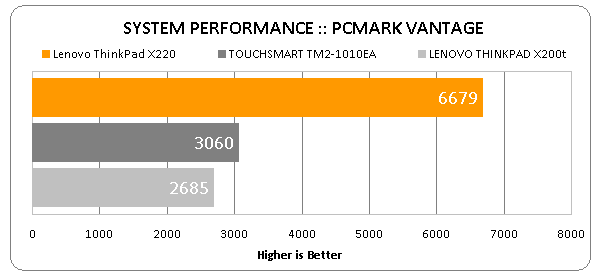
Powerful yet efficient, this CPU will handle anything but the most intensively multi-threaded applications with consummate ease. If you don’t need as much power you can downgrade to a Core i3-2310M, or conversely up to a quad-core Core i7-2620M for heavy duties like HD video encoding.
The X220T doesn’t offer dedicated graphics so you’re stuck with Intel’s integrated effort. Thankfully, the new HD 3000-series graphics, which are integrated into the CPU, are significantly superior to earlier Intel solutions. In fact, you might now even risk the odd game or two, provided you’re happy dropping the detail and resolution down a lot on even remotely demanding titles. Intel’s new graphics also offer dedicated hardware video processing acceleration, though this requires compatible software.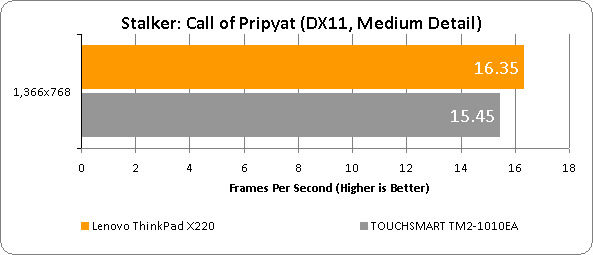
(centre)Intel’s new 3000-series integrated graphics even manage to beat the discrete AMD Mobility Radeon HD4550 card found on the tm2, an impressive indication of how far they have progressed.(/centre)
These are backed by 4GB of DDR3 RAM, though this is of course expandable to 8GB. For permanent storage there’s a speedy 7,200rpm, 320GB hard drive, again with various other options being available, including SSDs up to 160GB. Running it all is the usual ThinkPad minimum of Windows 7 Professional in its 64-bit flavour as standard, though you can also get Home Premium 64-bit or Home Basic 32-bit.
Unfortunately, connectivity is where we hit our first snag. Oddly enough, though the ‘vanilla’ X220 comes with USB 3.0, Lenovo has chosen to omit this altogether on its tablet. We really can’t think of a good reason for this, and it’s a genuine potential issue as eSATA isn’t on the cards either. There is, however, a way to still hook up fast external storage: using the 54mm ExpressCard slot, you can add a dual-port eSATA or USB 3.0 adapter (as seen on the second page of our article, USB 3.0: What Is It and Do You Want It?).
This niggle aside, we have no complaints. With ThinkPads as recent as the X100e eschewing digital video outputs, we’re relieved to finally see a full-size DisplayPort connector on hand here, which can also output to HDMI or DVI using adapters. Don’t worry though, business users, VGA is also present and accounted for.
There’s a memory card reader, three USB 2.0 ports (one of which is coloured yellow to mark its always-on status) and Gigabit Ethernet. On the audio front everything is handled by a single 3.5mm combi jack, as also found on the X100e and HP TouchSmart tm2.
There’s no integrated optical drive, but this is becoming less necessary and external models are cheap and plentiful. You can even order a matching one from Lenovo, and the optional docking base has one integrated. There’s a small physical wireless switch on the left that can control both the X220T’s Bluetooth and Wi-Fi N, while a fingerprint reader can be found in the screen’s bezel. 3G, meanwhile, is an optional extra.
As well as build quality and durability, ThinkPads have an impeccable reputation for their keyboards, which tend to be without exaggeration the best to be found on laptops. There’s nothing ‘chiclet’ about this affair, and it’s all the better for it. 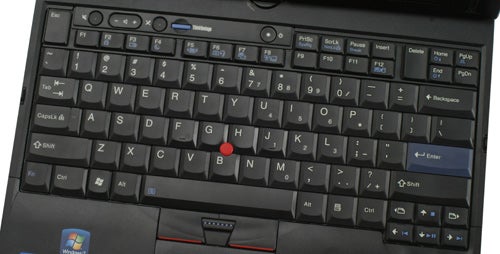
The full-size keys offer superb feedback that’s crisp yet springy, with a pleasantly audible click. There’s just enough matt palm-rest for your hands to rest comfortably while typing, and the touchpad never gets in the way. Basically, this is as close as you can get to the typing experience of the classic IBM Model-M keyboards of yore on a mobile machine.
Layout is pretty much spot-on, though as ever the blue Enter key is US style and – our only complaint – Fn is still to the outside of Ctrl. Lenovo is one of the few manufacturers that still cling to this archaic convention and we really wish it wouldn’t, but at least you can swap the functionality of these two keys around in the BIOS. 
A small panel set into the keyboard area along the top-right contains the ThinkVantage button (which gives access to ThinkPad-specific utilities) and a set of volume controls, which thankfully aren’t unnecessarily replicated on the keyboard. Volume up and down is set to a responsive rocker switch, while both volume- and microphone-mute buttons have indicator LEDs.
Of course, no ThinkPad would ever be complete without its signature TrackPoint, a tiny, red rubber-topped joystick in the centre of the keyboard operated with the tip of a finger. While it does take a little getting used to, after a while it’s quite easy to operate and even beats the touchpad in some situations, and its three buttons are very responsive.
However, while on the older X200t this was the only means of input, on the X220 Lenovo hasn’t just added a touchpad, it has added a brand-new model that integrates its buttons into its touch surface. With a very mildly dimpled surface, the pad provides a pleasant tactile surface and, without needing to make room for separate buttons, offers enough space for multi-touch gestures.
For those afraid that the button integration might have led to something as unwieldy as the infamous ClickPad on the HP tm2, we have good news: Lenovo’s implementation works. Not only does the pad rarely mistake a click for a touch, but the ‘buttons’ offer deep, positive feedback with a distinct click and – surprisingly – no dead zone. 
We would have preferred it if this touchpad had run all the way to the front as on the X220, since the ridge in front of it occasionally makes the ‘buttons’ a bit harder to press. However, this is a very minor niggle and, overall, the X220 Tablet offers one of the best ergonomic experiences going.
For a business-focused tablet and considering they don’t carry the endorsement of a famous audio company, the X220T’s stereo speakers are surprisingly accomplished. They lack the clarity and depth of examples like those found on the far smaller Toshiba NB520, but nonetheless pack a surprising punch and are certainly adequate for the occasional movie or game. Lenovo has sensibly positioned them in the screen’s bezel, meaning they won’t lose any of their impact in tablet mode.
What really makes the new X220-series special, though, is Lenovo’s use of IPS panels for their 12.5in screens. As mentioned, this is the same screen technology found in the Apple iPad, and anyone who owns or has seen one of those will know this equates with almost flawless viewing angles and potentially excellent colour reproduction.
We’ve been waiting a long time for this panel technology to filter down into relatively affordable ultraportables, since even the RGB-LED backlit solution used in the display of the amazing ThinkPad W701ds isn’t as good. On the X220, IPS is an optional extra, while the X220T comes with it as standard – a decision we heartily applaud Lenovo for, since on a tablet vertical viewing angles are far more important than they would be on a laptop. 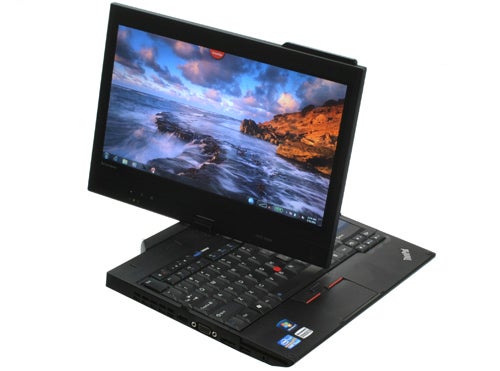
Indeed, the display here is as close to flawless as we’ve seen on a laptop. It’s slightly reflective thanks to its optional Gorilla Glass layer, but nowhere near as glossy as other glass-fronted displays and we’re happy with this trade-off for the extra protection Gorilla Glass provides.
Colours were somewhat muted but accurate while contrast was excellent, managing dark blacks alongside subtle whites with great detailing in both. Backlighting was even, though there was some noticeable bleed from the left bottom edge. However, this could be due to our review sample being a pre-production unit.
Sharpness was also excellent, thanks in large part to the 12.5in panel’s high 1,366 x 768 resolution (16:9 aspect ratio). We would have preferred 1,280 x 800 (16:10) here to give a little more vertical leeway, but that’s the price of the market’s unstoppable move towards ever wider screens (check out our preview of Philip’s latest Cinema telly, the super-wide Cinema 21:9 TV, to see what we mean).
Speaking of widescreen, the webcam has also received an update and is now 720p, which along with the dual microphones for advanced noise-cancelling makes for a good video conferencing experience.
Unfortunately, compared to its earlier X200t, Lenovo seems to have taken a small step back when it comes to usability of the X220 as a tablet. Starting off with the hinge, though its action is perfectly smooth and solid, it is no longer bi-directional – one of the main factors that set its predecessor above rival convertible tablet laptops. 
The number of buttons below the screen has shrunk from four to three, dropping the rather handy orientation-lock button (at least when screen rotation is set to automatic and uses the tilt sensor). Also, the power button is now the same shape and size as the other two (manual screen rotation and the equivalent of Ctrl+Alt+Del), making it too easy to press the wrong one. We can’t help but wish Lenovo had given us a programmable button, like with the Packard Bell Butterfly Touch.
The X220T’s screen supports both capacitive touch and a stylus through Wacom’s digitizer. Touch is very responsive and the screen’s solid glass front makes moving your finger around effortless. Naturally, multi-touch and gesture control are supported, though we found gestures didn’t register quite as easily as with some other devices we’ve tested, such as the Galaxy Tab to pick a random example. The screen coating is very good at minimizing the effects of greasy fingerprints, and after a full day’s use smudging was only distractingly visible against dark backgrounds. 
Lenovo’s customizable SimpleTap software can be launched from a permanent tab, or through a gesture on the screen or trackpad. It works well, offering quick touch control over volume, brightness, wireless radios, screen rotation and letting you disable capacitive touch altogether. You can also add launch icons for any software you wish. It’s by far the least obtrusive and most usable touch interface we’ve come across barring HP’s TouchSmart suite on its tm2 convertible.
If you don’t want to get prints on your screen or wish to engage in some writing or sketching, a stylus awaits in its spring-loaded compartment, and you can just press its red eraser head to pop it out. Thanks to Wacom’s patented Penabled technology it doesn’t need batteries, and hovering it near the screen prevents the tablet from recognising input from your fingers or palms, allowing you to scribble without worries. 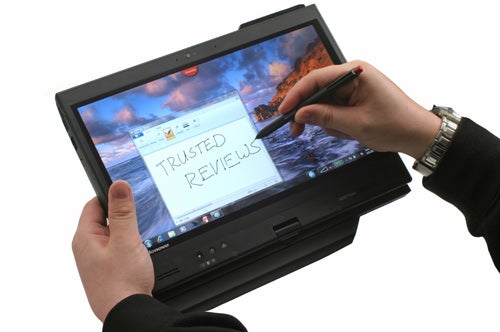
The thin pen is quite comfortable, and is coated in the same soft finish as the lid and inner screen bezel. It will recognise 512 pressure levels, which might not seem like much compared to the 2,048 levels of a Wacom Intuos 4 graphics tablet but is adequate for sketching and light drawing. Considering the price of a Cintiq (a monitor with Intuos built-in) this is an interesting alternative for artists who want to see what they draw where they draw it, with the added advantage of mobility.
The high-capacity six-cell, 5,600mAh/63Wh battery that came with our review sample powered the X220T through no less than six hours and 41mins of MobileMark’s Productivity test, with wireless turned off and screen brightness at 40 percent. This is an excellent result considering there are no compromises regarding CPU performance here, and with careful use this convertible tablet laptop should last you through the working day. 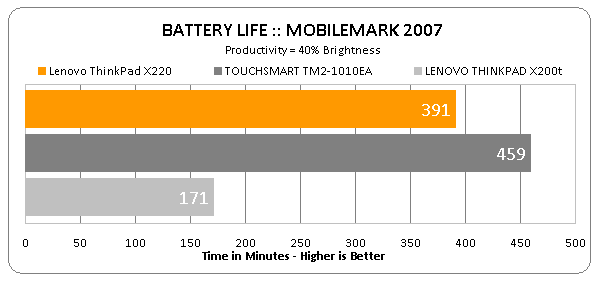
If you do need more time away from a socket, Lenovo’s optional battery slice adds a second 5,800mAh/65Wh battery, almost doubling the above figure to a whopping 13 hours! Mind you, this does increase the X220T’s weight from 1.89kg (or 1.76kg with the standard six-cell battery, the nine-cell is a £102 option) to 2.6kg and increases thickness from 31.3mm to 40mm. However, for many the trade-off will be worth it. The slice is very easy to attach, and plugging the charger into it will charge both it and the laptop’s own battery. 
When it comes to value, high-end ThinkPads have never been particularly affordable but arguably have been worth every penny. Unfortunately, the very reasonable $1,200 (£740) US starting price will see an almost direct translation to £1,147 excluding VAT (around £1,377 for the average consumer) on this side of the Atlantic – and that’s configured with 2GB of RAM, a 250GB hard drive and the six-cell battery.
However, this is not actually as poor value as it might at first appear. As already mentioned, there’s not much competition in the convertible laptop tablet market. The X220T’s closest rival is probably HP’s EliteBook 2740p, which starts at £1,107 ex. VAT. But then you’re stuck with an older generation processor, smaller, slower hard drive, no digital video output, shorter battery life and, most importantly, the HP won’t come close to the quality of the ThinkPad’s IPS display no matter how good its TN-based screen is. 
Verdict
Is Lenovo’s ThinkPad X220T the perfect tablet laptop? Not really, but it’s as close as it gets. Sure, it’s not cheap, its industrial aesthetic won’t appeal to everyone, it lacks USB 3.0 and eSATA, and we would have liked a few more vertical pixels on the screen. However, with the excellent quality of its class-leading IPS display, amazing battery life, superb build quality and ergonomics, high-end specifications and ThinkPad reputation, this is the best convertible tablet laptop currently on the market.
How we test tablets
We test every tablet we review thoroughly. We use industry standard tests to compare features properly and we use the tablet as our main device over the review period. We’ll always tell you what we find and we never, ever, accept money to review a product.
Trusted Score
Score in detail
-
Performance 9
-
Design 9
-
Value 8
-
Features 8
-
Battery Life 8

