Lenovo ThinkPad X220 Review
Lenovo ThinkPad X220
Lenovo’s 12in ThinkPad X220 is one of the best ultraportable laptops available, with a great keyboard, excellent IPS screen and extras including 3G.

Verdict
Pros
- Great IPS screen
- Superb typing experience
- Flexible, upgradeable
- Excellent connectivity
- Amazing battery life
Cons
- Chunky monkey
- Wimpy speakers
- Inferior touchpad
Key Specifications
- Review Price: £829.99
- 12.5in IPS 1,366 x 768 screen
- Up to Core i7, 8GB RAM and 160GB SSD
- Rugged and durable chassis
- Fully configurable/upgradeable
- Optional TPM, 3G

Well, there is a lot to like. The X220 is no thin and light Ultrabook, instead it’s a chunky and reasonably rugged machine. However, this means it can fit in a heck of a lot more connectivity and one of the nicest keyboards on any ultraportable. You also get other benefits such as a removable – and therefore swappable or easily replaceable – battery and fully configurable specifications. Even little touches like dedicated volume controls add to the function over form.
Regarding those specs, you can get a X220 with a regular old TN screen, Core i3 CPU, 2GB of RAM and a 320GB HDD. Or you can splurge on a model with a quad-core Core i7 processor, a whopping 8GB of RAM, a 160GB SSD, the premium display, and all the trimmings. Lenovos’ website lets you configure it just how you want it, or you can opt for one of the pre-assembled models from third party retailers. Even so, the X220’s 12.5in IPS display remains its major trump card over most other laptops, and since no new model has been introduced and there’s still almost no competition, we figured it was worth checking out.

As already mentioned, the Lenovo X220’s design is pure ThinkPad. It’s unapologetically boxy and, with the extended battery on our review sample, just over 3cm thick. Unlike the sub-13mm Samsung Series 9 900X3B, you won’t be able to cut cake with this laptop, at least not without making a real mess. It’s also quite hefty, at 1.66kg for our sample – though again keep in mind that this is with the highest-capacity battery.
However, while it’s not particularly thin and light for a 12in machine, or even made of metal, Lenovo’s X220 does have the classic ThinkPad build quality. It not only feels incredibly solid, but the trademark semi-soft black finish found on all ThinkPads makes it lovely to feel and provides excellent grip while carrying it around. Road warriors especially will find much to love.

Connectivity, meanwhile, is excellent, easily at the top of the class for a 12in laptop. On the left we have a single USB 3.0 port, VGA and DisplayPort for analogue and digital video respectively, a second USB port of the slower USB 2.0 variety, and a handy wireless switch. What makes the X220 stand out from the crowd though is the 45mm ExpressCard slot also found here, which can be used to add all kinds of expansions and accessories, such as extra eSATA or USB 3.0 ports, or external graphics.
On the right is an SDXC memory card reader, USB 2.0 always-on port (for charging USB devices when your laptop is turned off yet plugged in), Gigabit Ethernet connector and headphone/microphone jack. There’s also the cover for a 2.5in expansion bay that you can fit with a drive of your choice.

Wi-Fi N and Bluetooth 3.0 come as standard, while 3G is an upgrade option that will set you back an extra £90ish. Considering its business leanings, it’s no surprise that an HD webcam is also a £11 option on this ThinkPad. Likewise, for business users there’s optional TPM, a boatload of security features and software, and a fingerprint scanner. Last but not least, Lenovo’s optional docking stations expand connectivity possibilities even further, offering luxuries like multiple video outputs, eSATA, and more.
With a ThinkPad, it’s pretty much a safe bet that the keyboard’s going to be amazing, and Lenovo’s X220 is no exception. For those who hate chiclet keyboards, the X220 is a great choice, as the full-size keys don’t have any wasted space between them.
Layout is excellent with dedicated keys for all the functions productivity-oriented typists might need, including specific Page Up and Down keys near the cursor ones. The only layout quirk is that old ThinkPad bugbear of putting the Fn key to the outside of Ctrl, though this can be ‘switched’ in the BIOS.

What really puts these keyboards in a class of their own is that keys have a slightly concave shape that fits your fingertips, and a crisp action reminiscent of the old IBM keyboards (a very good thing). There’s lots of travel and a positive, springy action with a defined click to each key too. We would happily type on the Lenovo ThinkPad X220 all day.
Unfortunately Lenovo’s buttonless touchpads aren’t as unqualified a success. Though we liked it well enough when we first encountered it on the ThinkPad X220t, that was only because of the terrible examples that had gone before. Now that Windows laptops are finally matching Apple with the frosted glass pads on the likes of the Samsung Series 9, the touchpad on the X220 doesn’t quite cut it, especially since it tends to confuse a press on its ‘buttons’ with a touch or swipe on occasion.

Thankfully, there’s always the traditional ThinkPad TrackPoint to fall back on. A tiny red rubber nubbin nestled in the keyboard, this miniature joystick takes a little getting used to, but once you are it’s nice to use, and has three of its own physical buttons.
Its screen is undoubtedly the most interesting part of the Lenovo ThinkPad X220 though, at least if you go for the Premium option which gets you an IPS rather than TN panel – and at a mere £33, you’d have to be stark raving… yes, well, you really should go for the upgrade. Panel tech and lovely matt finish aside, the 12.5in display has a 1,366 x 768 resolution. Some may find this a little low, but to be honest more isn’t really necessary on a screen this small.
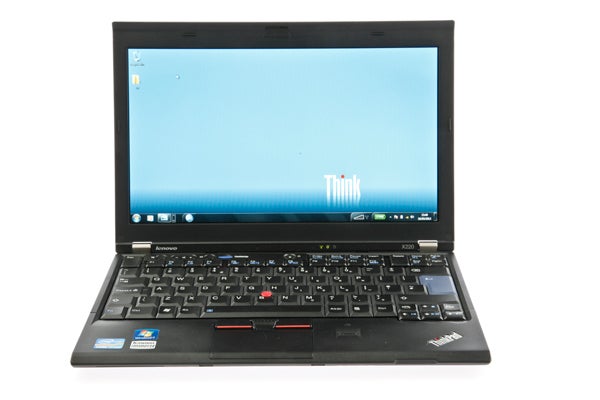
Of course the best thing about the IPS panel is that viewing angles are as good as LCD gets, with only the faintest trace of contrast or colour shift at extreme angles – though contrast shift specifically is a little more prominent on the vertical than we usually find with IPS. Nor does brightness suffer from the semi-matt finish, with colours that really pop. In fact, though it’s the exact same panel used in the ThinkPad X220t, its different finish (due, perhaps, to the lack of touch and digitizer) makes everything look that bit more vibrant.

Dark detailing is good, with even the subtlest shades just about visible, ensuring you won’t miss any of the action in dark movies and games. Backlighting is nicely even too, with only a barely noticeable hint of bleed from the bezel’s bottom. Suffice to say, the screen is simply lovely, and on ultraportables it’s exceeded only by that of the Samsung Series 9.
Unfortunately audio leaves us wanting, specifically in the volume department. The X220’s speakers would have trouble filling an office cubicle, though at least what’s there is clear and detailed if you can hear it.
Performance on the ThinkPad X220 is significantly better than on most ultraportables, or at least it can be if you get the maximum specification. Our review sample is outfitted with a dual-core Intel Core i7 2620M which runs at a speedy 2.7GHz by default but can turbo-clock up to 3.4GHz. This processor will happily chomp through your daily workloads, and even more intensive fare such as HD video encoding won’t be a problem. 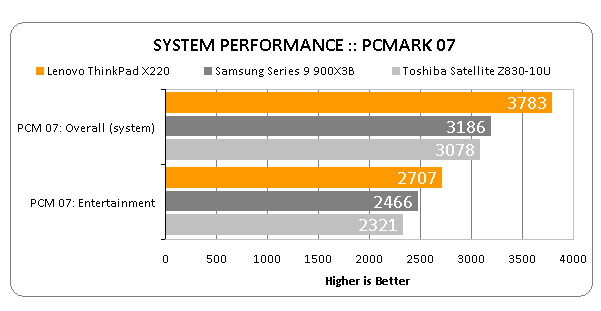
It’s backed by 4GB of RAM which, as mentioned, is upgradeable to 8GB. Lenovo also offers the choice of a slow 320GB 5,400rpm hard drive or a selection of two SSDs: one a generic 128GB model, the other a 160GB Intel drive. Though our review sample came fitted with the Intel, you’re paying over a £100 for the guaranteed brand name and extra 30GB, which really isn’t worth it. Even £267 for the upgrade from a hard drive to the 128GB SSD option seems ridiculously steep, but you can always add your own instead.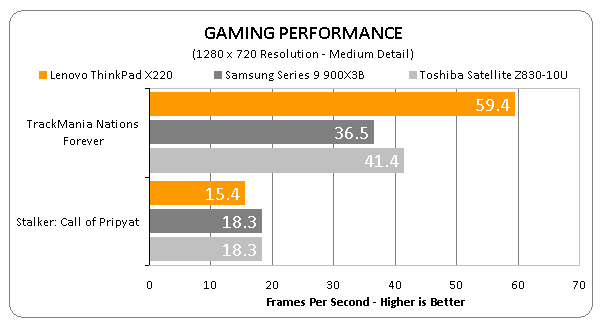
Gaming, of course, is a weak point on the X220, thanks to its use of Intel’s integrated HD3000 graphics. Though it managed a smooth 59.4fps average in TrackMania Nations Forever, that’s an older game, and settings were moderate at 1,280 x 720 and Medium Detail. At the same settings, the more demanding Stalker got a slide-show-like 10.4fps. At least Lenovo’s premium laptop stayed cool and quiet throughout our testing.

Battery life from the optional extended 9-cell, 7,740mAh battery on our X220 model is staggeringly good, managing to power this ultraportable ThinkPad through eight hours and 40 minutes, albeit with screen brightness set to 40 percent and wireless radios turned off.
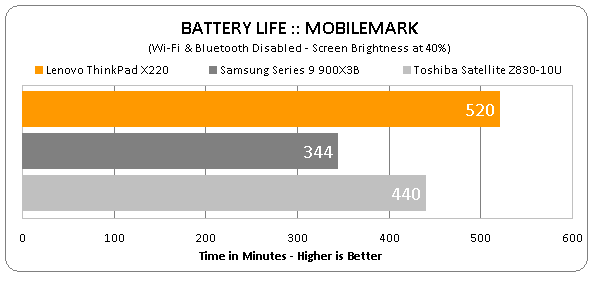
That easily nabs it a spot at the top of the longevity-while-on the go class, and though the battery sticks out the back, this actually provides a handy grip for carrying the ThinkPad around. Oh, and if nearly nine hours is not enough for you, an optional battery slice is available too.
Last of all we come to value, and – if you’re happy with the ThinkPad styling – this is the only area where the X220 is not an immediate success. The price does start at a very reasonable £829, but that’s with a Core i3, 2GB of RAM, a 320GB hard drive, and none of the premium options. 
Our Core i7 review sample with 160GB SSD comes in at a whopping £1,550, and that’s still without an HD webcam. However, if you’re more conservative with the upgrades, you can get a Core i5 with 4GB of RAM, a 128GB SSD, the premium IPS screen, and extended battery – incorporating all the main highlights the X220 has to offer – for £1180.
Basically, if you’re after an ultraportable and have money to spare, there are currently two main choices. If you want the sleekest, dare we say sexiest ultraportable around, the 13in Samsung Series 9 900X3B is the way to go. It’s thinner and lighter than anything out there, has a lovely metal body and premium touches like keyboard backlighting, has good speakers and, most of all, sports a gorgeous 1,600 x 900 PLS 13.3in screen that’s simply unmatched. On the other hand it’s not without its limitations, including restricted connectivity and average battery life. 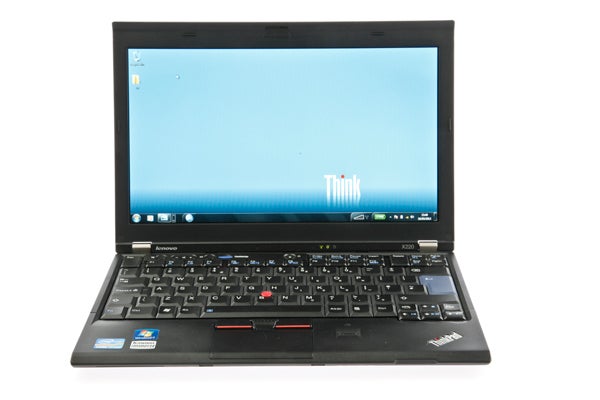
If you prefer function over form and can live with its chunky dimensions, the X220 is a great alternative. It’s incredibly flexible, completely upgradeable (including the rarity of integrated 3G), stuffed with connections, sports the second-best display we’ve seen on an ultraportable and offers the best typing experience (though it lacks keyboard backlighting), and with its extended battery will easily last through the working day and beyond.
Verdict
It might not be sleek and sexy, but the 12in Lenovo ThinkPad X220 laptop has it where it counts: a rugged chassis, amazing keyboard, completely flexible and upgradable specifications including 3G, great IPS screen and – the icing on the cake – amazing battery life. If you can live with its chunky dimensions, require a customisable ultraportable and can afford its asking price, the X220 is still one of the best small laptops available.
How we test laptops
Unlike other sites, we test every laptop we review thoroughly over an extended period of time. We use industry standard tests to compare features properly. We’ll always tell you what we find. We never, ever, accept money to review a product.
Trusted Score
Score in detail
-
Performance 8
-
Design 8
-
Screen Quality 9
-
Value 8
-
Features 10
-
Battery Life 9

