Asus G73Jh-TZ008V Review
Asus G73Jh-TZ008V
This 17.3in gaming laptop has an ATI Mobility Radeon HD 5870 and 8GB of RAM. Oh, and it looks like a stealth bomber, natch!

Verdict
Key Specifications
- Review Price: £1679.79
Not content with fast graphics alone, Asus has furnished the G73Jh with an extremely fast overall spec. It pairs a quad-core 1.6GHz Intel Core i7 processor, which Turbo Boosts to up to 2.8GHz, with no less than 8GB of DDR3 RAM – more than on many desktops, and matched only by the Toshiba Qosmio X500-10T. Also like the X500, it features two 500GB hard drives, but in this case they run at a more sensible 7,200rpm rather than the Toshiba’s 5,400rpm. A Full HD (1,920 x 1,080), 17.3in screen is just the thing to show off the 5870’s graphical prowess, too, and Wirelesss-N Wi-Fi and Bluetooth 2.1 + EDR complete an impressive lineup.
Asus claims its G73-line has been inspired by the F117 Nighthawk stealth bomber. This is obvious not only in the laptop’s stylish looks but also in its size, which is far larger than the screen would suggest. It’s a whopping 31cm deep, largely thanks to the hinge having been moved forward from its traditional position, leaving a lengthy protrusion sticking out the back when the machine is open. Combined with its 42cm width and 3.85kg weight, the G73Jh is every bit the desktop replacement it purports to be.
You’d be right in thinking the extra size means the G73Jh won’t fit in most laptop bags, which is why Asus has thoughtfully provided a high-quality Republic of Gamers-branded laptop backpack with the machine. This attractive all-black pack features mesh-padded shoulder straps, a front chest strap, multiple zippered compartments and even a mesh side pocket for carrying bottles. It’s no cheap, nasty afterthought. Also included is a decent set of headphones, which only goes to further enhance the bundle’s value.
Getting back to the machine, where looks are concerned the G73Jh’s stealth aesthetic is responsible for clean, angular lines. There are very few curves to be found here, and we like the understated yet somewhat aggressive effect. We also like the soft-touch matt-black finish on the lid, which not only prevents unsightly fingerprints but also ensures the laptop feels great to carry around. 
Opening the G73Jh up, we’re greeted by a combination of matt finishes. Gunmetal grey bezels around the screen and keyboard are smooth to the touch, while the raised palm-rest area below the keyboard features a lightly textured surface to prevent sweaty palms from slipping. Build quality is also excellent, with no unwanted flex or creak anywhere.
Again, in keeping with the stealth theme, there’s minimal lighting on the Asus G73Jh. A very subtle blue glow beneath the screen isn’t even visible in daylight, and aside from the variable-intensity blue-backlit keyboard the only other light sources are the blue-backlit power button and special function buttons, one of which can turn the lighting off altogether.
So far, then, the Asus G73Jh looks and feels like a premium product, but what’s it like to use? As with so many stylish laptops, Asus’ latest uses an isolation-style keyboard. Its layout is spot-on and a full number pad has been included. Feedback is slightly shallow but still well-defined, and the huge sloped and textured palm-rests make for an extremely comfortable typing experience. There’s some very minor flex in the keyboard’s centre, but it does little to detract from the experience. Our only other disappointment is the lack of dedicated macro keys, as found on the Rock Xtreme 840SLI-X9100.
Like the keyboard, the large multi-touch touchpad is a pleasure to use. It’s probably the roomiest pad we’ve come across barring the likes of the Apple Macbooks, and it’s nice and sensitive. Unfortunately, the pad is rather badly let down by its buttons. Incorporated into a single rocker switch, they not only offer shallow and undefined feedback but are also very stiff; a combination that makes them almost unusable for more complex actions like dragging and dropping. The only mediating factor is that for gaming, an external mouse is mandatory anyway.
Connectivity is also somewhat disappointing. The G73Jh’s chassis offers bucketloads of room for connections, but all you get is four USB 2.0 ports (two on each side), VGA and HDMI video outputs, 3.5mm headphone/digital audio and microphone jacks, a memory card reader and Gigabit Ethernet port. There’s no sign of DisplayPort, eSATA or an ExpressCard slot, the latter two of which even the smaller Asus G60J managed to include! USB 3.0 would be a nice addition, too, especially as Asus has begun including it on some of its new models. 
On the other hand, the G73Jh’s audio performance is singularly impressive. In fact, we’d go so far as to say that this laptop’s 2.1 system provides the best sound we’ve ever heard from a laptop (certainly for gaming and movies), making even more of an impact than the previous champion, the Toshiba Qosmio X500-10T. Not only do the stereo speakers provide a convincing soundstage with plenty of clarity without distorting at high volume levels, but the subwoofer adds substantial punch. While the resulting audio is slightly bass-biased, this is not a disadvantage for its target audience, and frankly everything from explosions to subtle background music comes across beautifully. It’s all underpinned by the G73Jh’s integrated EAX Advanced HD 4.0 sound chip, which helps to get the most out of compatible games.
Unsurprisingly, the 17.3in screen doesn’t quite live up to the quality of its speakers, but is nonetheless a cut above many gaming laptops. Unfortunately it’s just as reflective as most, though this does help improve perceived contrast and the G73Jh is not really the kind of laptop you’d be using outside anyway. On the topic of contrast, it does somewhat better than many rivals, displaying quite subtle dark gradations – albeit at the cost of white purity, but that’s a sensible compromise on a gaming machine. 
Colours also tend to be reasonably realistic, and it doesn’t suffer from banding or obvious artefacts. Meanwhile its Full HD (1,920 x 1,080) resolution means you get plenty of desktop real-estate and excellent sharpness, while ghosting was minimal.
On the negatives list, viewing angles are quite narrow, though they don’t suffer as much contrast shift as many TN-panel based displays. There’s some backlight inconsistency and edge bleed from the left-hand side, though this is only noticeable in a dark environment. It’s a sad fact that if you want a really good display on a gaming laptop, Dell is still the only choice as far as we’re aware, with an RGB LED-backlit option (like that on the Dell Studio XPS 16 we reviewed a while back) making its appearance in the company’s Alienware M17x.
Asus uses the cheapest, lowest-end Intel Core i7 mobile CPU in its G73Jh. Don’t be put off by its lowly 1.6GHz clock speed, though, as this quad-core CPU Turbo Boosts to up to 2.8GHz depending on how the load is spread across its cores. At this speed it provides ample performance, as evidenced by its excellent result in PCMark Vantage.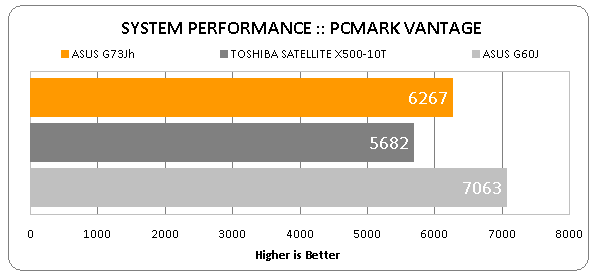
Looking more closely at these results, we were a little surprised to discover that the Asus G60j outperformed this machine. However, the difference proves to be relatively minor and – as you can see in the full results at the end of the review – can be traced to slightly faster hard drive performance. Even with this difference, though, the G70Jh is a very powerful machine that will chomp through intensive HD video encoding tasks with gusto. Our only caveat would be that you’ll still get significantly better performance in even a £900 desktop like the Cryo Nano, while a similarly priced desktop such as the DinoPC 6th Sense is on a different planet. Unfortunately that’s the price you pay for high-performance in a (somewhat) portable chassis, a fact that’s true in gaming as well.
We also wonder whether Asus might have been better off using 4GB of RAM instead of 8GB, using the money saved to use a faster processor. However, should you need a lot of memory, the G73Jh has you covered and of course comes with a 64-bit version of Windows 7 Home Premium to make use of all that memory. If Asus wanted to go to town it could have put the twin 500GB hard drives in a RAID array, but on balance the potential reliability issues mean it’s probably best it hasn’t.
With the exception of the innovative Alienware M11x, which doesn’t have the graphics grunt to be considered a high-end gaming machine anyway, battery life is always a weakness in gaming laptops. Despite coming with a fairly high-capacity eight-cell 5,200mAh/75 Watt-hour battery, the Asus G73Jh is no different as it ran out of juice before completing a single cycle of the Productivity test.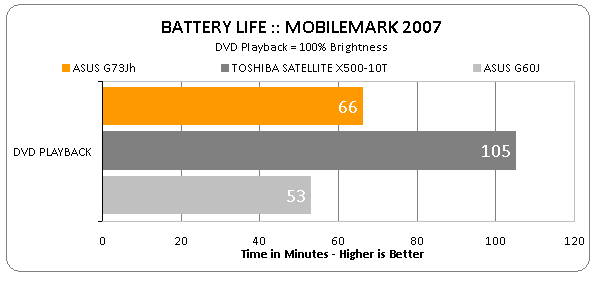
In the intensive DVD test with the screen at full brightness it managed a paltry 66 minutes, but keep in mind that the Toshiba Qosmio X500-10T, which managed over an hour and a half, sports a significantly less powerful graphics card. Moreover, turn the screen brightness down and you should just about be able to watch an average-length film on the G73Jh.
This poor battery life is obviously caused by all that the high-end hardware, including the two hard drives and powerful (and therefore hot) processor and graphics. With all this heat normally comes noise, but we were pleasantly surprised to find that the machine lives up to Asus’ tagline of “strike in silence”. When not under load, only a very faint background hum indicates the machine is turned on. Even when gaming at full intensity and with the optical drive in use, this stealthy laptop never gets distracting. This easily makes it one of the quietest high-end gaming laptops we’ve ever reviewed, and is yet another mark in favour of the huge chassis.
For all its prowess in applications, the G73Jh will ultimately be judged by its performance in games. To start with we ran the same tests we run on all laptops, which include the relatively undemanding TrackMania Nations and the more demanding STALKER: Call of Pripyat. In both instances they’re run at 1,366 x 768 at medium detail settings, with STALKER running in DirectX 10 and TrackMania in DX9.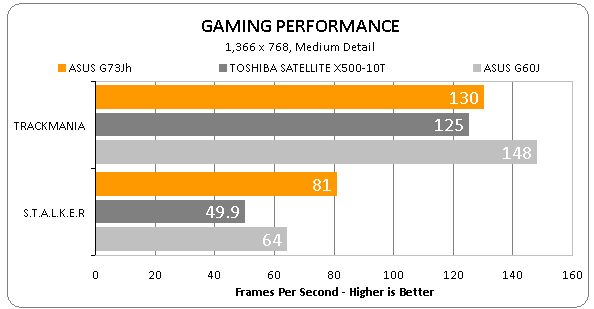
In TrackMania the results from our three laptops are pretty similar, though the Asus G60J holds a somewhat inexplicable and ultimately pointless advantage – at these settings the game isn’t pushing the hardware that hard at all. In STALKER, though, the superiority of the G73Jh is plain to see as it records a comfortable 81fps. Clearly we needed to turn up the settings to see what this system could really handle.
First we switched STALKER into DX11 mode, upped the resolution to the native 1,920 x 1,080 and moved the detail setting to ‘Ultra’. Even at these more extreme settings the G73Jh carded an impressive average of 48.6fps, making it eminently playable. You may have to turn the detail down if you want to apply anti-aliasing and retain playability, but the game will still look very good.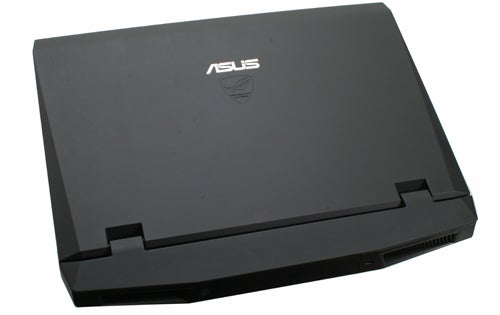
Next we fired-up that perennial favourite, Call of Duty 4: Modern Warfare. Despite being a few years old now, COD4 is still very popular and gives most gaming laptops a good workout. Here we tested at 1,920 x 1,080 at Max Detail and with 2x anti-aliasing, and the G73Jh recorded a comfortable 66.2fps. When we ran the same test on the Toshiba Satellite X500-10T, it produced a far less impressive 38.5fps.
Even older than COD4, but still the yardstick for gaming hardware even now, is Crysis. We decided to really push the boat out and ran the game in DX10 at 1,920 x 1,080 and with detail set to High. A result of 23.8fps was playable and is the best we’ve seen from any laptop at these settings, though you’ll probably want to tweak the settings a little get a slightly smoother experience – we tried 1,280 x 720 and got a stable 36.8fps. 
To summarise, the Asus G73Jh will handle any game you’d care to throw at it, as long as you’re prepared to compromise here and there with demanding titles. To avoid this you have to go the mobile CrossFire or SLI routes, which will put you well above £2,000 – at which point you’re probably better off buying a desktop anyway.
Speaking of price, despite costing near £1,700, the G73Jh actually presents pretty good value for money. One must only spec a similar Alienware M17x to realise this, as it would cost you a staggering £2,410! Admittedly it has some advantages, such as a larger battery, more configuration options (e.g. RAID) and one of Dell’s excellent RGB-LED backlit displays, but most of the price goes into superficial elements like the lighting and expensive industrial design. It’s not as if the Asus is ugly, so we’d happily pocket the difference and enjoy nice extras like the bundled bag and headphones.
Verdict
The Asus G73Jh is an excellent desktop replacement gaming laptop. It offers sleek and rugged good looks, comfortable ergonomics, whisper-quiet operation, very good specs for the price and an above-average aural and visual experience. Best of all, thanks to the ATI Mobility Radeon HD 5870 it uses, it performs admirably in games. It’s not quite the perfect gaming laptop, but it’s a damn good one and just sneaks a recommendation.
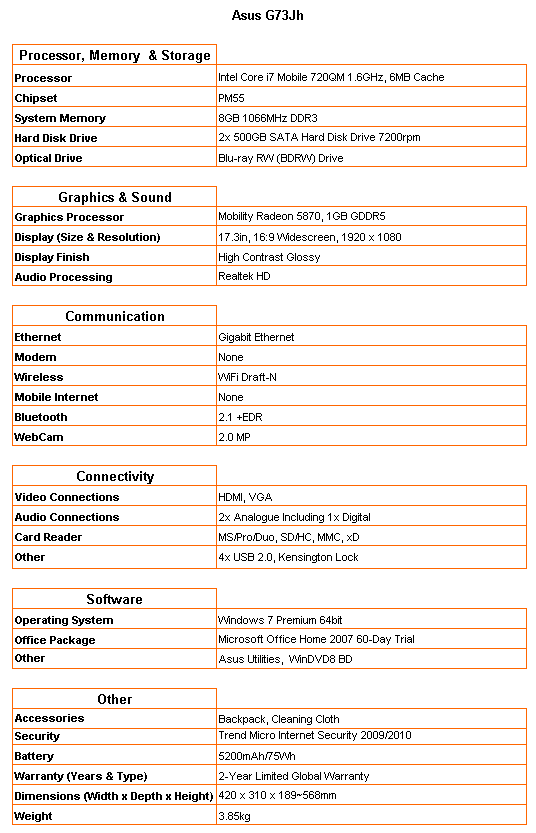
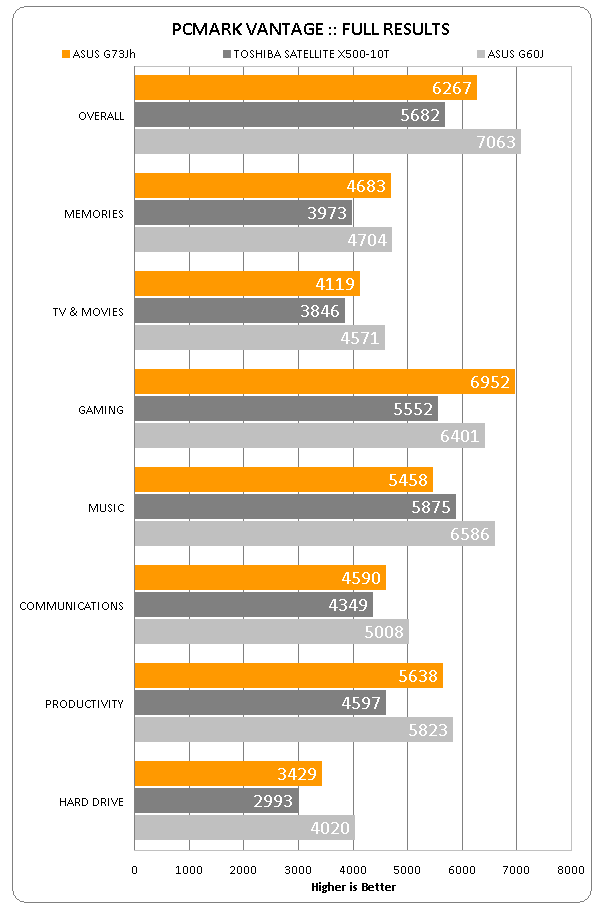
How we test laptops
Unlike other sites, we test every laptop we review thoroughly over an extended period of time. We use industry standard tests to compare features properly. We’ll always tell you what we find. We never, ever, accept money to review a product.
Trusted Score
Score in detail
-
Performance 9
-
Design 9
-
Value 8
-
Features 8
-
Battery Life 4

