Kyocera Mita FS-C5150DN Review
Kyocera Mita FS-C5150DN
There’s very little to dislike about Kyocera Mita’s FS-C5150DN colour laser. It has the speed and feature set of a much more expensive machine.

Verdict
Pros
- Front panel USB port
- 250 + 50-sheet multipurpose tray
- Comparatively low running costs
Cons
- Toner set is more expensive than printer
- Bigger LCD would help USB print
- Default sleep mode a bit quick
Key Specifications
- Review Price: £210.00
- Duplex print
- Highly expandable
- Lifetime drum
- High speed for price
- PC and Postscript L3 emulation
Kyocera Mita’s FS-C5150DN is not the only laser printer you can get for around £200. However, it’s one of the few that can print nearly 20 pages per minute, has full duplex print, a front panel USB port and a lot of expansion potential. It’s designed for a small office, but at this price could find itself in plenty of homes and home offices, too.
Styled in black and white, this isn’t a small machine, weighing just under 30kg and making a big impression on a typical desktop. It uses an in-line print mechanism, so it’s a deep machine, but it’s also quite high off the desk.
The top surface is also the output paper tray and the input tray, at the bottom of the machine, takes up to 250 sheets. There’s also a fold-down multipurpose tray above this which can take up to a further 50 sheets. If this isn’t enough, up to two 500-sheet trays can be added as options.
The control panel is a slim strip across the front of the machine and includes a backlit, two-line by 16-character LCD display. This is easy to read, but can get a bit awkward to use when, for instance, you’re navigating through a menu tree to select a file to print from a USB drive. A four-line display would be easier to use.![]()
The Kyocera Mita FS-C5150DN comes with USB and 10/100 Ethernet connections, though wireless is only available as an option. Both PCL6 and Postscript Level 3 emulated drivers are provided and setup is very quick and easy.
The four toner cartridges clip in under the hinge-up top cover and preparation takes 10 minutes or so, as the toner is fed down into the machine. After that, the only maintenance is replacing toner and the waste bottle, which fits behind a flip-out cover at the front-right of the printer.
Kyocera Mita rates the FS-C5150DN at 21ppm printing both black and colour. While we didn’t get to that speed, we got reasonably close. Our five-page black text test gave 12ppm, which is a good speed for this class of printer, but when we ran the 20-page test, it increased to 17.7ppm, which is even better. The five-page black text and colour graphics test gave 12ppm, too, so it’s just as fast printing colour.
One of the features which separates this machine from many other £200 colour lasers is that it can print duplex as standard. It produced our 20-page document as a 10-page duplex one at 9.6 sides per minute.
A 15 x 10cm photo took 12s to print from a PC and a full-page A4 print took 22s, both of which are good times.
Print quality is very good. Black text is crisp and clean, even at small point sizes, and headlines and areas of reversed text showed no patchiness. Colour graphics are dense and bright, though registration of black text over colour fills was a little off.
For a laser printer, it does a very good job of printing photos, too. Most lasers have a comparatively small colour gamut, so they either look picture postcard bright, or lose a lot of definition between colour shades. Here, our test photos came out remarkably well – a little less vivid than from an inkjet, but some of the best we’ve seen from a laser.
Like all Kyocera Mita printers, the FS-C5150DN has a lifetime drum, so the only consumable you buy is toner. It gives page costs of 2.1p for lack and 9.5p colour, very good for the price of printer.
The problem is that the four toner cartridges together – they are only available in one capacity – come to £250, £40 more than the price of the printer. This is never a good thing, as it costs less to buy a second printer than it does cartridges for the first. If customers do the logical thing, they’ll keep buying new printers, which is a lot more costly for Kyocera Mita and for the environment.
Verdict
The Kyocera Mita FS-C5150DN is a bargain. To produce a printer which can print black and colour well, single or double-sided, can be upgraded with extra paper trays and interfaces and is still cheap to run is quite a feat. If it wasn’t for replacement toner cartridges costing more than the printer itself, it would be worth 10/10.
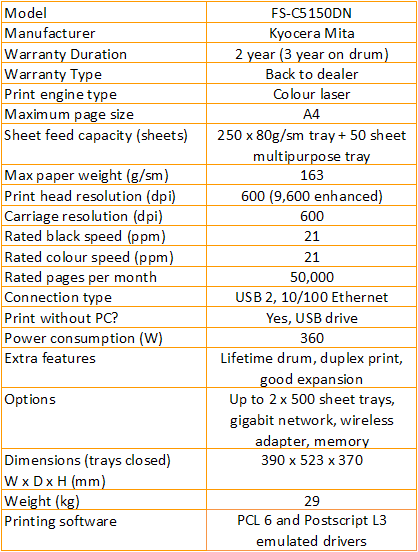
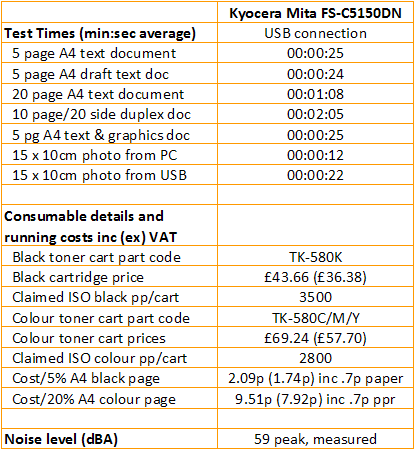
Trusted Score
Score in detail
-
Print Speed 9
-
Features 9
-
Value 10
-
Print Quality 9
Features
| Networking | Yes |
| Card slot | None |
| Connection Type | Ethernet, USB |
| Extra Features | Lifetime drum, duplex print, good expansion |
Physical Specifications
| Height (Millimeter) | 370mm |
| Width (Millimeter) | 390mm |
| Depth (Millimeter) | 523mm |
| Weight (Gram) | 29000g |
Printing
| Type | Color Laser |
| Duplex | Yes |
| Paper Size | A4 |
| Colour | Yes |
| Number of Catridges | 4 |
| Sheet Capacity | 250-sheet tray + 50-sheet multipurpose tray |
| Print Resolution (Dots per inch) | 600 x 600dpi |
| Rated Black Speed (Images per minute) | 21ipm |
| Rated Colour Speed (Images per minute) | 21ipm |
| Max Paper Weight | 163g/sm |
| Print Without PC | Yes |
Functions
| Scanner | No |
| Copier | No |
| Fax | No |
Scanning
| Scan Resolution (Dots per inch) | N/Adpi |

