Kyocera Mita FS-3540MFP Review
Kyocera Mita FS-3540MFP
The Kyocera Mita FS-3540MFP is a high-speed multifunction with extremely low running costs. Does this warrant its high purchase price, though?

Verdict
Pros
- Full duplex copying
- Highly expandable paper handling
- Low running costs
Cons
- High initial price
- Greyscale print a bit blotchy
- Touching LCD panel doesn't wake printer
Key Specifications
- Review Price: £1040.00
- Large, touchscreen control panel
- Real-world 26ppm print speed
- 200 name internal contact list
- Secure ID card access option
- Low maintenance design
A mono laser multifunction printer is often the core of business document creation. It needs to handle many essential office tasks, including printing, copying, faxing and scanning, and it’s also useful if it can print from files on a USB drive. Kyocera Mita’s FS-3540MFP can do all this and has a couple of extras aimed at the larger organisation – not least, its price.
It’s a good-looking machine, dressed in black and white, with a substantial control panel, sporting a 110mm colour touchscreen. This handles most of the key features of the machine, and the other physical buttons are well labelled. For some reason, though, pressing the power button to wake the machine up from standby isn’t entirely intuitive. Touching the screen should do it, too.
Fax facilities include 100 one-touch-dial numbers and an address book that can take 200 contacts. You can type fax numbers directly, too.
The 50-sheet Automatic Document Feeder (ADF) looks a bit like a duck’s beak, as it has a second tray below the first, as an interim sheet holder for its full-duplex scans. It would be interesting to know what the manufacturing cost difference is between the extra paper handling required in this approach and a dual-head scanner with a single paper path.
Below the control panel is a fairly standard mono laser engine, though it uses Kyocera Mita’s ceramic-coated drum, which shouldn’t need replacing during the life of the printer. A 100-sheet multi-purpose tray pulls down from the front of the printer and there’s a 500-sheet main paper tray at the bottom. You can add a further three, 500-sheet trays as options, as well as a support cabinet with casters and an ID card reader, so you can pretend you’re on the underground with an Oyster card each time you print.
Connection is via USB or gigabit Ethernet and setup involves clipping the toner cartridge in and waiting for the printer to charge itself. There’s also a waste toner bottle to insert. There are emulated drivers for both PCL6 and PostScript Level 3, and support for Windows, OS X and Linux, UNIX and other operating systems on request.
One of the main features to warrant the price of the Kyocera Mita FS-3540MFP is its high print speed. The company claims it can print at 40ppm, but our five-page text print only returned a speed of 15ppm, though the text and graphics page managed 16.7ppm. When we upped the page count to 20 pages, however, the speed increased to 24ppm.
The main reason we saw slower prints than the spec sheet suggests is that the machine takes 20s or so to process each document and start to print. This time isn’t included in the ISO testing process. 24ppm is still a good throughput rate, so you shouldn’t be hanging around for print or copy jobs.
In fact, we saw a single-page copy from the flatbed come through in 9s and a five-page document from the ADF still only took 15s. Even a 10-side document, copied fully duplex, completed in 53s. A 15 x 10cm photograph printed on an A4 sheet took 22s from a PC and just 19s from a USB drive. The touchscreen displays the files available to print.
The quality of print from this machine is generally fair. Text output is clean and easy to read, though a little lighter than some. In Ecoprint mode, which uses less toner, text is noticeably lighter again, but still perfectly usable for internal documents.
Greyscale graphics are on the blotchy side, but there’s a good range of tones, so you can easily distinguish different colours in an original. Our test photo print showed slight banding in areas of tone and lost detail in the darker greys, which tended to black.
Kyocera Mita scores well when it comes to print costs, as the only consumable is toner and the high-capacity, 15,000 page cartridge is competitively priced. We calculate a cost per page of 1.3p, including 0.7p for paper, which is lower than virtually any other printer available at a similar price.
Verdict
This is a well-designed business workhorse, with all the facilities you’re likely to need and a good range of expansions, particularly when it comes to paper handling. Even so, and with the convenience of its large touchscreen, it’s quite a pricey piece of kit for a monochrome multifunction. Once you’ve laid down your money, of course, the very low running costs will replenish your budget in the following years.
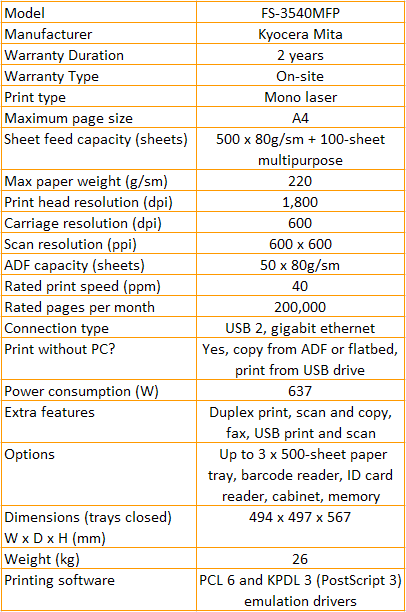
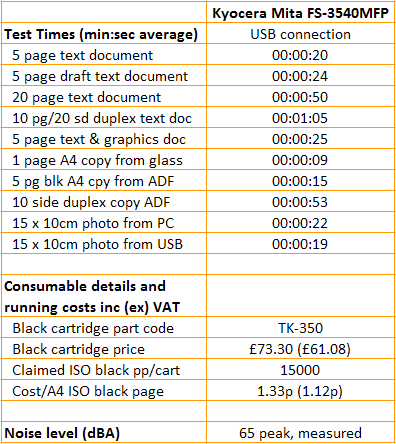
Trusted Score
Score in detail
-
Print Speed 8
-
Features 9
-
Value 6
-
Print Quality 7
Features
| Networking | Yes |
| Card slot | None |
| Connection Type | Ethernet, USB |
| Extra Features | Duplex print, scan and copy, fax, USB print and scan |
Physical Specifications
| Height (Millimeter) | 567mm |
| Width (Millimeter) | 494mm |
| Depth (Millimeter) | 497mm |
| Weight (Gram) | 26g |
Printing
| Type | B&W Laser |
| Duplex | Yes |
| Paper Size | A4 |
| Colour | No |
| Number of Catridges | 1 |
| Sheet Capacity | 500 sheets + 100-sheet multipurpose tray |
| Print Resolution (Dots per inch) | 1800 x 600dpi |
| Rated Black Speed (Images per minute) | 40ipm |
| Rated Colour Speed (Images per minute) | n/aipm |
| Max Paper Weight | 220g/sm |
| Print Without PC | Yes |
Functions
| Scanner | Yes |
| Copier | Yes |
| Fax | Yes |
Scanning
| Scan Resolution (Dots per inch) | 600 x 600dpi |

