Kyocera Mita FS-1035MFP Review
Kyocera Mita FS-1035MFP
Kyocera Mita’s FS-1035MFP is a fast, economical mono laser multifunction with full duplex print, scan and copy. So what if it costs £500?

Verdict
Pros
- Fast print engine
- Optional paper trays up to 800 sheets
- Front panel USB port
Cons
- Can’t print jpegs from USB drives
- Toner loading awkward
- Graphic print a bit blotchy
Key Specifications
- Review Price: £481.00
- Duplex copy and scan, as well as print
- 50-sheet ADF and multi-purpose feeds
- Toner the only consumable
- Secure print with PIN access
- Effective, low-power sleep mode
Mono multi-function printers start at under £200, so what makes the Kyocera Mita FS-1035MFP worth two and a half times that, at just under £500? There are three essential differences from most of the competition, even at the higher price: fast print, a duplex scanner to complement the duplex print engine, and low running costs.
The printer is coloured in high-contrast black and white with a chunky, though compact design. The 50-sheet Automatic Document Feeder (ADF) has a higher profile than many, as it’s a full duplex device, with an intermediate tray tucked under the main feed, to take sheets while they’re being turned to scan their second sides.
The main control panel runs the full width of the machine and includes 22 quick-dial fax buttons, as well as a complete number pad for fax and PIN entry when printing securely. There’s a large, bitmapped, backlit LCD display in the centre of the panel, with a navigation ring and two soft function keys.
Three large, coloured buttons at the right-hand end start, stop and reset tasks and there are also four programmable buttons, which can be set up to perform specific print, scan or copy tasks, with one of them preset to perform an ID card copy, by default.
Slightly awkwardly, underneath the control panel to the right of the page output slot is the power button and next to this a socket for USB drives. The machine can print PDF, XPS and TIFF documents directly, though it can’t handle JPEG images. Handily you can also scan directly to PDF.

Below the output slot is a fold down multipurpose tray, which can take up to 50 sheets, and at the bottom of the unit is a 250-sheet main tray. You can add two further trays of the same capacity, giving a total feed capacity of 800 sheets, should you need it.
At the back are sockets for USB and 10/100 Ethernet. Software support is basic, with drivers for printer, scanner and fax. The only consumable is a toner cartridge, which fits into place once you’ve folded down the front panel, a process which also raises the lid of the printer section of the machine. We found the toner cartridge awkward to locate and lock in place because of the restricted access, but you’ll only need to do this every 7,500 pages or so.
Kyocera Mita claims a high print speed of 35ppm for the FS-1035MFP and, while this firgure is a little fanciful, the machine still manages a pretty good throughput. Our five-page text print completed in 18s giving a speed of 16.7ppm, but on the 20-page document, which gives the printer more of a head, it managed 26.7ppm. It’s also quick at printing duplex, with the same 20 sides coming through in 01:14, an impressive speed of 16.2 sides per minute.
The five-page text and graphics test gave 17.7ppm and a 15 x 10cm photo printed on A4 took just nine seconds. Copying was also very quick, with a single page from the flatbed taking six seconds and a five-page document from the ADF coming through in 20s. A 10-side duplex copy finished in 59s.

All these print speeds will be moderated slightly by the printer needing to wake up before starting to print. It has a very short default sleep time, moving into a low-power mode after just 58s of inactivity. This gives it good power economy, but you may want to alter the setting, if the 12 second wake-up time becomes irritating.
Print quality is characteristic for a Kyocera Mita printer, with clean text, which is light and well formed. Eco mode print, which uses a lot less toner, is also a lot paler and should probably be reserved for internal documents. Greyscale graphics are reasonable, though there is some blotchiness in the greys and shades can be a little too close to each other. Our photo copy was noticeably lighter than the original and photos lost some detail in the shadows.
One of the main attractions of a Kyocera Mita printer is its consumable costs and here the 7,500-page toner cartridge gives a running cost of 1.8p per page, over one quarter of a penny less than for most of its rivals.
Verdict
Kyocera Mita’s FS-1035MFP is in many ways the ideal mono laser multifunction. It has speed, full duplex copying and printing, and low running costs. The only proviso is that its graphic and photo print isn’t top rate. Fine for text and the occasional graphic, but try and see some print samples before putting down your money.
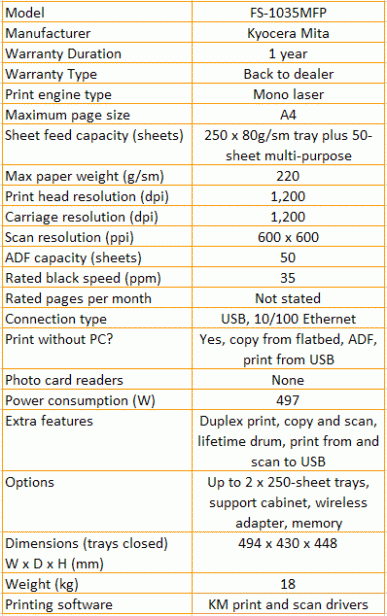
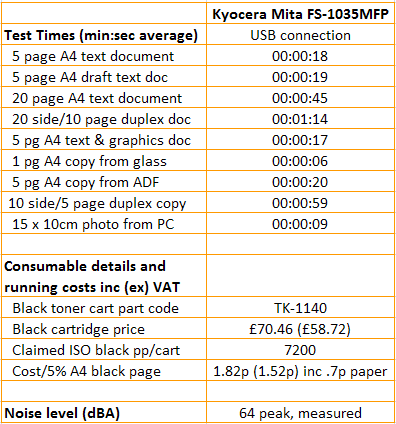
Trusted Score
Score in detail
-
Print Speed 9
-
Features 9
-
Value 7
-
Print Quality 7
Features
| Networking | Yes |
| Card slot | None |
| Connection Type | Ethernet, USB |
| Extra Features | Duplex print, copy and scan, lifetime drum, print from and scan to USB |
Physical Specifications
| Height (Millimeter) | 448mm |
| Width (Millimeter) | 494mm |
| Depth (Millimeter) | 430mm |
| Weight (Gram) | 18g |
Printing
| Type | B&W Laser |
| Duplex | Yes |
| Paper Size | A4 |
| Colour | No |
| Number of Catridges | 1 |
| Sheet Capacity | 250 sheet tray + 50 sheet multi-purpose tray |
| Print Resolution (Dots per inch) | 1200 x 1200dpi |
| Rated Black Speed (Images per minute) | 35ipm |
| Rated Colour Speed (Images per minute) | N/Aipm |
| Max Paper Weight | 220g/sm |
| Print Without PC | Yes |
Functions
| Scanner | Yes |
| Copier | Yes |
| Fax | Yes |
Scanning
| Scan Resolution (Dots per inch) | 600 x 600dpi |

