Kodak ESP C310 Review
Kodak ESP C310
Another example of Kodak's new range of lower-priced all-in-ones, which still offer exceptionally low running costs.
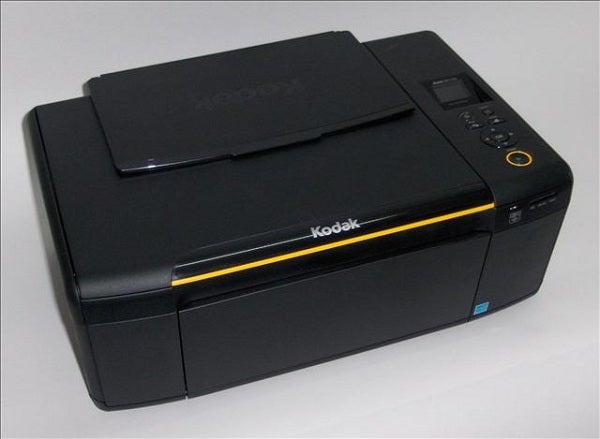
Verdict
Pros
- High quality plain and photo prints
- Wireless connection as standard
- Good quality scans for class
Cons
- Large footprint when open for printing
- No PictBridge/USB socket
- Comparatively slow print
Key Specifications
- Review Price: £79.00
- Simple, straight-through paper path
- Very low consumable prices
- Easy maintenance
- Straightforward controls
- Well integrated support software
Kodak’s new range of all-in-ones continues to grow, with the ESP C310 being pretty much a wireless version of the ESP C110 we looked at recently. However, it appears to be available only from the DSG group (Currys and PC World). It costs around £15 more than the earlier machine, so is it worth it for the wireless?
The new printer has the same fairly austere, textured, black plastic lines as its cheaper sibling, broken only by Kodak-yellow highlights along the front edge of the scanner lid and around the Start button.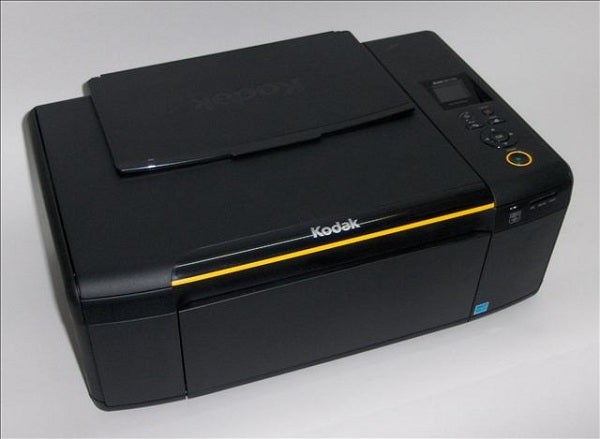
The rear paper tray support comes folded down on top of the scanner lid and when raised can take up to 100 sheets of plain paper or 20 photo blanks, though not at the same time. Paper feeds through to the hinged-down front cover, which has a two-stage telescopic support set into its front edge.
The A4 flatbed scanner has no Automatic Document Feeder (ADF) and its hinges don’t extend, making it awkward to scan from books. A single memory card slot takes SD and MemoryStick cards and there’s no PictBridge/USB socket. Next to the card slot is a small, blue Wi-Fi indicator.
The control panel comprises a small LCD display, set at an angle into the top panel, along with six control buttons and a navigation ring. These are all clearly laid out and very easy to understand. At the back is a single USB socket for cable connection.
If you go for the ESP C310 rather than the ESP C110, it almost has to be because of its wireless connection. This is very easy to set up, particularly if your router supports single-button WPS setup. The printer provides a wizard which handles all the searching and authentication.
The two new ink cartridges, with a more traditional arrangement of black and tri-colour inks, clip into the semi-permanent print head, once you’ve clipped that into the head carrier. That’s all there is to the physical setup of the machine.
Kodak claims fairly modest speeds for the ESP C310, identical to those for the ESP C110 at 6ppm for black and 4ppm for colour. Under test, even these proved optimistic, as we saw 3.5ppm on our 5-page black text document, increasing to only 3.8ppm on the longer, 20-page one.
The only way we could get speeds approaching Kodak’s claims, in fact exceeding them, was in draft mode, where the printer managed 8.6ppm. The five-page black text and colour graphics test returned 3.3ppm, closer to spec than normal text, but still slow in comparison to similarly-priced competitors.
A single-page colour copy took a reasonable 29s and 15 x 10cm photo prints took 43s at normal quality and 55s at best quality. These are both good speeds for a printer in this class.
The quality of the prints is generally well above average. Black text is sharp and shows very few signs of spatter or print misalignment. It’s certainly well up to general use in a home or home office environment. Draft mode text remains well-formed and given the increased speed can be freely used to save ink and time.
Colour graphics also reproduce well, with good, bold primaries and minimal patchiness in areas of solid colour. There was some slight haloing of black text over colour, but a colour copy came through very well, with colours closer than normal to the original. This is a function of the scanner and scanning software as much as the print engine and the quality of scans from the 1200ppi scanner is good throughout.
Photo reproduction supports Kodak’s claim that it no longer needs two blacks and an overcoat layer to get quality images. Our test photos showed good colour, plenty of detail in the foreground, though some loss in darker, shadowed areas.
The costs of the Kodak 30 cartridges continue to fluctuate and the cheapest prices we could find were a little higher than when we reviewed the ESP C110. Even so, with calculated page costs of 1.9p for ISO black and 4.6p for ISO colour, they are still among the lowest of any inkjet on the market.
Verdict
As with the other members of Kodak’s new inkjet range we’ve reviewed, the strengths of the ESP C310 lie in two of the three most important product areas. This printer produces good quality prints on plain and photo paper and it costs very little to produce them, compared with many rivals. If the company could just get the speed up, it would be three out of three.

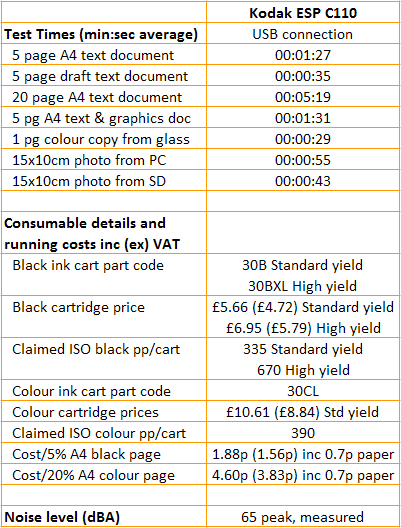
Trusted Score
Score in detail
-
Print Speed 6
-
Features 6
-
Value 8
-
Print Quality 8
Features
| Networking | Yes |
| Card slot | SD, MemoryStick |
| Connection Type | USB |
| Extra Features | 38mm colour LCD, low cartridge prices |
Physical Specifications
| Height (Millimeter) | 312mm |
| Width (Millimeter) | 419mm |
| Depth (Millimeter) | 173mm |
| Weight (Gram) | 5.4g |
Printing
| Type | Inkjet |
| Paper Size | A4 |
| Colour | Yes |
| Number of Catridges | 4 |
| Sheet Capacity | Single 100-sheet tray |
| Print Resolution (Dots per inch) | 9600 x 1200dpi |
| Rated Black Speed (Images per minute) | 6ipm |
| Rated Colour Speed (Images per minute) | 4ipm |
| Max Paper Weight | 280g/sm |
| Print Without PC | Yes |
Functions
| Scanner | Yes |
| Copier | Yes |
Scanning
| Scan Resolution (Dots per inch) | 1200 x 1200dpi |

