Kodak ESP 1.2 Review
Kodak ESP 1.2
Kodak has revamped its entry-level all-in-one into the ESP 1.2 and added a lot of functionality.

Verdict
Pros
- Apps for Android and iOS print
- Wireless as standard
- Google Cloud print
Cons
- A bit pricey for entry-level
- Large footprint when printing
- Small LCD display
Key Specifications
- Review Price: £69.00
- Touch frame LCD display
- Low-cost consumables
- Increased print speed
- Small footprint when closed
- Easy maintenance
Kodak originally introduced the ESP ‘C’ series machines as entry-level devices and more recently launched the Hero range pitched above them. Now with the ESP 1.2 it has dropped the ‘C’ and refreshed the lower range, to take on more recent innovations, particularly the need to print from smartphones and tablets.
The neat, textured black box, with gloss highlights and Kodak-yellow stripes, looks simple yet functional and, despite the printer’s entry-level positioning, is surprisingly solid and robust. Its small (38mm) LCD display has been moved to the front of the machine, just to the right of the scanner cover, and has been moulded into a slightly raised binnacle, making it easier to read.
It now sports nine touch buttons in a frame around it. These controls are easy-to-use and responsive to the touch, though they’re not that brightly illuminated when their functions are available.
Just over the front lip from the display are an illuminated power button, Wi-Fi indicator and MemoryStick and SD card slot, though there’s no PictBridge or USB socket.
The front panel folds down to become the printer’s output tray, with a two-stage, telescopic support sliding out of its front edge. A cover lying on top of the scanner folds up to become a rear feed tray, with a transparent ‘windscreen’ just in front. The tray can take 150 sheets of plain paper, but you have to remove any plain stock to load photo paper.
At the back is a single USB socket and one for low voltage input from the supplied, black-block power supply. Most people will use the printer’s wireless connection, though, as this provides access to Kodak’s innovative software apps.
Kodak aims to add value to its machines by providing apps such as Pic Flick HD, which handles direct print of photos from mobile devices. It already supports Google Cloud print and, magnanimously, the company provides this extra support retrospectively to earlier machines in its range, via firmware upgrades.
The ESP 1.2 runs with the same 30 series cartridges as its predecessors and, although these cost slightly more than the 10 series cartridges in some of the Hero range, they’re still among the cheapest all-in-ones to run. Clip the black and tri-colour cartridges into place and you’re ready to go.
Interestingly, there’s no user guide on the driver CD and you’re redirected to a page on the Kodak site. There were no details of the ESP 1.2 available when we tried, but we imagine this is a temporary difficulty.
Kodak has managed to squeeze a little extra performance out of the ESP 1.2’s print engine and claims 8.0ppm for black and 5.5ppm for colour print. Our five-page black text print returned 6.1ppm and the equivalent black text and colour graphics test gave 3.5ppm. These are noticeably lower than the specs, but still higher than the 3.5ppm and 3.3ppm from the https://www.trustedreviews.com/kodak-esp-c310_Printer_review Kodak ESP C310. The 20-page print got up to 6.9ppm.
A single-page, A4 colour copy took a reasonable 30s and 15 x 10cm photos took from 49s up to 1:10s, depending on their source. Kodak’s FlickPic Android app was impressively nippy.
Print quality from Kodak inkjets has always been above average and here black text is clean and reasonably dense. It’s fine for day-to-day print and draft mode, although paler, uses the same font and is eminently readable.
Colour graphics are dense and bright, showing off business symbols to good effect and reversed text, while a little thin in places, is adequate. Colour copies are surprisingly close to originals in both colour tones and print quality, although areas of solid black lose some of their density. Photo prints do very well, with smooth colour changes, dark as well as light detail and natural, pastel shades.
The black cartridge is available in standard and XL sizes, while the colour cartridge only has one capacity. Using the best prices we could find gives a cost per page of 2.3p for ISO black and 5.1p for ISO colour, both including 0.7p for paper. These costs are still noticeably lower than from other all-in-ones at this price, but not by as much as earlier Kodak machines. They’re still among the cheapest inkjet printers to run, though.
Verdict
Kodak has taken the opportunity to refresh its entry-level all-in-one, the ESP 1.2, with sensible upgrades. A slight increase in speed, coupled with touch buttons and wireless connection are welcome improvements, while the new downloadable apps provide useful extra functionality. Price is still a little high compared with some of its rivals’ entry-level printers, but you recoup this in lower running costs.
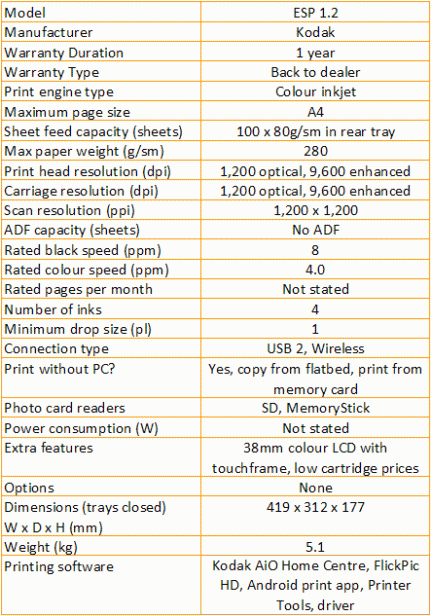
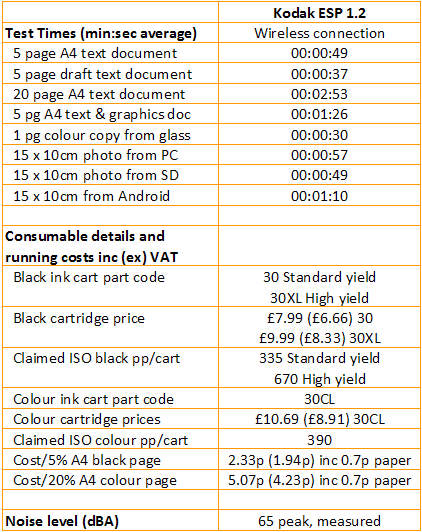
Trusted Score
Score in detail
-
Print Speed 7
-
Features 8
-
Value 8
-
Print Quality 8
Features
| Networking | Yes |
| Card slot | SD, MemoryStick |
| Connection Type | USB |
| Extra Features | 38mm colour LCD with touchframe, low cartridge prices |
Physical Specifications
| Height (Millimeter) | 177mm |
| Width (Millimeter) | 419mm |
| Depth (Millimeter) | 312mm |
| Weight (Gram) | 5100g |
Printing
| Type | Inkjet |
| Duplex | No |
| Paper Size | A4 |
| Colour | Yes |
| Number of Catridges | 4 |
| Sheet Capacity | 100 sheet tray |
| Print Resolution (Dots per inch) | (enhanced) 9600 x 9600dpi |
| Rated Black Speed (Images per minute) | 8ipm |
| Rated Colour Speed (Images per minute) | 4ipm |
| Max Paper Weight | 280g/sm |
| Print Without PC | Yes |
Functions
| Scanner | Yes |
| Copier | Yes |
Scanning
| Scan Resolution (Dots per inch) | 1200 x 1200dpi |

