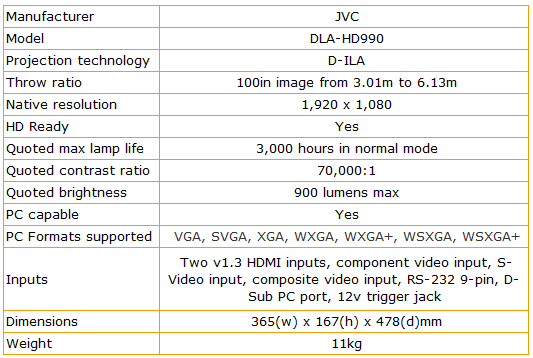JVC DLA-HD990 Review
JVC DLA-HD990
If you're able to afford the absolute best the sub-£10k projector world has to offer, the HD990 is the one to get.

Verdict
Key Specifications
- Review Price: £7899.00
On paper, JVC’s HD990 looks like it might be a hard sell. Not because it doesn’t look likely to be much cop; chances are it will be very good indeed, in fact. But rather because it costs the best part of £2,500 more than JVC’s already outstanding HD950, while only delivering what appears from the spec sheet to be a mere incremental advance, rather than the considerable leap we might have hoped for.
But this is all starting to sound dangerously like we’ve already made our minds up about the HD990 before we’ve even switched it on. So let’s swiftly put our clinical, unprejudiced reviewing cap on, and get down to business.
At first glance the HD990 looks the same as the HD950. Which means it wears a glossy black body with a vaguely lozenge-like shape (as you look at it from the front), and the lens offset slightly to the left. This makes for quite an attractive design in itself, but the icing on the cake comes from the quality and lustre of its finish.
Closer examination reveals that the HD990 actually is slightly different to the HD950 after all, thanks to a large silver D-ILA logo – referring to JVC’s proprietary, LCOS-like projection technology – splashed on its top edge. This helps give the design a suitably sports car-like extra flourish.
The HD990’s connections are, like those of the HD550 and HD950 in JVC’s current projector series, ranged down the projector’s right-hand side. This seems a slightly odd arrangement, in that it makes it tougher for installers to hide the cables than would be the case if the cables entered the projector’s rear. But at least the array of connections on offer is satisfying enough, with highlights of a couple of HDMIs, a D-Sub PC port (something you don’t get on JVC’s entry-level HD550 model), and a 12v trigger output for driving motorised screens.
A second 12V trigger and perhaps a third HDMI would have been really cool to find on an £8k projector with custom installation ambitions. But then to be fair, there are plenty of vastly more expensive projectors out there that don’t actually offer anything more than the HD990.
At this point we should probably focus in on what makes the HD990 different from the HD950 we reviewed a few weeks ago. And as we intimated in our opening paragraph, the differences aren’t necessarily as far-reaching as you might expect.
In fact, the only truly significant one is that the HD990 claims a native contrast ratio of 70,000:1 compared with the ‘mere’ 50,000:1 of the HD950. But before you get alarmed by this, the contrast difference is potentially amplified by the fact that JVC’s quoted contrast ratios are native rather than dynamic ones (by which we mean that the claimed contrast figures don’t depend on the projector dynamically adjusting its light output).
What’s more, the extra contrast potentially speaks volumes about other picture aspects, too. For the reason for the extra contrast is simply that the Optical Wire Grid D-ILA chipsets inside the HD990 are the absolute cream of the crop, hand-picked for their perfection from the same product line that produces the chipsets going into the HD950. This is significant because as well as delivering superior light control and efficiency (responsible for the superior contrast figures), the improved optical systems could potentially improve other less easily quantifiable picture elements too, such as colour and sharpness.
Setting the HD990 up is a job that will most likely be taken on by a professional installer. But if you do get hold of an HD990 without going through a custom installer, you will doubtless really appreciate the projector’s x2 optical zoom, which makes it unusually easy to adapt to different room sizes/positions. 
The projector also inevitably carries vertical and horizontal optical image shifting, accessed – like the projector’s zoom and focus tools – from the comfort of your armchair via the projector’s backlit remote control.
While we believe there’s still room for improvement when it comes to providing picture fine-tuning features, the HD990 just about covers the calibration bases we need an £8k projector to. The single most important tool is a colour management system, with the provision to tweak the brightness, saturation and hue of the red, green, blue, cyan, magenta and yellow colour elements.
You’re given three memory slots for storing different colour settings (for different source types or inputs), and a pure patch of each colour you want to adjust is presented on screen while you make your tweaks.
There’s still more that could be done where colour calibration is concerned; indeed, arguably Panasonic’s PT-AE4000 offers more flexibility and calibration aids, and that costs just £2k. But the important thing is that the HD990’s system is at least flexible enough to give you genuinely worthwhile results. It would just be nice if it were a bit easier to get there.
Other picture tweaks of note include block and mosquito noise reduction, multiple Kelvin-based colour temperature settings, colour transient improvement circuitry, and some very helpful gamma adjustments, including various presets and the facility to adjust the white, red, green and blue image elements using a 12-point gamma curve.
With all these tweaks on board, it’s not surprising to find the HD990 joining the HD950 in being backed by both the Imaging Science Foundation (ISF) calibration experts and the THX quality assurance organisation.
So can merely refined optics really deliver with the HD990 more than £2k’s worth of picture quality improvement over the HD950? Well, it depends on your perspective – or rather, how much money you’ve got!
The most obvious area where the HD990 betters the HD950 is, predictably enough, its black level. For somehow it manages to get even deeper with its black colours than the already outstanding HD950. This is easily the most convincing black colour we’ve ever seen on a projector costing less than five figures.
What’s more, thanks to the extraordinary efforts of JVC’s optical wire grid technology, these ultra-deep blacks are outstandingly natural, meaning there’s none of the flickering and brightness jumping you can often see with projectors that have to use dynamic irises to improve their black levels.
The fact that the HD990 doesn’t have to reduce its overall brightness to deliver outstanding black levels also means that the dark picture areas it shows are full of shadow detail, making them look layered, extremely dynamic, and much more believable.
But improved black levels aren’t the only charms delivered by the HD990’s superior optics. We also felt there was an extra degree of punch to its colours – which isn’t particularly surprising, as this often accompanies improved black levels.
Rather more surprising was our sense that the HD990’s pictures looked slightly crisper than those of the HD950. The improvement is extremely subtle, and it’s hard to pinpoint the reason; maybe the perfected D-ILA chipset can converge light and colour slightly more accurately, or maybe the enhanced contrast and colour means you can see slightly more subtlety in colour tone shifts. But whatever the reason, it’s certainly another subtle string to the HD990’s bow.
Another unexpected benefit of the HD990 is that its superior optics help JVC’s built-in Clear Motion Drive motion processing work more effectively – especially when it comes to reducing unwanted processing side effects.
So far, we’ve deliberately tried to retain an air of clinical detachment when describing the HD990’s pictures. But it’s high time we unleashed our emotions, by simply saying that the HD990’s picture quality really is deliriously, mesmerisingly, actually almost kissably good – a bona fide ticket to home cinema heaven.
If you’re thinking of using the HD990 in a commercial situation, a room with a degree of ambient light in it, or a particularly massive home cinema room with a mammoth screen, then we guess the HD990 might struggle to produce enough brightness for you. Certainly it’s nothing like as bright as the sort of high-end, over-£10k DLP projectors shipped by the likes of Runco and SIM2 (though this fact does help it run remarkably quietly – 19dB in normal mode – for such a high-spec projector).
But the bottom line is that in any remotely typical, blacked-out domestic room environment, there’s really nothing negative at all to say about the HD990’s pictures.
Verdict
The HD990 is a bit better than the HD950, rather than delivering a mammoth leap forward. So if £7,900 seems a stretch, you can snap the HD950 up for nearer £5k if you look around without feeling like you’ve sacrificed too much performance quality. That said, if you’re fortunate enough to be able to afford the absolute best the sub-£10k projector world has to offer, the HD990 is the one to get.