JVC DLA-HD550 D-ILA Projector Review
JVC DLA-HD550 D-ILA Projector
As with almost every D-ILA Wire Grid projector before it, the HD550 sets new standards for its money.

Verdict
Key Specifications
- Review Price: £2995.00
Having already seen and salivated over JVC’s high-end HD950 projector, we don’t mind admitting that we’re actually rather excited by the arrival on our test benches of the DLA-HD550. For this is JVC’s new entry-level model, delivering – we hope – the high performance standards we’ve come to expect from the brand’s proprietary D-ILA/optical wire grid projection technology for a startlingly aggressive price of just £2,995.
First impressions of the HD550 do nothing to suggest that it’s going to let us down. In fact, with its elongated gloss black body and vaguely elliptical shape, it’s pretty much identical to its £5,675 HD950 sibling. Though unlike the HD950, the HD550 is available in a white finish too.
The external similarities initially seem to extend to its connections, too. For it sports the same two HDMIs, the same component video input, the same S-Video and composite video inputs, and the same RS-232C port for system integration. Then it strikes us, though, that there are a couple of potentially important absentees. For there’s neither the 12V trigger output nor the D-Sub analogue PC input found on the HD950.
We appreciate that JVC needs to try and provide reasons for people to consider stepping up to the HD950, but removing the PC connection, in particular, really does seem a bit mean. Especially as D-Sub PC ports are sported by every other video projector we can think of right now – including some costing way less than the HD550.
PC users can, of course, get computer feeds into the HD550 via the HDMIs, but even a semi-serious user of the HD550 will likely already have both the HDMIs earmarked for other sources.
Turning our attentions to the HD550’s internal specifications, the potentially most significant differences find it claiming a contrast ratio of 30,000:1 versus the 50,000:1 of the HD950, and a brightness of 1,000 lumens that’s actually slightly up on the 900 Lumens of the HD950.
Before you get too deflated by the almost 50 per cent drop in claimed contrast, though, we should point out that the contrast figures JVC quotes are native, not dynamic. In other words, the HD550 can achieve 30,000:1 completely stably and consistently, without having to use a stability-reducing automatic adjusting iris like most rival projectors do. Which means it’s likely to still be mighty fine in the contrast department despite the drop in contrast ratio measurement from the HD950.
This high native contrast ratio is possible because of the HD550’s combination of JVC’s D-ILA chipsets (a refinement of old liquid crystal on silicon technology) and most importantly of all, JVC’s relatively Wire Grid Optical Engine. We’ve covered this engine in some detail in our review of JVC’s HD1 projector back in 2007, so we won’t go into it again here other than to say that obviously the HD550 uses a refined version of this engine.
Setting the HD550 up is in many ways pleasingly similar to the procedures we employed with the HD950. Particularly welcome is the provision of a 2x motorised zoom – a degree of flexibility that makes the HD550 much easier to accommodate in different room sizes than many of its rivals.
It’s also got motorised focus and image shifting, with this shifting possible in all four directions: +/- 80 per cent vertically and +/-34 per cent horizontally. It’s handy, too, that JVC throws up a simple grid test pattern to help you calibrate the focus, image shifting and zoom tools.
Happily, the HD550 has a more wide-ranging set of picture fine-tuning tools than previous entry-level D-ILA projectors. Particularly welcome are a Gamma adjustment comprising both presets and self calibration options, and three lens aperture settings, so you can adjust the image’s brightness/black level balance.
It’s good to find JVC’s Clear Motion Drive on board too, since this does a neat job of reducing judder without generating too many unwanted side-effects – provided you accept its limitations, at least, and don’t try to run it on a high setting with fast-moving stuff like sports footage.
However, there is one fairly significant problem. Namely that unlike the HD950, the HD550 doesn’t have any real colour management tools. As noted before, we guess JVC needs to hold back a few things to justify the price gap between the HD550 and HD950. But we also can’t forget that most of the HD550’s price peers – not to mention a number of cheaper models like Panasonic’s £2,100 PT-AE4000 – carry sophisticated colour fine-tuning tools.
The lack of colour tools means its no surprise to find the HD550 lacking the THX and, especially, ISF endorsements earned by the HD950.
Making the lack of colour fine-tuning all the more annoying is the fact that the HD550’s pictures could definitely benefit from a little colour tweaking. For on occasion we couldn’t help but think that some colours – especially rich reds and greens, plus the occasional subtle skin tone – looked a touch over-wrought and out of kilter with the rest of the mostly natural colour palette.
We’re pretty confident that we could have massively reduced, maybe even completely resolved this issue if we’d been provided with the tools to do so by JVC.
However, it’s now reality check time. For the occasional slightly rogue colour tone is the only noteworthy weakness that we can come up with on the HD550. For overall, it’s really quite preposterously good for a £3,000 projector, once again suggesting that JVC’s D-ILA technology is the one to beat at this price level.
Take, for instance (and most spectacularly) its black level response. Quite simply it produces the deepest, richest, most natural black colour we have seen from such an affordable projector. And if you think this is unnecessarily hyperbolic, just play on it any really dark film scene, like the attack on the fort by the Black Pearl in ”Pirates of The Caribbean”, or pretty much anything from the ”Dead Space” console game, and be amazed at how profoundly black the picture gets in place of the usual grey we’d expect to find at this price point.
Even better, this superbly cinematic black effort is completely stable, since the D-ILA technology doesn’t depend on a dynamic iris continually increasing or reducing the overall image brightness level. Its 30,000:1 contrast ratio claim is a native figure, remember, not one measured dynamically.
The fact that the exceptional black levels are produced without needing to reduce overall brightness levels helps the projector deliver more shadow detail in dark areas too, which makes dark scenes look more natural and more consistent with bright scenes in terms of depth and clarity.
If the first D-ILA Wire Grid projectors had an issue, it was that they weren’t particularly bright. This issue has been much improved for the HD550, enabling it to deliver punchier pictures and drive larger screens. In fact, due to the projector’s freedom from dynamic iris technology, we’d argue that its pictures frequently look brighter than many rival projectors claiming much higher Lumens outputs.
The HD550 is also extremely talented at bringing out fine detail in HD sources, and for rendering them with exemplary – but not forced – sharpness. It’s a huge bonus, too, that the D-ILA technology doesn’t generate seemingly any motion artefacts. In fact, when there’s lots of motion going on, pictures looking pretty much as crisp and as sharp as they do when the image is largely static. At least provided you haven’t got the Clear Motion Drive set too high.
Although we started in a negative vein concerning the HD550’s colours, we should also say that while the odd tone might not be quite accurate, the good ones look very good (believable and vibrant), and benefit from a pleasingly deft touch when rendering blends.
One final key entry in the HD550’s plus column is its running noise – or lack of it. For if you set its lamp output to Normal rather than High, it runs almost silently. JVC quotes a figure of 19dB – way lower than the sort of racket produced by many affordable projectors – and this figure appears to our ears to be entirely reasonable. Running noise does jump up quite a bit if you go for the High lamp output, but most users won’t feel this necessary unless their room has a little ambient light to contend with.
Verdict
JVC’s D-ILA technology has done it again. As with almost every D-ILA Wire Grid projector before it, the HD550 sets new standards for its money. There’s still room for improvement, with JVC stubbornly refusing to give its entry-level models a couple of key features (a PC input and a colour management system) that would make them pretty much perfect for their money. But even so, if there’s a better way to spend £3k right now, we’re struggling to think of it!
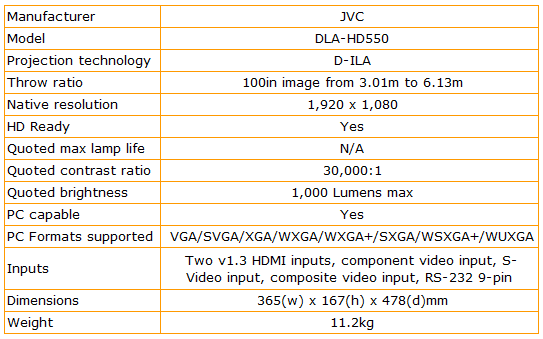
Trusted Score
Score in detail
-
Value 10
-
Features 8
-
Image Quality 9
-
Design 9

