iPad 4 Review
iPad 4
The new iPad 4 is faster and longer lasting. There's a joke there somewhere...

Verdict
Pros
- New A6X processor is incredibly fast
- Retina Display is still excellent
- Battery Life even better than iPad 3
- Lightning connector is better than old connector
Cons
- Lightning connector require all new docks and cables
- Still no expandable storage or other inbuilt connections
Key Specifications
- Review Price: £399.00
- 9.7in, 2,048 x 1,536 pixel retina display
- Lightning connector
- Apple A6X processor
Introduction
The iPad 4, or New iPad, is a minor update to the iPad 3, which was released in March 2012. The small repertoire of new features include a Lightning port, instead of a 30-pin socket, and a faster processor. Let’s find out whether it’s worthy if the iPad name.
iPad 4 2013 update
There have been refreshingly few issues that have surfaced regarding the iPad 4. Nothing like the “antennagate” of the iPhone 4 has afflicted the iPad 4.
However, the iPad 4 has been recognised as a moment of downturn for the 9.7-inch iPad. In January it was reported that Sharp had severely cut-down the production of iPad screens as sales of the tablet were eaten up by the iPad mini, its smaller sibling.
More recently in March 2013, David Hsieh of NPD suggested that Apple had re-worked its expected sales figures for 2013 to account for the huge popularity of the iPad mini. Where Apple had predicted 60 million full-size iPad sales and 40 million iPad mini sales, it has moved the goal posts to 55 million iPad minis and 33 million iPads.
Is this bad news for the iPad 4? It’s no reason not to buy an iPad 4 if you’re certain you are after a larger tablet. As the tablets run the same operating system, there’s no chance of the iPad going suddenly, irrecoverably “out of date”.
However, the iPad Air is now released and some of you may want to consider opting for that instead.
The iPad Air has an extensively reworked body that is a good deal thinner and lighter than the iPad 4. It has a slimmed-down screen bezel – rather than the chunky screen surround of the iPad 4.
The iPad Air makes the iPad 4 look extremely chunky. But then so would an iPad 2 – the second-generation iPad is still the thinnest and lightest 9.7-inch iPad to date.
Still keen on an iPad 4? As is the norm for Apple products, the iPad’s price has not dropped since its launch. However you can pick up a cheap iPad 4 these days using our price tracker.
Apple also offers models savings on refurbished iPads and they can be a great deal and come with 12 months warranty.
iPad 4: Video Review
iPad 4: Design
Apple has hardly deviated with the design of the iPad 4. It is to all intents and purposes exactly the same as the iPad 3, and that’s both a good and a bad thing.
On the one hand the iPad remains the best built, most premium looking and feeling tablet available. The fit and finish is still a class above with that gorgeously curvy aluminium back and simple glass front combining to make the device feel like it’s completely solid. The iPad mini does give it a run for its money but there’s just a little bit more flex to its chassis which to our minds means the bigger model takes the crown.

However, the iPad mini does again highlight just how large and heavy the full-size iPad is, whether the 1st, 2nd, 3rd or 4th generation. Weighing in at either 652g (Wi-Fi only) or 662g (Wi-Fi and Cellular), the iPad 4 is simply too much to hold one handed for any period of time. Plus it’s literally too much to hold one handed, with its 185.7mm width being far too expansive for your average hand to fit around, though of course that’s to be expected of a larger tablet.

This does highlight something we’ve long felt though: the iPad is in a no-mans land when it comes to size. It’s too large for total portability and too small to effectively replace a laptop (or at the very least, Apple hasn’t embraced the laptop replacement potential, with good accessories like on the Asus Transformer range) and that impression is no less dimmed with the arrival of the iPad 4 – as a portable, bigger-than-a-phone screen, the iPad mini is much more tempting to us.
But, if you’re happy that you want a tablet of classic iPad proportions the iPad 4 will do you as proud as any iPad before.
iPad 4: Lightning Connector
The other area where the iPad’s design comes up short is in features. While competitors have added: memory card slots for either expanding the tablets storage or simply looking at photos straight from your camera; HDMI ports for connecting your tablet straight to a TV; USB ports for attaching peripherals; and even sophisticated pen input for accurate drawing and note taking, the iPad remains very simple. On the top is the headphone jack, along with the power button, down the right edge are the volume and mute controls, on the front and back are the cameras and on the bottom is the new Lightning connector, and that’s it.

You can convert the Lightning port to be a USB port, a memory card reader or a video output but then you’ll need to buy all the accessories to do so, which if you pay Apple prices are ridiculously expensive – £39 for an HDMI adapter!? Likewise there are some great cases that add useful functionality but they can be quite pricey, with top keyboard cases costing well over £50 (and they don’t add battery life like on the Asus Transformer range).
As to the Lightning connector itself, it’s a marked improvement over the previous connector type, being much smaller and reversible so you can plug it in either way round. However, it doesn’t actually transfer files any quicker, unlike USB 3.0 for instance, and it does mean you’ll have to buy adapters for all your old cables and docks.
We would also complain that Lightning is a proprietary connector, rather than an industry standard one like microUSB but actually things are a bit different in the world of tablets. Apple’s proprietary stance is very annoying when it comes to phones because every other phone manufacturer uses microUSB for both charging and connecting to a computer. But for larger tablets, the higher power requirements have meant that most of them require non-standard charging cables of some description anyway. Given this, Apple’s single connector for all its mobile devices is actually something of a bonus.
iPad 4: 3G and Storage
Another area where the iPad trumps many is that it’s offered with 3G/4G connectivity for wirelessly browsing while out and about. Many other devices support this but the 3G versions can often be difficult to get hold of, with them either not supported or sold in any given country. Here the SIM is of the microSIM type as used on the iPad 3 and iPhone 4/4S, rather than the nanoSIM of the iPhone 5, so that’s one less thing to worry about if you’re upgrading (though equally it means you can’t swap your SIM from phone to tablet if you’ve an iPhone 5 and iPad 4 – ho hum).
Something you may find keeping you up at night, though, are the prices of the higher capacity versions of the iPad 4. With no ability to add extra storage through a microSD card, you have to pay up front for as much storage as you think you’ll need. The entry level models with 16GB are very reasonably priced but paying £80 more for 32GB and another £80 more for 64GB is extortionate.

Admitedly, most people will probably find that 16GB is plenty enough, considering your iPad is unlikely to be your primary music player in particular. However, when some iPad games are already pushing 1.5GB in size, it won’t take long for you to have to start removing apps, games, music and videos to make room for more.
So, all told Apple hasn’t reinvented the tablet with the iPad 4 so those of you that haven’t been convinced before will have little reason to suddenly be converted. Plus, we really would’ve liked to see the weight come down a little. But, if you know and love the iPad design, then it’s business as usual here.
But what of that new processor…
iPad 4: Performance
The iPad 4 runs on a brand spanking new processor, the Apple A6X. The design is, like most phone and tablet chips, based on ARM technology but it’s a custom Apple variation.
Apple reckons the chip is twice as fast as the A5X in the iPad 3 and its graphics are four times faster. What does this mean in everyday use? Well, surprisingly little in our experience so far. There is a just about discernible difference in the time it takes for some apps to open but it’s not enough that the iPad 3 actually feels slow.
But, as the sophistication of apps continues to increase, there will be more and more occasions where the difference is appreciable. For instance, apps such as multi-track recorders or powerful image and video editors may benefit.
Moreover, games will also take advantage of the faster graphics to make them look even richer or run even smoother. Infinity Blade 2 is one title that benefits. Whereas on the iPad 3 it occasionally has a little stutter, here it’s silky smooth.
Still, if you’re an iPad 3 owner, we’d suggest there’s little compelling reason to upgrade – you could quite easily wait for the iPad 5 before software really started to leave the iPad 3 behind.

iPad 4: iOS 6.0 Interface
This applies double as the interface is exactly the same. The iPad 4 runs iOS 6.0 which is freely available as an update for all iPad 2 and iPad 3 owners.
Although there are a few extra features in this latest update the core interface is still classic iPad. So, the homescreens are merely grids of apps which you can arrange into folders or just leave sprawled across many pages.
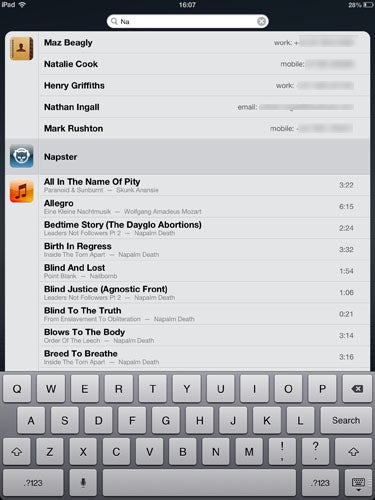
Along the bottom you can also fix up to five apps for quick access, while swiping to the right or pressing the home button will take you to the search feature. Here you can quickly find apps, contacts, emails, songs and calendar entries that are on your tablet, or you can search the web or Wikipedia.
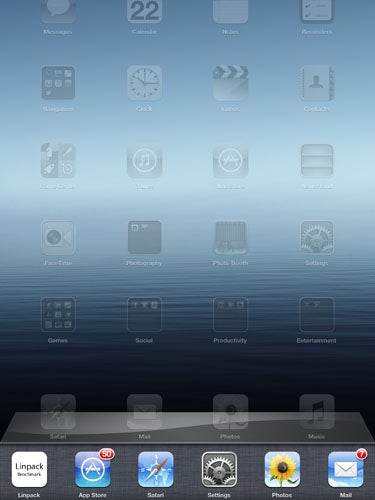
The simplicity continues when it comes to multi-tasking. Simply double tap the home button and a row of icons is shown. These are ranged in order of when you last used them and you can slide through them to find what you want. It is almost too basic an experience given the inability to preview what each app is doing but simplicity is the name of the iPad game and it doesn’t feel overly limiting.

One relatively recent addition that is a nod to other more sophisticated operating systems is a notifications area which you can pull down from the top edge of the screen. Here you can keep track of all the recent activities such as who’s sent you a message on Facebook or what new emails have come in. Plus you can post an update to Twitter or Facebook from here.
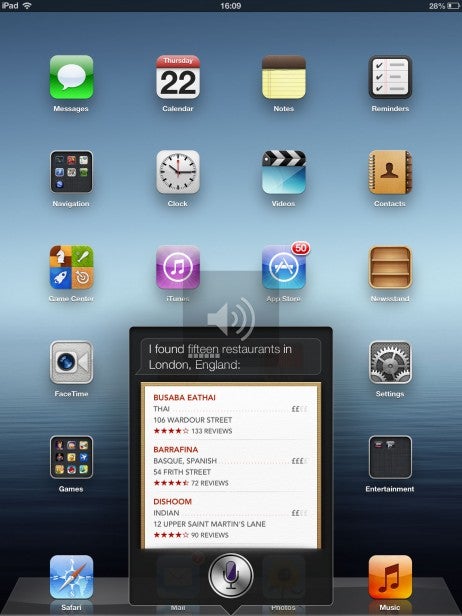
Finally, hold down the home button and you can bring up Siri, Apple’s voice-controlled assistant. This surprisingly effect helper will answer simple questions, open apps, look up directions movie times and much more. However, it still remains something of a gimmick on a device like this.
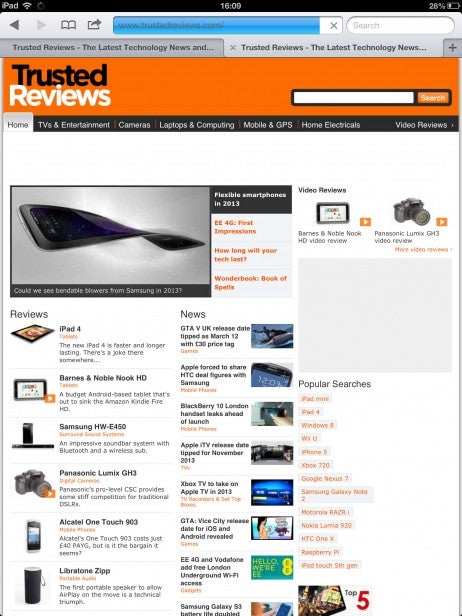
As for the core applications, such as email, the web browser, they remain excellent offering truly tablet optimised styling and layouts that make that large, high resolution screen feel worth every penny. There is one oddity, though, which is the contacts list. This takes the form of a notebook – skeuomorphism at its best – which while comfortingly familiar looking, isn’t all that practical as if doesn’t even use the full screen when viewed in portrait mode.
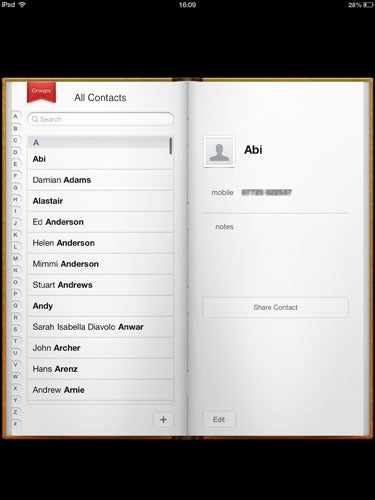
The contacts app also reflects the limited level of cross-communication within the Apple interface. Whereas on Android and Windows Phone 8 (or Windows 8) you can see photos and message on your contacts’ page, here it’s kept to the basic details only.
iPad 4: Camera
The iPad 4 sports the same cameras as the iPad 3, which are a 5 megapixel rear facing one and a 1.2megapixel front facing model. The rear one produces surprisingly usable results in a surprisingly diverse range of lighting situations. Colours are reasonably natural and exposure is generally well balanced. That said, detail levels aren’t exactly stellar with it essentially being a complete waste of time trying to zoom in, whether through the digital zoom while taking a photo or when later viewing the photo in the Photos app.

Shooting in truly dark conditions is also a bit pointless both because shots go very grainy and washed out and because the lack of a flash means the tablet can’t help light things up. A few alternatives like the Samsung Galaxy Note 10.1 do have a flash, though general image quality isn’t quite as good.


As for the front facing unit, it’s primarily meant for 720p HD video calling, and for that purpose it does rather well, providing a reasonably detailed view of your face. Again, though, there’s no flash so if you’re in a truly dark situation you won’t be able to see much.
iPad 4: Battery Life
The iPad range remains among the best in class for battery life considering their size and weight, providing a genuine 10hrs use between charges and lasting for weeks in standby.
Gaming tends to cause the biggest drain on battery life but you’ll still get 6-7 hours solid play from even the most demanding 3D titles.
A few alternatives do beat the iPad in this regard, such as the Asus Transformer Prime with its keyboard dock nearly doubling battery life, but the iPad 4 remains one of the best in class when it comes to battery life.

Verdict
The new iPad with Retina Display is the best large tablet going with better battery life and performance than both the iPad 3 and the other large tablet competition. It also boasts the best build quality and the most comprehensive selection of truly tablet-oriented apps.
Then of course there’s the new connector which while troublesome in the short term is ultimately a step forward, at least compared to the previous Apple connector – we’d still prefer a standard connection like microUSB if possible.
All this said, there’s not enough here to justify an upgrade from an iPad 3, especially given this new model isn’t thinner or lighter. As such unless you’re particularly determined to wholesale make the switch to Lightning connector equipped Apple products, we’d suggest waiting to see what the iPad 5 has to offer.
Then of course there’s the iPad mini. With Apple not wholly embracing the idea of tablets as laptop replacements like Microsoft has done with the Microsoft Surface and like Asus has done with the Asus Transformer, the larger iPad still feels to us like a product that’s trying to fit a gap that simply isn’t there. Instead, despite its lower resolution screen and slower processor, it’s the iPad mini that we’d go for as a pure tablet.
Catch up on all the latest news surrounding the iPad 5
How we test tablets
We test every tablet we review thoroughly. We use industry standard tests to compare features properly and we use the tablet as our main device over the review period. We’ll always tell you what we find and we never, ever, accept money to review a product.
Trusted Score
Score in detail
-
Performance 10
-
Value 8
-
Design 9
-
Screen Quality 9
-
Features 7
-
Battery Life 10
Other
| Processor | Apple A6X |
| Internal Storage (Gigabyte) | 16/32/64GB |
| Weight (Gram) | 662g |
| Height (Millimeter) | 241.2mm |
| Width (Millimeter) | 185.7mm |
| Depth (Millimeter) | 9.4mm |
| Camera (Megapixel) | 5 Megapixel |
| Front Facing Camera (Megapixel) | 1.2 Megapixel |
| Mobile Broadband/3G | Yes |
Display
| Resolution | 2048 x 1536 |

