iWork ’08 Review
iWork ’08
Apparently spreadsheets don't have to be boring! Simon Williams gets jiggy with Apple's latest office suite.
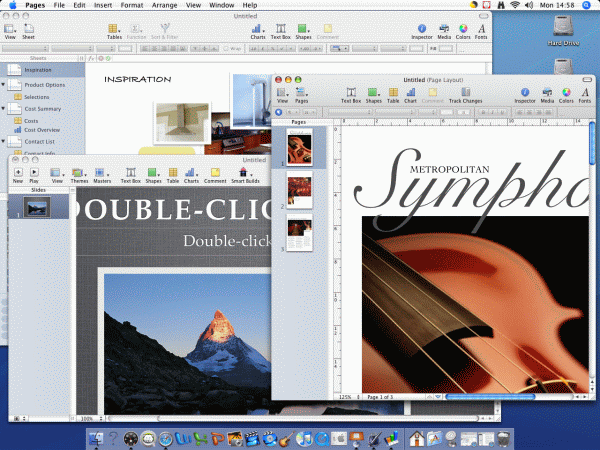
Verdict
Key Specifications
- Review Price: £50.98
iWork ’08 is Apple’s successor both to iWork ’06 and to AppleWorks, which was discontinued a week after the ’08 product was launched. AppleWorks was aimed at small business, with a fairly traditional set of applications: word processor, spreadsheet, presentations, database, drawing and painting. Until this release, iWork had comprised just two: Keynote for presentations and the Pages word processor.
iWork ’08 adds Numbers, a spreadsheet, to complete the Big Three apps traditionally making up an integrated suite. Some might argue there should be a Personal Information Manager like Outlook in there, too, but with Address Book and Mail, the Mac is better provided for in its base software than Windows is with Outlook Express.
The new suite doesn’t require a bang-up-to-date Mac, like iLife ’08 does. It’s happy with any G4 Mac over 500MHz and with 512MB memory or more. It does require OS X 10.4.10, though.
”’Numbers”’
We’re going to start by looking at the spreadsheet, because Numbers is about as much like a traditional Excel-style spreadsheet as a kitchen catalogue is like a sales ledger. In fact, one of the sample worksheets in Numbers is designed as a kitchen planner, with illustrations of the various appliances, tied in with schematics and lists of plumbers and electricians, who might do the installation work.
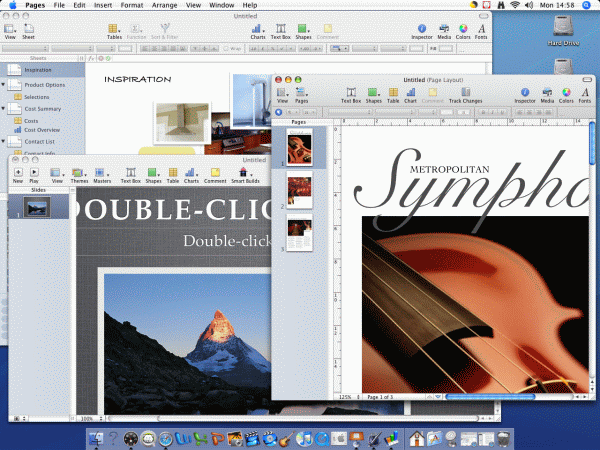
Numbers can do traditional number-crunching on conventional-looking worksheets, if you want, but has a number of features that make it a much more friendly and useful, tool than many ‘straight’ spreadsheets. If you’re used to thinking of a sheet as an array of cells, you’ll need to do a minor mental rejig.
In Numbers, a sheet is a blank work area, like an empty page in a DTP program. Onto that page you can place one or more ‘tables’ – like mini worksheets – which can be of any size and design. They can work independently of each other, or be tied together in a relational way, with any table drawing on data held in others. Tables can be dragged around a sheet, with handy alignment lines popping up each time a table edge is aligned with other objects, and they can be dragged from sheet to sheet, using icons in a tree window at the left of the screen.
Although tables are the main thing you’re likely to want on a sheet, you can put text, pictures, video and sounds on it too, producing much more media-rich documents. Simply dragging and dropping from the media browser, which picks up on the main sources of media on your Mac, is enough to turn a sheet from a dull financial table into a glossy annual report.
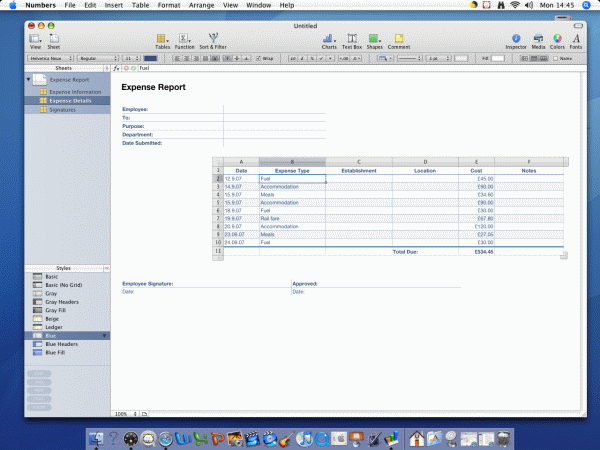
It all works well most of the time but there’s a shortcoming or two in all this wizzery. There’s a peculiar mismatch in the manipulations you can apply to photos and video clips. You can use the new Instant Alpha facility to intelligently remove a background from an image, a feat several dedicated photo editors still find difficult, but a simple thing like rotating a picture doesn’t appear possible.
When it comes down to heavyweight number crunching, there are 150 formula operators available, about half of Excel’s complement, under headings like Statistics and Financial, with easy ways of applying the most common ones. You can also add tickbox, slider and stepper functions to cells, which make what-if scenarios easy to set up. A tickbox switches the data from a particular row on or off, a slider enables you to alter values by dragging a pop-up slide control and a stepper provides simple up-down arrows for clicking to alter cell values.
Although it can import files from Excel, Numbers can’t do pivot charts, so any transferred worksheets which use them will display, but not pivot. File compatibility throughout the suite is good, with Office files, even from Office 2007, generally coming across well. There’s no support for Open Document Format, though, which could be a problem in offices running on mixed Mac/open source platforms.
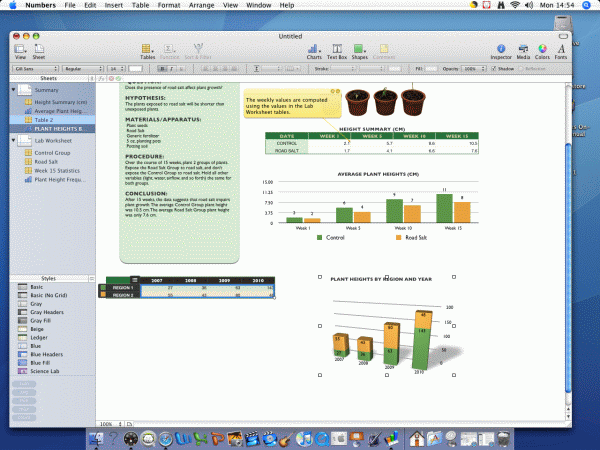
As you might expect from Apple, charting is a strength of Numbers, with 2D and 3D charts easy to prepare. The program automatically creates a legend from row or column labels, 3D charts can be adjusted for angle and lighting and all charts remain live, so changes in source cell data are immediately reflected in the graphics.
Pages is the iWorks word processor and contains most of what a home or small office customer would want. Typical modern features like real-time spell check and definition dictionary – The Oxford American Dictionary – and footnotes (though not endnotes) are all in place, but there’s also change tracking, so you can share documents and peer review them.
New to Pages ’08 are dual modes of working: page layout mode for designing graphic-intensive documents like catalogues and fliers and word processing mode for longer, text-heavy pages. Surprisingly, it’s the word processing mode which is the new addition.
![]()
It’s almost like having two applications in one, a feeling strengthened by the fact that you can’t switch between page layout and word processing modes on the fly. Indeed, documents created in one mode can’t be easily opened in the other. This means you have to decide from the outset how complex your document will be – not always easy.
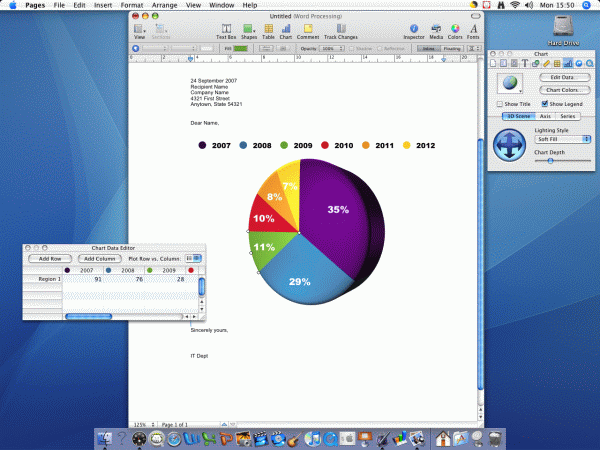
In page layout mode, text is written in frames and you can link them, even between pages, and move pictures and graphics around with comparative freedom. As with Numbers, you can incorporate audio, photos and videos into Pages documents.
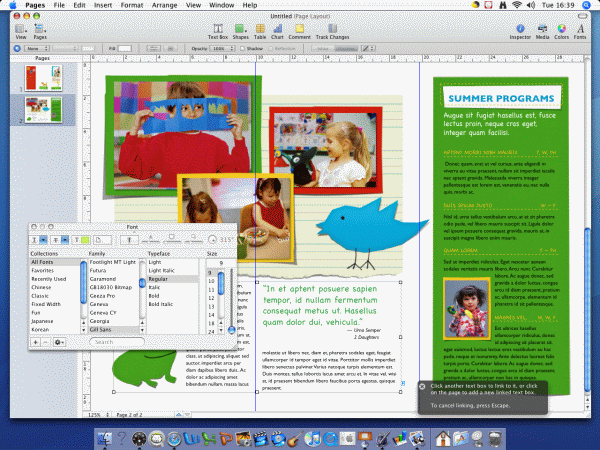
There are a lot of pre-designed templates, too, and these are well up to Apple’s usual standard. Many of them are multi-page designs, which you can use pretty much as is, simply by replacing the text and pictures in placeholders on the pages. Templates throughout iWork ’08 are well thought out and there’s a good range of document types.
The biggest problem with Pages, and this runs throughout iWork ’08, is the lack of an autosave feature. While Apple might like us to think Mac software never falls over, those that use it regularly know this isn’t the case. Without a saved back-up, a crash can leave you with a lot of re-work. Having said that, iWork behaved perfectly during our tests.
The third element of iWorks ’08 is Keynote and this is probably closer to PowerPoint in capabilities than the other two apps are to their Office counterparts. Specialist at producing eye-catching presentations with little design effort, Keynote already includes as standard features such as slide styles, presentation themes and text effects.
There’s not a lot that’s radically new in Keynote, though the tweaks that have been made can add spice to most presentations. There are more text effects, for example, with some fun examples like Comet, which sparkles text onto the screen as if it’s in the tail of a comet – you might have seen it in Steve Jobs’ keynote presentations. Extra transitions also make for some stylish switches from slide to slide, including Shuffle, which pulls one slide away and stacks it behind the next.
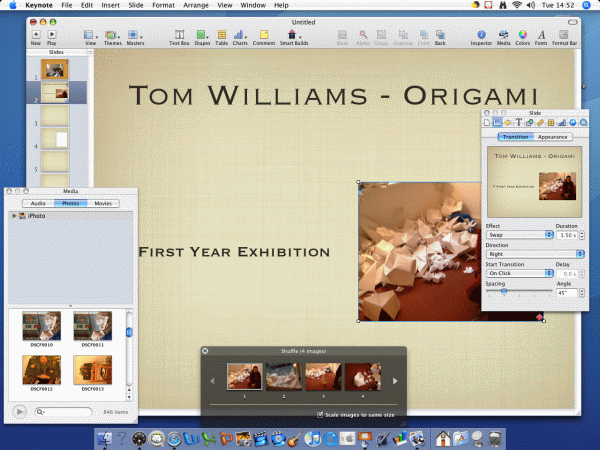
If you want to be more adventurous with the way objects appear on your slides, you can use Keynote’s Build function. This generates fancy animations, particularly useful with photos, such as a rotating cube with a different image on each of its four vertical faces. The Shuffle animation is another good example; it moves four photos out in a cross formation, reassembling them with a different image at the front.
To take movement effects a step further, Apple has introduced A to B animation. This enables you to build a movement sequence for just about any object introduced onto a Keynote slide. You can define the path the object takes, with either straight or curved segments between each animation node and you can change its speed and size.
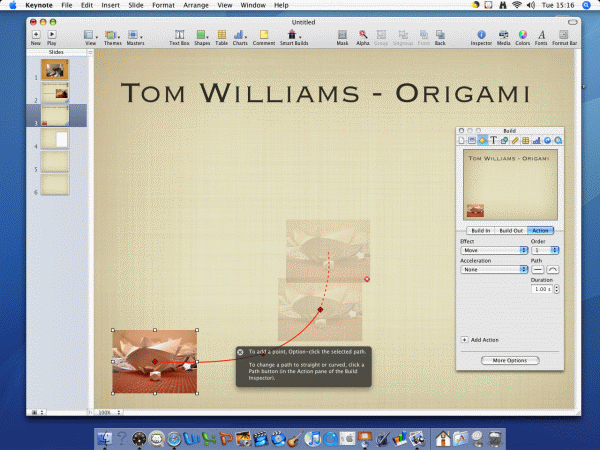
This can make for some dramatic effects, though it’s perhaps not as intuitive as Apple believes. Selecting nodes, converting movement paths from straight to curved and controlling movement, speed and object size at the same time is quite an acquired skill.
Other changes include the ability to add a narration to a presentation, so it can be run automatically, without a presenter. There are 12 more good-looking, Apple-designed schemes for presentations, too, each with a number of standard slide templates for different types of information.
iWork can rely on the applications from iLife, as all Macs are supplied with this multimedia suite. So, all three iWork apps can take photos from iPhoto, music from iTunes or GarageBand and videos from iMovie, extending the degree of integration outside the bounds of iWork itself.
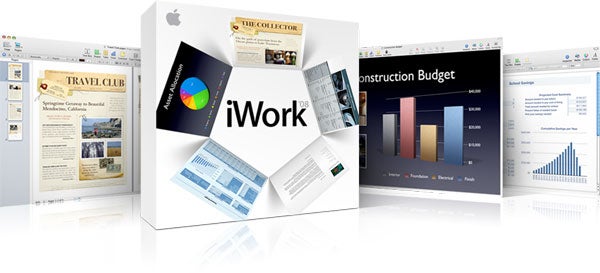
iWork is a very worthwhile upgrade to the ’06 version and the introduction of the Numbers spreadsheet completes the suite and is welcome. This program’s innovative design, which enables many separate tables to be drawn on the same sheet, makes it very versatile as a general document design tool for numerical data.
The improvements to Pages, particularly its dual-mode operation, position it between the normal word processing and desktop publishing markets and, while it’s not a heavyweight, it can handle the majority of tasks a typical home or small-business user would ask of it.
Keynote has also been strengthened and the introduction of A to B animation, once you get the hang of it, is a useful extra. Most of the extras provided in Keynote ’08, though, are just that; extra font effects, transitions and presentation schemes.
”’Verdict”’
For around £50 (£15 more than in the US, by the way), you get an exceptional integrated suite for those who don’t need the power nor the price of Microsoft Office. With Microsoft’s new Mac Office not due until next year, there’s a good window for iWork ’08 to establish a larger customer base – it deserves to.
Trusted Score
Score in detail
-
Features 8
-
Value 10
-
Usability 9

