Humax HDR-1000S Review
Humax HDR-1000S
Humax’s Freesat+ PVR with Free Time is one of the best money can buy

Verdict
Pros
- Onscreen menus a joy to use
- Excellent picture quality
- Decent range of network features
Cons
- No built-in Wi-Fi
- No 4OD and Demand 5 yet
- Inconsistent EPG layout
Key Specifications
- Review Price: £279.99
- Free Time EPG with on-demand TV content
- 500GB hard-disk drive
- Dual Freesat tuners
- DLNA media streaming & internet content
- USB media playback
Introduction
Humax recently unleashed the first YouView PVR in the form of the Humax DTR-T1000 which seamlessly blends Freeview TV and on-demand content from the main terrestrial channels within a single EPG. Not to be outdone, Freesat has launched its own version – Free Time – which marries broadcast and catch-up TV in a similarly user-friendly fashion. Its flashy new ‘backwards EPG’ allows you to go back over the last seven days and watch on-demand content from the main channels, alongside common PVR functionality like series recording.

Free Time is making its debut inside the Humax HDR-1000S, a Freesat receiver with a capacious hard-disk drive, twin tuners and loads of bonus multimedia functionality including DLNA media streaming.
Humax HDR-1000S Design
The box itself is gorgeous, dressed in gloss black bodywork that eschews the straight edges of most PVRs for more elegant curvy lines. A silver ridge runs along the front panel, which houses five buttons (power, volume, up and down). Below this you’ll find a USB port concealed by a protective flap. You can’t see it when switched off, but there’s a comprehensive LED panel on the front, which gives channel names and other pertinent info in large, bright letters.
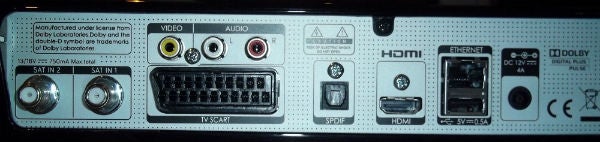
Humax HDR-1000S Connectivity
On the back are two satellite LNB inputs (one for each tuner), HDMI and optical digital audio outputs, an Ethernet port and a second USB port. Scart, composite video and analogue stereo outputs are also provided, useful if you want to make copies of anything you’ve recorded. A Common Interface slot is found on the side.
Humax HDR-1000S Features
Free Time is of course the Humax HDR-1000S’s key feature. All of the past week’s programmes from the various online streaming services are available for you to watch, all accessed from the central EPG. At present, only BBC iPlayer and ITV Player are available, but Freesat hopes to add 4OD and Demand 5 later this year.
The Humax HDR-1000S’s hard-disk capacity is 500GB, which is enough to hold 125 hours of high-definition programmes or 300 hours of standard definition. An alternative 1TB version, the Humax HDR-1000S/1TB, is also available for £299.
There are twin Freesat tuners, giving you the flexibility to record two channels simultaneous while you watch a third, or record one channel while watching another. Freesat’s range of channels is wide and varied, but of greatest interest are the hi-def channels – BBC One HD, BBC HD, ITV1 HD, Channel 4 HD and NHK World HD.
The Humax HDR-1000S isn’t merely a conduit for viewing TV though. Thanks to the network connection, you can access music, video and photos from servers on your home network, as well as a range of internet content from Humax’s TV Portal (more on this later). You can also connect a USB memory device and play media files from there.
Humax HDR-1000S Setup
If you already have a Sky dish installed, setup of the Humax HDR-1000S is easy, but if not you’ll need to pay to have a dish installed. Another obstacle is the network connection – with no built-in Wi-Fi, the box relies on its Ethernet connection, which is fine if your router is near your TV but if not you’ll need an extra long cable or a set of Homeplugs. If you really want Wi-Fi, you can purchase Humax’s USB LAN dongle, which will set you back an extra £29.
That aside, setting up the Humax HDR-1000S is child’s play. Hook your satellite dish up to the satellite LNB inputs on the back of the box, and connect an HDMI lead to your TV. Freesat newbies will be pleased to find a Setup Wizard that fires up when you first turn the box on. The onscreen displays communicate in friendly, well-written English and lead you through key settings like aspect ratio, display format, resolution and audio type.
It then performs a signal test, checking the strength and quality of the two satellite feeds, and carries out a channel search after you’ve punched in your postcode. It then completes the process by checking for an internet connection and asking if you want to enter a parental control PIN. After that, you’re good to go, without the need to visit the setup menu at all.
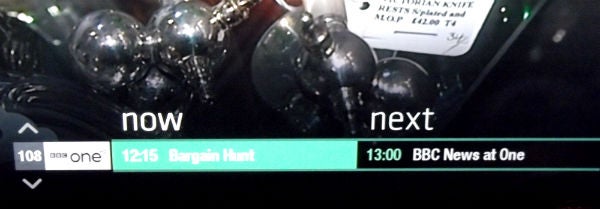
Next you’re plunged straight into live TV, and straight away the onscreen presentation is stunning. When you turn to a new channel, a Now and Next banner appear at the bottom of the screen using snazzy, modern fonts. It uses the actual logos for each channel rather than text, which is a stylish touch.
Humax HDR-1000S Free Time EPG
The brand new Free Time EPG found on the Humax HDR-1000S is simply gorgeous, a million miles from the traditional Freesat EPGs you may be used to. When you first enter, the live TV screen shrinks down into the top right corner, with two columns displayed below – Now and Next – showing programmes for seven channels on the left. Hit the right direction key and you move to the familiar programme grid that covers a two-hour period.

You can page up and down, skip forward or back 24 hours or hit Info to bring up a synopsis at the top of the screen, alongside a comprehensive list of details about that programme (complete with little icons that let you know whether HD or Audio Description are available, for instance).
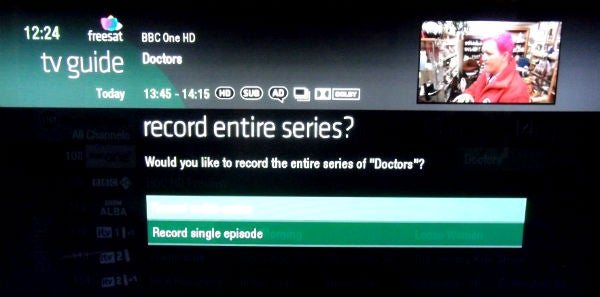
Highlight the programme you want to record, hit the Record button on the remote and the EPG is replaced with a dialogue box asking a simple question – ‘would you like to record the entire series?’ There are two options – ‘record entire series’ and ‘record single episode’.
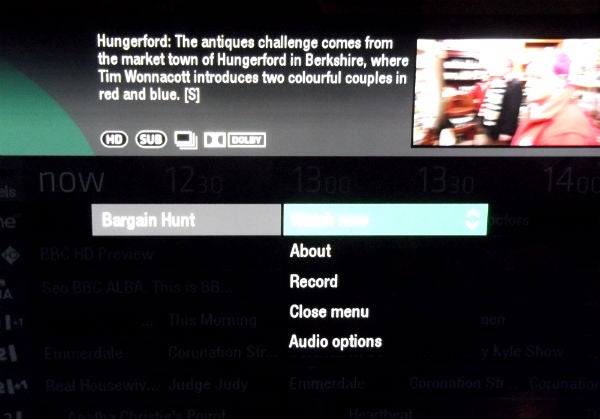
Alternatively, if you press OK after highlighting a programme, the screen switches to a short menu, with four options: Record, About, Set Reminder and Close menu. It’s this level of simplicity and sense of logic that makes the Humax HDR-1000S such a pleasure to use.
But here’s the really cool bit. At the initial EPG screen, select the ‘Earlier’ option and you’ll see a list of on-demand programmes available to watch, displayed day by day in chronological order.

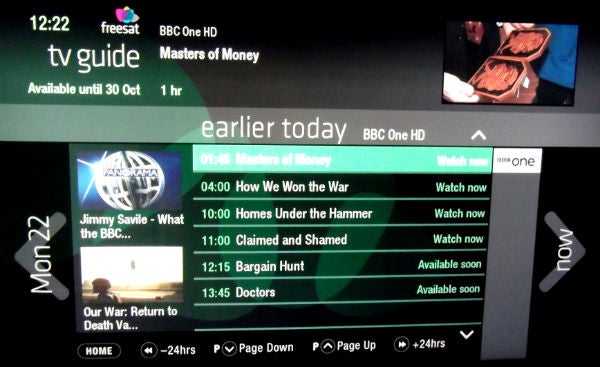

A column to the right of the programme list allows you to change to a different channel and browse its on-demand content – ITV1, CBeebies, ITV4 and so on. Recommended programmes are highlighted on the left hand side in larger boxes with a thumbnail.
It’s brilliantly done, but we would say that the handling of catch-up content on YouView’s EPG is more seamless. When you skip back in time on YouView, the EPG keeps the same programme grid layout, whereas here it changes to a list, which is a little disorienting – but it’s not a major problem.
Humax HDR-1000S Menus
The rest of the Humax HDR-1000S user interface is responsive and easy to navigate. The Home menu is particularly well designed. Live TV plays in a large box, with the menu options to the left. When you scroll through the list, the information below the screen changes – so when you select TV Guide you see a scaled down version of the Now and Next EPG, for example.

From here, you can also visit the Settings menu (which is thorough and
incredibly easy to follow), check hard-disk recordings, consult the Help
section or search for programmes in the EPG by keyword. You can also
explore On-Demand content from a dedicated menu if you don’t fancy
searching through the EPG.
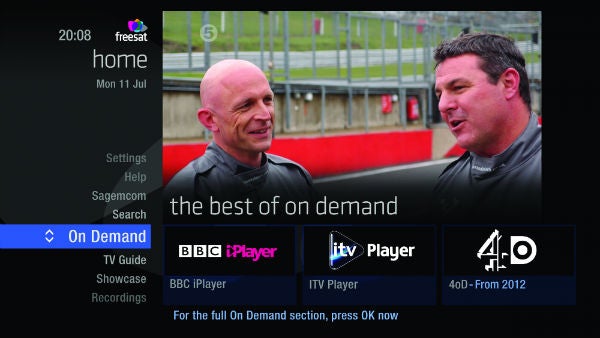
The Showcase section picks out a selection of recommended programmes,
split into various sections – ‘Watch Tonight’, ‘Don’t Miss’ and
‘On-Demand’. This isn’t based on your viewing habits like Virgin Media’s
TiVo box – it’s simply a collection of programmes that Freesat thinks
you’ll like, like the first incarnation of Sky Anytime.

Another section worth checking out is simply labelled ‘Humax’, where you can explore the TV Portal’s range of apps. Currently the line-up is limited to Wiki@TV, Flickr, Picasa, Teletext Holidays and Humax Support, although YouTube will be added soon. You can also watch videos, photos and music from the hard-disk or a connected USB device, or stream media from DLNA devices.
The list of supported video formats is excellent. The Humax HDR-1000S tackles AVCHD, XviD, DivX, hi-def AVI, MKV, MP4, and WMV HD, although playable music formats are limited to MP3 only. The media playback menus are superb, displaying logical lists against sophisticated background graphics.
The Recordings also looks terrific. You can filter your list in different ways – ‘HD’, ‘Most Recent’, ‘Still to Watch’ and so forth. You can also view programmes you’ve kept and ones that will be deleted first when you start to run out of space. A series of icons denotes the status of each recording, and you can manage them using a menu that pops up when you hit OK. It’s remarkably thorough yet intuitive.

Humax HDR-1000S Remote
The Humax HDR-1000S remote is designed with similar attention to detail. First up, it’s the perfect shape for the hand with its inward curving sides, plus the glossy black finish makes it a coffee table triumph. We love the large rubbery buttons with their clear labels, and the layout is perfectly intuitive with the menu controls directly under the thumb. It doesn’t feel cluttered, but all of the key functions are covered – there are buttons for Recordings, Settings, Search and the EPG of course, plus the red Record button is impossible to miss.
Humax HDR-1000S Performance
In operation, the Humax HDR-1000S performs brilliantly. It calls up menus quickly, remote commands are carried out in a flash and online material streams without a hitch. Digital text and interactive channels pop up instantly too. The screen goes black for just a fraction too long when you change channels but that aside the Humax HDR-1000S is one smooth operator.

As for online performance, we tried streaming a variety of programmes from BBC and ITV, including Panorama and The X Factor, and they all played back quickly without interruption. Picture quality is superb, offering sharp detail and strong colours. There’s a bit of fuzz in the picture, but the convenience of having this catch up content on tap outweighs any minor concerns over picture quality. We also like the way BBC iPlayer programmes allow you to resume watching where you left off, although the inability to search through programmes is a bit of a pain – pressing the scan button just skips forward or back in chunks. There are also few PVRs that load up and play video files as quickly and smoothly as this Humax, and our gamut of test videos looked as good as we’ve seen them.
Freeview performance is terrific. High-definition channels look punchy and pristine, imbued with razor-sharp detail and rich colours. From the grubby surroundings of Albert Square to the opulence of Downton Abbey, the Humax captures everything with exceptional clarity. Some of this is lost when watching standard definition of course, but pictures still look great. In fact we’d say that Freesat’s SD quality is superior to that of Humax’s YouView box.
The Humax HDR-1000S captures these images on the hard-disk in identical quality, which means you don’t have to compromise just because you can’t watch something live. Pause and rewind live TV work without a hitch (there’s a two-hour buffer) plus operating speed and functionality aren’t affected when two recordings are in progress.
Verdict
The Humax HDR-1000S is a wonderful Freesat PVR, mixing broadcast and on-demand TV content with even more panache than its YouView rival. The Free Time EPG is the highlight, making it easy to find content with its slick, sophisticated onscreen presentation. But there are many more strings to its bow, such as network media streaming, internet apps and USB media playback, while its capacious HDD, flexible recording functionality and outstanding picture quality make it one of the best Freesat PVRs we’ve tested.
The lack of built-in Wi-Fi is the only blot on the copybook, but that’s easily rectified with a £29 dongle. So if you’re after a stylish, simple and feature-packed Freesat PVR with easy access to free on-demand content, the Humax HDR-1000S is the perfect choice.
Trusted Score
Score in detail
-
Value 9
-
Features 8
-
Performance 9
-
Design 9
Features
| Type | Freesat PVR |
| DVD Optical Drive | No |
| Hard Drive Size (Gigabyte) | 500GB |
| Recording Time (Hour) | 125 (HD); 300 (SD)hr |
| Freeview | No |
| Freeview HD | No |
| Freesat | Yes |
| Upscaling | Yes |
| Editing Features | No |
| Audio Decoder | Yes |
| Number of Tuners | 2 |
| DVD recording | No |
Outputs
| Toslink S/PDIF | 1 |
| Antennae | 2 x LNB |
| Stereo Line Out | 1 |
Format Support
| DivX | Yes |
| MKV | Yes |
| AVI | Yes |
| MP3 | Yes |
| JPEG | Yes |
Physical Specifications
| Height (Millimeter) | 55mm |
| Width (Millimeter) | 352mm |
| Depth (Millimeter) | 238mm |
| Weight (Gram) | 1700g |

