HTC One X Review
HTC One X
HTC's new flagship packs in plenty of goodies but is it the one... to buy?

Verdict
Pros
- Stunning HD screen
- Superfast quad core processor
- Excellent 8MP camera
- Android 4.0 is a great OS
Cons
- Grey finish is a bit dull
- Camera has no shutter button and is 'only' 8MP
- A few silly ergonomics slip ups
- No removable storage (microSD)
Key Specifications
- Review Price: £459.00
- 4.7in, 720 x 1280 pixel display
- 32GB storage
- Quad Core 1.5GHz CPU - Tegra 3
- 8 megapixel camera
- 25GB of dropbox storage for free
After a few years churning out a whole host of handsets, HTC has tightened-up its lineup, with just three Android models arriving in the coming few months. The first to arrive, and the top of the line, is the HTC One X, which packs in a 4.7in HD screen, 8-megapixel camera and quad core Nvidia Tegra 3 processor.
Available for pre-order now from most providers and hitting shop shelves on April 5, the HTC One X will you set you back £459 SIM free or can be had for free on £36 a month, 24-month contracts and upwards.
Design and Features
We were sent the grey version of the HTC One X for review and upon taking it out its box our first impression was one of slight disappointment. When we first saw HTC’s handset, it was in its white livery and we thought it looked great, feeling it resembled an oversized Nokia Lumia 800 – the best looking phone currently on the market in our humble opinion. However, the look hasn’t transferred well to this grey finish.

It falls down in two ways. The first is simply that grey isn’t a particularly inspiring choice of colour, even given the nice matt finish used on most of the handset. The second is the shiny strip HTC have chosen to run round the edge. Without this the HTC One X could’ve passed as maybe having a sand blasted anodised metal finish, and looked a bit more premium because of it, but the shiny strip just screams “I’m plastic”.
Let’s be clear, the HTC One X isn’t an ugly phone. The clean overall styling looks great and certainly surpasses the recent Sony Xperia S, but we just can’t get past that grey back. Thankfully you should be able to opt for the white version instead, which carries off the look much better.

Style isn’t, however, the only area where the HTC One X trips up. For a start, the back isn’t removable so you can’t easily swap the battery. Then there’s the lack of expandable memory – you get 32GB built-in, which should be plenty, but some users will still want the option of adding in an microSD card to their HTC.
Another bugbear we have with the HTC One X, particularly on these larger phones (dimensions are 134.4 x 69.9 x 8.9 mm), is the continual use of a top-edge-mounted power button. It’s simply too much of a stretch for comfortable one handed use. The Samsung Galaxy S2, for instance, got things spot on when it put this button on the right edge where it falls easily under your thumb/finger. At 130g it is at least surprisingly lightweight.
Fret not, though. While this may read like a catalogue of critical errors for the HTC One X, most are merely small niggles that simply leave the design door slightly ajar, ready for another upcoming phone – say the Samsung Galaxy S3 – to sneak in and become our top smartphone pick, assuming it gets the rest of the basics right. Currently, though, there’s nothing else that can match what the HTC One X offers.

Connectivity
First though, let’s finish looking round the HTC One X’s exterior. On the left edge is the microUSB (MHL) socket used for charging, connecting to your computer, and with an appropriate cable it can connect to your TVs HDMI input. Meanwhile the right is home to the volume rocker, which is also glossy grey plastic, rather than the usual chrome we expect of HTC. As for the headphone jack, HTC have placed it up top, and the metal SIM slot – which takes microSIMs – pops out with the push of a paperclip just like the iPhone.
On the back, alongside the Beats Audio and HTC logo are a quintet of metal dots. These are contacts that are used for charging and data transfer when the phone is docked in the various compatible accessories. These include a simple desktop dock that holds the HTC One X horizontally and there’s also a set of car accessories that includes a dash mounted dock, a screen-visor-mounted Bluetooth mic/speaker and wireless receiver to plug into your stereo for playing back your music.

Under the HTC’s screen are the three navigation buttons, which although touch sensitive, are not part of the main touchscreen. This breaks somewhat with Google’s rules, as it wanted to promote moving to completely virtual touch buttons, but most manufacturers have implemented separate buttons. The ones on the HTC are responsive and easy to use.
Screen
The HTC One X has snuck in under the radar somewhat with its screen. While everyone’s been getting giddy about the Samsung Galaxy Nexus has and what the Samsung Galaxy S3 may have in store, HTC has waltzed in and delivered hands down the best screen currently available on a phone.
The LCD panel has a resolution of 720 x 1,280 pixels and measures 4.7in from corner to corner. The result is an incredibly sharp display. It hasn’t got the highest pixel density ever, at 320ppi compared to the iPhone 4S’s 326, but it’s as near as matters, and to the naked eye you still can’t see individual pixels, such is the detail on offer.

That total number of pixels combined with the larger screen also means this phone vastly out-does the iPhone 4S (famous for the sharpness of its screen) for the amount of readable information you can get on screen. If your eyesight’s up to it you can easily read websites fully zoomed out – as demonstrated in the screenshots below.

It’s not just about detail, though. The screen also has incredible colour saturation and contrast, making pictures and videos really pop. On top of all that, viewing angles are essentially infinite with no shift in colour on contrast as you view it from an angle. Also, there’s no hint of a gap between the surface of the screen and the display itself, making it appear like the display is literally on the surface of the toughened Gorilla Glass. It really is quite mesmerising.


At an angle, brightness drops off but colour accuracy and contrast remain impressive.
Performance and Benchmarks
Performance is also mighty fine. Inside is a 1.5GHz Nvidia Tegra 3 System On a Chip (SoC), which packs a quad-core CPU and a 12-core graphics processor. While this may sound like it should trounce all before it, it’s not quite as simple as that. Without getting too much into the technicalities, those four cores aren’t the fastest individually, nor indeed are the graphics components. But still, combined they make for some impressive numbers.
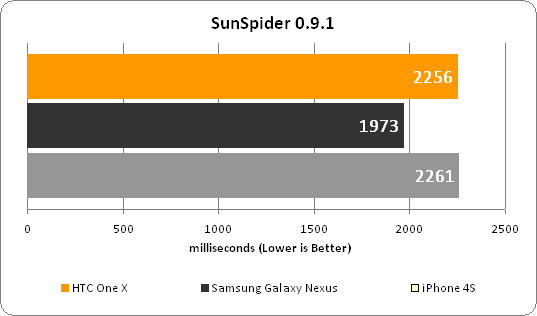
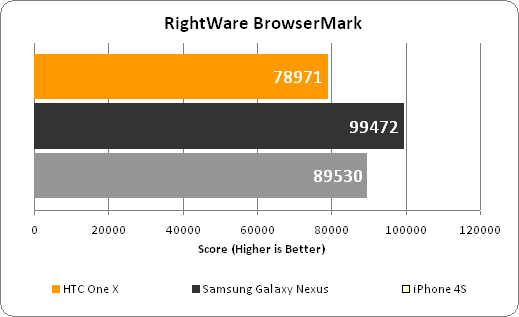
Running the web browser-based benchmarks, SunSpider and BrowserMark this phone is beaten only by the Samsung Galaxy Nexus and iPhone 4S. Meanwhile the 3D gaming benchmarks, GLBenchMark and Quadrant, have this phone only just trailing the iPhone 4S.
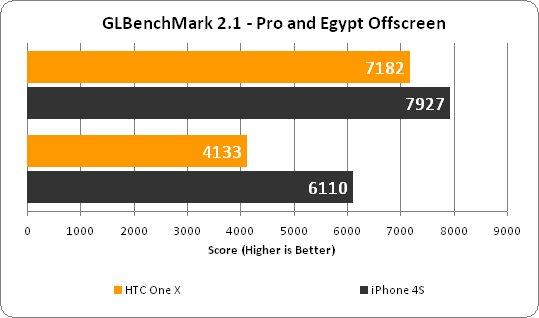
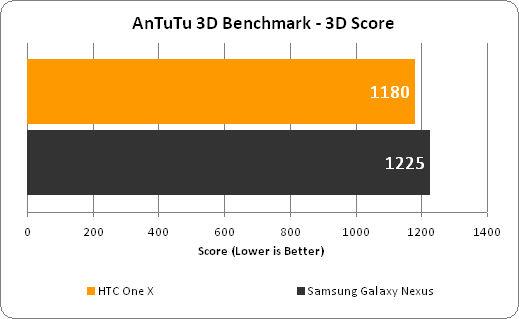
Subjectively this results in a phone that simply flies along. Load a hefty app and it’ll pause for a moment, as any phone will but in general use you’re seldom left waiting. Moreover the animations that accompany you as you move round the interface are all silky smooth.
It is likely that the upcoming Samsung Galaxy S3 will have a faster processor overall, but only just, and you’re certainly not going to be wanting for anything in day to day use with this phone.
Android 4.0 / HTC Sense Interface
The HTC One X runs Android 4.0 (Ice Cream Sandwich) but HTC has heavily customised it.
Starting from the top, the lock screen has been augmented with the ability to jump straight into your choice of four apps – just drag the icon into the grey circle. Or you can just drag the circle offscreen to unlock to the homescreen.

Once on the homescreen you’ll find seven screens various filled with widgets and apps, or left blank for you to add your own widgets. Sitting top dead centre is the HTC clock/calendar/weather widget which at a glance let’s you see what’s what. Tap it and you can get impressively detailed weather reports for the next few days.
Other widgets are the usual selection of mini media players, note takers, picture viewers, quick settings shortcuts and message readers. However, what isn’t usual is the superb way you manage all this lot. Hold your finger down on a homscreen and you’re taken to a view that shows your homescreens along the top as small thumbnails and widgets/apps/shortcuts along the bottom as large thumbnails. Swipe through them and it’s easy to pick out the widgets you like the look of and place them just where you want.

One thing that HTC has changed that we’re not overly keen on is removing the universal Google search bar. The latest version of Android had made its long running search bar a fixed feature at the top of every homescreen, meaning you don’t have to faff about adding the widget on every page if you want it always to hand. HTC has relegated this back to just a widget, though.
Swipe down from the top of the screen and the notifications area doesn’t contain any quick settings, but does have a link straight to the Settings. As part of the latest Android update, notifications can now be swiped offscreen individually like on iPhone.
Dive into the App Launcher/Main Menu and apps are presented in side scrolling pages, listed alphabetically, by date (oldest) or date (most recent). We’re not a huge fan of this style, with a straight vertical list being our preference but at least it’s better than the standard Android 4.0 style. There are further tabs along the button of the App Launcher to show your Frequent or Downloaded apps.

One change we’re decidedly not keen on is the new interface for the quick app switcher. Tap the rightmost button below the screen and up pops a way to quickly switch between your open apps – a new feature in Android 4.0 – but rather than the default Android way, shown below, HTC has implemented its own style. It’s simply less efficient – you can only see one app at once – and the scrolling action to move through the apps doesn’t feel right, meaning you often overshoot the app you were aiming for.
HTC has also tweaked much of the styling of interface, with lots of shaded dark greys dominating the menus. It’s a classy look and one that adds to a feeling of quality about the whole handset – it’s a nice place to be.
The only real problem is again the screen size. Most of the time you’ll be fine, but there are enough occasions where the stretch to reach buttons and icons along the top edge is too much to maintain a decent grip on the handset. It’s the same with all big phones but simply worth noting that HTC hasn’t managed to miraculously get round this.
HTC One X Calling and Contacts
A signature change that HTC makes to all its phones is the dialler/contacts interface. It integrates these into one interface, allowing you to start typing a number or name using the number pad, which then narrows down the list of contacts shown above. You can also just grab that list and start scrolling through it to find who you’re looking for. It’s a great system that we find beats almost any other for the speed and ease with which you can call up the person you want.
Once a contact is found you can also view their Facebook and Twitter updates and pictures, if you’ve linked them up – something that is generally done automatically but is otherwise easy to do manually.

Making a few test calls we found the HTC One X delivers good audio quality and we encountered no obvious issues with signal strength. There’s a noise cancelling microphone to make sure your voice isn’t drowned out by the train you’re on and the earpiece loud and clear. The speaker on the back is nothing to write home about, but is above average.
HTC One X – Keyboard, Email and Messaging
Another regular feature of HTC phones is their rejigged keyboard, and so it is here. What sets it apart is that keys all show their secondary functions as small icons above the primary one. We’re not really a fan, as the secondary functions are visually distracting, making for slower overall typing speed. What we do like, though, are the cursor keys along the bottom. These make it easy to pinpoint exactly where you want the cursor to go when typing.

Otherwise the typing experience is excellent as the extra width and height of the screen allows the keys to be much larger and easier to hit.
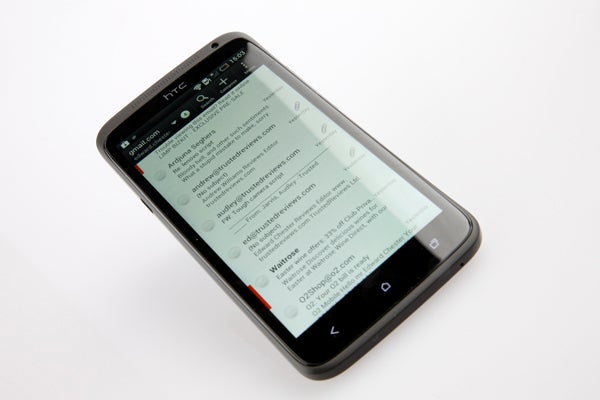
Both messaging and email throw up few innovations though both are mostly excellent as we’d expect. The only issue we encountered was with zooming in HTML emails. It appears the default view shows just a a small portion of any email, rather than a fully zoomed out overview. And while you can zoom in further to take an even closer look, you can’t zoom out to get an overview. It is actually almost a deal breaker for us, as it makes viewing emails decidely awkward, though we’re on the hunt to see if there’s a setting we’ve missed somewhere before passing full judgement.
HTC One X – Web Browsing

Web browsing is almost an unqualified success but HTC has stuck its nose in again to the phone’s detriment. The core browsing experience is sublime with fast downloading and rendering of even graphical rich web pages. You can also optionally turn on Flash support for the full web experience.
Zooming in, panning around and generally interacting with a website’s content is faultless and with that screen it’s a joy too. However, one tiny little change that HTC has made lets the experience down – it has moved the Tabs buttons off the URL bar at the top and put it into a menu. This one little thing makes web browsing that much more inconvenient. Somewhat making up for it is a Read button which loads an easy to read, ad free version of whatever site you’re on.
Camera
See page 7 for a comprehensive range of shots and videos taken with the camera – Camera Samples
One of the headline features of the HTC One X is its camera. Not because it features more megapixels – it’s still an 8-megapixel model – but because it has a host of other improvements and a superfast continuous shooting mode.
Starting with the basics, though, the camera can be loaded from the lockscreen if you choose to have it as one of your four apps but otherwise – with no shutter button to activate it – you have to unlock the phone to open the app. Once in the app, though, things are more convenient. HTC has, in what seems like such an obvious move, added a video record button to the main camera interface, allowing you to take a photo or start recording straight away, without having to switch modes.

Also to hand are the zoom function (digital only of course), an effects menu (the blue circle), shooting modes (A), Settings, and Flash options. It’s a pretty easy interface to get around, letting you get things setup how you want quickly and painlessly.

Furthermore there are a host of great options and modes. The real-time effects include lens Distortion effects, Vignetting, Dots, Vintage, Greyscale and Posterise, and they all work rather well, as you can see from the samples below.

In the shooting modes you can also find decent HDR and Panorama modes as well as a slow motion video option. Inevitably is reduces quality considerably but you can get some pretty cool effects.

Perhaps most useful is the Best Shot mode. This is invoked when you hold down the shutter button and the camera fires off around 4 shots a second, for as long as you hold down the shutter button. Once you’ve finished taking your shots you can choose which one to keep or if you simply tap the back button it’ll keep the first shot.
Image quality is good but nothing special. Zoomed out shots look sharp and well exposed with even but punchy colours. However, zoom in a bit and things soon get blotchy, and dynamic range is still very limited, as can be seen in our sample shots in the garden, where the sky is completely washed out.
As for video, you have 1080p recording with the option to digitally zoom and tap on the screen to set focus and exposure while recording. Again, results are good but set no records.
A single LED flash helps out in the dark. It’s surprisingly powerful, and certainly puts the Sony Xperia S to shame but it’s still only of much use within a range of a couple of metres or so.
HTC One X Video
Loading up the HTC One X with your multimedia as as easy as you like. You can use HTC’s Sync Manager software or simply drag and drop your files onto it. There are also options for USB tethering (using your phone’s internet connection to connect your computer to the world) and Internet Pass-Through, which lets your phone piggyback off your computer’s connection to access the internet.
Once loaded with files, the default music player and picture viewer able to handle most files you can expect to load onto such a device, while you can use any manner of third-party video app to play just about any video file you wish – the default one doesn’t play many formats. Video playback is flawless with the phone able to handle even the highest bit rate videos that some dedicated media players can’t handle. It of course looks great on the screen too.

The Music app brings together your local music and other music services in one easy interface
As for the Beats Audio branding, it refers to an inbuilt audio processing option – an EQ setting essentially. Turn it on and audio and music generally does come to life that bit more but we’re still suspicious of quite what HTC is doing here, as the default mode sounds blinkin’ awful. We’re going to have a bit more of a play to see if we can find out exactly what’s going on. The Music app itself, though, is great with it integrating other music services into the one interface.
To get help get content onto your phone there’s access to Google Video where you can rent movies for around £3.49 a time. There’s also HTC Watch, which similarly allows for movie downloads. Between them there’s a decent selection, and HTC Watch is even offering a host of 5p rentals at the moment, including Super 8, Transformers: Dark Of The Moon and Friends With Benefits.

Other HTC additions include a hook up with 7Digital for music downloads, TuneIn Radio to accompany the built in FM radio and most importantly a partnership with DropBox. This gives you 25GB of storage for free for two years, which is considerably more than the 2GB you normally get for free. The service is also integrated into the software, so it will automatically upload your photos, for instance, and you can access your dropbox photos through the Android Gallery app. It’s a brilliant value add, even if we do prefer Sugar Sync.
On the battery life front, we didn’t have the issues reported by some publications. Yes, it drains in less than a day if you’re using it really intensively but in our average usage pattern it easily lasted through the day.
Verdict
The HTC One X is a superb Android smartphone that packs in just about every key feature you can think off. The HD screen is the best we’ve ever seen, its quad core processor is mighty fast, its camera mostly impressive and its design is reasonably smart. However, a few ergonomics and design issues just take the edge off enough to leave us a tiny bit disappointed. It is rather large, too. Nonetheless, it’s currently one of the best smartphones, if not the best on the market.
 On a dull day the HTC One X’s camera struggles to pull out much colour
On a dull day the HTC One X’s camera struggles to pull out much colour
 And the HDR mode just looks a bit odd.
And the HDR mode just looks a bit odd.
 Though there’s still a lack of colour, the panorama mode works brilliantly.
Though there’s still a lack of colour, the panorama mode works brilliantly.
 On a brighter day, colours jump out a bit more, though dynamic range is still very limited.
On a brighter day, colours jump out a bit more, though dynamic range is still very limited.
 Touch to focus lets you pinpoint objects like this closeup flower.
Touch to focus lets you pinpoint objects like this closeup flower.


 Some fun effects really bring your photos to life.
Some fun effects really bring your photos to life.
 Taken in a pitch black room with cupboards around 2.5m away – At range the single LED struggles, but just about does enough.
Taken in a pitch black room with cupboards around 2.5m away – At range the single LED struggles, but just about does enough.
 Taken in a pitch black room with cupboards from around 50cm away – Come closer and the LED is plenty powerful enough, and allows for sharp focussing.
Taken in a pitch black room with cupboards from around 50cm away – Come closer and the LED is plenty powerful enough, and allows for sharp focussing.
Changes in lighting at around 20seconds demonstrate the ability to touch the screen during filming to adjust the focus and exposure point.
HTC One X Slow Motion mode
How we test phones
We test every mobile phone we review thoroughly. We use industry standard tests to compare features properly and we use the phone as our main device over the review period. We’ll always tell you what we find and we never, ever, accept money to review a product.
Trusted Score
Score in detail
-
Performance 9
-
Camera 7
-
Design 9
-
Usability 8
-
Value 9
-
Features 9
-
Screen Quality 10
General
| Operating System | Android OS |
| Height (Millimeter) | 134.4mm |
| Width (Millimeter) | 69.9mm |
| Depth (Millimeter) | 8.9mm |
| Weight (Gram) | 130g |
| Available Colours | Gray, White |
Display
| Screen Size (inches) (Inch) | 4.7in |
| Screen Resolution | 720 x 1280 |
| Touchscreen | Yes |
Storage
| Internal Storage (Gigabyte) | 32GB |
| Expandable memory | None |
| Camera (Megapixel) | 8 Megapixel |
| Front Facing Camera (Megapixel) | 1.3 MP, 720p Megapixel |
| Camera Flash | 1 x LED |
Connectivity
| Bluetooth | Yes, v4.0 with A2DP |
| WiFi | Wi-Fi 802.11 a/b/g/n, DLNA, Wi-Fi Direct, Wi-Fi hotspot |
| 3G/4G | HSDPA 850 / 900 / 1900 / 2100 |
| 3.5mm Headphone Jack | Yes |
| Charging/Computer Connection | microUSB |
Processor and Internal Specs
| CPU | Quad-core 1.5 GHz (global) or dual-core 1.5 GHz (USA) |
Misc
| App Store | Yes, Google Play |
| GPS | Yes |

