HTC One V Review
HTC One V
A surprise hit from HTC that looks set to ace the mid-range smartphone sector.

Verdict
Key Specifications
- Review Price: £225.00
- 3.7in, 480 x 800 pixel AMOLED screen
- 1GHz single core processor
- 5MP camera, 720p video
- Android 4.0
Quite fairly the HTC One V didn’t receive half as much fanfare as the HTC One X and HTC One S when they were first announced. It has a lowly single core processor, a modest 3.7in screen, and only a 5MP camera. But if you prefer your phones a bit more cost effective and pocket-friendly, this is the phone you should be lusting after.
It all kicks off with a great design. Following directly on from its forbear, the HTC Legend (and prior to that the HTC Hero), the HTC One V sports an angled bottom section. This jutting jaw serves little obvious practical purpose and may not be to everyone’s taste, but we rather like it as nice signature touch.
What really sets the design off though is the all aluminium body. Finished in a fetching anodised grey, it looks and feels great. The single piece wraps round the whole body aside from the screen and two small plastic panels on the back. These plastic sections are there to let the phone signals out and are finished in a nice soft-touch grey.

The bottom section does slide off as on the Hero and Legend but while you can access the SIM and add a microSD card, you can’t remove the battery – a trend that’s becoming common thoughout the smartphone world. The use of a full size (rather than micro) SIM is unlike the rest of the HTC One range, though, and may be a plus point for those looking to upgrade with the absolute minimum of effort. The microSD is also a welcome and surprising bonus. That said, it is also an essential feature as you only get 4GB of onboard storage. At least the slot will accommodate cards up to a whopping 32GB.

Getting back to the design, not only does the use of metal for the body give this phone a touch of class but so does the fit and finish. It feels solid and very well put together, and there’s a real finesse to the whole thing. There are only two ever so slight things to note.
The first is the seam where the plastic cover for the bottom section meets the metal of the chassis. There’s a gap that is just a gnats whisker wider than we’d like.

Similarly nitpicky is the screen which is actually raised about a millimetre or so above the surface of the chassis where it meets the jaw. This you notice as you slide your fingers from the jaw onto the screen. It’s a very little thing but, it caught or attention. We suspect it may be a ruse to keep the perceived phone thickness lower by making the chassis slim and raising the screen out of it.
Features wise you’ve got a headphone jack and power button up top, 5MP camera with LED flash on the back, volume on the right edge and the microUSB charging socket on the left. Below the screen are the three responsive and easy to use touch sensitive buttons for navigating the device. All very simple and straighforward. Unlike on many larger phones the power button on this handset is easy to reach when using the phone one handed.

In fact one of the most loveable things about this handset is how it fits so snugly in the hand, its dimensions of 120.3 x 59.7 x 9.2 mm making one-handed use a cinch. In contrast something like the HTC One S is nearly 10mm taller and 5mm wider, and it really feels it. The only concern here is that the jutting jaw may make the bulge in your trouser pocket that bit more noticeable.

A final nice little touch is a slim LED strip that sits between the headphone jack and power button. This glows orange when charging and green when you’ve a notification.
Display
After its design what really makes the HTC One V standout with respect to its mid-range peers is how good the screen is. It’s only a 3.7in LCD panel with a resolution of 480 x 800 pixels but boy does it look great. It has the same vividness and great viewing angles as the exquisite HTC One X, and also has that feeling of the display being right on the surface of the screen, not somewhere behind it.

Size wise, it does feel almost restrictive compared to the monster 4in models we’ve been seeing – you can’t for instance read a fullscreen webpage, and video doesn’t have the same impact – but in actual fact it’s essentially the same width as the iPhone and about 5mm taller. The 480 x 800 pixel resolution clearly isn’t all that high but you hardly notice a difference in real world use between it and the super dense display of the iPhone 4/4S.
The only downside is that the surface seems less oleophobic than other premium screens so fingerprints show up more. A quick wipe on a sleeve has you up and running again though.
Performance
So far so good for the HTC One V, however this isn’t a £220 phone for no reason. The big downgrade from larger more expensive phones is the processor. The 1GHz single core chip (Qualcomm MSM8255 Snapdragon) is noticeably slower than dual-core models, with apps taking just that bit longer to load and more notably there being more occasions where the phone has a little pause to think about what it’s doing. However, we’re not talking deathly slow here by any means. It’s about comparable to any single core Android phone of last year and similar to the iPhone 4 in the overall nippiness stakes.
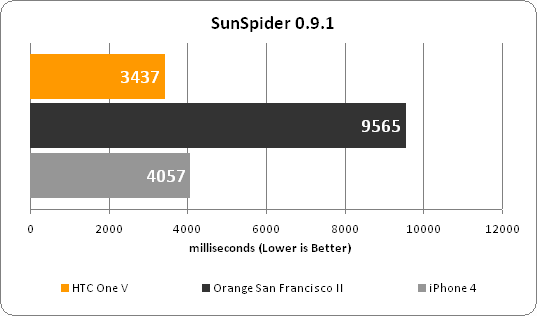
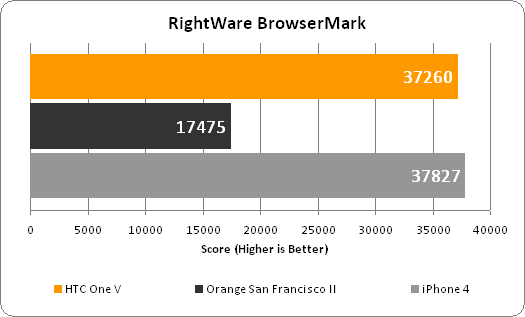
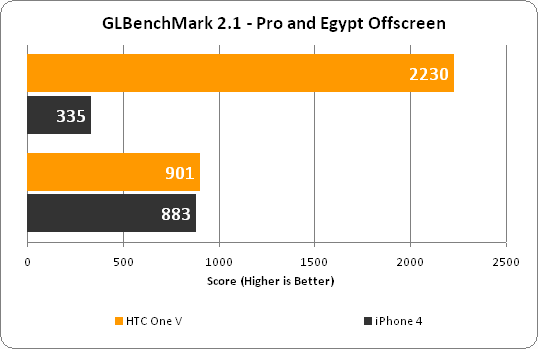
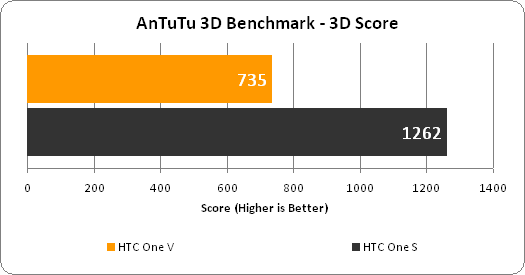
Putting the phone to task with a few benchmarks, you can see quite how close to the raw performance of an iPhone 4 this phone is. In the web browser based benchmarks SunSpider and BrowserMark, the two phones are almost identical while the Orange San Francisco II shows what a truly slow phone looks like. In the gaming benchmark GLBenchMark the One V and iPhone 4 are running very close again while AnTuTu demonstrates the gap to higher-end dual-core toting models like the HTC One S.
The HTC One V runs Android 4.0 right out the box, putting it ahead of the vast, vast majority of equivalents available now right, which only run Android 2.3 or earlier. One of the key advantages of the newer software is that it incorporates hardware graphics acceleration for the interface, making it much slicker and smoother feeling.
However, to counteract the lower performance of the phone’s processor, HTC has still had to tone down the interface compared to the HTC One X and One S. Whereas on those handsets you get seven homescreens (three either side of the central one), here there are just five. Tap the home button on those handsets and the view zooms out to a thumbnail overview of the homescreens, letting you pick the one you want. Here it only takes you back to the homescreen. Swipe between homescreens on those handsets and the animation is rendered in 3D like a rotating barrel of homescreens. Here they just slide left and right.

The last thing is the Recent Apps menu. On the One X and S this has been customised to use a strange side scrolling, fullscreen menu whereas here it uses the standard Android version, which is much better.
We much prefer the standard Android multi-tasking view.
The funny thing is, we actually prefer all these changes. They make the interface simpler and in particular you never get the annoyance of accidentally tapping the Home button too many times and going to the zoomed out view.
Otherwise HTC has gone to town customising the look and feel of Android to tie-in with its own styling. Anyone familiar with HTC Android handsets of the last couple of years will feel right at home.

For instance on the lock screen you can access one of four apps without having to unlock the phone first. Open up the app launcher and as well as a view that shows all your apps you also have your frequently used and Downloaded ones.

Elsewhere you’ve got typical Android features with a set of four customisable links sitting at the bottom of the screen, to either side of the main app menu launcher. Slide down from the top of the screen and it shows notifications while the homescreens can be filled with either apps, folders of apps or widgets.
HTC’s signature clock/calendar/weather widget sits centre stage by default while further widgets for your favourite contacts, the calendar, and music playback are ranged on the other screens. You can of course add or remove as many as you like.
Contacts
Setting up your contacts and other accounts is super easy on this handset, particularly if you rely on a Google email address and Facebook. The phone does a great job of working out which information from which service matches with which people.
Once setup the excellent HTC contacts interface makes it incredibly easy to find the person you want. You can either type out a number, grab the list of contacts and start scrolling or type until the list of contacts has been whittled down to those that match. Go through to a contact and a plethora of extra info from social networks is shown, including their pictures from Facebook. We don’t honestly use all these extras that much but they’re useful to have on occasion.

Call Quality
Call quality isn’t all that clever with there being no noise cancelling microphone but it’s perfectly adequate in most situations, as is the single speaker located on the back which thanks to being positioned on an angle doesn’t get muffled when the phone is placed on a table.


Messaging
As for messaging, the text messaging and email interfaces are simple but effective. However, HTC/Android continues to do a strange thing whereby you can only zoom out so far in emails, leaving you having to scroll around a lot.

The onscreen keyboard is excellent, with absolutely brilliant word prediction. We were able to type away at fullspeed without issue. The slow processor can sometimes make the keyboard a little slow to pop up but in operation it’s fine. We’d recommend you turn the haptic feedback off, though, as this fails to keep up if you type fast. The facilities for highlighting and editing your text are great as well. We’re sad to see the cursor keys included on the HTC One S and One X aren’t included here, but it’s understandable given the smaller amount of screen space.

The Android browser and taller screen allow you to see four more articles listed on this homepage.
Web Browsing
Moving onto web browsing, the smaller screen is very obvious compared to the likes of the HTC One X but not only is the screen slightly larger than an iPhone, you also get far more usable screen space. The browser itself is also excellent. It’s a little sluggish at times but is surprisingly useable given the relatively slow processor. As with most Android phones you also get Flash support. You’ll probably want to leave it off most of the time as it really taxes the CPU, but when called for it is at least usable. For instance our video reviews playback without issue.
Multimedia and Extra Apps
Aside from the standard set of Android apps, HTC has also added a few extras. These include integrated Dropbox support. This not only lets you access you dropbox folder from an app on the phone but also shows your dropbox pictures in the gallery app and uploads your pictures taken with the camera straight to the cloud.

Tap on the Music app and integrated into it are further apps for SoundHound (a Shazam equivalent), TuneIn Radio (internet radio) and 7Digital music downloads. It’s nice to have all these features together in one place.
Another addition is Locations. This is a mapping service set to compete with the likes of GoogleMaps (which is included as well) but rather than having to download maps on the fly you can download them in one chunk beforehand. The maps provide reasonable detail and they’re a useful extra for if you’re in an area with no phone signal (assuming you’ve previously downloaded the map) but overall the experience isn’t a patch on GoogleMaps.

On the multimedia front, the smaller screen here means video and games have much less visual impact than on larger models, but given how popular the iPhone’s small screen is, we can hardly complain. More of a concern is that the slower processor will mean high bit-rate files struggle to play, no matter what media player you use, so you may have to transcode your files anyway.
At least getting your files onto the phone is really easy as you can just drag and drop them onto a microSD card and pop it in, or just plug the phone straight into your computer. You will need a microSD card, though, as only a tiny proportion of the 4GB of inbuilt storage is user accessible.

When it comes to taking your own snaps, the One V’s 5MP shooter is as mediocre as we expected. The problem isn’t a low megapixel count as such though, more that images just look a bit rough, with blotchy oversaturated colours. As such, while there are a host of fun and useful settings and modes on offer, images only ever look okay rather than great.

Detail is okay but colours like a bit over done.

Everything looks a bit more subtle here.

There are loads of effects to choose from including posterise.
But, what a selection of options. There are all sorts of funky filters to apply as well as panorama and HDR modes. You can also rattle off loads of shots in one go simply by holding your finger down on the virtual shutter button (there’s no physical camera button sadly) . We particularly like that tapping the screen to set a focus point is a feature that hasn’t been dropped, as it often is on cheaper phones. The LED flash wants for nothing either, with it proving as capable as that of its bigger brothers.
You can also record video in up to 720p resolution, with options to apply many of the same fun filters, and you can even take photos as you shoot, though they are only of the same resolution as the video. The footage suffers the same colouration issues as the photos but otherwise is more than acceptable.
Battery Life
Perhaps the biggest surprise of the HTC One V is how good its battery life is. Despite regular use our review sample soldiered on for an easy two days. Use it even more intensively and it will conk out a bit sooner but we think you can easily get away with only charging every other night, rather than every night as is the case with most larger phones when you’ve actually been using them a fair amount.
Verdict
With a design that’s as cute as a button, a great screen, adequate performance and a cracking Android 4.0 OS, the HTC One V is a really exciting mid-range handset. Sure it would be nice if the camera and processor were both a little bit better but overall we’ve completely fallen for the combination of features on offer here. If you don’t have money to burn or want one of the current crop of enormous smartphones, the HTC One V should be top of your shopping list. There is definitely an argument for saying you should spend the extra hundred pounds or so required to move up to a faster, more powerful handset but if you simply don’t have the money the only way to get a better deal would be to buy secondhand.
How we test phones
We test every mobile phone we review thoroughly. We use industry standard tests to compare features properly and we use the phone as our main device over the review period. We’ll always tell you what we find and we never, ever, accept money to review a product.
Trusted Score
Score in detail
-
Performance 7
-
Camera 6
-
Design 9
-
Usability 9
-
Value 9
-
Features 7
-
Screen Quality 9

