HTC One S Review
HTC One S
Fast and stylish, the One S should be a winner. But a few slipups dent its appeal.

Verdict
Pros
- Beautiful slim but strong design
- Dazzling and colourful screen
- Incredibly fast processor
- Feature packed camera
Cons
- Matt black finish doesn't wear damage well
- Screen has iffy viewing angles and isn't as sharp as the best
- HTC image quality still isn't brilliant
Key Specifications
- Review Price: £415.00
- 4.3in, 540 x 960 pixel AMOLED screen
- 1.5GHz dual-core processor
- Fast 8MP camera with 1080p video
Following swiftly in the footsteps of the HTC One X, the HTC One S sits in the middle of the company’s new trio of One branded Android smartphones. But while it may not be feature packed enough to perch at the top of HTC’s pile, there’s still potentially enough here to make this one of the choice phones of the moment.
Design
Chief among the One S’ features is its design. At just 7.8mm thick, it’s the thinnest phone HTC has ever produced and it holds a candle to the best of them in this regard. However, far from being a flimsy phone that’s compromised by its slenderness, the metal chassis used here gives it a reassuring solidity.

As well as giving strength, the metal body looks great. The aluminium that makes up most of the back and that wraps round the edges has been bathed in a plasma field. This etches the surface, giving it a matt black (it’s more of a dark grey really) appearance, and a feel that’s similar to sandblasted metal finishes, though it’s a little rougher. Rather than being just a cosmetic process, though, this method of etching creates a surface that is four times tougher than traditional anodised aluminium, something that is immediately noticeable.
Some people have reported this finish as being overly slippery, and while it is quite smooth we haven’t found it any more difficult to handle than most other phones with a matt finish. Also, when flat on a surface the soft touch plastic bottom section provides a pretty good purchase so it won’t slip off – it’s a shame the camera lens sticks out in this regard.

However, while tough, this finish can’t perform miracles so for instance when we received our review sample there were already a few scuffs around the microUSB socket where the steel plug of the microUSB cable has scratched it. And during our time with the phone it picked up a large scratch on the back just from rummaging around in a bag. Clearly bad fortune played a considerable part here but it’s still a little alarming how easily this scratch was obtained and moreover how noticeable it is thanks to the contrasting silver of the aluminium shining through the matt black.

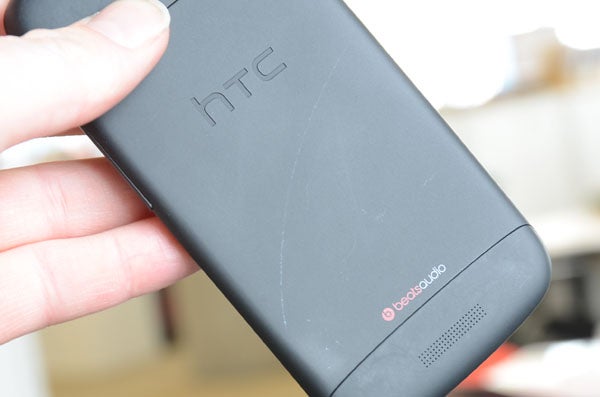
You can also get this phone in a graduated anodised finish. This looks just like a standard sandblasted, anodised finish but the colour fades from light to dark. It’s a beautiful effect, though you do miss out on the extra toughness of this plasma-blasted (micro-arc oxidised is the technical term) finish. Then again, what scratches it does pick up may be less noticeable.
It’s almost a shame then that the metal must be broken up by two sections of soft-touch plastic: up top around the camera lens, and at the bottom around the speaker. However, this is required to let the various wireless signals out, and overall it still looks very nice indeed.

On the front, HTC has performed a neat trick that gives the impression the screen curves round the sides of the phone, when in fact it’s a perfectly flat panel. They’ve done this be extending the strip of shiny black plastic that surrounds and protects the edges of the screen down the sides. It’s a bit of a cheat but it both looks and feels good.
Features and Connectivity
Features wise, up top you’ve got the headphone jack and power button while the left edge is home to the microUSB socket and on the right is the volume rocker that is finished in a matching matt black. Joining the main camera on the back is a single LED flash, and there’s a front facing camera too. And finishing things off are the three touch sensitive, backlit navigation buttons that sit under the screen. The whole lot throws up few surprises and ticks all the right boxes. However, our bugbear of not being able to unlock the screen without stretching to reach the top edge power button rears its head once again. That said, as the One S is a smaller phone, the problem isn’t as bad as on the HTC One X and you soon get the hang of it

Under the hood there has been one potentially major slip up, though. Prize off the small plastic section at the top (something that is easier said than done) and while you can add in your microSIM, you can’t add anymore storage or replace the battery. And with only 16GB of built in storage, this could instantly kill the appeal of this handset for many people, especially as only about 10GB of it is available to the user.
Screen
If the fixed 16GB of storage on the HTC One S doesn’t divide opinion, the phone’s screen is sure to. Ostensibly, it’s superb. Its 4.3in size is large but still makes the phone more manageable than the likes of the HTC One X, its 540 x 960 pixel resolution, while not HD, is still fairly high, making for a fairly sharp looking panel, and the AMOLED screen tech is dazzlingly colourful and bright yet still retains the purest of pure blacks – there’s no backlight bleed or greyness here.

However, there are three problems. The first is the colour accuracy of AMOLED. Yes, colours are dazzling but they also look over saturated, making everything look larger than life. Human skin, in particular can look decidedly red and blotchy. This screen is actually better than many AMOLEDs we’ve seen when it comes to this, but the effect is still there.
Secondly, when viewed from an angle, a really noticeable greeny/blue
tinge is introduced to the whole screen. It’s surprisingly obvious when
you first pick the phone up, though we actually found it less and less
of an issue the more we used the handset.



Thirdly, the screen uses a pentile sub-pixel arrangement. This means that for every pixel, rather than the traditional trio of red, blue and green pixels, you have alternating green and blue/green and red. This results in a couple of noticeable effects that can be quite distracting. The first is that borders between white and dark areas can have a red or blue tinge to them while the second is that these same edges can look a bit raggedy. Sounds a bit specific and nit picky? Well, where do you often get borders of light and dark? On text. And how often do you read text on a phone?

We generally find we really can’t stand this combination of issues with pentile AMOLED screens but here the resolution is just about high enough that the effects are less noticeable day to day, and for the most part, the longer we used the phone the less we noticed it. That said, we’d still rather cope with the extra size of the HTC One X to get its magnificent screen.
Performance
The HTC One S runs a Qualcomm MSM8260A Snapdragon processor, which has a dual-core CPU running at 1.5GHz and Adreno 225 graphics. This chip uses the new Krait CPU architecture which is a marked improvement over the previous Scorpion Qualcomm chips used in the likes of the HTC Desire S. The result is one of the fastest phones we’ve ever tested.
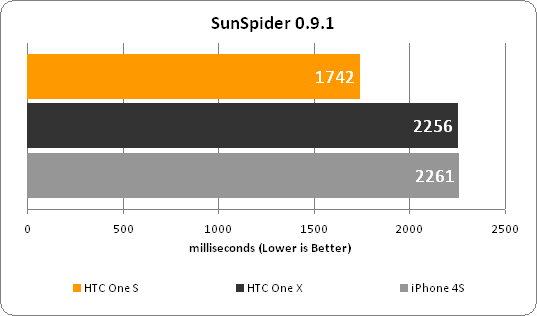
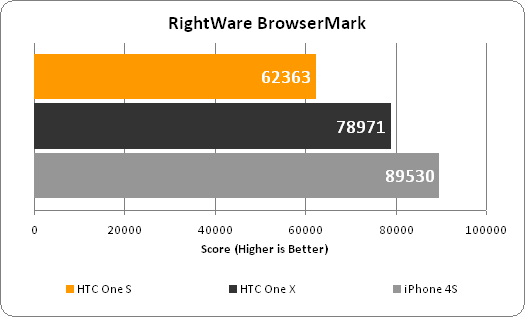
In any predominantly single threaded tasks, it absolutely flies, as demonstrated in our SunSpider and BrowserMark benchmarks. It also holds up very well in multi-threaded benchmarks, even out pacing the quad core HTC One X in some tests.
When it comes to graphics, the Adreno 225 chip doesn’t quite reach such lofty heights but it still holds pace with the HTC One X’s Tegra 3 chip and it’s only this phone and the iPhone 4S that currently beat it.
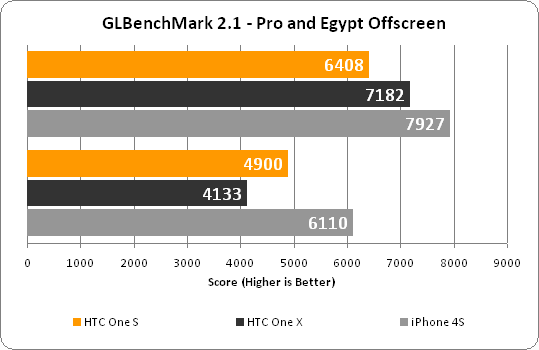
What does this all mean in real terms? Well, quite simply the phone flies. From the little interface animations, through loading apps to playing games, there is simply nothing that really causes this phone to stutter. Several other phones will soon be arriving with this chip, as well as Tegra 3, but currently the One X and One S are the only two handsets in the UK that offer such performance, aside from the iPhone 4S of course.
Android 4.0 / HTC Sense 4.0 Interface
One of the big appeals of the HTC One series of handsets is that they’re shipping now with the latest 4.0 version of Android. In contrast the Sony Xperia S still runs a previous version, while most other handsets set to run the new software simply haven’t come to market yet.
The performance enhancements of the update combined with the speedy processor make for a pretty slick experience. There are a few older handsets that are getting the Android 4.0 update (including of course the Samsung Galaxy S2), but rollout is proving slow and performance and stability is variable. Here there are no such problems, though.

Visually, the whole interface has been tweaked to move away from the futuristic Tron style of vanilla Android 4.0 to a more sedate look that should be familiar to existing HTC owners. Overall it’s a style we quite like and for the most part it’s slick and easy to use, though ideally we’d like the option to simply switch back to a standard Android layout if possible, though that complaint applies to almost all non-Nexus Android handsets.

Starting from the top, on the lock screen you can access one of four apps, saving you having to unlock the phone then find the app – great for getting to the camera quickly in the absence of a dedicated hardware button. You can also have the lock screen show a choice of your latest photos, notifications, appointments and more.
Once unlocked you’re greeted by HTC’s long loved clock/calendar/weather widget, and there are a healthy selection of other widgets to add to the seven homescreens. Pinch you fingers together and you can see an overview of all your homescreens.

Organising the phone’s homescreens is incredibly easy on this handset. Not only has Android 4.0 made creating and managing folders of apps easier – just drag and drop like on iPhone – but the interface for adding widgets is great. All the homescreens are shown along the top while below are rows of widgets shown in a useful thumbnail size that allow you to see what they look like properly.
Swipe down from the top of the screen to bring up your notifications and while you can’t access quick settings for things such as turning off WiFi (as you could on old HTCs), you can jump straight to the main settings app. HTC has also meddled with the Recent Apps menu – that which is opened when pressing the bottom right button under the screen. This has been changed from a very easy to use vertical scrolling list of small thumbnails to one that has enormous thumbnails that are too large for quickly scanning your apps, and the scrolling action is awful too.

Along the bottom of the screen are four fixed icons for the dialler/contacts manager, email, text messages and camera, which surround the central main menu button. Unlike previous HTCs these icons can be changed to whatever apps you like.
Calling, Contacts, Messaging and Internet
The Contacts/Dialler interface has been a long standing strong point of HTC handsets. The app lets you either jump straight into scrolling through your contacts, or just type a number, but the best bit is that if you start typing a number or spelling out a name the list of contacts is whittled down to only those that match – it’s such a quick and neat way of finding someone. Jump into a contact entry and you can also see their pictures and updates from Facebook and Twitter. It’s simply the best interface for managing your contacts that we’ve ever encountered on a consumer oriented smartphone.

As for the actual calling experience, it’s excellent thanks to a good quality noise cancelling microphone and reasonably loud earpiece. The speaker is nothing special but is on par with much of the competition – only the iPhone and a few BlackBerrys spring to mind as being better.
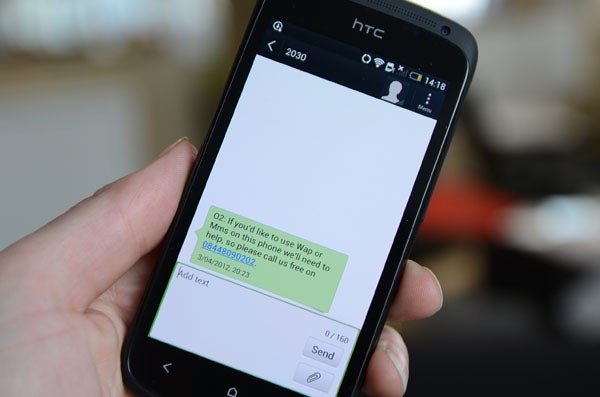
As for messaging, text messages are as well handled as on any current phone while email is mostly excellent. We still find it slightly odd that you have both a gmail and an email app but once you’ve loaded your accounts into the main email app it generally holds up very well. The only annoyance is that you can’t show emails fully zoomed out, so you can’t quickly scan the whole thing at once.

You can only zoom out so far from HTML emails, meaning you have to scroll round a bit more than we’d like.

The keyboard is excellent though, providing a good layout with keys that are large enough to easily hit even at high typing speeds. We don’t particularly like having the secondary functions of the keys permanently on show, as it’s a bit visually distracting, but it’s an improvement on previous HTC keyboards where this was even more intrusive. We do like the addition of cursor keys though. These are useful for fine tuning cursor placement when writing and editing text, among other things.

Internet browsing is quite simply excellent. We do miss the extra screen size and resolution of the HTC One X and Sony Xperia S, and the old pentile screen issue is most noticeable here but neither change the fact that it’s a good web browsing handset. The speed of the handset means pages render incredibly fast and the Android interface allows you to see so much more of a page than for instance on an iPhone or Windows Phone device. With Flash support also an option you also get a full web experience. We do have one bugbear, which is the removal of the tabs button from the URL bar meaning you have to enter a menu to swap between multiple web pages.
Maps
Being a Google Android handset the HTC One S of course comes packing GoogleMaps as well as Google Navigation. The former is as good as you would expect with excellent satellite and map views, the latter of which includes isometric views of buildings in those locations that support it. You can also add traffic and terrain layers to really get to know the area you’re in. Meanwhile Navigation provides a free competent sat nav interface for providing directions while driving.

GoogleMaps, good…

HTC Locations, not so much.
However, HTC annoyingly forces its own Locations app on you when following address links from a contact or email. Locations is a reasonably competent app that usefully provides offline maps – you don’t need an internet connection to use them – but it’s certainly not the app we’d recommend as a default. Thankfully you can switch back to GoogleMaps with the help of this app.
Apps
Other extra apps include HTC’s video download service, Watch. It’s not a class leader in its field and of course requires signing up to yet another account but it has a surprisingly good selection and is offering a regular roster of films for just 49p at the moment.
Other positive additions include integration of the online storage service Dropbox. Not only does this allow you to access your Dropbox files through core apps like the Gallery but it also means you can upload straight to the service. In fact, you can even set it to automatically upload all your newly snapped photos as you take them. What’s more you get 25GB of storage space free for two years, where the standard free amount is only 2GB. It’s one of the best value-adds we’ve seen in this recent age of manufacturers slapping extra services onto their handsets.


When it comes to downloading extra apps, the Android MarketPlace… sorry, Google Play Shop, is getting better and better. Not only does the new interface make finding apps even easier but the selection is very impressive. The vast majority of core useful apps like Dropbox and Instagram and many of the current gaming favourites (Where’s My Water?, Draw Something, Angry Birds Space) are available. There are still a few holes, and iPhone still tends to get stuff first but equally the openness of the Android platform means there a many, many more things you can do with an Android phone that an iPhone or Windows Phone can’t.
Multimedia
With no microSD slot you have to plug the phone into a computer to load it up with your media files. Thankfully HTC doesn’t make this a chore by forcing any extra software on you – Motorola take note – so you can just drag and drop. There is an option to install HTC’s sync manager if you like, though, and it’s a perfectly decent way of backing up your phone content while adding your multimedia. You can also either share your phone’s 3G connection with your computer via USB (though you’ll have to have the option enabled on your contract) or use your computer’s connection on your phone.
Out of the box, support for esoteric media file types is limited, so for instance mkv files won’t play. But with the help of the plethora of video and music playing apps available (DICE player and MX player for instance), you can pretty much slap any file on this handset and it’ll playback smoothly. Something that remains a huge appeal of Android over and above iPhone and Windows Phone, where it’s much more of a chore to do this.
Given the dazzling screen and fast processor, playback quality is excellent. There’s still an argument for saying the screen’s a little small for using as your primary media player on a long haul flight, for instance, but we happily watched a movie on it.

Google’s Play service also provides easy access to movie and book downloads with a comprehensive and reasonably priced selection of both.
As for music, the 7Digital download service has been added, which is among the better download music offerings going. We particularly like how the service is, along with SoundHound (a service that listens to the world around you and identifies songs that are playing) and TuneIn internet radio, integrated into the main music app, for quick access. As with most Android handsets, and notably not on the iPhone, you get an FM radio too.

Of course we couldn’t finish talking about this phone’s audio capabilities without mentioning the Beats Audio branding. Well, actually we just about could because it does very little. It’s just a software EQ setting that’s only applied when using headphones or a Bluetooth connection. The profile just adds a load of bass, and you can’t customise it. Just buy some decent headphones, we say. On some contracts you may be able to get a bundled free pair of Beats headphones, but it’s not a guarantee. Oh, one final thing. HTC, please make it so earphones/headphones don’t crackle when you unplug them or plug them in!
Camera
The HTC One S features the same camera as the HTC
One X, which is an 8MP model with a single LED flash. It’s not a
record-breaker in terms of overall image quality, with HTC still seeming
to be slightly behind the curve when it comes image processing, but the
app is great. HTC has put both the shutter and record buttons right on
the main screen, so you don’t have to switch modes. In fact, you can
even take snaps while recording video and shoot loads of frames in a row
at the touch of a button, so you can pick out the best shot. There are
also a host of effective and fun filters, such as Sepia, Dots and
Vintage, and a number of useful extra shooting modes, including a
slightly iffy HDR one and a rather more impressive panorama one.


As ever, it’s in low light that image quality is really shown up, with a
lack of colour and a lot of obvious graininess. Again, this seems
largely to be down to the processing HTC applies. A powerful LED helps
considerably make up for these shortcomings within a range of two or
three metres, though.

On a bright day colours are reasonably vivid though shadow detail is lost.

On a dull day the phone really struggles to pull and colour from the scene.

The panorama mode is useful and effective.

Despite the dull outdoor lighting, the HTC One S does a decent job of bringing these flowers to life.
Video
can be recorded in up to 1080p resolution and the quality is pretty
decent. Much the same rules apply as for stills when it comes to
shooting in dark conditions but the LED helps out again at short range
(its effect range is actually slightly less, at around one to two
metres). Overall, particularly when viewed on a smaller screen you get a
very acceptable picture. What’s more you can apply a number of the
colourising filters in real time. And did we mention you can take
pictures while filming!
There’s
also an included Movie Editor. This lets you easily put together a
themed video from your video clips and pictures. It works rather well
though there are only three themes to choose from, which limits its
usefulness considerably.
Battery Life
The HTC One S
uses a 1650mAh battery that’s not user replaceable. This is slightly
larger than the average battery of last year’s top Android phones, and
combined with more cunning power management on the part of the phone’s
processor, battery life is noticeably better. We’re still talking lights
out after a couple of days (i.e. charge every other night) but at least
you won’t be forced to top up every evening.
Verdict
The
HTC One S is a really difficult phone to judge. On the one hand its
plasma-etched and super-slim design, fast processor, decent screen and
good camera all add up to make this a major improvement over top phones
of last year and certainly competitive with many current handsets. But,
on the other hand, that plasma finish may not be as tough as first
thought, it only packs 16GB of storage and the AMOLED screen is far from
perfect.
Ultimately, the only compelling reason to get this
phone rather than the HTC One X (more storage, much better screen) is
the slightly smaller screen on this handset. The One X’s 4.7in frame is
pretty large so the 4.3in One S is noticeably easier to grasp. But, it’s
not like the One S is exactly small anyway, so we’d still go for the
bigger of the two.
How we test phones
We test every mobile phone we review thoroughly. We use industry standard tests to compare features properly and we use the phone as our main device over the review period. We’ll always tell you what we find and we never, ever, accept money to review a product.
Trusted Score
Score in detail
-
Performance 9
-
Camera 7
-
Design 9
-
Usability 8
-
Value 8
-
Features 8
-
Screen Quality 8

