HTC HD mini Review
HTC HD mini
Our favourite small touchscreen smartphone.

Verdict
Pros
- Superb viewing angles
- Striking speed
- Excellent touch-sense
Cons
- Earphones lack noise isolation
- Disappointing loud speaker
- Older version of Windows
Key Specifications
- Review Price: £320.00
- Windows Phone 6.5
- 5-megapixel camera
- 3.2in screen
- 384MB of RAM
- 600MHz Qualcomm processor
We’ve often said that despite all their advantages, large touchscreen phones like the iPhone 3GS, HTC Desire, or HTC HD2 are just a little too big. Were there a phone that could offer the same usability and features but in a slightly more manageable size then we’d be beating down doors to get to it. Some have come close like the HTC Tattoo, Palm Pre, or HTC Legend but none have quite found the right balance. Enter the HTC HD mini, a touchscreen phone with a 3.2in screen, great build quality, and generally compact design. With it using the generally non-finger-friendly Windows Phone 6.5 operating system, can it possibly jump to the top of our pick of small touchscreen phones? Let’s find out.
As we’ve come to expect from HTC, the HD mini is beautifully turned out. Sure, it doesn’t quite have the minimalist chic of the iPhone and we’re definitely not sure about the strange ‘three-point star’ bolts on the back, but overall it looks classy and has a sense of understated quality. This is an impression reinforced when holding the device as its glass front and tightly fitted plastic back feels solid and very well put together. It also has a reassuring weight to it that belies its modest dimensions (104 x 58 x 12mm), though at 110g it’s not actually all that heavy.
Understated and functional the outside maybe, but remove the backplate and along with slots for the SIM and microSD cards you’re met with an intriguing spectacle – the insides are yellow. Along with the exposed bolt heads, HTC thinks it adds a bit of intrigue and flair to the device and we’re inclined to agree. In fact, we love it! Of course, it is entirely pointless unless you make a habit of taking your phone apart in front of friends but sometimes there doesn’t have to be a point to something to make one smile. 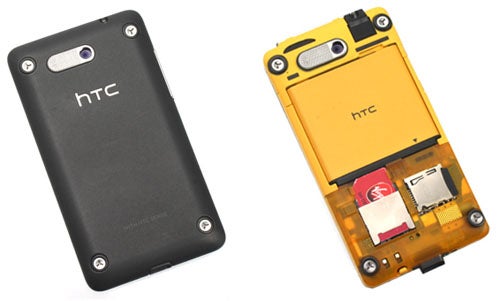
Putting the mini back together – a pleasingly simple operation compared to forcing on the flimsy backplates of some phones – and looking at the rest of the hardware, there’s a power/screen-lock button and headphone jack on the top edge, and a volume rocker switch on the left edge. The bottom is home to a micro-USB data syncing and charging socket, and on the back is a 5-megapixel camera. Thanks to the phone’s small size, its power button is far easier to reach than the HTC Desire’s. Conversely the camera doesn’t have a flash of any sort, which is very disappointing in this day and age.
The 3.2in screen is incorporated into the single piece of glass that adorns the HD mini’s front. While this may not sound much smaller than the 3.5in screen of the iPhone, in practice it feels markedly smaller – around 5mm less in width and height. In general use, this doesn’t feel at all restrictive but on other phones we’ve used, with screens of this size, the onscreen keyboards have felt cramped and more difficult to use. However, we had no such problems here and in fact found the onscreen keyboard to be excellent – a real testament to how much work HTC has put into customising the standard Windows Phone interface. Something that helps greatly in this regard is the screen’s support of multi-touch, which also means you can perform the much loved pinch-to-zoom gesture in the web browser and while viewing photos.
To view, the screen is about as good as we’ve seen. It’s bright with strong saturated colours and with a resolution of 320 x 480 pixels, it can pack in plenty of detail. Moreover, despite using only LCD rather than OLED technology, it has superb viewing angles and very impressive black levels making it great for the shared viewing of a video clips.
Five touch-sensitive buttons for Call/Home/Start Menu/Back/Call End sit underneath the screen. Although we don’t necessarily see the point in having touch-sensitive buttons and conceptually we think there are too many of them, they’re responsive, easy to operate, and are backlit when in use so we have few practical complaints. 
In the box you get a universal modular power supply, a wired headset with in-line mic (with foam earphone covers and a lapel clip) and a USB to micro-USB cable. The power supply can theoretically take a variety of input voltages and socket formats but you only get the UK socket adapter in the box. As for the headset, its earphones provide adequate voice and music delivery in quiet environments but they lack noise isolation for louder ones.
As touched upon earlier, HTC has heavily customised the standard Windows Phone interface with its HTC Sense tweaks. The most obvious change is the homepage layout, which has changed from a simple vertical list of programs to a widget-driven set of slideable screens. The first includes a combined weather/time/date app along with links to the alarm app, call history, and calendar. Flick upwards on the screen and you’re greeted by a grid of shortcuts to your favourite apps.
Sliding the screen to the left moves you onto the next screen, which by default is your list of favourite contacts that are arranged in a grid – a link at the bottom of this page goes to a full list of contacts. Continue to flick pages right and left and you’re greeted by further screens filled with various combinations of widgets and shortcuts including a Twitter feed, a photo and video viewer, a comprehensive weather app, an email viewer, a web browser page that includes a grid of shortcuts to your favourite pages as well as a search bar, a calendar, and a settings list. Tap the menu button that sits in the bottom right corner of the main homescreen and you can customise which screens (or tabs as HTC calls them) you want to appear and in what order. 
As well as flicking the screens left and right you can either tap on the icons/tabs that run along the bottom or place your finger on the highlighted tab and drag it left and right to quickly get to the tab you want. All told, it’s a very slick system and some of the tabs are very useful. However, it doesn’t quite live up to the usability of the Android UI that let’s you completely customise widgets and shortcuts to whatever layout you like. Also some of the widgets are too clever for their own good and we’d actually prefer them to be simpler – the picture viewer, for instance, shows a fancy animated flip book where a simple grid of thumbnails would have been preferable.
Other tweaks include the aforementioned keyboard that includes a clever soft-cursor-key option, which makes it much easier to move the cursor through small text than trying to pin-point the location with your finger – especially as this phone doesn’t have the zoom feature that the iPhone possesses. The vast majority of menu options and settings have also been made finger-friendly. So whereas the standard Windows Phone Date/Time setting screen requires you to pin-point a series of tiny tick boxes the HD mini presents you with large finger-friendly buttons. 
HTC has pre-installed Opera and made it the default web browser. This offers good (if not perfect) formatting and scaling so webpages look as they should and are displayed properly even when zoomed in. It also supports tabs (i.e. multiple pages open at once) and you can customise what content it does and doesn’t display, both of which are things you can’t do on Internet Explorer – it’s also faster as well.
The HD mini also features HTC’s Footprints app, which brings together GPS information, audio files, text notes, and images to create a single memory for an event. It doesn’t hook up with any other social networking service or such like but does make it really easy to relive fun times with friends and family. 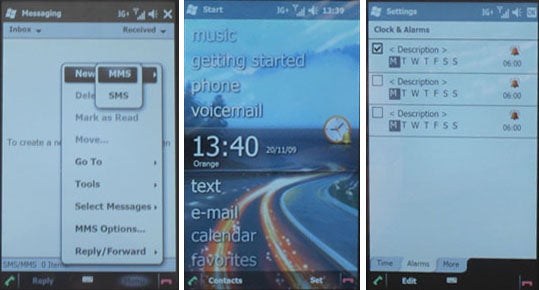
(centre)”’The above shots are of the Toshiba TG01, which uses a standard Windows Phone installation”’(/centre)
All these interface tweaks are useful, but it’s the speed of the HD mini that is really striking. Flipping through all those homescreen tabs, scrolling round a webpage, flicking through photos, it all happens near instantly and as a consequence it makes this phone very nice to use. This is all despite a fairly modest 600MHz Qualcomm processor and 384MB of RAM – the biggest and best phones are now running 1GHz processors with 500MB+ of RAM.
However, while performance is great to start with, if you load up the phone with too many apps simultaneously it does come to a spectacular grinding halt, resulting in it taking several seconds just to open the programs menu when previously it was near instant. Once you close a few background tasks performance ramps right back up again, though. 
One app that benefits greatly from all this speed is the camera. It doesn’t have quite the level of adjustability of, say, the HTC Desire but it has a clear, fast, and easy to use touchscreen menu. Like many touchscreen phones you can also touch the screen to point out the object you’d like to focus on and adjust exposure for – tap your finger and it merely sets the shot up, hold it down and it will take the photo when you release your finger. Shutter lag is minimal and shot to shot time is excellent.
Images from the camera suffer no obvious lens distortion or chromatic aberration, and have strong accurate colours so they look great on the camera and are good enough when resized for typical web-use. Inevitably if you look more closely, images are clearly noisy and lacking in detail but it’s to be expected on a phone camera.
Video is also available and you can shoot up to a resolution of 640 x 480 pixels at a framerate of 25fps. As with still images footage recorded in good lighting displays good colour saturation for a phone camera with and you get a generally watchable result but it’s certainly not going to replace your HD handycam. Both modes really could do with an LED for use in the dark though. 
Making calls on the HD mini shows up few deficiencies though the loud speaker is distinctly trebly making it difficult to hear voices clearly in conference calls and making it useless for listening to music. On the other hand, battery life seemed mightily impressive. Despite fairly heavy usage, we comfortably got three days out of this phone.
So we come to the ultimate question of whether this phone is worth buying and it’s a difficult one to call. In terms of form factor, we absolutely love it, it’s slightly smaller size makes it easier to handle than the likes of the iPhone and HTC Desire yet its screen is large enough to use comfortably and its touch-sensing abilities are superb. On top of this, the UI changes that HTC has made almost completely eliminate all our complaints about Windows Phone 6.5. 
On the other hand, for all the improvements HTC has made there are still occasions where the coherence of the interface falls down and you find yourself scratching your head. Also, because the whole homepage is custom made, it limits your ability to customise it. What’s more, we still can’t escape the feeling that some of Windows Phone’s inherent poor usability issues will rear their ugly heads with prolonged use. Also, with Windows Phone 7 just around the corner, this phone will be completely deprecated in a few months time and given that buying a modern smartphone is as much about buying into the infrastructure as the device itself this would be a short-sighted decision. Ultimately, as we said when we saw the HTC HD2, we want this hardware but with Android instead of Windows Phone.
”’Verdict”’
For those of you that want the quality and features of a top-end smartphone but want a slightly smaller device, the HTC HD mini is the only real option. As such, we think it’s well worth a look if size really is that important to you. However, if you can possibly cope with a bigger phone, there are definitely better options out there.
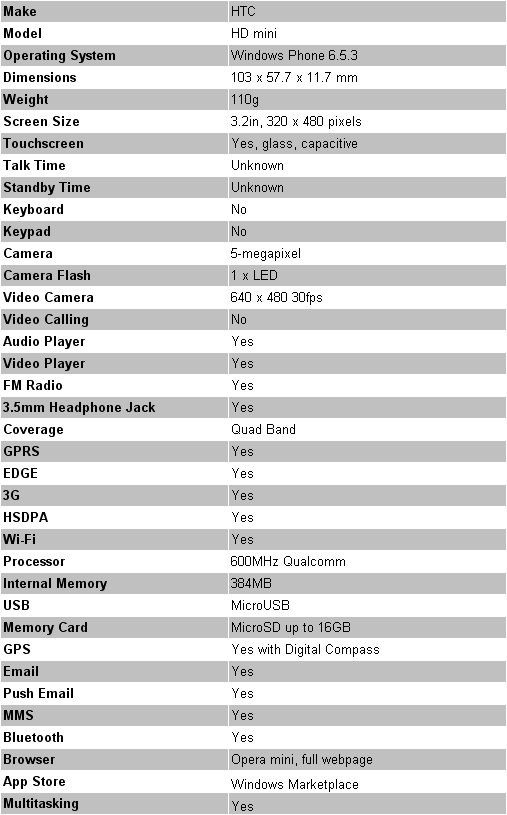



How we test phones
We test every mobile phone we review thoroughly. We use industry standard tests to compare features properly and we use the phone as our main device over the review period. We’ll always tell you what we find and we never, ever, accept money to review a product.
Trusted Score
Score in detail
-
Performance 7
-
Design 8
-
Value 8
-
Features 8
General
| Operating System | Windows Phone |
| Height (Millimeter) | 103.8mm |
| Width (Millimeter) | 57.7mm |
| Depth (Millimeter) | 11.7mm |
| Weight (Gram) | 110g |
| Available Colours | Black |
Display
| Screen Size (inches) (Inch) | 3.2in |
| Screen Resolution | 320x480 |
| Touchscreen | Yes |
Battery
| Talk Time (Minute) | 435m |
| Standby Time (Hour) | 500hr |
Storage
| Internal Storage (Gigabyte) | 0.512GB |
| Camera (Megapixel) | 5 Megapixel |
| Front Facing Camera (Megapixel) | No Megapixel |
| Camera Flash | No |
Connectivity
| Bluetooth | Yes |
| WiFi | Yes |
| 3G/4G | Yes |
| 3.5mm Headphone Jack | Yes |
| Charging/Computer Connection | microUSB |
Processor and Internal Specs
| CPU | 600MHz ARM 11 |
Misc
| App Store | Windows Marketplace |
| GPS | Yes |

