HTC Desire Review
HTC Desire
Thanks in part to its 3.7in AMOLED capacitive touchscreen, this Android handset is simply the best smartphone currently available.

Verdict
Pros
- Fantastic screen
- Fast processor
- Android
Cons
- Short battery life
- Superseded by other models
Key Specifications
- Review Price: £380.00
- Android
- OLED display
- 1GHz processor
 (centre)
(centre)
Readers’ Choice: Product of the Year (Runner Up)(/centre)
HTC has for many years impressed us with its smartphones. From the days of enormous slide-out keyboard- equipped Windows Mobile models like the TyTN2 through creating the first Android phone, the G1, to the recent arrival of stunning touch-screen models like the Legend, they’ve seldom failed to produce one of our favourite phones of any given year. Leading the charge for ever grander accolades is the HTC Desire, the company’s latest full touch-screen Android smartphone.
After the jaw-dropping single-piece Aluminium chassis of the Legend, the Desire’s somewhat drab brown metal and matt black plastic frame is a bit underwhelming – this is, after all, supposed to be the flagship device of the range. However, the soft-touch finish does feel very nice in the hand and provides a more secure grip than glossy devices. In fact, despite hefty dimensions of 119 x 60 x 11.9mm, this is an easy device to handle. Our only complaint would be that reaching the power/screen lock button on the top edge can be difficult when using the phone one-handed. Overall build quality also seems excellent with no wobbly, flexible, or creaky sections and the enormous 3.7in glass screen is perfectly flat and smooth, and should resist scratches well. 
The phone’s build quality is also reflected in its buttons that are firmly seated yet have a nice light action with a reassuring defined break so you know when you’ve pressed them. Said buttons consist of a volume rocker on the left edge, that combined power and screen lock button on the top, and a set of navigation keys under the screen. From left to right we have the Home, Menu, Optical Trackball, Back, and Search buttons. The trackball is set flush with the body of the handset and detects your finger movements using an optical sensor, which works very effectively though it doesn’t quite feel as accurate as true trackballs. Pressing it in selects the item you’ve highlighted.
As we’ve found with all Android devices that have some sort of trackball or D-pad, it only really seems to have one use which is to quickly and accurately move a cursor through blocks of text. Everything else is just as easily performed using the touch-screen. In fact, the same can be said of the Menu, Back and Search buttons. While you do get used to using them, ultimately on a well designed touch-screen device/operating system they should be superfluous. Likewise, the aforementioned lock button issue could easily be alleviated by having any of the front buttons also activate the screen – after all, a touchscreen gesture is still required to unlock the phone so you shouldn’t accidentally activate it. These button issues combined with the underwhelming design leave us thinking there’s definitely room for improvement for the Desire, regardless of how well it actually performs. 
Nevertheless, with a proper headphone jack on the top edge, a micro-USB socket on the bottom for charging and syncing, and a microSD slot under the back cover, at least the Desire doesn’t make any silly slip-ups with proprietary connections and the like (though you do have to remove the battery to get to the microSD card, which is a tad annoying). Also, with Wi-Fi, 7.2Mbps HSDPA, 2Mbps HSUPA, GPS, and quad-band support all on-board, connectivity is also cutting edge.
Where the Desire really shines is through its screen. At 3.7in across, it feels like the perfect size for easy touch-screen navigation. In contrast, the HTC Legend with its 3.2in screen feels a little cramped while the monster 4+in screens of devices like the Toshiba TG01 and HTC HD2 are just too big to handle comfortably. 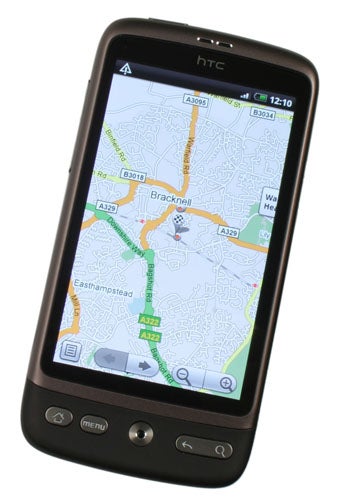
Size is not the only thing in this screen’s favour, though. Thanks to its OLED display technology it can produce an incredibly bright image with strong, saturated colours while maintaining black levels that LCD screens can only dream of. Combined with the fact that OLED displays are unaffected by viewing angles, you have a device that’s superb for watching videos, browsing the web, and flicking though photos, even if the colours are so saturated as to look a little unnatural sometimes. Given OLED displays don’t have a transflective effect, they can become difficult to see in strong sunlight, but given the dreadful weather here in the UK at the moment we didn’t have a chance to notice any such problems. 
Thanks to capacitive touch-sensing you only need to touch, rather then press, the screen to get a response, which makes everyday use infinitely better than on squishy resistive screens. Compared to the iPhone the screen felt a little tacky, making it more difficult to glide your finger across the surface, but this is a small complaint. We also found accuracy to be only average so, whether due to calibration or inherent hardware issues, tasks like pinpointing links in webpages required a concerted effort to use the very tip of a finger where the best devices can interpret a more general stab from the pad of a finger. 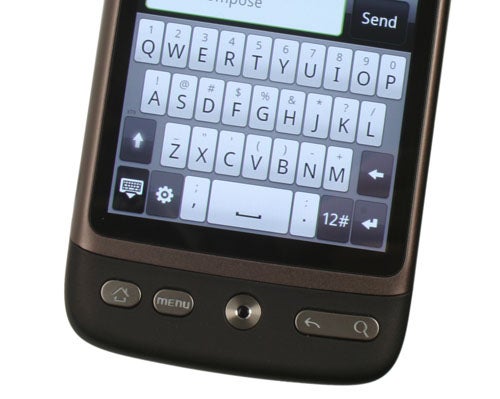
Typing on the onscreen keyboard, however, wasn’t such a problem and we found we could rattle off text messages and emails almost as fast as any other device. We do have a couple of complaints, though. The word prediction generally isn’t quite as good as the iPhone and we find the way it shows a constantly updating list of alternative words above what you’re typing really distracting. We’re all for predictive text but a more subtle approach would be preferable. Also, we still maintain HTC’s version of the Android keyboard that has the secondary function of each key constantly visible makes it more difficult to read – and somewhat pointless as the keys shift slightly when you actually go to their second function. 
The 5-megapixel camera that sits on the back has autofocus and an LED flash, instantly taking it a step above some smartphones. In use it is superb thanks to lightening fast loading times and quick shot to shot times. It also has a superb point-to-focus system, which we particularly like because you still have to press the button to finally take the photo, allowing you time to steady yourself. The overall onscreen controls are also excellent with contrast, saturation, and sharpness controls, ISO adjustment, geo-tagging and face detection all on offer. A dedicated shutter button on the side would be a useful addition but from an aesthetic point of view, we can see why it was left out. Results from the camera aren’t actually all that clever with colours looking fairly muted even in good lighting and the flash is very limited in range. However, for a phone it is more than adequate.
As for video, you can shoot at up to a resolution of 720 x 480 and up to 30fps though you certainly don’t get both at the same time. Our test clip was shot in 640 x 480 and it came out with a framerate of 10fps, which is pretty much unusable if there’s any action happening. The framerate does increase in better lighting but is still fairly ropey overall.
Given its semi-open nature, handset manufacturers have taken to tweaking Android to look and function as they want. Motorola has MotoBlur, Sony Ericsson has UX, and HTC has Sense. What Sense brings to the Desire is a tweaked desktop layout that restricts you to seven horizontally arranged desktops (other handsets let you move vertically as well) onto which you can place widgets and shortcuts to all your favourite programs. The icons along the bottom row have also been rearranged so instead of the lone programs list sitting centrally you get programs off to the left, the dialler/contacts button in the middle, and a shortcut to add new widgets/shortcuts to the desktops on the right. 
The widgets include HTC’s long standing and rather funky all-in-one time/date/weather app, a couple of live email viewers, a more comprehensive weather app, and the Friend Stream. The latter brings together messages and status updates from your friend’s social networking sites – namely Twitter and Facebook – into one desktop window. Go into the full app and you can then view photos and other details. Other tweaks include the aforementioned keyboard, some new wallpapers, and overhauls of the music, photo, and video viewing apps. The animated weather app that will spray water over the screen and wipe it clean or cover the desktop in grey clouds is also a very impressive addition. 
Another new (well, it was on the Legend as well) feature is Leap, which shows you all your active desktops by inward pinching while on a desktop. To us it feels like a feature, somewhat like Apple’s CoverFlow interface, that seemed like a good idea at the time and works quite well but ultimately is a bit pointless. 
It all looks rather polished and slick but does fall down on the usability front sometimes. For a start, all the HTC additions are just that, additions. So, almost every app on the phone has two different versions – one from Google and one from HTC. Also, some of the changes bring an annoying level of inconsistency. In particular, at one point while choosing what wallpaper to use, I was greeted by five different menu styles. It’s all stuff that you get used to but it just shouldn’t happen on a properly designed OS. Another problem with having a non-standard version of Android is that you’ll have to wait for HTC to make Sense work with the latest update before you can use it on your handset. 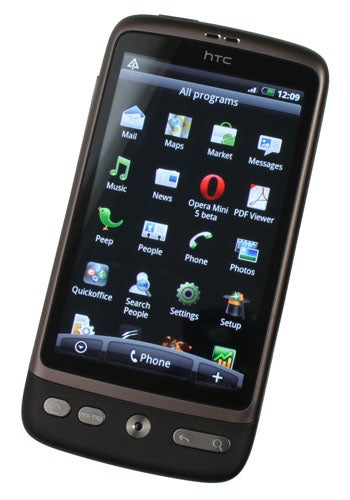
Aside from Sense, the Desire uses the latest 2.1 version of Android which brings with it social network integration so you can add your Facebook friends’ details and photos to your phone contacts. There’s also Google Chat but Windows Live Messenger isn’t supported straight out the box.
Messages are arranged into conversations and there’s support for multiple email accounts, as well as the standard Google one that you’ll need in order to use all the google apps. Annoyingly Google still keep the googlemail and other email accounts separate but apart from that, this is a great messaging machine.
Google’s superb web browser is present and correct and it’s as easy to use as ever. Complicated web pages are properly rendered and thanks to Flash support, you can even watch online video. Double tap the screen and you zoom in by a predefined amount or perform a pinching action and you can zoom in and out to whatever level you like. Once resized the text will then squash in to fit the width of the screen, meaning you don’t have to scroll left and right to read the whole paragraph. Comparing it to the much vaunted iPhone browser interface and the pinch actions feel a little less intuitive, the set double-tap zoom level can feel restrictive, and the squashed text can be annoying as it can break formatting. However, the latter two features are in fact preferable to the iPhone’s way of doing things in equal measure. All told we think neither platform quite has the perfect browser navigation solution yet. 
The 1GHz Snapdragon processor means Flash video framerates are better than we’ve ever seen on a mobile device, though they’re still someway short of a desktop experience – you seem to get every other frame whereas the Legend, say, struggled to show half as many. Overall browsing speed, though, is stupendous. In fact, the whole phone zips along like you wouldn’t believe, loading games, apps, webpages and emails almost before you’ve thought to press the icon. Despite this, though, some actions can still make the Desire struggle. Things like scrolling a long list can result in jerky motion. It’s only aesthetic but it’s takes the edge off an otherwise impressive performance. 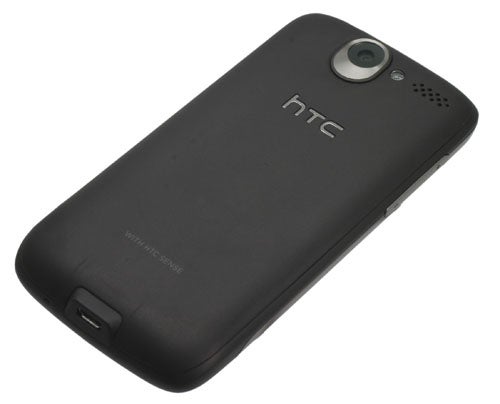
Fans of filling their smartphone with millions of apps (unlike me) will be pleased by the number now on offer in the Android marketplace. It’s still nowhere near the level of the Apple app store but you should seldom be left wanting for most genuinely useful apps. Basics like the ability to open Microsoft Office apps are already inbuilt so even relatively enthusiastic users should be ready to go straight out the box.
When it comes to the day to day duties of this phone, it performs very well with good call quality and reception, though the loud speaker is a little weedy. Battery life is also surprisingly decent considering this phone’s capabilities. By all means you’ll need to charge it at least every other day and all those widgets can certainly drain the battery even in standby, but with sensible use it’s no worse than most large touch-screen phones. 
Comparisons between the Desire and Nexus One are inevitable as they share the same basic features of a 3.7in OLED screen and 1GHz Qualcomm “Snapdragon” processor. However, the Nexus One has a physical trackball and touch-sensitive buttons, and also has clever noise-cancelling for calls and a powerful voice-recognition feature – both of which we certainly didn’t feel ourselves craving when using the Desire.
Any true comparison falls down, though, when it comes to price. The cheapest we’ve found the Google Nexus One for £499 (SIM free) while the Desire can be had for a truly bargain price of £380 from a number of shops. At this price it is clearly the choice smartphone of the moment. That doesn’t, however, mean we’d recommend it to everyone. You see, despite being a superb device, the Desire doesn’t really bring anything new to the market and it certainly lacks that wow factor that makes us want to grab one now. Sure, if you’re dead against an iPhone, can’t afford one, or just want something now then the Desire is the pick of the alternatives but we would be inclined to wait and see what Apple’s fourth gen phone turns out to be like before making any decision.
”’Verdict”’
The HTC Desire is a truly wondrous smartphone. It’s 3.7in OLED screen looks amazing, its 1GHz processor makes it super fast, and its Android operating system is easy to use and powerful. It does lack the visual impact of some alternatives and doesn’t necessarily break new ground, but if you’re in the market for a smartphone right now this is the pick of the bunch.




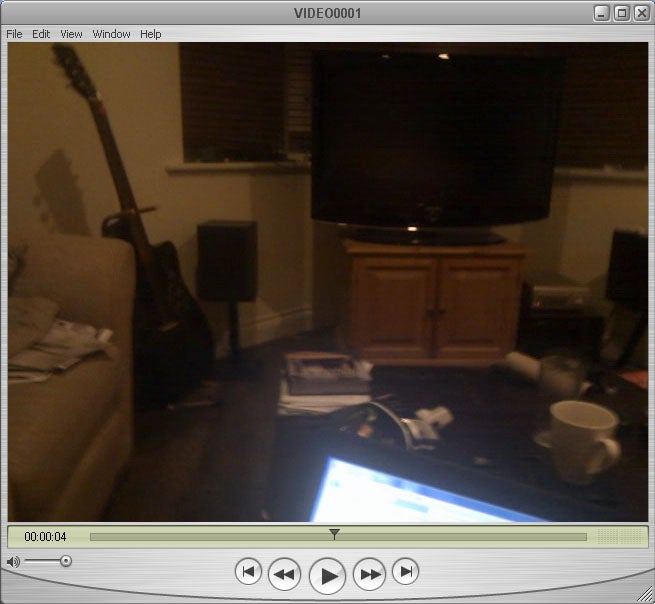
How we test phones
We test every mobile phone we review thoroughly. We use industry standard tests to compare features properly and we use the phone as our main device over the review period. We’ll always tell you what we find and we never, ever, accept money to review a product.
Trusted Score
Score in detail
-
Performance 10
-
Design 8
-
Value 10
-
Features 9
General
| Operating System | Android OS |
| Height (Millimeter) | 119mm |
| Width (Millimeter) | 60mm |
| Depth (Millimeter) | 11.9mm |
| Weight (Gram) | 135g |
| Available Colours | Brown, silver, black |
Display
| Screen Size (inches) (Inch) | 3.7in, in |
| Screen Resolution | 480x800 |
| Touchscreen | Yes |
Battery
| Talk Time (Minute) | 390m |
| Standby Time (Hour) | 360hr |
Storage
| Internal Storage (Gigabyte) | 0.512GB |
| Camera (Megapixel) | 5 Megapixel |
| Front Facing Camera (Megapixel) | No Megapixel |
| Camera Flash | LED |
Connectivity
| Bluetooth | Yes |
| WiFi | Yes |
| 3G/4G | Yes |
| 3.5mm Headphone Jack | Yes |
| Charging/Computer Connection | microUSB |
Processor and Internal Specs
| CPU | 1GHz Snapdragon |
Misc
| App Store | Android Market |
| GPS | Yes |

