HTC Desire Z Review
HTC Desire Z
The best smartphone with a physical keyboard? Maybe?

Verdict
Pros
- Excellent screen
- Physical keyboard
- Decent battery life
Cons
- Awkward video interface
- Slow Flash playback
Key Specifications
- Review Price: £429.99
- 5 megapixel camera
- Full pop-out keyboard
- Physical shutter button
- Integrated sat-nav and Sense
- 3.7in screen
The HTC Desire Z makes an impressive entrance thanks to its smooth and stylish aluminium and soft-touch, grey plastic chassis. Particular highlights include the battery cover that’s a single slab of brushed aluminium that is held securely in place by a proper clasp, rather than some push in plastic tabs. The overall result is a phone that looks and feels exceptionally well made.
This does also result in it being mighty heavy at a whopping 180g, which is nearly 20g heavier than the Desire HD and over 40g heavier than the iPhone 4. In fairness, other phones with slideout keyboards do close the gap but it’s still a pretty hefty device. Despite this, it’s actually quite nice to handle as, thanks to its 3.7in screen, it’s a bit smaller than some rivals with dimensions of 119 x 60.4 x 14.2 mm and has nice rounded corners and edges. 
Open the keyboard and you see there’s ingenuity on show as well. Instead of a slide mechanism it uses a double pivot device. This isn’t totally new but what it has allowed HTC to do is add extra height to the keyboard, and as a result it sits closer to the level of the screen making it easier to type on than more recessed alternatives.
The only thing letting the side down on first glance is the presence of the optical trackpad that sits below the screen. While Android smartphones have a long tradition of having trackballs or D-pads (for when touchscreen navigation doesn’t quite cut it), we’ve long had a suspicion that they’re not really needed. This suspicion was confirmed when we looked at the HTC Desire HD, which does away with any such device and instead relies wholly on the touchscreen. As a by-product of this, more of the front can be given up to the screen and the four touch sensitive buttons that sit beneath it, while also giving the whole device a cleaner look. With that precedent set we were disappointed to see the trackpad on the Desire Z, despite it actually working very well. 
Looking round the device there’s an entirely typical 5-megapixel camera and LED flash on the back. However, typical though the camera maybe, the addition of a shutter button for it certainly isn’t – though we wish it were – and it’s a very welcome addition. 
One other minor annoyance that we could also level at most other Android phones is the power/screen lock button being on the top edge where it’s rather difficult to reach one-handed. Either we’d want to see it on the side or we’d want an additional button that activates the screen near the bottom where it can be reached easily (like the Home button on the iPhone).
Alongside the power button is a headphone jack while the left edge is home to a volume rocker and microUSB socket. The headphone jack produces great quality audio and thankfully the volume rocker doesn’t suffer the same slightly mushy indistinct feedback as that on the Desire HD.
Though this phone’s 3.7in screen may not top the charts when it comes to size, it certainly wears the crown when it comes to quality. Its saturation, contrast, and viewing angles are exceptional for an LCD panel and it’s beautifully crystal clear and sharp so beats all AMOLED displays going. Only the iPhone 4 beats it in our opinion and that’s really only down to that screen having a slightly higher resolution – 960 x 640 pixels versus 800 x 480 pixels. Quite simply, the Desire HD should have had this screen!
Also impressive is the touch sensitivity of the glass touchscreen, which responds to the lightest of taps and flicks and makes typing on the on-screen keyboard just as good as any other touchscreen phone. 
Tthe physical keyboard is also excellent. The layout is top notch with highlights including two ‘Fn’ buttons, so you can activate secondary functions without either thumb, and two easy to set-up shortcut buttons (those labelled 1 and 2 with the three dots on) giving you quick access to your favourite programs. The keys are nice and large with a decent action, though not quite as good as the best with there being a slight leaning towards feeling mushy. Nonetheless we found we were able to touch-type after only a short period of practice.
The phone’s Android software has had HTC’s usual facelift giving the whole thing a more cohesive and elegant style than standard Android.
The home screen is arranged into seven horizontal panels (three to each side of the homescreen) onto which you can place widgets and shortcuts while along the bottom are shortcuts to the main menu, the dialler, and the options page for customising the homescreen. Here you can add widgets, change the wallpaper, and set the phone’s theme. There are some pretty slick looking interface’s on offer with a variety of themes – like work or play – to choose from. Log into the HTC Sense service and you can also download more.
Tap the dialler and, as well as gaining access to a number pad, your list of contacts (which, once you’ve logged into your Google, Facebook, Twitter, and Exchange accounts will be fully populated with profile pictures, status updates, and info) is also there ready for you to start scrolling through – we really like this as it prevents the need for you to open your contacts list separately. 
The 800MHz Qualcomm MSM 7230 processor provides adequate performance with most apps opening quickly and the interface gliding and sliding around at a reasonable pace. However, there is a just about perceptible stutter when scrolling through menus and such like, as compared to faster devices like the Desire HD.
As always there’s also the general feeling that Android has a few too many options and menus, making it a bit fiddly to use sometimes. However, once you learn what’s what it’s very nice to use and is very capable. And the tweaks made by HTC only add to this.
Making calls on the HTC Desire Z threw up no particular issues. As mentioned, it’s a breeze to navigate your contacts or simply start dialling a number and once on a call the quality is good as well. In fact, the loud speaker on the back puts the Desire HD to shame. 
Messaging is obviously helped by the physical keyboard though, as we say, it’s not quite the best going when it comes to sheer typing speed. And that’s not even accounting for the fact that we can still type quicker with on-screen keyboards. This was at first exacerbated by the fact that the phone defaults to turning word prediction off when using the physical keyboard but once turned on things soon sped up.
Also excellent is the on-screen keyboard that rivals most other high-end touchscreen smartphones. We do find HTC’s interface a little cluttered compared to the simpler look of Samsung’s on-screen keyboard, for instance, but it’s still very good.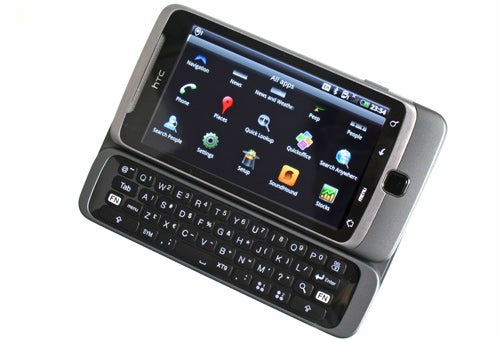
Another fine addition HTC has made is the text selection and copying method which has been copied straight from the iPhone. Hold down your finger over some text and a magnifying glass appears zooming into the text beneath your finger and making it easy to place the cursor where you want. Once you let go you can then select some or all of the text and finally cut, copy, or paste it. It really is an incredibly easy way to fine tune your messages.
Text messages are displayed in conversations, so you can follow all the messages you’ve exchanges with a single contact from one folder, as we’d expect. There are also ample other messaging options available with exchange email, instant messaging (via GoogleTalk), imap and pop email, and text messages all onboard. All told, you shouldn’t be left wanting for features in this regard.
As we would expect, the Desire Z offers almost as good a web browsing experience as it’s possible to get on a mobile device right now. The browser supports Adobe Flash for playing back online videos, like our video reviews and those embedded on the BBC, and renders webpages perfectly. We also love the way text is made to fit the width of the screen when you zoom in, so there’s less need to scroll left and right (this can be turned off).
The only let down is the slower processor means flash video is some way from desktop browser speeds and generally scrolling around graphically rich webpages can be a tad sluggish compared to the fastest smarpthones. Turning off Adobe Flash or putting it to on-demand helps out and otherwise knowing to close the odd tab every now and then will keep things flowing nicely. 
As well as its general interface tweaks HTC has also added some extra apps and other features.
Locations is a comprehensive mapping and sat-nav application developed in association with TomTom. It’s key advantage over the ever present and eminently capable Google Maps is that it stores maps locally, meaning you can still find out where you are even when you haven’t got a data connection. You can also search for local amenities and use it as a complete sat-nav. It’s pretty easy to use and is definitely a welcome addition, even if some of its functions do clash with Google Maps. 
Also available is HTC’s Sense service, which let’s you locate your phone by logging onto the website and making it ring. You can also remotely wipe it of data or use the associated website to track where you’ve been round the world. It’s all an attempt to build a complete ecosystem around HTC, just as Apple is doing with its iPhone, rather than have its products be seen as just another Android phone. Many people won’t find the extras all that useful but they’re there if you want. 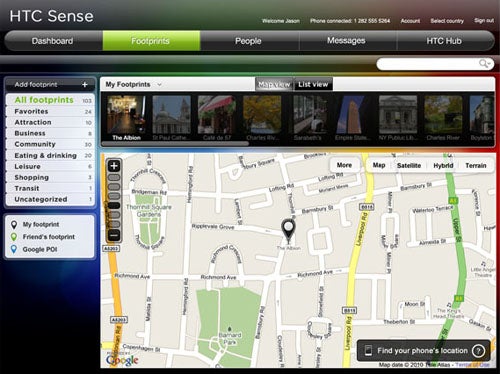
As ever, Android offers a whole host of other features and you can download a vast number of apps from the MarketPlace to bolster its capabilities further. Gaming on the handset is also pretty good fun with most games playing smoothly and looking great on the awesome screen.
As mentioned earlier, the physical shutter button makes taking photos markedly easier than on devices that require you to use a touchscreen control – you try taking a self portrait on an iPhone! In most other respects the camera is fairly average, though. 
Performance is snappy enough, allowing you to rattle of a few shots in reasonably quick time. Results are par for the course with passable levels of detail, colour reproduction, and sensor noise. It’s fine for Facebook but poor for prints.
Video shooting seemed to be inconsistent with one clip shooting at a nice 30fps, one at 20fps, and the low light one at a mere 10fps. We’re not quite sure what was going on there and the phone was returned before we could fully investigate but we suspect it’s a results of other background activity sucking up CPU speed and making the camera slow – possibly a victim of the slightly slower CPU on this device. Shooting at lower resolutions was fine, however. 
Battery life seemed reasonable with no evidence of the super fast battery drain we saw on the Desire HD. You’ll still need to charge at least every other night with moderate use but this is pretty much what we’d expect. 
The video and music players have had a face lift but aren’t necessarily the nicest apps to use. In particular the music player lacks the sleak feel of the iPhone or Windows Phone 7 while the video player has an awkward thumbnail interface and format support seems patchy. This is definitely an area where more work is needed.
”’Verdict”’
The HTC Desire Z is lovely device. It’s hardware design is classy and elegant and its fit and finish is up there with the best. Add in an exceptional quality screen and a very good keyboard and you have a device that ticks a huge number of boxes. There are a few niggles like the slightly slow processor and the somewhat pointless optical trackpad but these aren’t enough to dampen our spirits.
As ever there’s the question of whether you really need a physical keyboard or, moreover, whether the larger slideout keyboards are as easy to type on as BlackBerry style affairs, but if you are a fan of such devices then we can think of none better on the market right now.


(centre)With Flash(/centre)
(centre)Without Flash(/centre)
http://www.youtube.com/watch?v=5Cp_mja7nQA
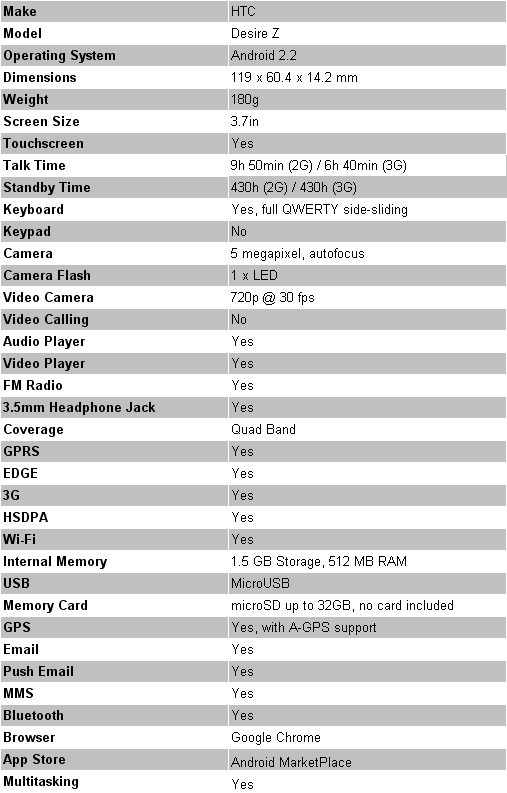
How we test phones
We test every mobile phone we review thoroughly. We use industry standard tests to compare features properly and we use the phone as our main device over the review period. We’ll always tell you what we find and we never, ever, accept money to review a product.
Trusted Score
Score in detail
-
Performance 8
-
Design 9
-
Value 9
-
Features 9
General
| Operating System | Android OS |
| Height (Millimeter) | 119mm |
| Width (Millimeter) | 60.4mm |
| Depth (Millimeter) | 14.2mm |
| Weight (Gram) | 180g |
| Available Colours | Silver |
Display
| Screen Size (inches) (Inch) | 3.7in |
| Screen Resolution | 480x800 |
| Touchscreen | Yes |
Battery
| Talk Time (Minute) | 590m |
| Standby Time (Hour) | 430hr |
Storage
| Internal Storage (Gigabyte) | 1.5GB |
| Camera (Megapixel) | 5 Megapixel |
| Front Facing Camera (Megapixel) | No Megapixel |
| Camera Flash | LED |
Connectivity
| Bluetooth | Yes |
| WiFi | Yes |
| 3G/4G | Yes |
| 3.5mm Headphone Jack | Yes |
| Charging/Computer Connection | microUSB |
Processor and Internal Specs
| CPU | 800MHz Scorpion |
Misc
| App Store | Android Market |
| GPS | Yes |

