HP TouchSmart tm2-1010ea Review
HP TouchSmart tm2-1010ea
Sporting good build quality, a stylish finish and a multi-touch capacitive screen with Wacom-enabled pen input, is this the ultimate convertible tablet laptop?

Verdict
Key Specifications
- Review Price: £529.99
With the recent surge in the popularity of tablets thanks to the Apple iPad, you would expect the variety of tablet-laptops to have increased as well. Unfortunately, this is not yet the case. Here in the UK at least, the only easily available, sub-£1,000 options for a convertible tablet are the Packard Bell Butterfly Touch and Acer Aspire 1825 – and of course HP’s TouchSmart tm2, which we’re looking at today.
This 12.1in laptop’s key feature is its 1,280 x 800, multi-touch capacitive screen with Wacom-enabled pen input for drawing and writing. Joining it are switchable, discrete AMD Radeon graphics for gaming and graphics acceleration, and a brushed metal lid and palm-rest with beautifully etched patterns. Is it enough to make this the best convertible tablet laptop available?
In the US it’s completely configurable, with specifications up to an ultra low voltage (CULV) Core i5-470UM, Mobility Radeon HD5450 graphics, 8GB of RAM, a 640GB hard drive and Windows 7 Professional, not to mention an external Blu-ray drive – that’s enough to put many similarly-sized laptops to shame. 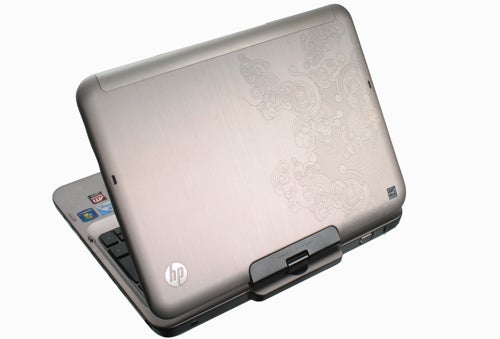
Unfortunately, in the UK we’re stuck with a number of very similar preset configurations, all of which use outdated CULV Pentium processors. The ones available direct from HP (the 2050ea and 2190ea) both come with a relatively paltry 3GB of RAM and cost around £750. The older tm2-1010ea, which is available for considerably less from third parties and is the model we’re looking at, has 4GB of RAM but drops the dedicated graphics down to an HD4550, meaning no DirectX 11 compatibility.
Full specifications for the 1010ea are as follows: a dual-core SU4100 at the helm running at 1.3GHz, Mobility Radeon HD4550 graphics, 4GB of DDR3 RAM, and a speedy 320GB, 7,200rpm hard drive. The OS of choice is a 64-bit edition of Windows 7 Home Premium, and wireless is well catered for by both Wi-Fi N and Bluetooth 2.0.
Connectivity is slightly sub-par, though it does include the basics. For hooking up peripherals or external storage there are only three USB 2.0 ports, with no sign of USB 3.0 or even eSATA. This is exacerbated by the absence of an ExpressCard slot, so you can’t add the newer standards at all. There’s a standard memory card reader and Gigabit Ethernet port, video is handled by the usual VGA and HDMI combo, while for audio there’s a single 3.5mm jack combining both headphone and microphone connectors into one – a potential annoyance as most PC headsets use separate connectors.
HP does somewhat make up for the tm2’s lack of connectivity with presentation and design. The laptop comes with a high-quality, zippered sleeve and a brushed metal-topped external DVD rewriter, both useful and classy accessories. The machine itself might be bulky and inelegant, but it’s beautifully finished. Even more so than with the award-winning HP Pavilion dm4, its lid is simply a work of art, with organic curls that dance in subtly-etched lines across the aluminium. It’s attractive, doesn’t pick up fingerprints, and offers better resistance against wear and tear than most rivals. 
Opening the laptop up, the screen’s glossy black bezel, matte black keyboard and large, one-piece touchpad contrast nicely with the metal wrist-rest and keyboard surround. Other nice touches include chromed power and wireless switches accessible in ‘tablet mode’, a rubberized cover hiding the Gigabit Ethernet port, and the spring-loaded stylus compartment, which pops the pen out at a press.
Build quality is good, with minimal sign of flex or creak. The screen’s smoothly rotating hinge is very sure and solid, feeling like it would withstand considerable abuse and keeping the screen at the exact angle you want it at. When it’s closed, the lid is held securely in place by two small plastic protrusions to either side of the keyboard with matching slots in the lid and screen’s bezel, so that the onus of keeping it positioned properly is never on the hinge alone. 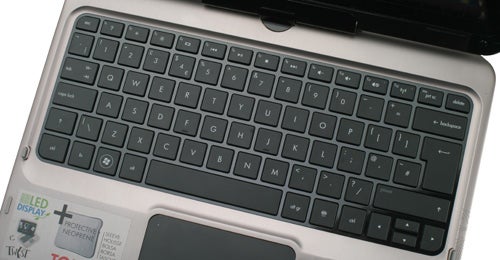
Usability is unfortunately a bit of a mixed bag. The tm2’s isolation-style keyboard features a good layout, with a soft-touch coating on the well-spaced keys that gives them a lovely tactile feel. Key feedback is shallow but crisp, and most of the time it provides a pleasant typing experience. However, the large touchpad does tend to get in the way, with your right palm often inadvertently moving the pointer. Though (like with the HP ProBook 4720s) a double-tap to the pad’s top left corner will deactivate it, this should be a feature rather than a necessity. 
Despite offering a great tactile feel and being very sensitive, the multi-touch touchpad itself isn’t without its problems either. It’s the same all-in-one affair as found on the 4720s and more recently adopted by Samsung with its SF310, meaning the buttons are integrated into the pad’s surface. HP has dubbed this ClickPad. However, sometimes it will register a press on one of its ‘buttons’ as a touch and move the cursor. The ‘buttons’ themselves, meanwhile, are quite simply the stiffest we have ever come across, making them a nightmare to use.
Aurally, the tm2 is nothing less than accomplished. The volume levels it achieves without distortion are impressive considering the laptop’s size, and because the stereo speakers are integrated into the screen’s bezel rather than the bottom half or even (as is the case with many small laptops) its underside, the sound’s transmission is never impeded. There’s plenty of detail and even some half-way decent bass on offer, so headphones are not a requirement. 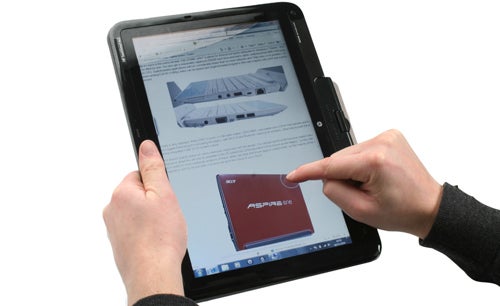
We’re not nearly as impressed with the TN-based screen though. From the ideal viewing angle, it is at best average. Colours are bright and punchy thanks in part to its glossy coating, but this also causes distracting reflections. Black differentiation is poor, meaning you’ll miss out on dark detail in films. However, there’s no sign of banding, backlighting is even and sharpness good.
Unfortunately, the aforementioned ideal viewing angle is very narrow, with contrast and colour shift whether off-axis horizontally or vertically. Of course this is more of a problem on a device with tablet ambitions than it would be on a traditional laptop, and HP’s effort even falls short of already mediocre examples like the Packard Bell Butterfly Touch. This is even more of an issue as, thanks to its Wacom-enabled pen technology, the tm2 posits itself as an artist’s tool. 
There is no sensor to deal with screen orientation when the tm2 is in ‘tablet mode’. Instead, there’s a manual orientation button on the screen’s side. We actually prefer this solution, as it’s not only more flexible but also less temperamental than an accelerometer, and moving the tablet about won’t inadvertently change your desktop’s orientation around.
Thanks to its capacitive touch layer, this convertible tablet laptop supports up to two finger touch-sensing. It’s nice and responsive, though the hardened plastic doesn’t feel as pleasant as glass. Navigating through Windows 7 is easy enough, and for many interactions HP has added a choice of two touch interfaces. 
The first (and most forgettable) of these is a third-party, young-children-oriented interface called Magic Desktop. It gives parent-controlled access to kid-friendly applications such as EasyPaint and EasyMail, and some basic learning and games. While not exactly streamlined or even all that intuitive, it’s straightforward enough that your little ones should be able to get around, and there’s a master password preventing access to the OS.
Far more interesting is HP’s TouchSmart interface, which we last saw on the HP IQ810 all in one PC. It’s slick, intuitive and offers customised touch access to media, internet (a skinned Internet Explorer), organisational applications and favourites like Twitter. What it does, it does very well indeed.
Unlike many tablets, not to mention rivals such as the Packard Bell Butterfly Touch and Acer Aspire 1825, touch is not the only way to interact with the tm2’s screen. It integrates Wacom’s digitizer tech to provide a battery-free, pressure sensitive stylus that’s great for handwriting and, of course, sketching or drawing. The capacitive plus digitized combo covers almost any usage scenario, and yet another advantage is that, as soon as the screen ‘senses’ the pen (from about two centimetres away), it will no longer respond to finger presses, avoiding accidental cursor movement no matter how you hold the tm2 while scribbling. 
The stylus is fairly comfortable in the hand and features a pressure sensitive eraser on its top and a single ‘right-click’ button. For handwriting it works a charm, but unfortunately the screen’s abysmal viewing angles make using this convertible tablet laptop for art a difficult proposition, especially when working in colour. It’s a real shame as the pressure sensitivity would otherwise make it a credible alternative to using a graphics tablet like the Wacom Bamboo Pen & Touch – with the added advantage that you’re drawing directly to the screen, though as a surface the hardened plastic doesn’t compare to the more paper-like experience dedicated tablets offer.
As already mentioned, European models of the tm2 are somewhat crippled by not featuring the option of Intel’s newer Core i3 and i5 processors. The extent of this is obvious from the chart below, which compares to the Core i5 found in the similarly-priced Samsung SF310. However, where sub £1,000 tablet convertibles are concerned, the tm2’s 1.3GHz SU4100 holds up quite well to the Celeron SU2300 CPU found in its closest rival, the Butterfly Touch.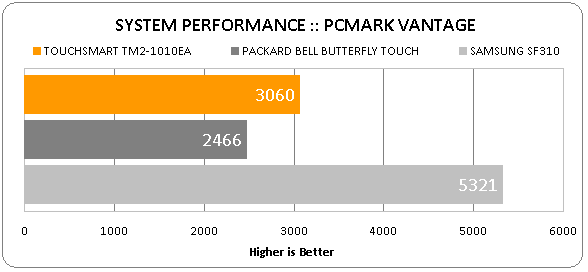
While not quite as smooth as Nvidia’s Optimus system as found on the SF310, AMD’s switchable graphics nonetheless works, allowing you to get long battery life using Intel’s integrated effort or extra performance courtesy of AMD when plugged in. You can even engage in a little modest gaming, as the Mobility Radeon HD4550 managed a smooth 34.7fps average in TrackMania Nations Forever (albeit at 1,200 x 800, which is slightly less demanding than our usual test resolution of 1,366 x 768). More demanding fare is not on the menu, however, and Stalker: Call of Priyat wasn’t playable. 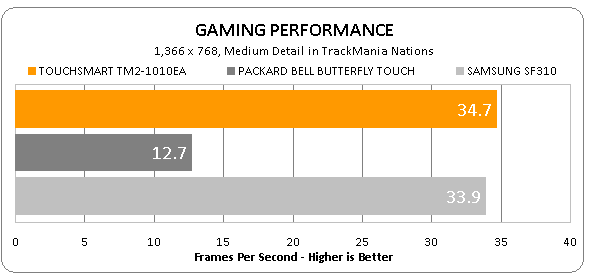
Thanks to a 62Wh, 11.1V battery, the tm2 can survive for quite a while away from a socket. In the semi-intensive Productivity test, it managed a very respectable seven hours and forty minutes, which should be plenty for most users. Of course this will decrease considerably if you use the AMD graphics.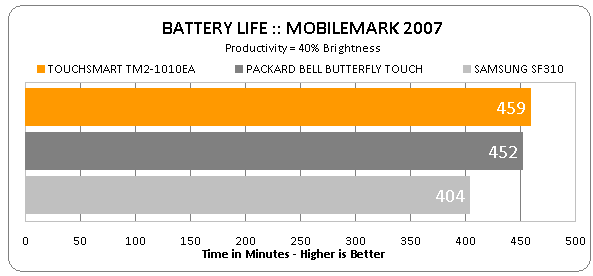
When it comes to value, the tm2 is in an enviable position. It’s one of the few convertible tablet laptops available on the consumer market, and the only one we’re aware of with Wacom’s digitizer built-in for under £1,000. Indeed, for the hardware and features you’re getting, its current price of £600 is a bargain – especially when you throw in premium extras like the external DVD rewriter. 
On the other hand, as a normal laptop its touchpad is a pain, and it’s bulky with limited connectivity. As a tablet, it’s not always comfortable to hold (not helped by its 1.9kg weight) and its poor screen really lets it down. Thus it’s certainly not for everyone, but if you’ll use its features, it’s an affordable and versatile option.
Verdict
HP’s tm2 is a mixture of great and disappointing, though its flaws are at least easier to stomach thanks to its reasonable price. With the added advantage of being one of the few players in its field, it’s definitely worth considering if you’re after a convertible tablet laptop, but we’re still waiting for a machine of this type that truly delivers.


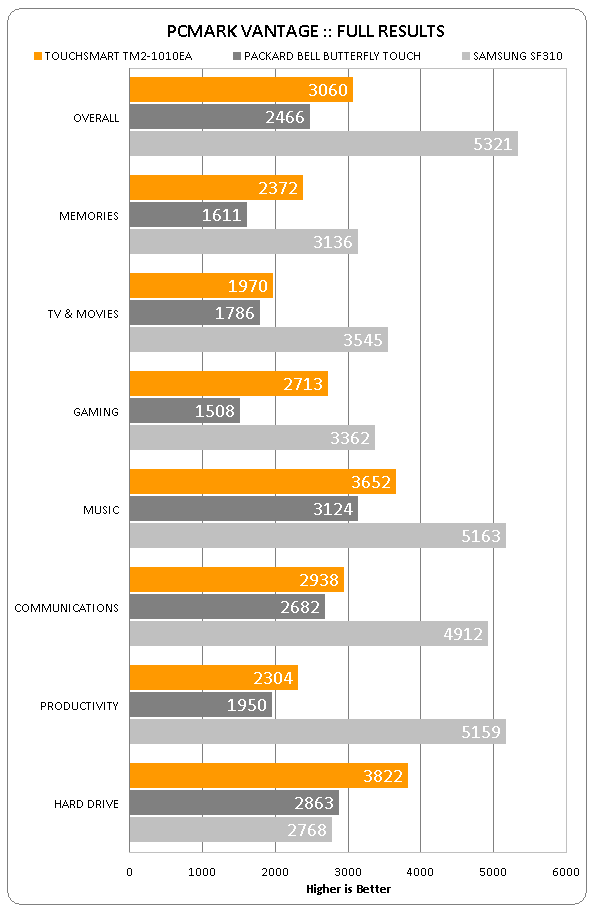
How we test tablets
We test every tablet we review thoroughly. We use industry standard tests to compare features properly and we use the tablet as our main device over the review period. We’ll always tell you what we find and we never, ever, accept money to review a product.
Trusted Score
Score in detail
-
Performance 6
-
Design 7
-
Value 8
-
Features 8
-
Battery Life 8
Processor, Memory & Storage
| Processor | Intel Core 2 Duo SU4100 |
| Processor Speed Standard (Gigahertz) | 1.3GHz |
| Memory (RAM) (Gigabyte) | 4GB |
| Hard Disk Drive (HDD) (Gigabyte) | 320GB |
| Hard Disk Drive Speed (RPM) | 7200rpm |
| Solid State Drive (SSD) | No |
| DVD Optical Drive | External |
Graphics & Sound
| Display (Inch) | 12.1in |
| Display Finish | Glossy |
Software
| Operating System | Windows 7 |
Other
| Type | Other Laptop |
Physical Specifications
| Weight (With Battery) (Kilogram) | 1.9kg |

