HP Photosmart C6380 All-In-One Inkjet Review
HP Photosmart C6380 All-In-One Inkjet
Great print quality at a great price makes the HP Photosmart C6380 a great buy.

Verdict
Key Specifications
- Review Price: £155.48
HP’s product design is both stylish and functional and this all-in-one, designed for home and enthusiast use, would fit in equally well with a PC or Apple Mac installation. Following the trend towards wireless connection for printers, the Photosmart C6380 includes what HP refers to as Easy WiFi.
Coloured in ice white, silver and light grey, this all-in-one looks smart and unfussy. The clean white scanner cover reveals a Contact Image Sensor (CIS) mechanism, which keeps the scanner section shallow. CIS scanner design has advanced considerably in the last couple of years, so a well put together CIS unit at this level can give similar results to more expensive and bulky CCD devices.
In front of the scanner, the curved front lip of the machine hosts elongated control panel. At the left-hand end is a 61mm LCD display, with navigation controls, including the ubiquitous four-way selection button. A strip of controls extends along to the right, to start scanning and copy jobs, to print photos from memory cards and even for automatic redeye removal.
The card slots are at the bottom of the front panel, next to the main paper tray, which can take 125 sheets of plain paper, as well as 20 photo blanks. As with previous Photosmart all-in-ones, the photo tray is powered and pulled into the printer when you select to print photos on small-format paper.
As well as the wireless connection, the machine can be connected via USB or Ethernet, if you prefer. The sockets, and a connector for the external power supply, are all at the rear.
A quick tip for setup is that the LCD display has not only a dummy photograph stuck over it, but also a transparent protective sheet; both need removing to get decent quality from the display.
HP has always worked closely with Canon on the design of laser print engines and cartridges, but looking at the five ink cartridges in this machine suggests there’s pretty close collaboration on inkjet design, too. From the plug-in print head, to the twist-off, orange cartridge seals, to the retaining clips at the back of each cartridge, there are a lot of physical similarities between the consumables of the Photosmart C6380 and recent Canon PIXMA machines.
To show it means business, HP supplies the machine with the XL, high-yield versions of the cartridges, which should give between 750 and 800 pages before needing replacement.
Wireless setup is nearly as easy as HP suggests and, using the machine’s LCD display it’s easy to select a network for the machine to join.
We don’t know what’s got into inkjet makers, but first Canon and now HP seem to have redesigned their mechanisms so their machines spend a much higher proportion of the time housekeeping than before. Virtually all the tests on the Photosmart C6380 were preceded by 20 to 25 seconds of squeezing or chewing noises, presumably some kind of ink priming.
This would be understandable if the ink tanks were remote from the print head, connected by tubes as they are on some wide-carriage printers, but here we have cartridges plugged directly into the head, so it’s hard to see why all this annoying noise is necessary.
HP claims 12.5ppm and 9ppm for black and colour prints in normal mode, but as usual we couldn’t reach these exalted figures. Our five-page black text print took 55 seconds, giving a realistic, real-world speed of 5.5ppm, but when we ran the 20-page test, this rose to 8ppm, which is passable for an inkjet machine in this price bracket.
The text and colour graphics print produced a speed of 3.7ppm and all these results were hampered by the amount of preparation time before printing started. In best quality print mode our 15 x 10cm photo print took just over a minute, but printing in normal mode from memory card or PictBridge camera, the speed came down to under 50 seconds, which is impressive.
A colour photocopy took 40 seconds, again a very reasonable time, and the resulting copy was commendably close to the original, with slight lightening of hues, but generally good reproduction. This is also reflected in the quality of scans, which came through with good levels of detail and fairly accurate colours. Text scans for OCR showed very few scanning errors.
HP inkjets have always produced good quality prints and the Photosmart C6380 continues in this tradition. Text is sharp and black; possibly not quite as clean as the best Canon can offer, but more than adequate for general use. Business graphics are bright and arresting and text registration over colour is good. Photo prints are everything you could hope for from an inkjet, with natural colours and good levels of detail in both bright and shadowed areas. Given the speed with which they’re produced, it’s a very commendable performance.
The five ink cartridges are available in two different versions with standard and high yields and using the high yield consumables for better economy gives page costs of 2.7p for black and 6.9p the colour. Both these figures are good for an inkjet and with the high yields, maintenance costs should be kept down.
Verdict
The HP Photosmart C6380 is a fine all-in-one machine not just for photo enthusiasts and but for any mainstream home or even small business customer. It’s easy to use, relatively cheap to run and produces high quality prints. The convenience of a wireless connection is also a bonus and, unlike some other machines, is not a pain to set up.
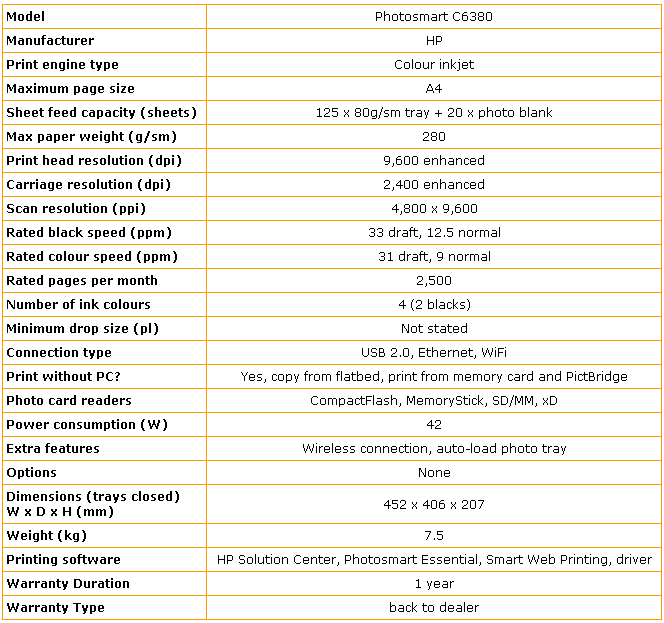
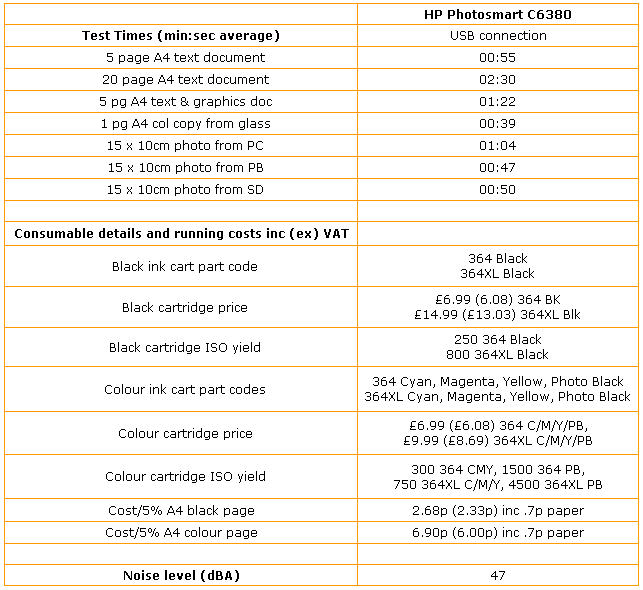
Trusted Score
Score in detail
-
Print Speed 8
-
Features 8
-
Value 9
-
Print Quality 9
Features
| Networking | Ethernet, Wi-Fi |
| Card slot | CompactFlash (CF), Memory Stick, Memory Stick Duo, Secure Digital, MMC, Secure Digital High Capacity (SDHC), xD-Picture Card |
Printing
| Duplex | Manual |
| Paper Size | 10" x 15", A4, A5, A6, B5, B6, B7, 3.94" x 5.83", B6 (JIS), B7 (JIS), C6 Envelope |
| Sheet Capacity | 145 sheets |
| Rated Black Speed (Images per minute) | 33 ppmipm |
| Rated Colour Speed (Images per minute) | 31 ppmipm |
Scanning
| Scan Resolution (Dots per inch) | 4800 dpi |

