HP Pavilion dm4 Review
HP Pavilion dm4
This sub-2kg, 14-inch mobile workhorse could be a front-runner for laptop of the year.
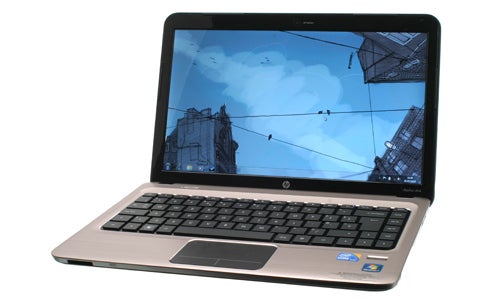
Verdict
Pros
- Lush, metal-clad design
- Good performance
- Excellent connectivity
- Great value
- Class-leading battery life
Cons
- Mediocre speakers
- Average screen
- Poor touchpad positioning
Key Specifications
- Review Price: £649.97
- Dual-core Intel Core i5 CPU
- Brushed aluminium finish
- Light and portable
- Wi-Fi N and Bluetooth 2.1
- Long battery life

(centre)Best Portable Laptop(/centre)
We’ve been a bit spoiled at TrustedReviews this week. It was only Monday that the Samsung Q330 impressed us with its power, portability and reasonable price and today we’re looking at a machine with similar qualities: the HP Pavilion dm4-1050ea. Despite its larger 14-inch display it still weighs less than two kilos and it currently retails online for slightly less than £650.
This makes the dm4 a mere £50 more than the Samsung, but £100 or more wouldn’t be unreasonable judging by the design. Its smart, copper-coloured brushed aluminium lid and body gives the dm4 a sense of style and class far in excess of its price. Indeed, the dm4 manages one of the rarer achievements in technology design: it’s both eye-catching and tasteful.
There are lots of small details to delight in, too. HP has integrated the touchpad and its buttons into what it calls the ClickPad, a feature first touted in the unibody Apple MacBook and then copied by HP in the Envy 15. It’s not quite as good as Apple’s take on the idea, but it works much better than it did on the Envy and negates the need for separate, potentially unsightly, buttons. 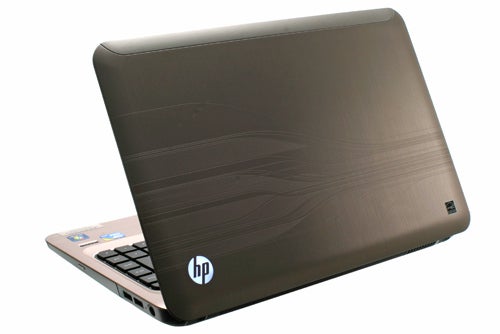
Another idea ripped from the Apple playbook is the top row of Function keys that default to their alternative actions. Purists probably won’t like it, but it can be turned-off in the BIOS and we found the shortcuts more convenient than not. Those shortcuts include brightness and media playback controls, volume and mute buttons, and a wireless radio toggle; the latter two of which feature smart LED status indicators.
Of course a laptop needs to be more than pretty, but on paper the dm4 shouldn’t disappoint with its performance. At its heart is a 2.26GHz, dual-core Intel Core i5 processor, and there’s a fast 7,200rpm, 320GB hard drive in support. Like the Q330 you only get 3GB of RAM and graphics is of Intel’s integrated variety, but a nippy processor, fast hard drive and ample RAM should ensure good performance.
HP hasn’t skimped on the ancillary features, either. You get both Wireless-N Wi-Fi and Bluetooth 2.1, not to mention Gigabit Ethernet. There’s also a fingerprint reader for secure authentication, and an eSATA/USB combo port.
Indeed, the dm4 has all the connections it needs. These include VGA and HDMI for video, three USB ports (including the eSATA/USB combo), two audio jacks, and a memory card on the front. There’s also a neatly integrated 8x DVD Re-writer drive with LightScribe support, and a VGA webcam with dual-microphones.
We’ve already touched upon some elements of the keyboard, but taken as a whole it lives up to expectations quite comfortably. Its keys do lack a little travel, but this weakness is alleviated by sharp, precise actions and an excellent layout.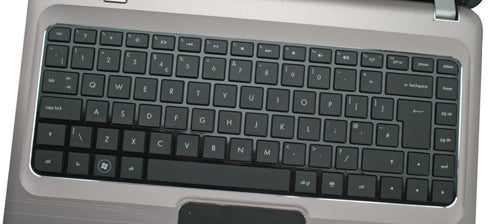
As also mentioned earlier, after our previously mixed experience with the ClickPad on the HP Envy 15, we were pleased to discover HP has solved its issues this time around. You no longer have to worry about jogging the cursor as you click, and the basic idea – as proved by Apple – has always been a sound one. Consequently the touchpad on the dm4 is a pleasure to use.
It does have one major drawback, however. Like the Samsung Q330 it’s position right in the middle of the machine, as opposed to directly below the spacebar. This means one tends to brush the right side of the pad when typing, thus jogging the cursor. This is annoying, but unlike the Samsung there’s a quick, easy, and rather ingenious way to deactivate the pad by double tapping in its top left corner. You can also tweak the palm check sensitivity of the pad, though all told we’d still prefer it if HP had avoided the problem altogether.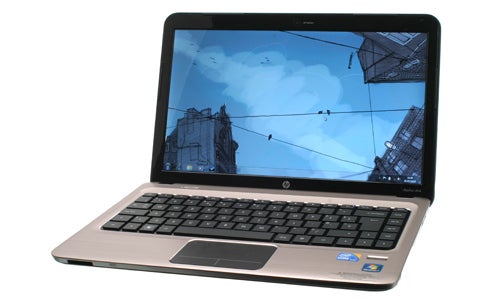
On the audio-visual side of things, the dm4 is capable but doesn’t excel. Its 14-inch screen, which has the usual 1,366 x 768 resolution, has average viewing angles, but in its optimal position produces more detail and greater clarity than many. And, though a 14-inch screen ought to make the dm4 noticeably larger than a 13.3-inch machine, its extremely slim bezel ensures the dm4 is only 11mm wider than the Q330.
HP continues its long-standing hook-up with Altec Lansing in the audio department, and supplements this with Dolby Advanced Audio processing. Neither has the desired effect, however, as the speakers on the dm4 are deeply average. Their position beneath the front-edge of the machine certainly doesn’t help here, but overall their quality is relatively unimportant considering the size of the machine.
While superficially similar, there are a few important differences between the dm4 and the Samsung Q330’s hardware. HP’s machine has the advantage of a Core i5 processor against the Q330’s Core i3, the former of which has the ability to increase the speed of individual cores when the other isn’t in use – something Intel calls Turbo Boost. In the dm4 you also get a faster, 7,200rpm hard drive to help boost overall speed and responsiveness.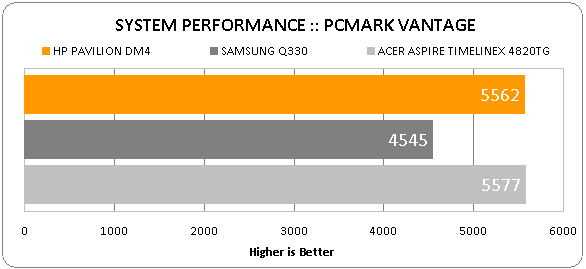
Consequently the dm4 enjoys a noticeable advantage in our system performance testing, though in practice both systems perform very well. Still, it’s nice to know some of your processing power isn’t going to waste when not using multi-threaded applications, and the 64-bit OS means you can upgrade the RAM without penalty. Both are outperformed by the Acer Aspire Timeline 4820TG, but it’s £100 or so more than both.
One thing the dm4 isn’t is a gaming machine. It just about coped with our undemanding TrackMania Nations test, but anything more taxing will quickly have it begging for mercy. If gaming is a priority for you the Acer is worth looking into as it has a dedicated graphics chip, but it’s more expensive, not especially well-designed or made, and less portable, so it’s not the perfect alternative.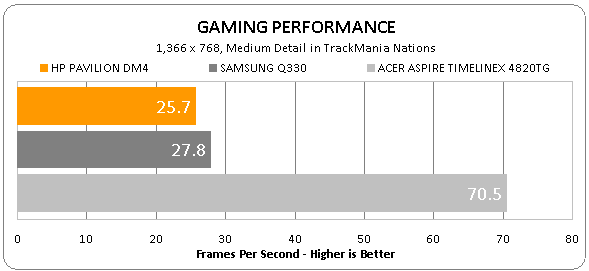
Of course, any laptop intended for day-to-day mobility needs good battery life, and the dm4 delivers handsomely. It comfortably bests the Q330, and almost reaches the six and a half hour mark – reduce the screen brightness and it would probably reach this landmark.
This isn’t quite enough leave home without your charger, but it is enough to ensure it’s only required sporadically. It’s also enough to enjoy any film, with the dm4 lasting a minute shy of four hours of DVD playback. Hell, you could probably sit through the director’s cut of Das Boot and have juice to spare.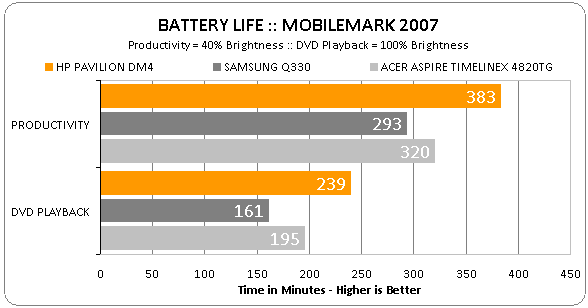
This is impressive, but it’s simply the final layer of polish on an extremely accomplished product. The dm4 has all the prerequisites of a day-to-day workhorse, but adds a level of visual flair and attention to detail too rarely seen in laptops of this price. We can scarcely remember such a good laptop costing so little.
Verdict
There are only one or two very small things we’d change about the dm4: one being the touchpad position; and the second being the somewhat hopeful notion of adding switchable graphics. Such ideas aside, it’s an absolute corker of a laptop considering its accessible price.
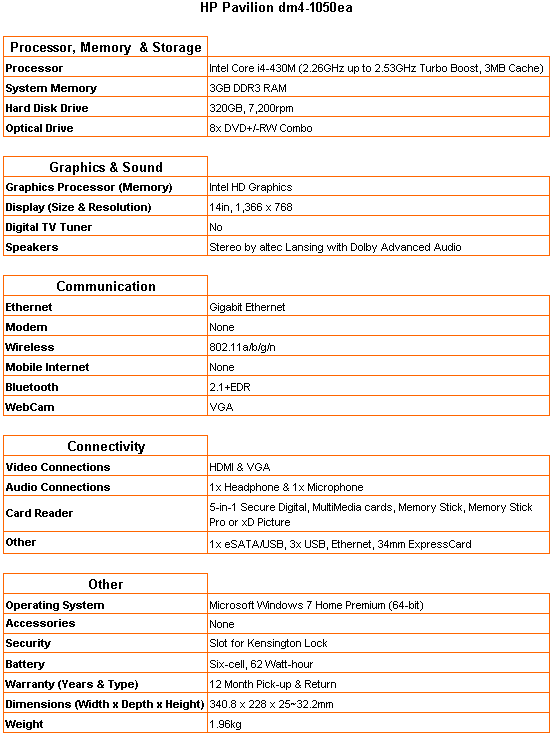
(centre)
Correction: There is no 34mm ExpressCard slot on this laptop
(/centre)
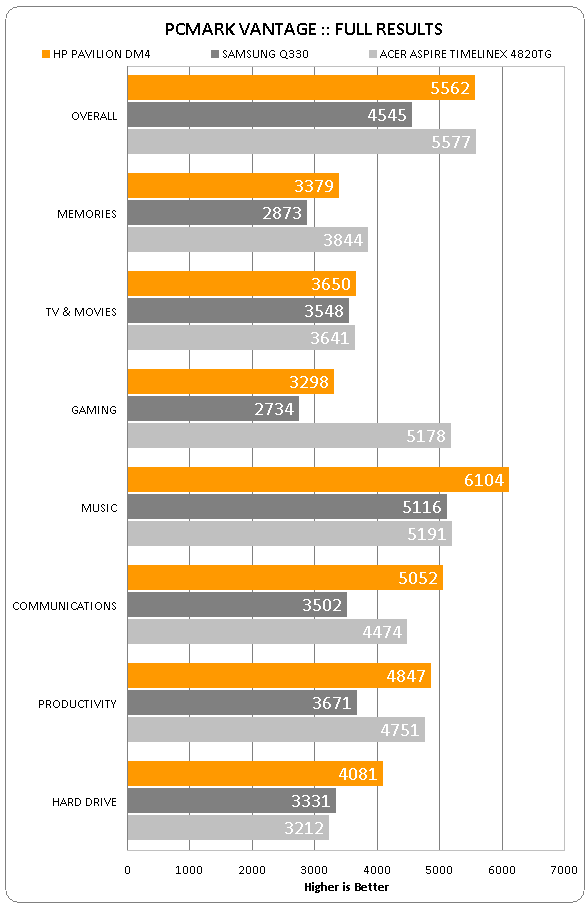


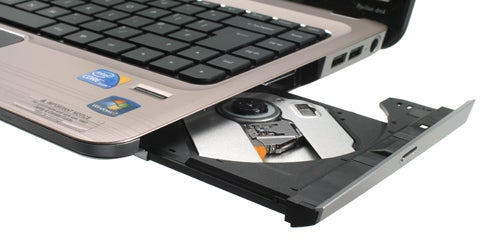

How we test laptops
Unlike other sites, we test every laptop we review thoroughly over an extended period of time. We use industry standard tests to compare features properly. We’ll always tell you what we find. We never, ever, accept money to review a product.
Trusted Score
Score in detail
-
Performance 9
-
Design 9
-
Value 10
-
Features 9
-
Battery Life 9

