HP OfficeJet J4500 Wireless – Inkjet All-in-One Review
HP OfficeJet J4500 Wireless – Inkjet All-in-One
Wi-Fi, an ADF and fax capabilities make this home office inkjet an absolute steal.
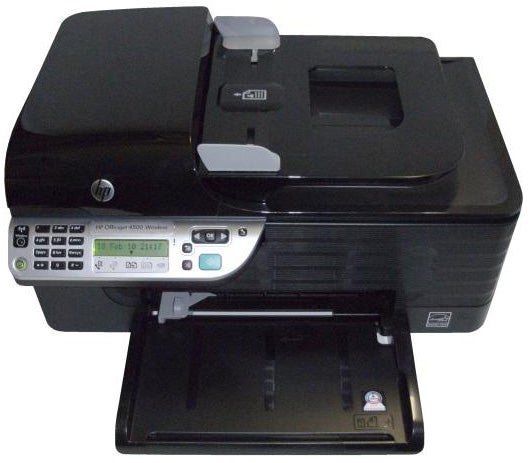
Verdict
Pros
- Quiet
- Very good print quality
- Affordable
Cons
- No memory card sockets
- Fiddly cartridge installation
- No paper tray cover
Key Specifications
- Review Price: £129.99
- Colour inkjet
- 5.9kg
- Prints up to A4
- USB 2.0
- 489 x 402 x 217 mm
 (centre)
(centre)
Best Budget Printer(/centre)
You would probably expect a SOHO all-in-one printer with Automatic Document Feeder (ADF) and fax facilities to cost quite a bit over £150, but the HP OfficeJet J4500 (a brand new model that’s not currently on sale) will be available at around £130. On paper it’s a stunning deal, but can it deliver quality as well as value?
This is a good-looking device, as long as you’re very fond of high-gloss, black plastic. The top of the heavily curved case and the input tray for the ADF are shiny, though the front of the case is ribbed, which gives it a bit of character.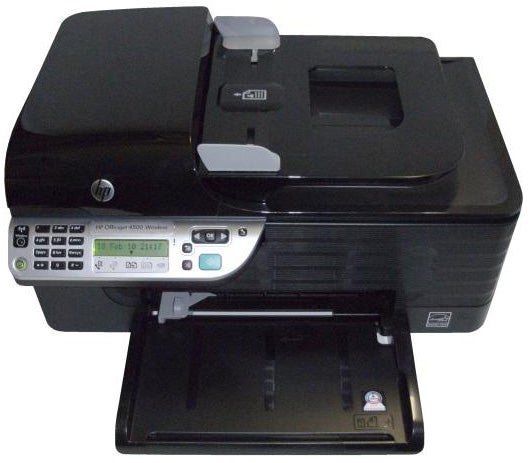
Projecting from the front of the machine, at the left-hand end, is a small, well-designed control panel, centred on a single-line, 16-character LCD. This display also shows a number of symbols to indicate the mode the device is switched to and status conditions, like ‘low ink’ or ‘cover open’. Controls include simple menu navigation and a number pad for fax dialling.
There are no memory card sockets, which is fair enough on a machine designed for home office duties, but it would have been good to see a compromise, with a front-panel USB/Pictbridge socket, so you could print from USB drives and cameras.
The paper feed tray clips on the front of the machine and a further paper support has to be pulled out from its front lip to catch printed pages. Pages feed from the front, are rolled over and end up on top of the input stack. As with other inexpensive HP inkjets, this gives the machine a comparatively large footprint when in use. There’s also no cover to the paper tray, so you may need to store the paper away when you’re not printing.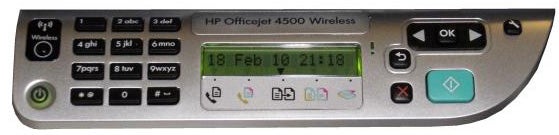
At the back are a USB socket and others for phone line and a third-party handset. Most people will choose the wireless connection, though, which comes as standard and is easy to set up, as long as you can position the OfficeJet J4500 close enough to your PC to temporarily connect the supplied USB cable.
The setup is automatic and includes HP applets for scanning and a version of I.R.I.S. OCR. Cartridge installation is a little bit fiddly, as the two cartridges (one black and the other tri-colour) slide in horizontally and then click up into position in the head carrier. The whole of the front cover folds down to give access to the print mechanism.
When the ISO standard for print speeds came out, we were hopeful manufacturers would take a more realistic approach to quoting speeds. Most are still quoting draft speeds, though, and HP claims 28ppm for black and 22ppm for colour from this machine.
In practice, and in normal print mode, we saw 5.0ppm for our 5-page, black text document, which took exactly one minute to run, and 6.1ppm for the 20-page one, which took 3:16. Our 5-page black text and colour graphics test took 1:54, a speed of 2.6ppm. A single page, A4, colour copy took 44 seconds and a 15 x 10cm photo print on A4 paper printed in 1:12.
These speeds are pretty good for a machine costing under £150 and, if publicised, would gives customers a much better idea of the likely day-to-day performance of this office all-in-one than silly, inflated, draft speeds which are of little value, other than putting big numbers on the box.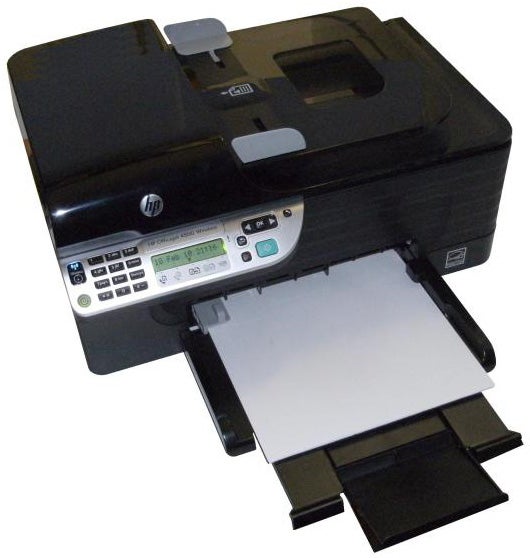
We’ve come to expect good print quality from HP inkjets and the OfficeJet J4500 doesn’t disappoint. Black text is generally crisp and well-defined, though there are one or two places where characters are a little spiky, due to slight feathering.
Colour graphics on plain paper are bright and dense and there’s no sign of banding or noticeable dither patterns. Our colour copy was remarkably close to the original, with much less lightening of colours than we normally see from this class of machine. The photo print was excellent, too, with plenty of image detail, good colours and smooth transitions from one state to another. For a machine where photo print is not a primary function, this is a very good result.
The Officejet J4500 is an impressively quiet machine, with little of the squeezing and maintenance noises of recent HP all-in-ones. The scanner head sounds slightly graunchy when being driven to the end of the flatbed prior to scanning, but other than that you won’t find the machine intrusive.
There are just two consumables to consider, the black and tri-colour cartridges, and if you shop around you can find these for around £16 (highly-yield black) and £12 (colour), giving a cost per page of 3.5p for black and 7.2p for colour, both including 0.7p for paper. The black print cost is a bit above average but the colour cost compensates by being a bit below.
Verdict
The HP OfficeJet J4500 represents a very good compromise between feature set and price. A four-function all-in-one for under £130 is a good deal, but often you sacrifice print quality, print speed or running costs. Here, though, you have very good quality print, above average speed and reasonable cost of ownership, making the machine a very good choice for a SOHO office on a budget.
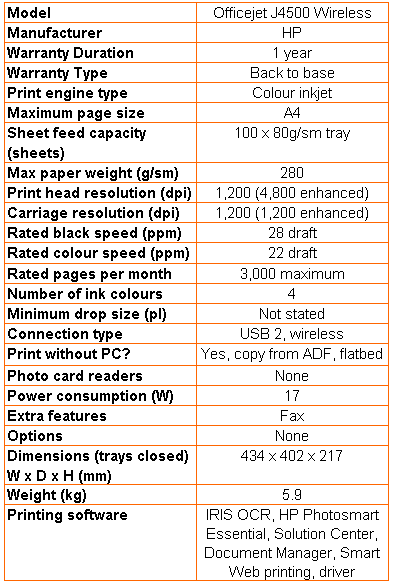
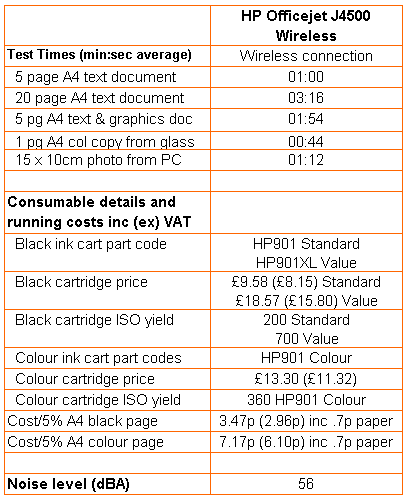
Trusted Score
Score in detail
-
Print Speed 8
-
Features 9
-
Value 9
-
Print Quality 9

