HP Officejet 6500A Plus Review
HP Officejet 6500A Plus
An all-singing all-in-one from HP, updating the machine it replaces with ePrint and reducing its price by over £50.

Verdict
Pros
- Generally good print speed
- Fast WPS wireless setup
- Downloadable print apps
Cons
- Long wait for duplex pages
- Over-bold text in copies
- Easy-smudge finish
Key Specifications
- Review Price: £80.00
- ePrint remote printing
- Duplexer fitted as standard
- Large touch panel controls
- Full-feature fax with quick dials
- 250-sheet paper feed tray
At first sight, HP’s OfficeJet 6500A Plus looks like a lot of printer for the money. At a discount price well under £100 it’s unusual to get a full-function, SOHO all-in-one with wireless, duplex print, an Automatic Document Feeder and fax. Does a close inspection bear out the value, though?
This is a large device for an inkjet printer and it’s mainly cased in high-gloss, piano black plastic. We’ve never really seen the advantage of this, as it looks tacky and picks up fingerprint so quickly. As if to emphasise the problem, almost the entire printer is covered in low-tac plastic sheet, not a particularly eco-friendly presentation.
The printer is conventionally designed, with a 35-sheet Automatic Document Feeder (ADF) on top of a standard A4 flatbed scanner. This uses a white LED light source, so requires no warm-up time.
The control panel is one smooth touch panel, with an illuminated power button the only physical control on the machine. There’s a 60mm touchscreen towards the left of the panel with a numeric pad and other single-function buttons ranged around it. They only light up when their functions are available, though you can see the legends even when they’re not lit.
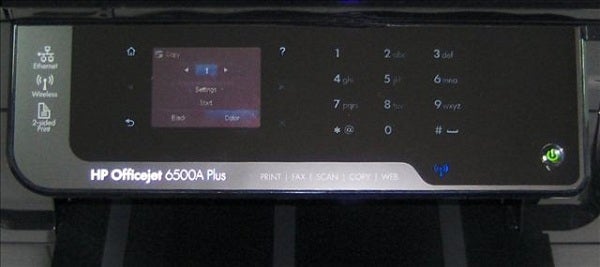
Further down, in the bottom left-hand corner of the front panel are a pair of memory card slots, though there’s no front panel USB or PictBridge socket. Paper feeds from a 250-sheet tray, which projects from the front of the machine and printed pages finish up on its cover, once you’ve extended a telescopic output tray. The same feed tray is used for both plain and photo paper.

HP provides IRIS OCR software as well as its own scanning and basic photo editing applets and there are drivers for both Windows and OS X though, as usual, Linux is only covered via download. This printer supports ePrint, so you can print to it from portable devices, using its own e-mail address.
It’s convenient for printer manufacturers not to have to quote processing and preparation times in their speed figures, particularly when, as with the HP Officejet 6500A Plus, it regularly takes 15 to 20s before printing starts. HP is one of the better manufacturers when it comes to speed specs and this printer does get closer to the quoted 10ppm, though in normal rather than best print mode.
Our 5-page text document produced a speed of 6.3ppm, with the 20-page one doing better at 9.0ppm. The black text and colour graphics test gave 4.6ppm. These are good speeds, compared with other machines at a similar price. They’re noticeably better than, for example, the https://www.trustedreviews.com/dell-p513w_Printer_review Dell P513w.
The other place you will see some delays is when printing duplex. HP has tried to mitigate the length of time it’s pigmented ink takes to dry, but even so there’s a full 15 second pause between printing the first and second sides of each page. Also, oddly some sides are printed smaller, with larger borders in duplex mode than when printed single-sided – not really what you want.
Photocopies are reasonable, at 29s for a single colour page and 2:18 for a five-page black text document from the ADF. 15 x 10 cm photos are also quick, taking between 40s and 54s, depending on source.
The print quality is generally good, with dense, clear black text showing very few signs of bleed and colours on plain paper being bold and even. A colour copy showed very similar colours to the original, though with some variation in dither patterns. Black text in copies from both the glass and the ADF comes through rather thick, though, looking almost as if it’s emboldened.
Photo prints are generally up to HP’s high standards, though any true black looks raised and over-emphasised.
Ink cartridges are available in standard and XL versions though, confusingly, HP refers to the XL cartridge as Value. Using these consumables gives page costs of 3.1p for black and 9.7p the colour. Both are better than average so, even though the purchase price of the printer is low, you won’t be paying through the nose to run it.
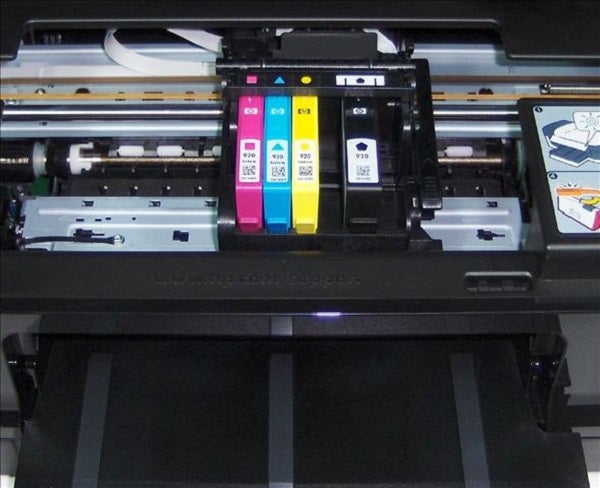
Verdict
This is a good, general-purpose home office all-in-one, though it’s not without its idiosyncrasies. The long wait between duplex sides and the reduction in size of some pages is annoying, as is the overall size of the machine. However, its extra features, such as ePrint and fax, are unusual in a printer at this price and help keep it a contender.
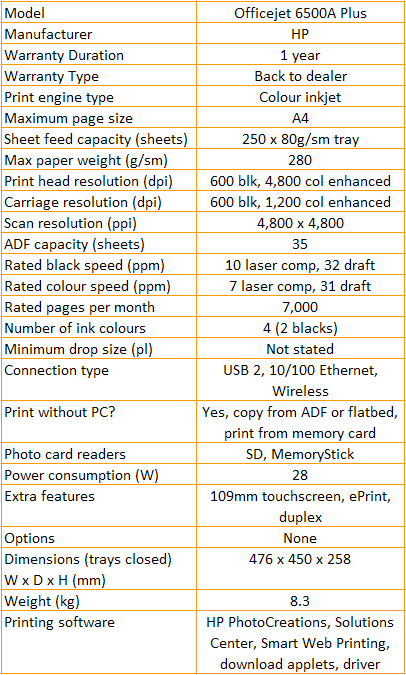
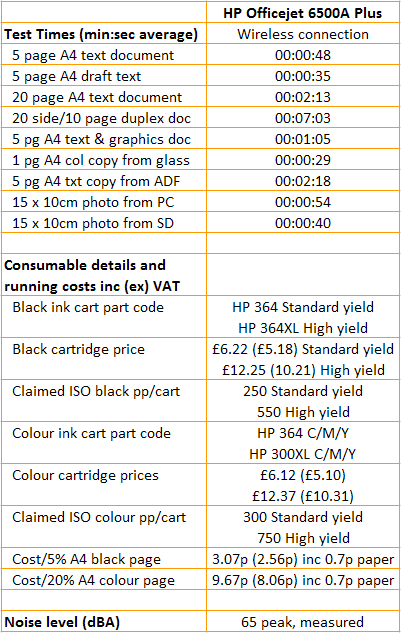
Trusted Score
Score in detail
-
Print Speed 8
-
Features 9
-
Value 8
-
Print Quality 7
Features
| Networking | Yes |
| Card slot | SD, MemoryStick |
| Connection Type | Ethernet, USB |
| Extra Features | 109mm touchscreen, ePrint, duplex |
Physical Specifications
| Height (Millimeter) | 258mm |
| Width (Millimeter) | 476mm |
| Depth (Millimeter) | 450mm |
| Weight (Gram) | 8.3g |
Printing
| Type | Inkjet |
| Duplex | Yes |
| Paper Size | A4 |
| Colour | Yes |
| Number of Catridges | 4 |
| Sheet Capacity | 250 sheets |
| Print Resolution (Dots per inch) | 4800 x 1200dpi |
| Rated Black Speed (Images per minute) | 10ipm |
| Rated Colour Speed (Images per minute) | 7ipm |
| Max Paper Weight | 280g/sm |
| Print Without PC | Yes |
Functions
| Scanner | Yes |
| Copier | Yes |
| Fax | Yes |
Scanning
| Scan Resolution (Dots per inch) | 4800 x 4800dpi |

