HP Officejet 6100 Review
HP Officejet 6100
HP’s Officejet 6100 is a single-function printer at a multifunction price. It does have some redeeming features, though.
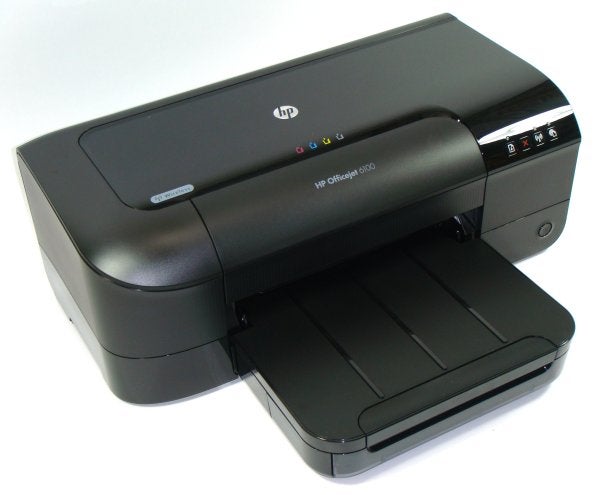
Verdict
Pros
- ePrint remote printing
- AirPrint and HP Mobile wireless printing
- Smear and water-resistant inks
Cons
- No duplex print
- No LCD display
- External power supply
Key Specifications
- Review Price: £89.00
- Claimed 16ppm black print
- Low running costs
- 250-sheet paper tray
- 12,000 page duty cycle
- Ethernet, USB and wireless support
HP’s Officejet 6100 is a strange offering in a printing world dominated by inexpensive all-in-ones. It’s a single-function inkjet printer, designed for the home office, at a price of nearly £90. It aims to justify this price with comparatively high-yield cartridges and fast print, but is this enough?
This Officejet is a fairly unremarkable black box with numerous high-gloss panels – we pulled off a dozen bits of protective film when unpacking. There’s no LCD display, but just four ink indicator LEDs in the centre of its top panel, with another three, accompanied by push-buttons, to the right of the paper trays. The four buttons provide paper feed, job cancel, wireless connect and ePrint. There’s a final button at the bottom of the front panel to switch the machine on and off.
The single paper tray, which takes up to 250 sheets, projects from the front of the printer, almost doubling its depth. Even so, the top of the tray extends, with a flip-up stop in its front lip, to catch printed pages as they’re fed out.
At the back, are sockets for USB, 10/100 Ethernet and low voltage power. This machine, like most other HP inkjets, uses an external power supply, which is messy and unnecessary, as the size of the case could easily accommodate an internal supply.
The curved front panel of the machine folds down to give access to the print head, which automatically swings into view to take the four ink cartridges. These plug in easily and have surprisingly high capacity, in tune with the small-business pretensions of the printer.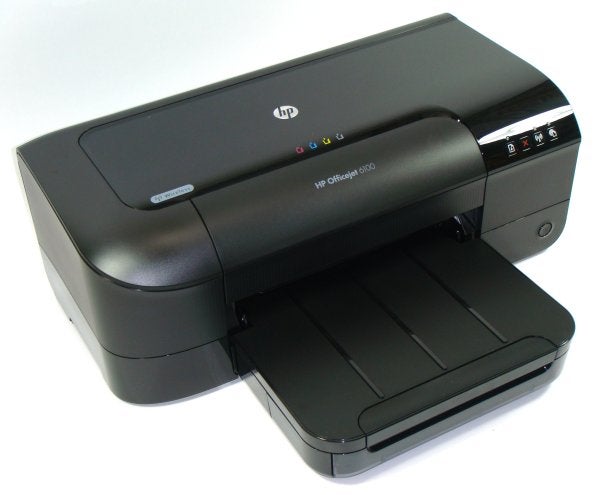
Most customers will probably connect the Officejet 6100 via wireless network, as this opens the possibility of remote printing via HP’s own ePrint technology and direct print via AirPrint for Apple devices and HP Mobile Print for Android ones.
As the concluding environment swings from desktop devices to laptops, tablets and smartphones, this kind of connectivity is becoming almost ubiquitous. You still don’t get the range of controls a typical print driver gives, but for day-to-day print tasks, what’s offered in these apps is usually adequate.
HP, rather hopefully, claims speeds of 16ppm and 9ppm for black and colour print from the Officejet 6100. In our tests, it managed 9.4ppm on our five-page black text document and 12.6ppm on the 20-page long-text test. Our five-page black text and colour graphics pages gave 4.6ppm.
These speeds are impressive for a sub-£100 inkjet printer, among the best we’ve seen, measured against rivals in the same price bracket. If you need more speed in short text documents, the printer’s draft mode gave 10.7ppm printing five pages, while still producing text which was very readable and more than suitable for everyday internal use.
Normal mode text print is clear and sharp, with little sign of artefacts such as ink spread or blurred edges. Colour graphics are bright and dense, though with some slight blotchiness in areas of solid colour. Black text over colour manages to remain sharp, though with a touch of haloing.
Our test photo print came through bright and with some colours a little over accentuated. Shadow detail was also lost to black in places.
The XL cartridges, which are likely to be the choice of most customers, give 1,000 pages of black print and 825 pages of each colour. At the best prices we could find, this gives page costs of 2.8p for black print and 6.2p for colour. These are good costs, particularly the colour rate, which beats machines like the https://www.trustedreviews.com/canon-pixma-mx515_Printer_review Canon PIXMA MX515, though it’s still higher than the headline figure on some Kodak machines, such as the https://www.trustedreviews.com/kodak-esp-3-2_Printer_review Kodak ESP 3.2. The individual cartridges used in the Officejet, though, may make a difference to overall ink usage.
Verdict
The HP Officejet 6100 is a printer aimed at a specific niche in the marketplace. It offers fast inkjet print in both black and colour, at low-cost. The figure for colour print is particularly impressive, but both are good. It’s also well capable of working in an office which primarily uses mobile devices. That said, there’s little else to justify its price. You can get a complete all-in-one with similar running costs for around the same price.
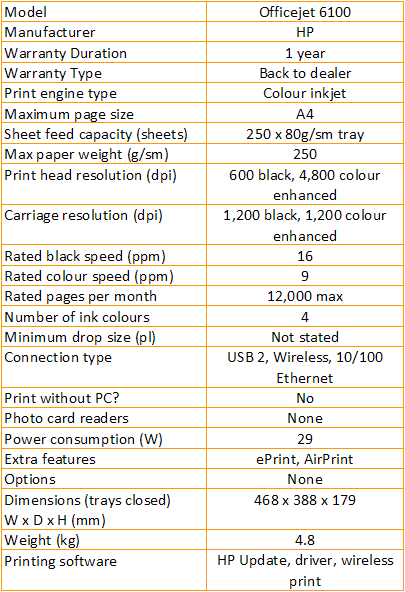
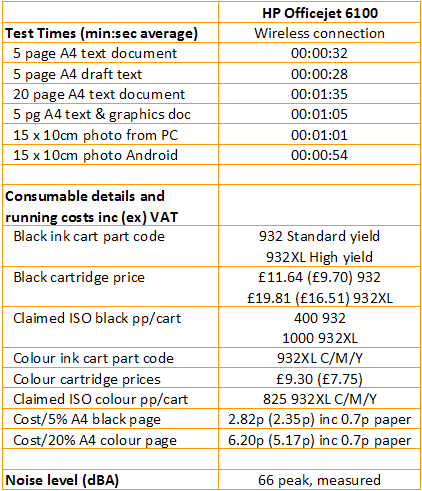
Trusted Score
Score in detail
-
Print Speed 8
-
Features 6
-
Value 7
-
Print Quality 8
Features
| Networking | Yes |
| Card slot | None |
| Connection Type | Ethernet, USB |
| Extra Features | ePrint, AirPrint |
Physical Specifications
| Height (Millimeter) | 179mm |
| Width (Millimeter) | 468mm |
| Depth (Millimeter) | 388mm |
| Weight (Gram) | 4800g |
Printing
| Type | Inkjet |
| Duplex | No |
| Paper Size | A4 |
| Colour | Yes |
| Number of Catridges | 4 |
| Sheet Capacity | 250 sheet tray |
| Print Resolution (Dots per inch) | (enhanced) 1200 x 4800dpi |
| Rated Black Speed (Images per minute) | 16ipm |
| Rated Colour Speed (Images per minute) | 9ipm |
| Max Paper Weight | 250g/sm |
| Print Without PC | No |
Functions
| Scanner | No |
| Copier | No |
| Fax | No |
Scanning
| Scan Resolution (Dots per inch) | N/Adpi |

