HP LaserJet Pro M1217nfw MFP Review
HP LaserJet Pro M1217nfw MFP
HP's M1217nfw MFP is a no-nonsense, mono multifunction printer, complete with wireless connection and very easy maintenance. One or two little niggles hold it back, though.

Verdict
Pros
- SmartInstall CD-free setup
- Fast first page out
- Low running costs
Cons
- Noisy ADF feed
- Above average paper curl
- Small control panel
Key Specifications
- Review Price: £160.00
- Wireless connection
- Simple, one-piece cartridge
- ADF as standard
- Low profile design
- Full fax functions
HP pretty much invented the multifunction printer and has made mono and colour machines with inkjet and laser engines for many years. The LaserJet 1217nfw MFP is a mid-range, mono laser multifunction, designed for small and home office use and as such comes with fax functions, as well as print, scan and copy.
The all-black machine has a conventional look with a 35-sheet, near-horizontal Automatic Document Feeder (ADF) on top of a traditional flatbed scanner. Below this is a laser engine with a rather scanty paper tray, which folds down from the front panel. A cover for the tray would be nice, but instead the paper is left to pick up dust and spills. The output tray is a clip-on ‘balcony’, with a telescopic extension and flip-up paper stop.

There’s a strange little plastic end stop for the paper feed tray, which you can clip into place if you need to use paper shorter than 185mm; A5 in landscape mode, for example. Oddly, this is the only piece of the machine that’s grey, rather than black.
The control panel is small and set on the left-hand side. It contains all the expected control buttons, including a fax number pad, and a 2-line, 16-character LCD display, but everything’s rather crowded. The small control panel does enable the machine to be lower profile, but makes it more fiddly to use, too.

The scanner section hinges fully out of the way with a strong counterbalancing spring to give access to the cover of the laser engine. This lifts and the drum and toner cartridge slots deep down into the machine. It’s easy and quick to maintain.
HP has incorporated its SmartInstall feature, which downloads drivers from the printer itself and means you don’t need a driver CD, though one is supplied, anyway. Ethernet and wireless connections are also supported, with WPS setup to make WiFi installation simple.
Software includes ReadIris OCR, as well as HP driver software and a downloadable copy of SmartWeb printing, for neat printing of Web pages.
HP claims a top speed of 18ppm for the LaserJet 1217nfw MFP and we got pretty close to this under test. Our 5-page text document printed with a speed of 11.5ppm, slightly faster than in toner save mode, which gave 10.7ppm. The 20-page text document managed 15.6ppm, though, which is a very respectable speed and within 15 percent of the spec.
The five page text and graphics print gave 13.0ppm and a 15 x 10cm photo took just 12s; this machine has an instant-on fuser and starts to print very promptly. A single page copy from the flatbed took 15 seconds, but a five page copy from the ADF took over a minute, which is sluggish compared to some of the machine’s rivals.

We expect good quality print from an HP laser and this machine delivers very sharp, crisp text, in both normal and toner save modes. Greyscale graphics are also smooth, with little sign of blotchiness, though there’s a little speckle in smooth areas of photo prints. A single page copy of a greyscale print was poor, though, with grey fills reduced to near black and overprinted text unreadable.
We noticed more paper curl from this machine than from many mid-range lasers; enough to make it difficult to feed 20 sheets back in to print second sides. They fitted, but we then had a couple of misfeeds. This was using the standard 80g/sm Staples multipurpose paper we use for all printer tests.
The printer is unusually quiet for this class of laser, hitting peaks of around 63dBA… unless it’s copying from the ADF. The ADF feed is very noisy, quite loud enough to distract you from other work while it’s copying.

There’s only one consumable for this machine, a cartridge with a 1,600 page yield, so cost calculation is simple. The machine should cost around 2.9p per page, low compared with several of its rivals.
Verdict
This is a good, inexpensive machine for the small office, which can handle the four key tasks: print, scan, copy and fax. It’s quick, produces good quality print, unless you’re copying greyscale originals, and is cheap to run. The ergonomics aren’t as sound as on some other HP machines, but it’s still a contender.
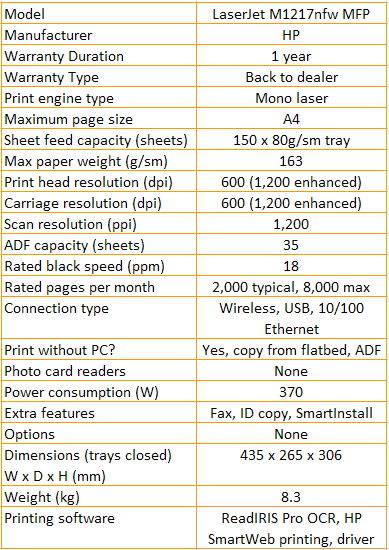
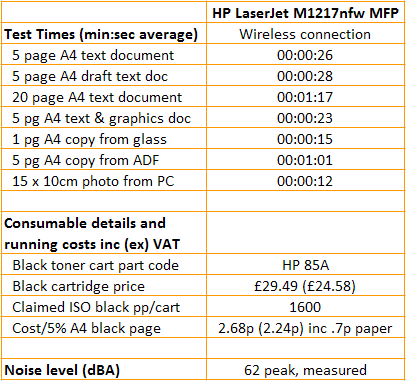
Trusted Score
Score in detail
-
Print Speed 8
-
Features 9
-
Value 8
-
Print Quality 8
Features
| Networking | Yes |
| Card slot | None |
| Connection Type | Ethernet, USB |
| Extra Features | Fax, ID copy, SmartInstall |
Physical Specifications
| Height (Millimeter) | 306mm |
| Width (Millimeter) | 435mm |
| Depth (Millimeter) | 265mm |
| Weight (Gram) | 8.3g |
Printing
| Type | B&W Laser |
| Duplex | No |
| Paper Size | A4 |
| Colour | No |
| Number of Catridges | 1 |
| Sheet Capacity | 150 sheet tray |
| Print Resolution (Dots per inch) | (enhanced) 1200 x 1200dpi |
| Rated Black Speed (Images per minute) | 18ipm |
| Rated Colour Speed (Images per minute) | N/Aipm |
| Max Paper Weight | 163g/sm |
| Print Without PC | Yes |
Functions
| Scanner | Yes |
| Copier | Yes |
| Fax | Yes |
Scanning
| Scan Resolution (Dots per inch) | 1200dpi |

