HP OfficeJet Pro 8620 Review
HP OfficeJet Pro 8620
A printer with high speed and low running costs.
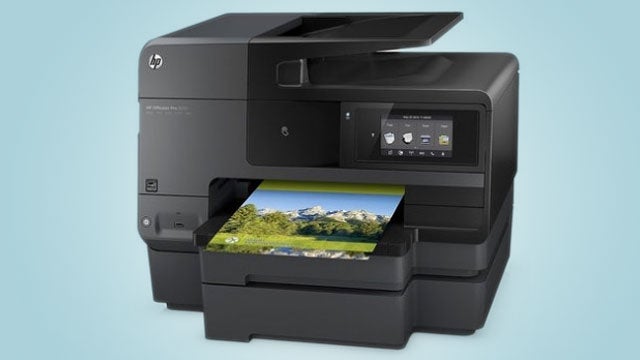
Sections
- Page 1 HP OfficeJet Pro 8620 Review
- Page 2 Performance and Verdict Review
- Page 3 Print Speeds and Costs Table Review
Verdict
Pros
- High yield cartridges
- Print from and scan to USB
- ePrint remote printing
Cons
- Awkward cartridge fit
- HP ePrint slow to recognise printer
- No paper size detection
Key Specifications
- Review Price: £214.00
- Duplex scan as well as print
- 68mm touchscreen
- High speed print for inkjet
- NFC wireless connection
- Sub-minute 15 x 10cm photo print
What is the HP OfficeJet Pro 8620?
Lots of printer suppliers are pushing inkjet print for business use, at the moment. HP has several of its Officejet Pro machines geared towards the small office and the 8620 is just the latest. It has several appealing features and comes in at a price of just over £200.
SEE ALSO: Brother MFC-J6520DW review
HP OfficeJet Pro 8620 – Design and Features
Although a substantial machine, the HP OfficeJet 8620 has clean lines and it’s dark grey and gloss black case keeps it discreet. The numerous, individual pieces of protective film from all the gloss panels are a bit of a nuisance when unpacking, though.
The 50-sheet Automatic Document Feeder (ADF) is well integrated into the machine’s lines and is fully duplex, so you can produce double-sided copies in a single job.
The 68mm LCD touch panel, with dedicated touch buttons either side has an easy, positive response and works well with both control of the printer and for display of photos and downloadable apps from HP Connected. It’s also useful in sending and receiving faxes and displays a touch number pad.
SEE ALSO: HP LaserJet Pro MFP M125nw
HP OfficeJet Pro 8620 – Installation and Connections
The 250-sheet paper tray at the bottom is a little difficult to extract, as the slot for your fingers is slightly too small for the adult male hand to get a good grip. A second, 250-sheet tray is available as an option. To the left of the tray is a single USB socket, where you can plug a USB drive for uploading photos or downloading scans.
The four ink cartridges plug in behind the front panel, though they have to go quite a way inside the case and there’s no positive click to indicate when they’re in place.
HP hasn’t quite sorted out the transition from its ePrint Centre to HP Connected Web support services. Its own Print Assistant takes you to the ePrint Centre, even when you already have an HP Connected account, meaning a messy double log-in.
Printing from the ePrint Android app wasn’t that smooth, either. Although our Samsung Galaxy SIII recognised the Officejet Pro 8620 after a quick tap on its NFC-enabled front panel, it wouldn’t displace the previous HP printer we’d used it with. In the end, we printed with the old printer selected, which worked fine, and then replaced the selection.

