HP LaserJet Pro 300 Color MFP M375nw Review
HP LaserJet Pro 300 Color MFP M375nw
The HP LaserJet Pro 300 Color MFP M375nw is a small workgroup colour multifunction with a nice line in mobile print support.

Verdict
Pros
- Same black print cost as HP mono lasers
- ePrint, AirPrint and Wireless Direct
- Quick heating fuser for fast first page out
Cons
- No duplex print
- Faulty ePrint sign-up
- Heavy to move
Key Specifications
- Review Price: £430.00
- Easy maintenance cartridge access
- Touchscreen control panel
- Print from and scan to USB
- Smart install doesn’t need CD
- Printer-based apps from ePrint Center
Although you can buy a colour laser or inkjet multifunction printer for under £200, such a machine won’t be suitable for intensive workloads. HP’s LaserJet Pro 300 Color MFP M375nw, which must have one of the most convoluted model names yet devised, is a couple of levels above this and is suitable for colour and mono print needs in a small business.
This is quite a substantial machine, but with a smart black and white livery and a modular appearance to its touchscreen control panel, which sets the machine off in a smart, well-stated style. The controls are split between an 89mm touchscreen and a series of six, dedicated touch buttons, arranged in columns down either side of the screen. They are all quite responsive, though they’re not gesture sensitive and respond only to firm presses.
The flatbed scanner, with a jauntily curved, 50-sheet Automatic Document Feeder (ADF), has extending hinges so you can easily scan bound originals, as well as single sheets.
Below the control panel is a single USB socket, which can be used for direct printing and scanning to file via a USB drive. The main power switch sits further down the panel, but the machine is good at suspending itself when not in use so, in most offices, it will probably be left turned on.
There’s a single, 250-sheet paper tray at the bottom of the front panel, with a fold down and pull-out, 50-sheet multi-purpose tray directly above. An optional, second 250-sheet tray can be fitted under the machine. Even without this, though, at a weight of nearly 30kg, this isn’t a machine you want to move around a lot.
At the back are sockets for USB and 10/100 Ethernet, but the HP LaserJet Pro 300 Color MFP M375nw also supports wireless networking and this gives access to extra facilities. These include direct print via AirPrint or Wireless Direct and remote printing via HP’s own ePrint. We tried the last two from a Samsung Galaxy Mini and they worked without problem, though with little feedback, until the printer started to print.
Software includes ReadIRIS Pro and the cartridges are easy to install, as they all slot into a tray, which pulls out from the front of the machine. The photoconductor drum appears to be a lifetime component, as it’s not quoted as a consumable and there are no instructions for replacing it.
HP rates the HP LaserJet Pro 300 Color MFP M375nw at 18ppm for both black and colour print, but does point out that the ISO speed test allows all companies to ignore the first test document out. This, of course, means that any pre-print rasterisation or other preparation is ignored. Our real-world test includes this time, as anybody waiting for a print will have to do, too.
Our five-page text document came through at 8.6ppm but the longer, 20-page test managed 13.8ppm. This is still some way short of the headline figure, as is the five-page text and colour graphics result, at 10.0ppm. In real terms, though, this isn’t a slow printer and, unless you’re printing lots of long documents, there shouldn’t be much waiting.
When we printed from a smart phone, the HP LaserJet Pro 300 Color MFP M375nw took 49s to print from Wireless Direct. As the name suggests, Wireless Direct links phone and printer, without the need for a network. It took 1:08 when printing via ePrint, which sends via the Internet.
Print quality is very good, with crisp, dark text and bold, bright colours. Fills are solid and show no signs of dithering, while reversed text is picked out well with no loss of definition. Photos from our several test sources were better than from some cheaper lasers we’ve reviewed, and avoided the garishness that sometimes results from a laser printer’s small colour gamut.
HP sells two different black toner cartridges for the machine and using the high yield, 4,000 page version, gives an ISO black page cost of 2.7p and an ISO colour page cost of 12.3p. Both of these are good for this class of colour laser and the black page cost is particularly noteworthy.
Verdict
The HP LaserJet Pro 300 Color MFP M375nw is a good-looking, serviceable colour laser multifunction printer, with good quality print, reasonable speed and cheap running costs – particularly for black print, which costs little more than for a mono laser. Its versatile facilities for mobile print may well swing your choice, though bear in mind there is no duplex provision.
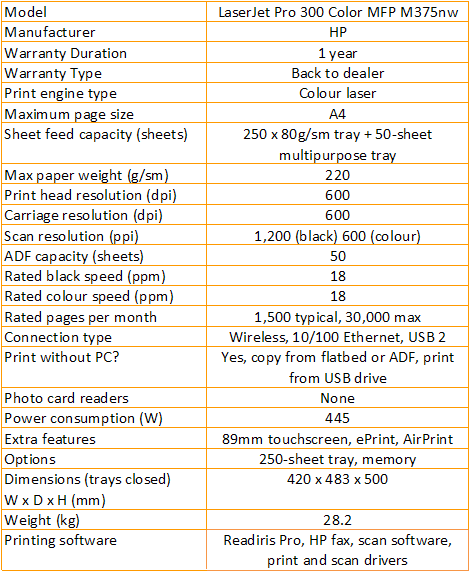
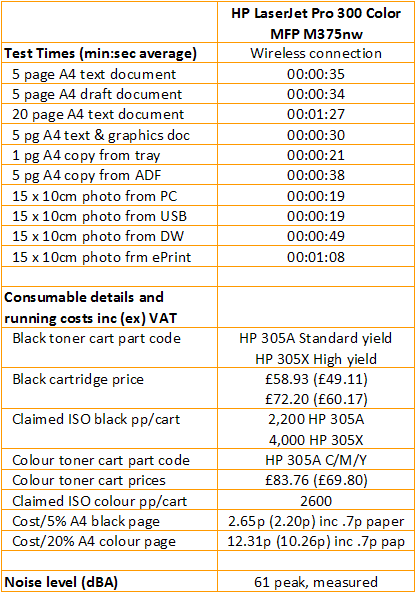
Trusted Score
Score in detail
-
Print Speed 7
-
Features 6
-
Value 7
-
Print Quality 9
Features
| Networking | Yes |
| Card slot | None |
| Connection Type | Ethernet, USB |
| Extra Features | 89mm touchscreen, ePrint, AirPrint |
Physical Specifications
| Height (Millimeter) | 500mm |
| Width (Millimeter) | 420mm |
| Depth (Millimeter) | 483mm |
| Weight (Gram) | 28200g |
Printing
| Type | Color Laser |
| Duplex | No |
| Paper Size | A4 |
| Colour | Yes |
| Number of Catridges | 4 |
| Sheet Capacity | 250 sheet tray + 50 sheet multipurpose tray |
| Print Resolution (Dots per inch) | 600 x 600dpi |
| Rated Black Speed (Images per minute) | 18ipm |
| Rated Colour Speed (Images per minute) | 18ipm |
| Max Paper Weight | 220g/sm |
| Print Without PC | Yes |
Functions
| Scanner | Yes |
| Copier | Yes |
Scanning
| Scan Resolution (Dots per inch) | (colour) 600dpi |

