HP LaserJet Pro 200 Color M251nw Review
HP LaserJet Pro 200 Color M251nw
The HP LaserJet Pro 200 Color M251nw is a low-profile colour laser printer offering wireless print from mobile devices. Sluggish print, though.

Verdict
Pros
- Print directly from USB drive
- USB, Ethernet and wireless connections
- Can use special media
Cons
- Only one, 150-sheet paper tray
- Slow print for class
- No duplex print
Key Specifications
- Review Price: £209.00
- Wireless connection
- 89mm touchscreen control
- HP Wireless Direct and AirPrint
- Simple maintenance with one-piece cartridges
- Good quality colour print
HP really needs to rationalise its model names, which are about as complex as the management structure of BBC News. This one is called the LaserJet Pro 200 Color M251nw. The 200, at least, appears superfluous.
This is a low-end colour laser printer, providing black and colour print for SOHO customers, but with the added advantage of wireless connection, so it can print from phones and tablets.
The low-profile black case has a flip-up 89mm touchscreen LCD on a stalk, which is easy to use and can show thumbnails of documents on any USB drive plugged into the front panel socket. This is unusual for a laser printer and perhaps gives an idea of where colour laser designs may be going, certainly if they’re to take on the new generations of business inkjets.
The low profile of the machine is partly due to the single, 150-sheet paper tray, which HP heralds with ‘Refill the paper tray less often’, but is actually, hopelessly underspec. There’s no single-sheet feed, either, and no optional second tray, so you’re likely to be restocking the printer often.
We really can’t see the logic in this. If you’re targeting a laser printer at home and small businesses, why fit a single paper tray which is notably less adequate than in, for example, a £100 inkjet, like the https://www.trustedreviews.com/hp-officejet-6600_Printer_review HP Officejet 6600.
At the back are sockets for USB and 10/100 Ethernet networking. But most people will likely choose wireless connection thanks to the provision of ePrint and direct wireless printing, which works via AirPrint for Apple devices and HP Direct Print for Android.
The machine comes with its four toners in situ and you just need to remove the guard tapes to have it running. Supporting software includes drivers for PCL 6 and PostScript Level 3, as well as consumable monitoring and other alerts.
The HP LaserJet Pro 200 Color M251nw has a top claimed speed of 14ppm, and since it has an inline print engine, it’s just as fast in colour as it is in black print. However, 14ppm is a bit optimistic. Even though the first page out claim of 19s isn’t far off the mark – we saw 21s – our five page text print took 42s, a speed of 7.1ppm, overall.
The printer offers Economode, which saves toner, but not a true draft mode. The five-page text document still took 42s in Economode, but in normal print, the 20-page test gave 10.3ppm, the fastest speed we measured and some way off HP’s claim.
Our five-page black text and colour graphics test took 40s, equivalent to 7.5ppm and the 15 x 10cm photos took between 21s and 37s, depending on source. Frankly, longer print jobs may require a cup of coffee.
The printed pages we obtained from the machine were of uniformly high quality. Black text is razor sharp and densely black, with no signs of spatter. Economode fills the text with a pattern of white dots, which gives it a slightly bitty feel, but colour graphics are dense and superimposed black text shows no signs of mis-registration.
Colour photos, never a strong point of colour laser print, are well reproduced here and although the colour gamut is slightly restricted, there’s little sign of banding or other unpleasant artefacts.
Only the black toner cartridge is available in standard and high-yield versions, but running costs are still very competitive, with a black page coming out at 3.2p and a colour one at 12.1p.
Despite the commonly held belief, colour laser print is considerably more expensive than print from a colour inkjet. Small business inkjets we’ve tested recently come in at around 2p and 5p for black and colour pages, respectively. That’s a big difference, particularly if your job mix includes quite a bit of colour print and is something you should bear in mind when buying in this category.
Verdict
When you compare the HP LaserJet Pro 200 Color M251nw with something like the https://www.trustedreviews.com/xerox-phaser-6500v-dn_Printer_review Xerox Phaser 6500V/DN, at around the same price, this machine is a lot slower, doesn’t offer duplex print and has less versatile paper handling. It does have a colour touchscreen, though, and direct wireless connection for tablets and phones. It comes down to wireless features vs performance.
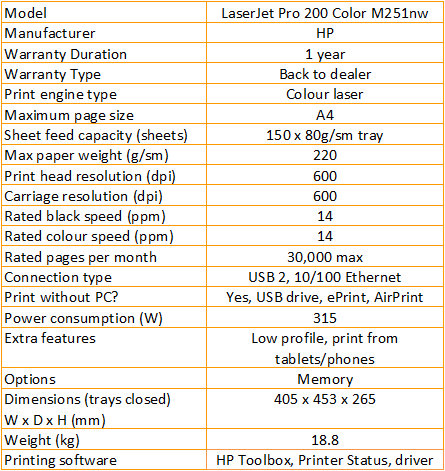
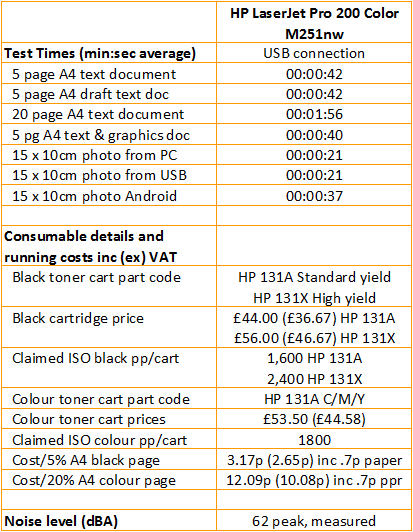
Trusted Score
Score in detail
-
Print Speed 6
-
Features 7
-
Value 7
-
Print Quality 9
Features
| Networking | Yes |
| Card slot | None |
| Connection Type | Ethernet, USB |
| Extra Features | Low profile, print from tablets/phones |
Physical Specifications
| Height (Millimeter) | 265mm |
| Width (Millimeter) | 405mm |
| Depth (Millimeter) | 453mm |
| Weight (Gram) | 18800g |
Printing
| Type | Color Laser |
| Duplex | No |
| Paper Size | A4 |
| Colour | Yes |
| Number of Catridges | 4 |
| Sheet Capacity | 150-sheet tray |
| Print Resolution (Dots per inch) | 600 x 600dpi |
| Rated Black Speed (Images per minute) | 14ipm |
| Rated Colour Speed (Images per minute) | 14ipm |
| Max Paper Weight | 220g/sm |
| Print Without PC | Yes, USB drive, ePrint, AirPrint |
Functions
| Scanner | No |
| Copier | No |
| Fax | No |
Scanning
| Scan Resolution (Dots per inch) | N/Adpi |

