HP LaserJet Pro 100 Color MFP M175a Review
HP LaserJet Pro 100 Color MFP M175a
HP’s LaserJet Pro 100 Color MFP M175a is a compact colour laser multifunction, but it’s slow and expensive when printing colour.

Verdict
Pros
- Same black costs as equivalent mono printer
- Good quality prints and copies
- Low purchase price
Cons
- Slow colour print
- Low-yield cartridges
- High running costs
Key Specifications
- Review Price: £211.00
- Small footprint, colour laser MFP
- Backlit LCD display
- 35-sheet Automatic Document Feed
- ReadIRIS Pro 12 software
- Good eco credentials
Colour laser printers have been eclipsed in the last year or so by colour LED devices, but HP is fighting back with the snappily-named LaserJet Pro 100 Color MFP M175a. This device uses a tried and trusted colour laser engine, but should it be tried, tested and ultimately rejected as too slow?
The thing is, this is a carousel-based colour laser engine, which means that when printing colour, it builds up the page image by creating four part-images, one for each colour, on the photoconductor drum, before transferring the complete image to the paper. This can take up to four times as long as printing a black-only page, but the way around it is to have a fast enough engine that even one quarter-speed colour pages are still fast enough.

This all-black cased machine has a surprisingly small footprint and is reasonably low to the desk, too. Its 35-sheet Automatic Document Feeder (ADF) sits on top of its A4 flatbed scanner, with completed pages exiting just below.
There’s a flip-out paper support with a pop-up end-stop which increases the depth of the machine, but no further than the 150-sheet, fixed paper tray. It’s a shame this tray has no cover, as it leaves the paper stack susceptible to dust and spillages. There’s no second paper tray option, either, for those who need to expand its paper handling capacity.
The tall, narrow control panel hinges out from the left of the laser engine and may be locked in any of four positions. The 2-line by 16-character LCD display is backlit and as well as the standard controls for starting and stopping tasks, navigating the machine’s menus and selecting the number of copies, there’s a special button for rotating the carousel, so you can access any of the four toner cartridges.

These, and the separate drum unit, which slides out from the front of the machine, are the only consumables and are easy to get at, though with rather low yields for a SOHO device.
This version of the printer has only a USB data connection, but there is a separate model which also offers cabled and wireless networking, too. Software support includes a copy of ReadIRIS Pro 12, a fine OCR application, as well as HP’s own scan and print drivers.
HP claims the LaserJet Pro 100 Color MFP M175a can print at up to 16ppm for black pages and 4ppm for colour. Our 5-page black text document gave only 8.6ppm, but this rose to 12.8ppm on the 20-page test, so not that far off the stated figure.
However, colour pages suffered from the four-pass design of the print engine and gave only 3.5ppm which, while again quite close to the claim, isn’t very fast in comparison to other colour lasers, or even equivalent ink-jets, such as the £215 https://www.trustedreviews.com/epson-workforce-pro-wp-4535dwf_Printer_review Epson Workforce Pro WP-4535DWF.

The print quality, as you’d expect from an HP laser engine, is very sharp. Text is clean cut and very well formed and lines and curves show no signs of jagged edges. Colour graphics are solid and bright, very eye-catching, and with no sign of any misalignment, due to the carousel design. Colour copies are also good, though with slight colour swings in black text, printed over colour. A photo print showed a reduced colour gamut, but there was usable detail in the hard-to-reproduce shadows.
HP quotes a noise level of 47dBA for the machine, but this must be measured from a long way away and possibly while the machine is idle. At half a metre, the distance we measure all desktop machines from, we heard peaks of 63dBA, considerably louder.

HP points out that black print costs on this printer are the same as on its equivalent mono machines. At 4.7p per ISO page, this may well be true, though it’s still comparatively high. It’s nowhere near as over the top as the colour cost, though, which at 19.0p including 0.7p for paper, is the second highest we’ve ever recorded. Do you really want to pay getting on for 20p for every colour page you print?
Verdict
While the LaserJet Pro 100 Color MFP M175a is noticeably cheaper than some of the new LED-based multifunction machines, and quicker at printing black text pages, it’s very slow at colour and costs more to run per ISO page than just about any colour printer we’ve tested. The print quality is fine, but we would be reluctant to pick this machine, unless the need for colour pages was very occasional.
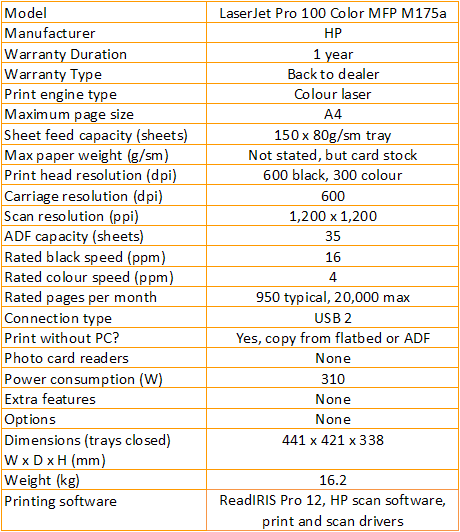
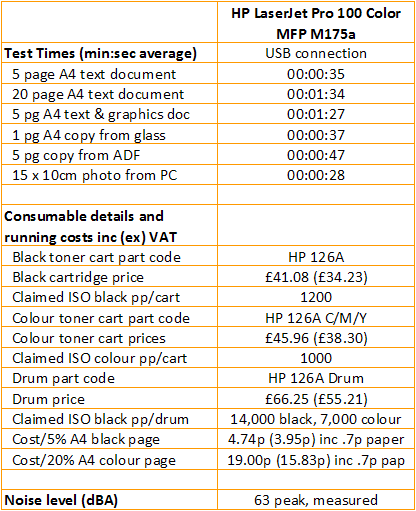
Trusted Score
Score in detail
-
Print Speed 6
-
Features 7
-
Value 5
-
Print Quality 8
Features
| Networking | No |
| Card slot | None |
| Connection Type | USB |
| Extra Features | None |
Physical Specifications
| Height (Millimeter) | 338mm |
| Width (Millimeter) | 441mm |
| Depth (Millimeter) | 421mm |
| Weight (Gram) | 16.2g |
Printing
| Type | Color Laser |
| Duplex | No |
| Paper Size | A4 |
| Colour | Yes |
| Number of Catridges | 4 |
| Sheet Capacity | 150 sheet tray |
| Print Resolution (Dots per inch) | 600 x 600dpi |
| Rated Black Speed (Images per minute) | 16ipm |
| Rated Colour Speed (Images per minute) | 4ipm |
| Max Paper Weight | Not stated, but card stock |
| Print Without PC | Yes |
Functions
| Scanner | Yes |
| Copier | Yes |
Scanning
| Scan Resolution (Dots per inch) | 1200 x 1200dpi |

