HP LaserJet M1120 MFP Review
HP LaserJet M1120 MFP
HP's entry level all-in-one laser printer certainly appears cheap, but does it do enough to outflank colour capable ink-jet alternatives?

Verdict
Key Specifications
- Review Price: £128.00
All-in-one machines have outstripped sales of single-function printers in the ink-jet market, but have been slower to appear with laser engines. HP has started to redress this balance and the LaserJet M1120 MFP, an entry-level, mono laser all-in-one, is designed for home and small office use.
For anybody used to working with inkjet-based all-in-ones, the LaserJet M1120 MFP is surprisingly tall. The laser engine in the lower half of the machine takes up quite a bit more room than an ink-jet engine, but the machine has a look of solidity, with its slate grey columns down either side.
A 250-sheet paper tray has a 10-sheet multipurpose tray – HP calls it a priority tray -set above it. This is useful, as you quite often need to load more than one sheet of special media at a time. Paper feeds out to a ‘balcony’ projecting from halfway up the device, giving the whole machine a rather piecemeal appearance.
Quite a way above the output tray is the flatbed scanner section and this hinges upwards to around 30 degrees, to provide access to the toner and drum cartridge. It’s supported by sprung hinges, so stays where it’s put, when open.
On top of the unit is a two-line LCD display – with no backlight – and a set of eight buttons which, though a little dowdy, are enough to control all the device’s functions. The only connection at the back is a USB 2 socket and there’s no internal option for a network interface. However, a network version of the machine, the LaserJet M1120n MFP, is available for around £20 more.
When you lift the scanner section of the M1120 MFP up, it’s easy to slot in the drum and toner cartridge, though it does slide away right into depths of the machine. The cartridge in the box is also only good for 1,000 pages, half the standard capacity.
This is a bad trend with many printer makers. By putting in special, low-capacity, ‘starter’ consumables, the companies ensure you start buying toner or ink sooner after buying the printer itself. Since consumables are where they make a lot of their money, you can see the marketing logic, but it’s both an annoyance and an extra expense for the customer. There’s no plausible benefit for you or me.
HP provides a copy of ReadIRIS OCR software and a utility called LaserJet Scan, which simplifies scanning to files, e-mail and applications. The driver itself is fairly sparse, though it does offer scaling, watermarks and instructions for manual duplexing.
The LaserJet M1120 MFP is claimed to print up to 19ppm and in our tests completed the five-page text print, and the text and graphics prints, in 22 seconds, each. This equates to 13.6ppm, which is closer to the manufacturer’s claim than many machines we test. A single page, 15 x 10cm photo print completed in 8 seconds, an excellent result for a printer in this class. Finally, a single page photocopy took 15 seconds, which is again a more than reasonable time.
Print quality from the machine is good, with well-formed characters down to small point sizes and no sign of stray toner. Greyscale patterns, used for reproducing coloured tints in originals also come through well, with little noticeable banding and a good range of dither patterns reproducing different tones. This is also true for printed photographs, which look clean and smooth, particularly at the device’s top resolution, which is enhanced to 1200dpi.
Unfortunately, the same can’t be said for copies of greyscales. Using the flatbed scanner to produce photocopies works well for black text, but not for any greyscale material where shades of grey come through looking grainy and uneven, despite the scanner’s 1200dpi native resolution. The scanner itself is a colour device, so can be used to scan photo prints, as well as working with the supplied OCR software.
There’s just a single consumable in the LaserJet M1120 MFP, a drum and toner cartridge rated at 2,000, five per cent pages. A typical online cost of just under £40 for the cartridge gives a cost per print, including 0.7p for paper, of 2.81p. This is OK, but not as low as from some of its competitors, such as all-in-ones from Kyocera Mita.
Verdict
For anybody who needs the extra functionality of an all-in-one printer, but has no need for colour print, this is a good personal device, which is convenient to use and produces high quality black print. It’s not so good on photocopying greyscales, however, and the 2,000 page capacity of its drum and toner cartridge is not much more than from some inkjet cartridges. At the price, various ink-jet all-in-ones offer similar value and add colour into the value mix and though lower maintenance should be a good differentiator for lasers, it’s not so obvious here.
(centre)
Feature Table
(/centre)
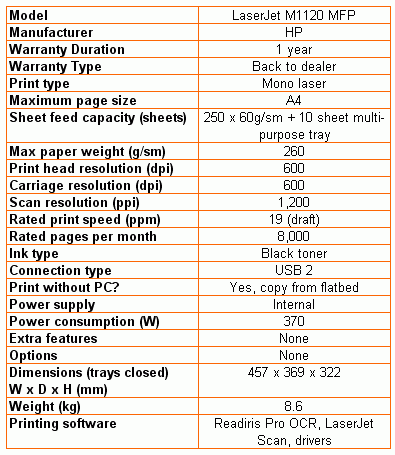
(centre)
Print Speeds and Running Costs
(/centre)
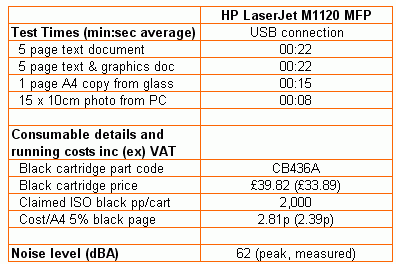
Trusted Score
Score in detail
-
Print Speed 8
-
Features 7
-
Value 7
-
Print Quality 7

