HP Envy x2 Review
HP Envy x2
Impressive battery life, but disappointing performance
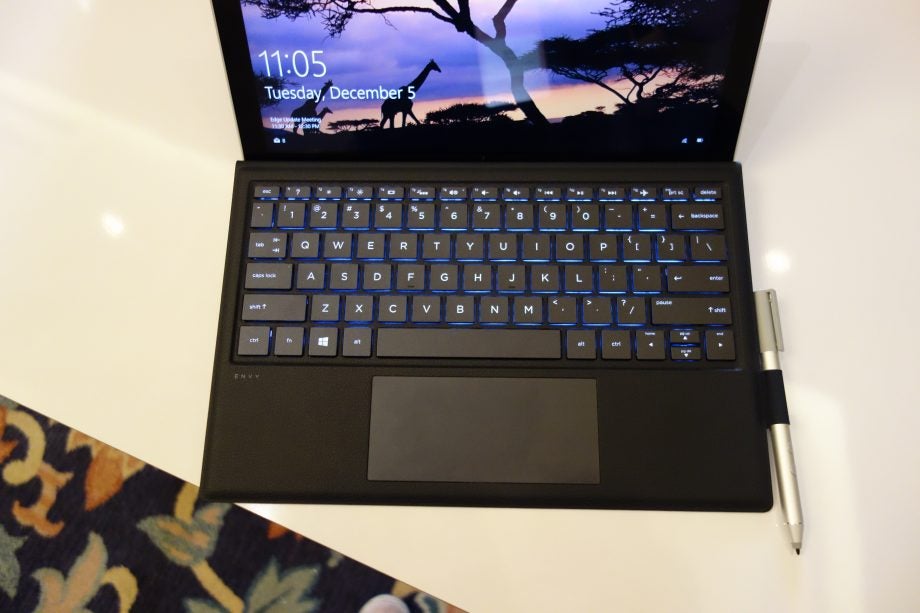
Verdict
Pros
- Decent screen for media consumption
- Includes keyboard cover and stylus
- Exceptional battery life
Cons
- Works best with Windows 10 S but this means a lack of apps and software
- Sluggish performance and software incompatibilities
- Below average keyboard
Key Specifications
- 20-hour battery life
- Windows 10 S
- 12.3-inch 1080p display
- Detachable keyboard
- 6.9mm thin
- Snapdragon 835 platform
- 8GB RAM, 256GB SSD
- Optimised version of Office 365
What is the HP Envy x2 (2018)?
The HP Envy X2 line is HP’s longstanding 2-in-1 convertible, but the latest version could well be the most interesting yet. The chief reason is that this is one of the first Windows laptops to be powered by Qualcomm’s Snapdragon 835. That chip might sound familiar to anyone interested in smartphones, since it’s powered many of 2017’s flagship Android models from the likes of Samsung, Sony, HTC, LG and OnePlus. So, practically everyone then.
But what the Snapdragon 835 really brings to the table is extended battery life. Having to desperately search for a power outlet is the bane of any mobile worker, or even anyone just trying to get through one more episode on Netflix. HP rates the battery life of the Envy X2 as a staggering ‘up to 22 hours’ – although this is under specific circumstances.
Nevertheless, even with my more realistic testing I was approaching close to 20 hours of juice. Then there’s support for 4G LTE to make it an always-connected device for a more demanding mobile generation.
Related: Best laptops

The HP Envy X2 isn’t without its shortcomings, however. It comes with Windows 10 S out of the box, rather than full fat Windows 10, so this means access to only a limited number of apps from the Windows Store.
Yes, you can upgrade to regular Windows for free, but then you encounter bugs and software incompatibilities, mainly a result of the 32-bit ARM-based chip. It seems there are some teething issues when a new chipset encroaches on a space that’s long been dominated by Intel and AMD. Its performance is also underwhelming, especially for a convertible at this price.
Ultimately, the HP Envy X2 will appeal to a specific subset of mobile users. If you’re prioritising battery life above all else – so that you can browse and stream to your heart’s content – this could well be the convertible for you. For anyone looking for a productivity device, its sluggish performance and software compatibility niggles will prove a hindrance. But that battery life is genuinely staggering.
HP Envy x2 – Design and build

The HP Envy X2 as a tablet is seriously thin. Measuring only 6.9mm, it actually feels like a genuine tablet unlike many other 2-in-1 convertibles. The Eve V is 8.9mm, the Microsoft Surface Pro and Samsung Galaxy Book are both 8.4mm. That reduced thickness makes a big difference with the tablet in hand. The reduced weight is noticeable, too; it’s around the same weight as a 12.9-inch iPad Pro. The Envy X2 in tablet form weighs about 700g to the Surface Pro’s 784g and the Eve V’s hefty 925g.
Overall, the Envy overall is a well-constructed tablet. It’s made from CNC-machined aluminium and feels suitably premium and robust. Even the full assembly, keyboard cover and all, comes in at a shoulder-friendly 1.21kg.

Its thinness could go some way to explain the reason the kickstand isn’t integrated into the tablet, but is instead part of the included keyboard dock. I’m not a fan of this slightly unorthodox configuration, however. It means digging out the keyboard dock if you want to just prop up the Envy X2 as a tablet to watch something.
Even the way the keyboard dock operates is a little different from the norm. The back attaches to the tablet via magnets, but you then fold down the rear of the case from the top in order to create a stand. I kept instinctively reaching for the bottom of the case on the first few uses.
Related: Best laptops for students
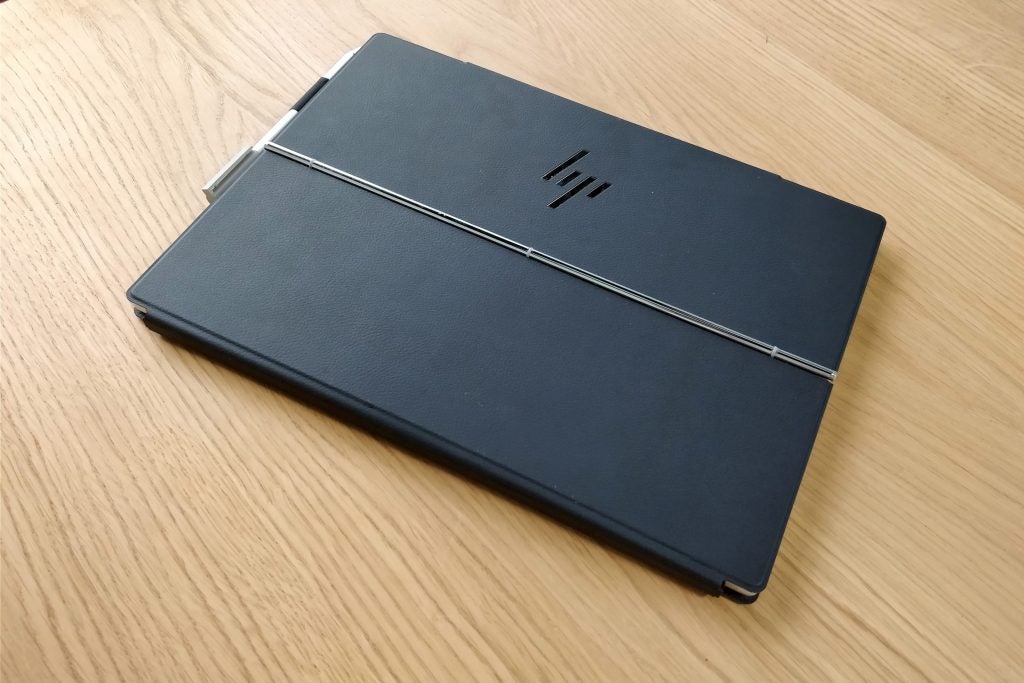
As a result of the hinge along the centre of the back of the case, the Envy X2 doesn’t sit flat when rested on its back. It does allow for a range of angles, though, from upright to more horizontal, which you might find preferable for sketching with the included stylus.
Chances are, however, you’ll just want to remove the tablet from the cover altogether for drawing, otherwise you’ll have to contend with having the keyboard in the way. In laptop mode in an upright position, the Envy x2 isn’t the most comfortable when in your lap, much like other 2-in-1 convertibles.
The Envy X2 manages to get away with being so thin because it does away with most ports. There’s just a single USB-C port, which is also used for charging, and a microSD slot on one side. You’re going to be extremely limited if you want to connect any peripherals or flash drives without resorting to a dongle. The other side houses a headphone/microphone jack, volume buttons and a nano SIM slot if you do want to take advantage of the Gigabite LTE modem inside.
A power button is included on the top. There’s no sign of a fingerprint scanner anywhere, which is a shame – I really liked the integrated scanner in the Eve V’s power button. You do have the option of setting up face sign-in using the webcam, however, as there’s Windows Hello support.
HP Envy X2 – Keyboard cover, touchpad and stylus
The Envy X2 comes pre-configured with its keyboard cover and stylus, where those accessories are an optional added expense for the Microsoft Surface Pro. That’s a good start. The soft-touch keyboard comes in a shade of blue with a leather-like material; it feels nice in your hands. The keyboard has full-size chiclet-style keys and there aren’t any oddities when it comes to placement and layout.
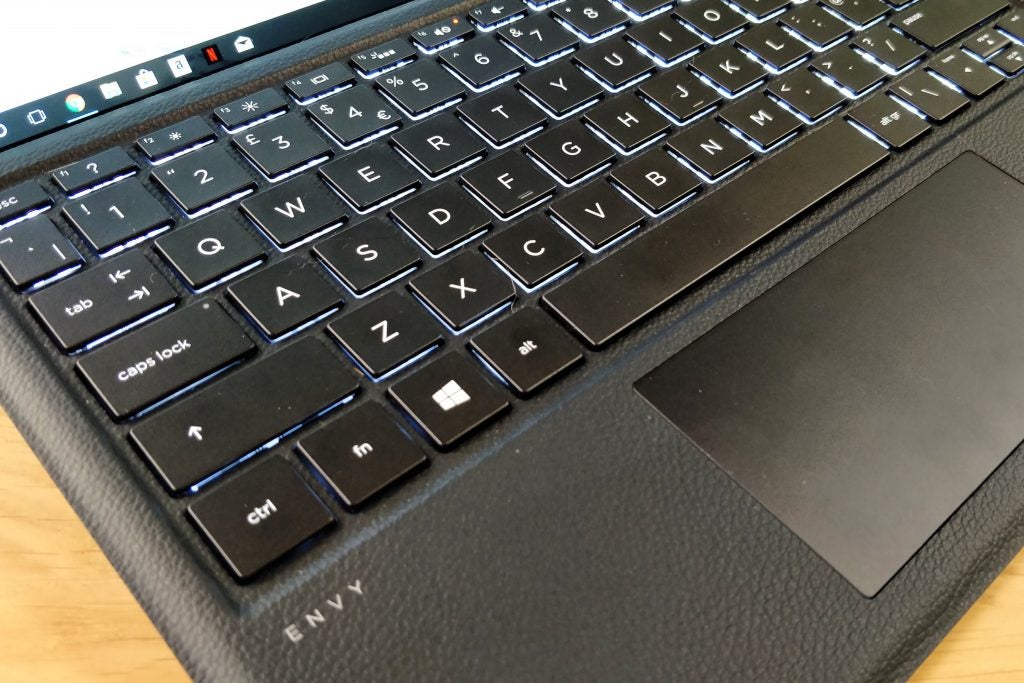
There’s a reasonable amount of travel to the key strikes. However, since the keyboard is raised at an angle with plenty of empty space beneath, alongside some flex to the cover, typing feels and sounds hollow. It isn’t the most comfortable typing experience overall when compared to a Microsoft Surface Pro or the more recent Eve V, which have a much firmer feel.
The touchpad is a little strange in the sense that it doesn’t have a lot of height, but it is particularly wide. Personally, I prefer to have vertical space, as it makes using swipe gestures to scroll easier. I’m not really sure what the benefit is to having such a wide touchpad. Swipes and gestures at least are responsive, and it supports the multitouch inputs we’ve all come to expect.
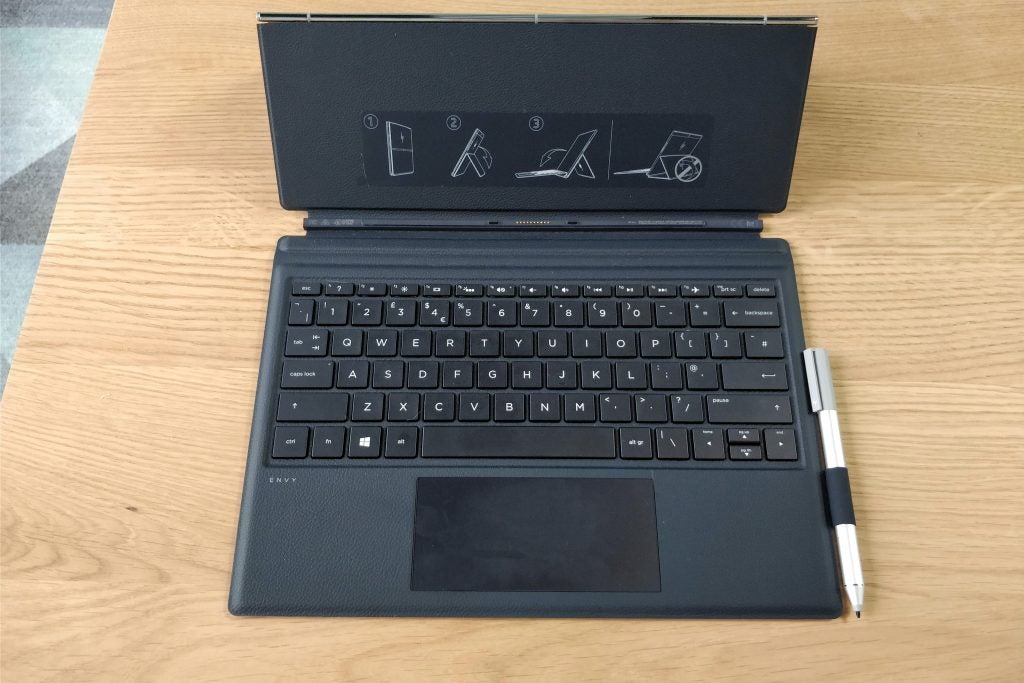
An HP Digital Pen stylus is also included and, thankfully, there’s a loop on the side of the keyboard cover where it can live when not in use. You’ll be surprised how infrequently pen stowage is included with 2-in-1s.
The active stylus works well enough, although it isn’t clear what the specifications are in terms of pressure-sensitive points, but it doesn’t feel as nuanced as those that support 4096 levels of pressure. I did also notice a little input lag when scribbling away at the screen. I’d perhaps hesitate to recommend it for any serious artists, but it’s fine for jotting down notes.
HP Envy X2 – Display and speakers
The Envy X2 has a 12.3-inch display with a 1920 x 1280 resolution. That resolution isn’t as high as that featured on the Eve V, but it still looks plenty sharp. The Envy X2 makes up for this with sheer brightness. We saw it go up all the way up to 480 nits, which is exceedingly bright. The screen is very glossy, however, so you might still have to contend with your own reflection under certain lighting.
Alongside the high brightness, it manages to still manages relatively good black levels of 0.26cd/m2, which in turn helps it to achieve a particularly impressive contrast ratio of 1540:1. While it isn’t an HDR panel like some newer laptops hitting the market, it did make watching a film such as Annihilation more punchy and enjoyable. If you’re just looking to consume media on the Envy X2, you’ll find a lot to like about the display.

As for colour accuracy, however, it leaves something to be desired. Testing with a colour calibrator showed it covered only 90.9% of the sRGB colour gamut, and only 62.6% of Adobe RGB. It makes for a display that isn’t particularly well suited to colour accurate work –although, admittedly, you’ll struggle to run any photo-editing software for reasons I’ll get to in the Performance section.
The speakers are from Bang & Olufsen, and they have surprising presence. They reach decent volumes without excess distortion; and you could even say they display some bass response. They’re certainly better than most tablet speakers.
HP Envy X2 – Performance
So, to the real elephant in the room. Performance from the Qualcomm Snapdragon 835 and 8GB of RAM is really lacklustre for a device that costs as much as the HP Envy X2. This particular configuration comes with 256GB of storage and costs £1199. There’s also a smaller capacity model with 128GB of storage and 4GB of RAM for £999. These are SIM-free prices, so you’ll need to factor in the cost of a 4G data SIM if you want always-on connectivity.
As mentioned, the Envy X2 comes with Windows 10 S out of the box, and this immediately limits you to only apps from the Windows Store. This means not even being able to install Google Chrome if you want an alternative browser to Microsoft’s Edge browser.
It also meant I couldn’t install our standard benchmark software. Still, I spent some time with Windows 10 S and, while sluggish, it definitely feels smoother than if you upgrade to Windows 10 Pro. But you definitely feel boxed in by having access to only Windows Store apps.

The upgrade process to Windows 10 Pro is straightforward: simply a few clicks and not even a reboot required. After this, you’re back in a more familiar Windows 10 environment and able to install software as you’d expect.
The first thing I did was install Google Chrome. Immediately, it was noticeable how slow it was to open a Chrome window. So noticeable were the stutters that I assumed it hadn’t registered my intention and I tried to open Chrome again, only to be greeted eventually with two Chrome windows opening. There were noticeable stutters when switching between tabs, too.
This isn’t the sort of performance you expect from a device around the £1000 mark.
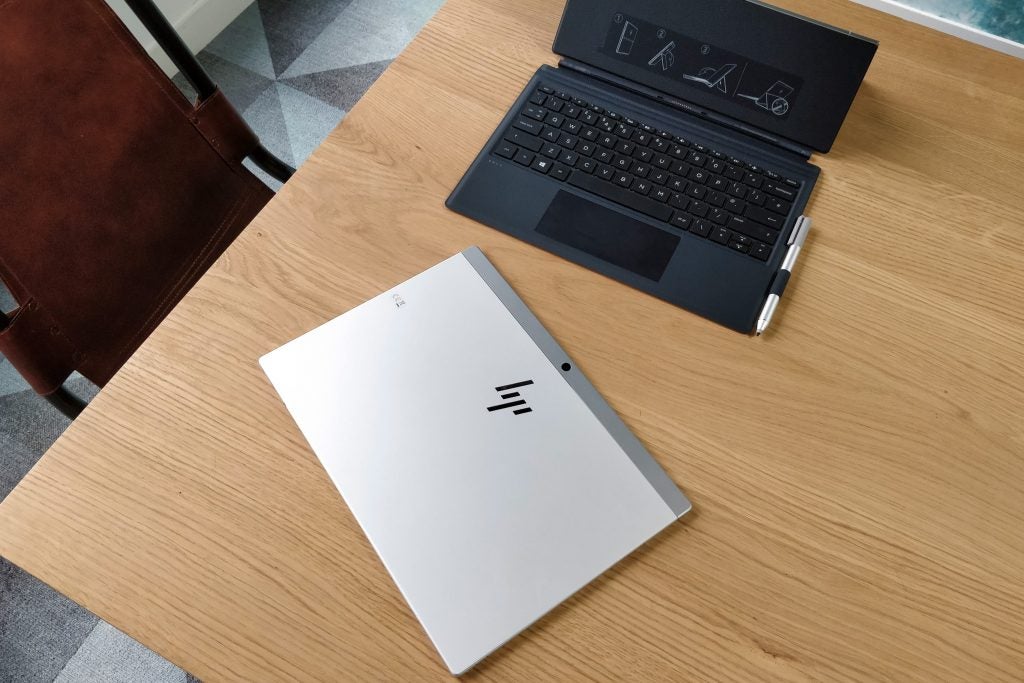
Our benchmark software shows how sluggish the performance is, falling way behind both the Eve V and Samsung Galaxy Book. For one of our benchmark tests, PC Mark, it simply kept crashing, having already taken far longer than is the norm for a device at this price point.
| Device | PC Mark | Geekbench single- | Geekbench multi-core | 3DMark Ice Storm Extreme |
| Eve V (i7-7Y75) | 2182 | 4066 | 7127 | 21240 |
| HP Envy X2 (Snapdragon 835) | Fail | 838 | 3018 | 15088 |
| Samsung Galaxy Book (i5) | 2698 | 3835 | 7391 | 42566 |
In addition, standard Windows software – that is, not from the Windows Store – would often behave strangely. Menu buttons wouldn’t appear properly, or windows would appear glitchy or erratic. The whole experience proved frustrating and not without issues. There’s a reason, it seems, the Envy X2 comes with Windows 10 S – you’ll be upgrading at your own peril.
HP Envy X2 – Battery life
If there’s one saving grace, it’s the battery life. It really is the best I’ve seen from a convertible. Our standard Power Mark test that loops 5 minutes of video and 10 minutes of browsing, with the screen set to 150 nits, managed 18hrs 30mins. That eclipses other laptops and 2-in-1s running Intel or AMD chips by a considerable margin. I could genuinely go two consecutive days with the Envy X2 and not even think about bringing along its charger. That’s pretty liberating.

Used as a straight media device, battery life is even better. Streaming an hour of Netflix at 150nit brightness consumed only 4% of battery per hour. It’s worth noting that for whatever reason, the Windows Store Netflix app started off behaving strangely and only showing a green screen when attempting to stream any content. When I tested Netflix streaming in a Chrome window, battery performance was far worse, losing 9-10% battery life per hour – which goes to show how poorly some software can run on the Snapdragon 835 architecture.
When I eventually returned to give the Netflix app another try, it started working again. Consider that another example of some of the random behaviour.
Why buy the HP Envy X2 (2018)?

I can only really see the HP Envy X2 as a viable option for someone who wants a media streaming device with exceptional battery life, but also wants a little more flexibility than is offered by a traditional tablet. There’s no denying the battery life is incredible, and having a 4G LTE connection can be useful. You’ll just have to be happy to stick to Windows 10 S.
For anyone looking for a more standard Windows experience, and general performance befitting a device that costs as much as this, you’ll find the Envy X2 disappointing. Software incompatibility and sluggish performance define what it’s like to use the Envy X2 as a standard Windows 2-in-1, which is a real shame.
For around the same money, you can pick up a Samsung Galaxy Book (12-inch), which will deliver a better overall experience.
Verdict
The HP Envy X2 manages exceptional battery life courtesy of the Snapdragon 835, but this also results in seriously lacklustre performance.
How we test laptops
Unlike other sites, we test every laptop we review thoroughly over an extended period of time. We use industry standard tests to compare features properly. We’ll always tell you what we find. We never, ever, accept money to review a product.


