HP Envy 5530 Review
HP Envy 5530
A simple all-in-one with a new (hopefully cheaper) approach to buying ink
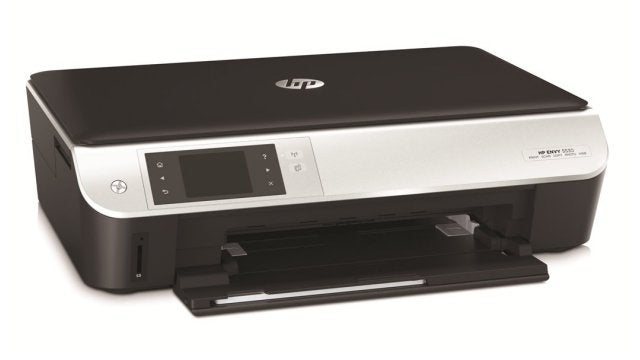
Sections
- Page 1 HP Envy 5530 Review
- Page 2 Performance and Verdict Review
- Page 3 Print Speeds and Costs Table Review
Verdict
Pros
- High quality draft mode
- SD card slot
- Direct wireless print
Cons
- Micro bands in photo prints
- No Automatic Document Feeder (ADF)
- Large footprint when printing
Key Specifications
- Review Price: £79.00
- Touchscreen controls
- Fast print for price of machine
- Instant Ink subscription service
- Low-profile design
- Simple two-cartridge maintenance
What is the HP Envy 5530?
The first printers HP launched in its Envy range were expensive, lifestyle all-in-ones majoring as much on their looks as their printing abilities. Since then HP has widened the range and the Envy 5530 costs less than £80 and would be more at home in a home office than a living room.
SEE ALSO: Best Printers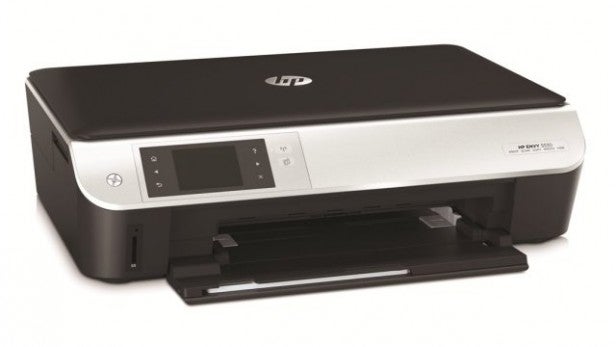
HP Envy 5530 – Design and Features
With its black case disrupted only by a silvered front panel, the Envy 5530 doesn’t shout and has a neat footprint when not in use. To get it ready for printing, you need to pull down the front panel and swivel out a paper support, with a flip-over paper stop at its end. It’s a shame you can’t close the printer with A4 paper loaded.
The control panel is a 67mm touchscreen with dedicated touch buttons down either side. The surface is a little squashy, if you’re used to glass-faced mobile screens, but it does its job and is reasonably sensitive.
SEE ALSO: Which Printer Is Best For Me?
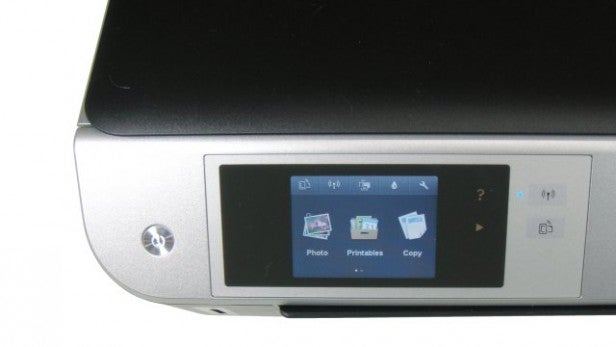
The single-sheet flatbed scanner has a light, rigid lid, but the hinges don’t extend, making scanning of magazines and books awkward. Below the control panel is a single socket for an SD card.
HP Envy 5530 – Cartridges and Software
Lift the whole scanner section and you can clip in the twin ink cartridges, one black and the other tri-colour. It’s a bit more fiddly to slot them into their holders than on some earlier printers, perhaps because of the low-profile design of the Envy 5530.
Software is partly the driver and apps like Photo Creations and HP Scan, but there are also others you can download including HP Printables, once you’re registered with HP Connected.

