HP Envy 4500 Review
HP Envy 4500
From being HP’s premium marque, the Envy series moves to the entry level with this high-value, low-cost all-in-one, geared particularly to mobile print.
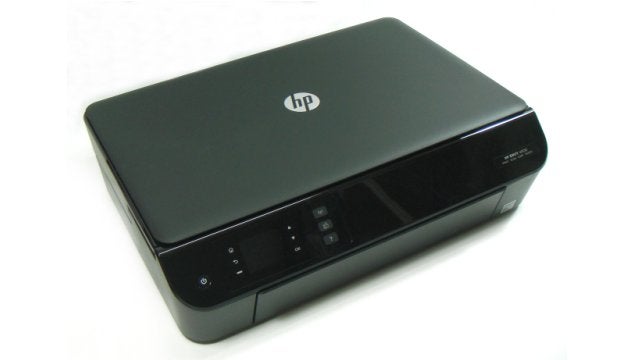
Sections
- Page 1 HP Envy 4500 Review
- Page 2 Performance and Verdict Review
- Page 3 Print Speeds and Costs Table Review
Verdict
Pros
- XL cartridges available
- Excellent draft print
- Low purchase price
Cons
- Tri-colour cartridge can lead to wastage
- Photo image position problem
- High page costs
Key Specifications
- Review Price: £49.00
- Duplex print
- ePrint, Wireless Direct and AirPrint
- LCD display
- Low-profile design
- HP Printable themed downloads
What is the HP Envy 4500?
When HP introduced its Envy all-in-ones, they were very much lifestyle printers, designed to look good in living rooms, with their low-profile, automated trays and glass tops.
The company has now moved part of the concept to its entry level machines and produced the Envy 4500, still geared towards mobile devices and leisure printing, but at much lower cost.
HP Envy 4500 – Design and Features
The HP Envy 4500 is a low-profile black box, a bit taller than the Envy 120, but more discreet than its main sub-£50 competitors. It does this by using a similar, two-cartridge print engine, with black and a tri-colour cartridges. This makes the machine easier to maintain, but can result in ink wastage, if you print a lot of one colour.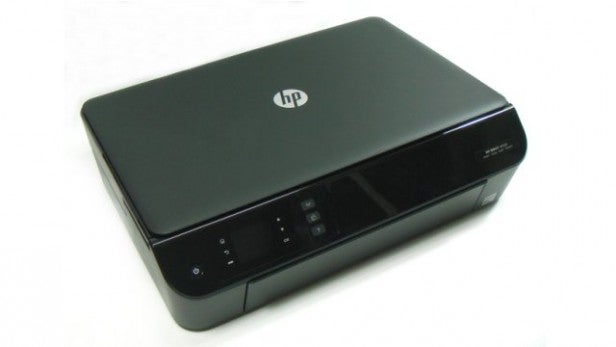
The 1,200ppi flatbed scanner has no Automatic Document Feed (ADF), which you wouldn’t expect on this class of machine, but the lid is substantial and avoids the fingerprint-hungry, high-gloss finish of earlier models.
The control panel, on a steeply raked facia at the front, has a 50mm LCD display set into it. This is unusual in an entry-level all-in-one, but HP has economised by using a mono LCD. This isn’t as restricting as it might seem. Although you can’t view thumbnails of photos, the printer has no card or USB slots, so there’s little call for any.
The front panel folds down and becomes both feed and output tray, using a swing-out and fold-up support in the front edge of the tray – a very similar idea to Canon’s FastFront. Here, though, the tray pulls out for easier paper loading. It can take A4 sheets and photo paper down to 15 x 10cm.
Hinging up the top scanner section gives good access to the twin cartridges, which slide forward into their holder and are held in place by two flip-over levers.
At the back is a single USB socket, but most people will connect via wireless, as this gives access to Wireless Direct print from mobile devices, including both Android and iOS via AirPrint. You can also download HP’s Printable pages, most of which are colouring and join-the-dots-style amusements for you or your kids.

