HP Envy 14 Spectre Review
HP Envy 14 Spectre
A premium Ultrabook with a glass lid and palmrest that fits a high-res 14in screen in to boot.

Verdict
Pros
- 14in screen in 13in-equivalent chassis
- 1600 x 900 resolution, toughened glass protection
- Great typing experience on backlit keyboard
- Good video connectivity and 2.1 audio
Cons
- Expensive
- Relatively heavy
- Fingerprint magnet
- Inconsistent build quality
- Only two USB ports, one USB 3.0
- Average battery life
Key Specifications
- Review Price: £1199.00
- Toughened glass lid, screen and palm-rest
- 14in 1600 x 900 glossy TN screen
- Core i5, 4GB RAM, 128GB SSD – possibly upgradeable
- Beats audio, dual digital video outputs
- 1.8kg
Like Dell with its XPS 13 Ultrabook, HP was late to the Ultrabook party. First we saw the mid-range Folio 13 in its family of laptops based on Intel’s ultraportable standard, which made up for its lateness with a price that undercut many rivals and a flat-lidded design that strayed from the wedge-shaped Ultrabook crowd. Now we’re looking at its premium bigger brother, the 14in HP Envy Spectre. This laptop takes an even more dramatically different design tack to its Ultrabook brethren, as it’s partially constructed from glass.
– Why not read our selection of the best Ultrabooks available.
While there have been quite a few laptops to use glass to protect their screens, the Envy Spectre 14 takes things a significant step further by using it for the lid and palm-rest/touchpad too. But is this daring choice, along with fitting a 14in screen into a 13in-equivalent chassis, enough to set it apart and justify its £1,200 price – especially since this puts it up against the Samsung Series 9 900X3B and Apple Macbook Air?
At first glance its specifications are nothing too out of the ordinary, with the usual selection of Intel Core i5 and i7 processors backed by 4GB of RAM, while graphics are provided by the default Intel integrated HD 3000 solution.
Like the Acer S3 and Dell XPS 13, there is a Spectre version with a 240/256GB SSD, but currently it’s not available in the UK so again you’re more likely to end up with the usual 128GB of solid state storage. However, where HP’s premium Ultrabook does again distinguish itself is that it’s the first of its kind to allow you to install twin SSDs – and just to prove it, our sample’s 256GB of storage is actually two 128GB drives.
Design
There are quite a few other things that set this glass Ultrabook aside from its peers, some good and some… less good. Let’s get the bad out of the way first. The black glass lid looks great – until you touch it. Fingerprint-magnet doesn’t quite begin to describe this laptop’s top section; think iPhone 4s times ten. Incidentally, that’s an interesting comparison since both devices could have been designed by the same company. Hold them side by side, and you’ll see just how many touches they share.
But back to the Spectre, all that glass also makes it heavier than most, at 1.8kg. That’s heavy enough that, after toting around the 1.15kg Samsung Series 9 900X3B, this feels like you’re carrying around a regular 15-incher. Ultrabooks are meant to be thin and light… The smooth glass lid also makes the HP Envy Spectre 14’s top rather slippery, though this is mitigated by its soft-touch base when carrying it around.
On the good side, it’s a noticeably different look from your average premium laptop, very easy to clean, more scratch-resistant than some of the metal finishes we’ve come across, and it means there’s only minimal flex in the lid.
We must also complement HP on its power brick, which is not only slim and without captive cables, but also sports a USB port for handy charging of your devices. You even get a zippered black bag to carry it around in.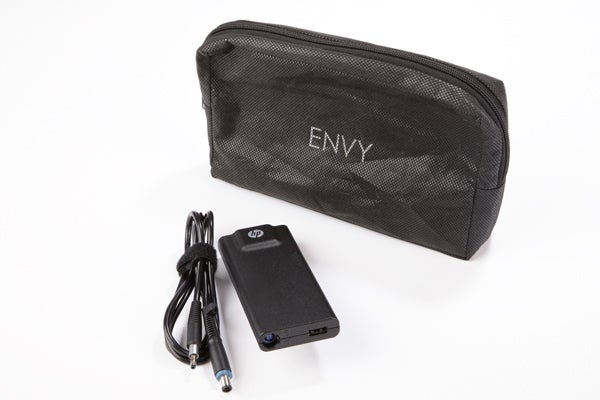
Build
While you might assume all that glass to be rather fragile, HP claims its shatterproof construction will hold up just as well as metal-clad equivalents. The only bit we do have problems with is the plastic bottom part of this laptop. To either side of the keyboard where there is no glass, there’s a surprising amount of flex and even, on the side with all the connectivity, creak – not exactly what you would hope for from a £1,200 laptop.
Connectivity
All the HP Envy Spectre 14’s connections are found on the laptop’s left side, and overall it’s a mix of superb and slightly sub-par. On the one hand, along with Gigabit Ethernet, SDXC memory card reader and the usual combi headphone/microphone jack, we have both miniDisplayPort and HDMI, making this one of the most flexible Ultrabooks where outputting video is concerned (along with the Asus Zenbook UX31).

On the other, these are accompanied by only a single USB 3.0 port and a lone USB 2.0 port. This is far fewer than most slim 13in Ultrabooks – let alone relatively chunky 14in models – which usually have three. Mind you, at least it doesn’t omit a card reader as Dell did on its XPS 13, and the wireless side of things is well-covered with the usual Wi-Fi N and Bluetooth.
Usability
Before we get to just how nice the Envy Spectre 14 is to type and navigate on, it’s worth mentioning its volume controls. Thanks to its Beats branding, HP has made audio a priority on this laptop, and one of the ways you can tell is by these controls being on the right side, rather than function keys integrated with the keyboard. There’s one very handy button that mutes volume and, even better, an actual volume wheel. This is a far superior way of controlling levels than pressing plus and minus buttons, though on the other hand it does occasionally get moved by accident when you’re handling the laptop. Feel free to ignore the dedicated Beats activation button by the way, it’s a total gimmick.
Typing on this Spectre is a real pleasure. HP always puts nice keyboards into its laptops, and its premium Ultrabook doesn’t disappoint here. The matt black keys are well laid out, well-spaced and offer plenty of travel with a nice solid click. It’s not quite up to Lenovo ThinkPad standards, but it’s close. Also, its lovely white backlighting can be controlled by a proximity sensor, meaning it only lights up when it notices you’re around.
Likewise, the ‘buttonless’ glass touchpad is great to use. In contrast to the grippier glass on the palm-rests to either side, the pad’s surface is smooth as silk, letting your finger glide easily along. We do prefer the matt frosted glass approach found on most premium Ultrabooks, but imagine it is just a case of preference rather than one approach being better than the other. The pad’s hidden buttons are nicely responsive too, and overall the Envy Spectre 14 scores high on usability.
Screen
As its name would suggest, the HP Envy 14 Spectresports a 14in screen, but it crams it into a 13in-equivalent chassis. We’re seeing a lot of this on premium Ultrabooks, with the Samsung Series 9 900X3B and XPS 13both stuffing 13in displays into 12in-equivalent bodies. 
Thankfully, HP has also gone for a higher-than-average 1,600 x 900 resolution, and though the panel type used is TN, it joins the Series 9 900X3A in offering one of the nicer examples of the panel tech we’ve come across on an ultraportable. Horizontal viewing angles are as good as it gets, while even vertically they’re above average for TN.
Combined with superb dark detailing and punchy colours – lent a little extra something by the glass covering the screen – this is a pretty good display for both work and play. However, it does still trail the superior viewing angles and colour performance of IPS/PLS displays such as on the Series 9 900X3B or MacBook Pro with Retina Display. And for the price, a premium panel is really what you would expect.

Audio
As you would hope given the hype, the audio from the Beats-enabled speakers on the HP Envy 14 Spectreis pretty impressive. The well-hidden speakers and neatly integrated subwoofer result in lots of clarity, depth and even bass by laptop standards, good enough to watch a movie or play a game. If we have one niggle, it’s the utterly redundant “switch Beats audio processing off” button located just forward of the volume wheel.
Performance
PCMark 07
General: 3473
Entertainment: 2459
Performance is in line with your average Ultrabook, with the Envy Spectre 14’s twin SSDs seeming to make little difference in our test sample. The processor you’ll get on the 14-3000 retail model currently available in the UK is also a 1.6-2.3GHz Sandy Bridge Intel Core i5-2467M rather than Core i7 as fitted to our machine, but unless you deal with very heavy workloads like HD video editing, you’re unlikely to notice the difference.
Both configurations are backed by the usual 4GB of RAM and again, the version you can buy today will come with a single 128GB SSD. Graphics are of course handled by Intel’s rather poor HD 3000, which only managed 52fps in the old and undemanding TrackMania Nations test at 1,280 x 720, and barely scraped 17.3fps in the more challenging Stalker Call of Pripyat. In other words, if you’re even a casual gamer it’s well worth waiting for the next-gen Ivy Bridge to make its way into Ultrabook innards with its more capable HD 4000. 
Battery
MobileMark
(40 percent screen brightness, wireless radios disabled, mixed productivity)
358mins
So far then, we have a very mixed picture of the Spectre 14. While it’s great to use, sports a relatively good screen and has some nifty connectivity, it’s relatively heavy and bulky, and in places its build quality leaves something to be desired when compared to similarly-priced rivals. However, we figured that – in light of the DM4-2101 – HP’s nine-hour battery life claim might be spot on the mark, which would give this Ultrabook a unique advantage.
Unfortunately, despite its chunkier profile, this HP doesn’t even match far slimmer Ultrabooks such as the Toshiba Satellite Z830. Compared to that laptop’s seven hours and 20 minutes, the Spectre only manages five and a half hours – nothing to Envy there then.
However, HP’s premium machine does have an ace up its sleeve: it’s the only Ultrabook we know of to feature a user-replaceable battery. Mind you, with a set of screws holding it in it’s no on the fly job, but when it dies permanently you should easily be able to swap it out yourself.
Value
Its high £1,200 price is the HP Envy Spectre 14’s greatest stumbling block. Unless you really must have a predominantly glass ultraportable, you require its dual drive capabilities or audio is a singularly important element for you, there are cheaper and better Ultrabooks out there that are significantly thinner and lighter to boot. The Samsung Series 9 900X3B with its superior matt PLS screen springs to mind…
Adobe Photoshop Elements and Premiere Elements do add value, but again they’re not quite enough to pull this Spectre back from the Proton Pack.
Verdict
HP’s Envy Spectre 14 dares to be different with its glass lid and palm-rest, and as long as you don’t touch, it’s a very attractive look. However, ultimately it adds unwanted fingerprints, slipperiness and weight, and HP’s decision to combine it with plastic detracts from the laptop’s premium feel. This Spectre does have a few other aces up its sleeve. Class-leading audio, a high-res 14in screen and removable battery are among the highlights, as the ability to install two SSDs is not currently available in any UK configuration. Overall then, the HP Envy 14 Spectre does appeal but not quite enough to justify its cost.
How we test laptops
Unlike other sites, we test every laptop we review thoroughly over an extended period of time. We use industry standard tests to compare features properly. We’ll always tell you what we find. We never, ever, accept money to review a product.
Trusted Score
Score in detail
-
Performance 7
-
Design 8
-
Screen Quality 8
-
Value 7
-
Features 8
-
Battery Life 6

