HP Envy 110 Review
HP Envy 110
An all-in-one for those who don’t want to admit to having a printer. The HP Envy 110 has a sleek design, but with printing compromises

Verdict
Pros
- ePrint, AirPrint and eFax
- Cool styling
- Duplex print as standard
Cons
- Awkward, low-capacity paper tray
- Slow colour print
- Hard to see power button
Key Specifications
- Review Price: £170.00
- Very low profile design
- Lounge-friendly styling
- Controls on powered touch panel
- Easy print from phones and tablets
- USB print (though not Pictbridge)
Last April HP released an all-in-one printer which looked very little like anything it had produced before. The https://www.trustedreviews.com/hp-envy-100_Printer_review Envy 100 was a machine intended for style-conscious customers who wanted a printer they were happy to have in their living room, as much to work with laptops, tablets and phones as to print from a cabled, desktop PC. The Envy 110, reviewed here, is an update of that machine, which has moved further towards the ‘print from anything’ ideal.
This machine looks much like the Envy 100, though it’s coloured in a slightly odd, pinky beige with a white glass lid to its scanner and white, plastic side panels. The lid sets the A4 flatbed off well but the hinges don’t extend, so scanning book pages can be awkward.
There are twin memory card slots and a USB socket set conveniently under a cover just in front of the scanner. Shame HP didn’t include Pictbridge compatibility with the USB, though.
The power switch is a touch button on the front panel, and has a silvered logo and white, pin LED, neither of which is particularly easy to see. Once switched on, though, the centre section of the panel is driven up to present its 89mm touchscreen display at a convenient angle. The panel supports gestures and gives good access to the machine’s functions and to downloadable apps. These now include more useful utilities, like Google Maps-lookalike, Mappy.
Under the control panel is an 80-sheet paper tray, which is a low capacity for any all-in-one. You need to change paper when printing photos and this is a fiddly procedure if you have large hands, as it’s hard to get your fingertips under the front edge of the tray, the only place to grip.

Hinge the scanner section up and you have easy access to the two cartridges, one black and the other tri-colour. There’s a USB socket at the back, but you’ll miss out on a lot of the fun if you don’t connect via wireless, which gives access to all the Internet stuff.
HP is really getting into convenient ways of getting pages onto and out of its machines. The Envy 110 supports ePrint for remote printing (which worked fine with our Samsung Galaxy Mini) and AirPrint for local, driverless print from Apple devices. There’s also eFax, which enables you to send faxes via the Internet straight from the control panel and to receive them without a separate phone line. You get 20 per month free, before having to pay a small fee.
The HP Envy 110 is claimed to be marginally faster than the earlier Envy 100, at 7ppm for black print and 4ppm for colour. Neither of these speeds is particularly high for a machine costing close to £200, but in our test we didn’t even reach those, thanks to lengthy pre-processing times.
The 5-page black text print gave 4.2ppm and even the 20-page test, where any processing time is a smaller proportion of the whole, only gave 6.0ppm. The 5-page black text and colour graphics document gave 2.3ppm, again sluggish, and a single page copy took 40 seconds. 15 x 10cm photo prints were also slow, from 1:14 in normal mode to 2:01 in best quality.
Talking of quality, black text is clean and dense, with few artefacts to complain about. Colour graphics are a little pale in comparison with inkjets from Canon and Epson, and more so when looking at copies. Photo prints, as we would expect from HP, are very good, with strong but natural colours and sharp, precise detail. If photo printing will be your main use of the Envy 110, you won’t be disappointed. Overall, though, print quality is no better than good.

The ink cartridges are available in two capacities, normal and XL. Using the XL consumables gives running costs of 4.5p for ISO black and 7.0p for ISO colour. The colour cost is fine for a machine in this class, but the black cost is on the high side. The Kodak hero machines, for example, cost little more than half this to print black.
Verdict
Like it’s predecessor, the Envy 100, this machine looks like a triumph of style over function. The powered touch panel and paper support may look space-age but slow down print, and the tiny, awkward-to-open paper tray makes simple maintenance both frequent and awkward.
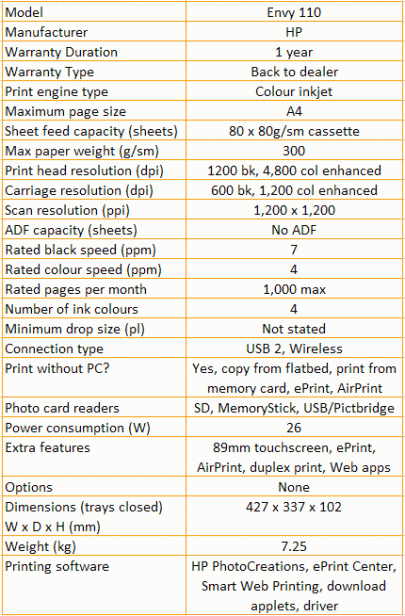
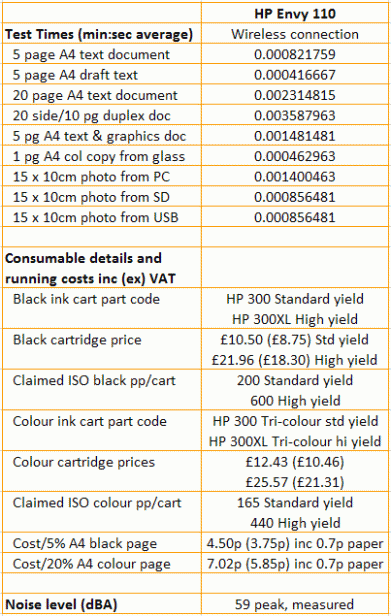
Trusted Score
Score in detail
-
Print Speed 6
-
Features 8
-
Value 5
-
Print Quality 7
Features
| Networking | Yes |
| Card slot | SD, MemoryStick, USB/Pictbridge |
| Connection Type | USB |
| Extra Features | 89mm touchscreen, ePrint, AirPrint, duplex print, Web apps |
Physical Specifications
| Height (Millimeter) | 102mm |
| Width (Millimeter) | 427mm |
| Depth (Millimeter) | 337mm |
| Weight (Gram) | 7.25g |
Printing
| Type | Inkjet |
| Duplex | Yes |
| Paper Size | A4 |
| Colour | Yes |
| Number of Catridges | 2 |
| Sheet Capacity | 80 sheet cassette |
| Print Resolution (Dots per inch) | (enhanced) 4800 x 1200dpi |
| Rated Black Speed (Images per minute) | 7ipm |
| Rated Colour Speed (Images per minute) | 4ipm |
| Max Paper Weight | 300g/sm |
| Print Without PC | Yes |
Functions
| Scanner | Yes |
| Copier | Yes |
| Fax | Yes |
Scanning
| Scan Resolution (Dots per inch) | 1200 x 1200dpi |

