HP EliteBook x360 G2 Review
HP EliteBook x360 G2 Review
A great laptop that's not just for business

Sections
- Page 1 HP EliteBook x360 G2 Review
- Page 2 Performance and battery life Review
Verdict
Pros
- Attractive design
- Lots of security features
- Good performance
- Decent battery life
Cons
- Slower SSD on this model
- Stylus costs extra in UK
Key Specifications
- Review Price: £1378.00
- Dual-core 2.6-3.5GHz Intel Core i5-7300U (Core i7 available)
- 1.29kg
- 16GB RAM
- 13.3-inch IPS (UHD or FHD) touchscreen with optional privacy filter
- Intel HD Graphics 620
- Optional stylus
- Infrared camera and fingerprint scanner
- 256GB M.2 SATA SSD (M.2 NVMe up to 512GB available)
- 1x ThunderBolt 3/USB-C, 2x USB 3.1 Type-A, microSD, 3.5mm headset, Smart card, optional SIM slot, HDMI
What is the HP EliteBook x360 G2?
HP’s EliteBook line has been a mainstay of business laptops for years, and the EliteBook x360 G2 is perhaps the company’s most attractive yet. With a fully flexible hinge, metal chassis, support for an optional stylus and glut of security features, this is a seriously desirable ultraportable.
HP Elitebook x360 G2 – Design and Build
The x360 is one of the most attractive laptops in HP’s roster and is certainly more of a looker than Dell’s Latitude range and Lenovo’s ThinkPads. Silver aluminium and sharp-cut edges tick the box for a business-class design, and the chassis tapers forward from an already-thin 15mm.
It’s super-light as well, just 1.28kg, which is only 40g more than Dell’s competing XPS 13 2-in-1. This machine will slide into any satchel or backpack without weighing you down. The power brick is slightly chunkier than those found with other Ultrabooks, weighing in at a little over 400g, so some of that svelte convenience is lost.
There’s a full complement of useful ports on this machine, with two USB 3.1 Type-A “SuperSpeed” connectors (familiar USB form factor, slightly better performance, one of which can be used for quickly charging devices such as smartphones), a ThunderBolt 3/USB-C port, a full-size HDMI 1.4 connector, a 3.5mm headset jack and a microSD card slot. There’s an optional SIM card slot and a smart card reader as well.

Wi-Fi is supplied by a high-end Intel AC 8265 802.11ac chip alongside Bluetooth 4.2, completing what’s a very generous set of connections.
Related: Best laptop 2019
This machine has a fully flexible hinge, which means the screen can tilt all the way back and beyond, enabling both a space-saving Tent mode and Tablet mode. The hinge is particularly sturdy, though, making it difficult to accidentally induce it tilting back. And yet, pushing it back is very easy. This is an excellent example of a 360-degree hinge.
HP EliteBook x360 G2 – Keyboard, Touchpad and Stylus
Business laptops always get extra budget thrown at their keyboards, and the x360 G2 is no different. The matte black keys are nicely backlit, grippy and have a positive, responsive action that makes typing a breeze.
The layout doesn’t feel cramped and there aren’t any major omissions. There are dedicated indicator lights for Caps Lock, Num Lock and Airplane Mode, Mic Mute and more. There are also dedicated buttons for Skype for Business, which let you share your screen, hang up and answer a call. These don’t work with regular Skype, though, which feels a bit of a waste, however.
There is also a dedicated key to bring up your Outlook calendar, which is a nice touch – although it can’t be configured to work with any other calendar apps.
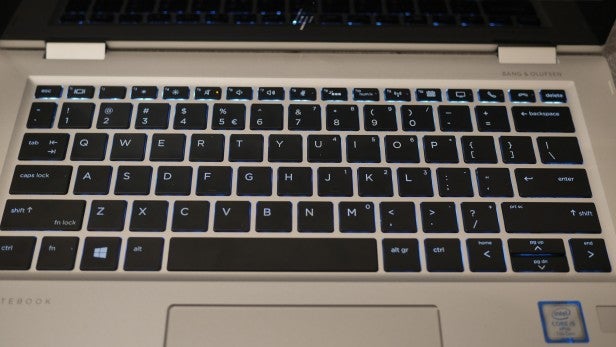
The touchpad is Microsoft Precision-certified, which means it works seamlessly with all the gestures you could want, including pinch-to-zoom, two-fingered scrolling and three-fingered window management. It’s a good piece of kit, although as is the case with the HP Spectre x360 15, I did find the touchpad a little insensitive to subtle cursor movements. It isn’t a major problem, and most people won’t notice, but it isn’t as good as the likes of the MacBook Pro or Dell XPS 13 in this regard.
HP sent in a stylus with my G2 review unit, although this is an optional extra and it isn’t clear exactly how much it will cost. Other HP styluses cost around £50, so I’d imagine it will be priced similarly.
The stylus is powered by Wacom technology, which is the best in the business. It works with Windows Ink as well, so all the extra features included in the Windows 10 Anniversary and Creators updates work perfectly. The pen comes with four spare nibs and a AAAA battery, which should last for months. It’s perfect for taking notes in OneNote and Sticky Notes, as well as drawing in your graphics application of choice.

HP EliteBook x360 G2 – Audio and Webcam
Designed for those video conference calls we all know and love, I’m actually a little surprised that the EliteBook’s webcam isn’t better. It doesn’t appear to have any automatic face detection and therefore isn’t very good at picking the correct brightness for faces if they’re backlit.
The microphone, at least, is pretty good. The speakers are also fine, and while they don’t have much room to breathe in the thin chassis, they can pump out a decent volume that will be more than good enough for sharing video presentations with colleagues, or even streaming a bit of Netflix when you get home.
HP EliteBook x360 G2 – Screen
The 13.3-inch Full HD IPS panel is excellent. While it won’t meet the extreme needs of professional photographers with its 83.2% sRGB colour gamut, it will be fine for everybody else, with colours appearing bright and punchy. A Delta E of 1.52 is very good. This measures how accurate each colour is; a lower score is better.
The screen isn’t overly bright, clocking in at 268 nits. The likes of the MacBook Pro can manage in excess of 500 nits, by comparison, But it’s fine, and under office lights I didn’t have any problems. Finally, contrast is rated at 1322:1. Anything over 1000:1 is good, and this cements this panel as very good indeed.
How we test laptops
Unlike other sites, we test every laptop we review thoroughly over an extended period of time. We use industry standard tests to compare features properly. We’ll always tell you what we find. We never, ever, accept money to review a product.


