HP Deskjet 2510 Review
HP Deskjet 2510
HP’s Deskjet 2510 is a simple but effective budget all-in-one.
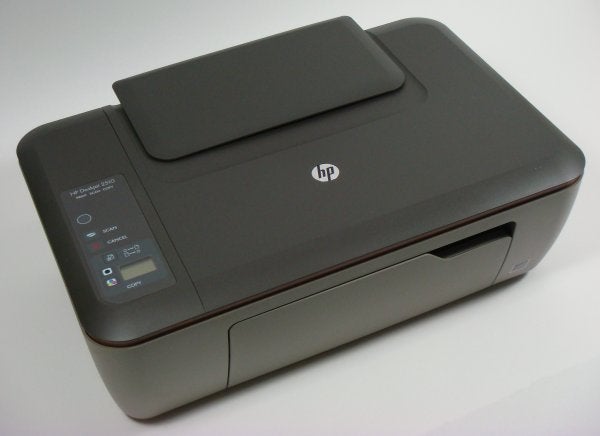
Verdict
Pros
- Good speed for price
- Simple, straight-through paper path
- Energy Star certified
Cons
- No wireless connection
- Tri-colour cartridge can be wasteful
- No photo-card slots
Key Specifications
- Review Price: £50.00
- Small footprint
- Easy to use controls
- Relatively low purchase price
- Preset reduction and enlargement
- Fast power up
Need some help deciding which printer’s for you? Check out our Complete Guide To Buying A Printer
Inexpensive all-in-one printers are an area where HP excels and its recent Deskjet releases have been low-cost, high-value printers aimed at the home and student markets. The Deskjet 2510 is one of these, with a simple design and straightforward specification.
Its case is two-tone grey with a light-brown strip under the lid to the flatbed scanner. The same colour, which if you’re well-disposed you’d describe as milk chocolate, is used for the base of the flatbed, when you lift the lid. It’s also the colour of the paper support which swings out from the front lip of the fold-down front cover, to form an output tray.
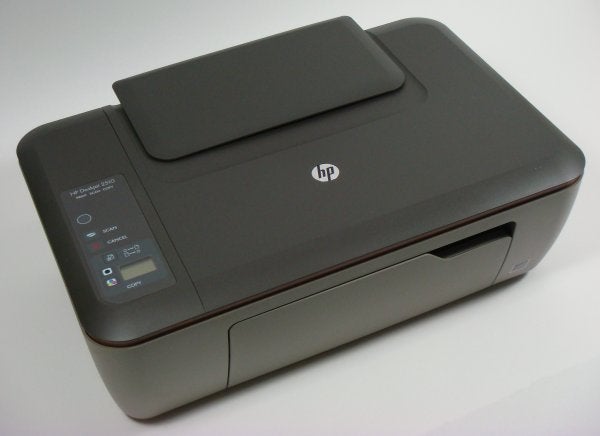
Paper feeds from a fold-up, 60-sheet tray at the back, so the paper path doesn’t involve a 180-degree turn, as it does in many HP machines.
The control panel uses an LCD display with a single digit for number of copies – 1 to 9 – and a proprietary, segmented display of two bars, for black and coloured ink use (though there’s no indication of which is which). All six control buttons are membrane switches with very little tactile feedback, but they do the job. 
The twin print cartridges, one black and the other tri-colour – cyan, magenta, yellow – are loaded from the front, once you’ve folded down an internal cover behind the paper output tray. The cartridges slide in and up to lock into place, which is a bit awkward, but niggly, rather than difficult.
The software includes HP Photo Creations and HP Scan, as well as drivers. It includes Optical Character Recognition (OCR) and supplies monitoring, so it can remind you to reorder cartridges, as ink is used.
HP claims the Deskjet 2510 can print at speeds of 7.5ppm for black pages and 4.5ppm for colour, both slightly faster than from the 3000 series machines we reviewed recently. Under test, we saw a black speed of 5.4ppm on our 5-page test, which is reasonable. On the 20-page test, this increased to 6.4ppm, which is better. When printing in draft mode, hard to distinguish from normal mode in appearance, speed rose again, to 7.3ppm. This is a very good result for a £50 printer.
Colour print is not so quick, though and we measured 2.2ppm on our 5-page black text and colour graphics test. We’ve seen slower, but not often. A colour copy came through in 41s, which is reasonable and a 15 x 10cm photo took 1:03, which is also fair for this class of printer.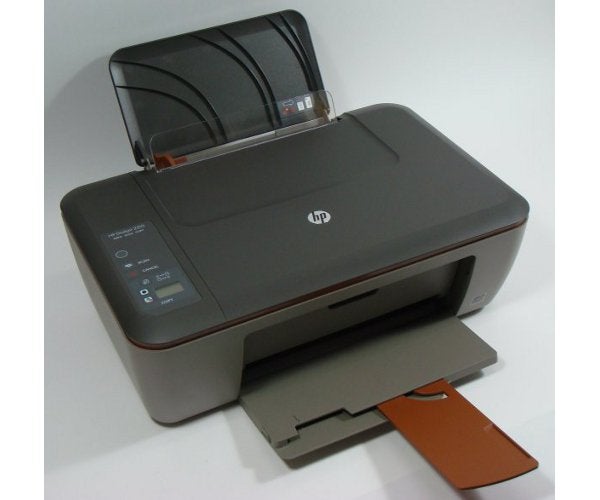
Text print is reasonably clean, with no signs of ink-run into the paper, but characters are not perfectly formed and look a bit rough close up. They’d be quite acceptable for college reports and general correspondence, though.
Colours are well reproduced, bright and even, and black text over colour is well registered. A colour copy came through well, though text was slightly thickened and colours a little paler than in the original. Scans were fair for general work and OCR worked adequately, as long as you’re happy with a little tidying up.
Using the best prices we could find for black and tri-colour cartridges, and using the XL versions, which give better economy, gives running costs of 4.7p and 10.3p for ISO black and colour pages, including 0.7p for paper.
Both costs look high, but when you compare them with similar machines from other suppliers, such as the £70 https://www.trustedreviews.com/brother-dcp-j315w_Printer_review Brother DCP-J315W, which gives page costs of 5.9p and 12.4p for black and colour, they don’t seem so bad.
The Brother machine does have the advantage of separate colour cartridges, though, and this shouldn’t be underestimated. Although HP and the other suppliers who use tri-colour cartridges try and guess the most likely usage of the three colours by people buying their machines, in almost all cases you will run out of one colour before the other two.
To continue printing, the whole cartridge has to be replaced, meaning a waste of at least some of the two non-depleted colours. While you may need to change cartridges more often using separate colour tanks, you only need to replace them when they run out and don’t waste any ink.
Verdict
This is a serviceable entry-level all-in-one with few bells and whistles. A bit pricey to run and without the utility of wireless connection, it still manages to print, copy and scan well. However, at £50, it’s a bit above the base price even some of its own stablemates attract.
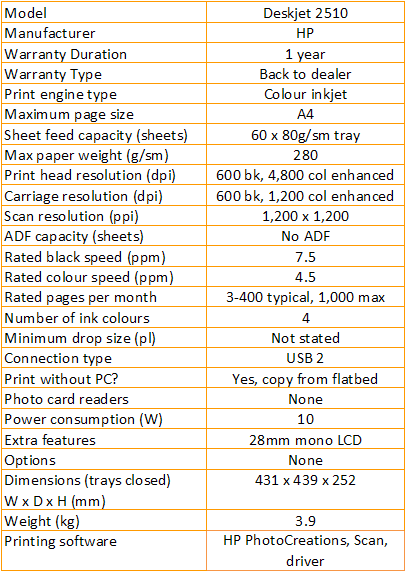
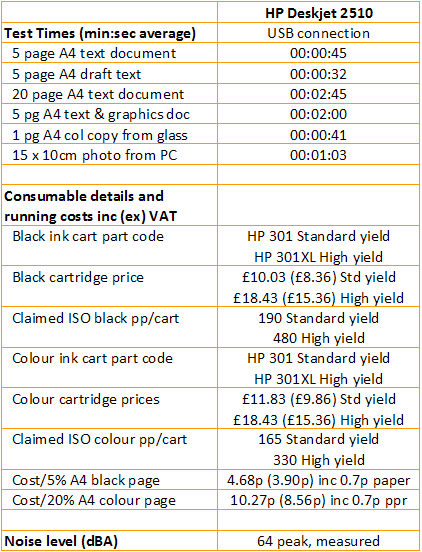
Trusted Score
Score in detail
-
Print Speed 7
-
Features 6
-
Value 8
-
Print Quality 7
Features
| Networking | No |
| Card slot | None |
| Connection Type | USB |
| Extra Features | 28mm mono LCD |
Physical Specifications
| Height (Millimeter) | 252mm |
| Width (Millimeter) | 431mm |
| Depth (Millimeter) | 439mm |
| Weight (Gram) | 3900g |
Printing
| Type | Inkjet |
| Duplex | No |
| Paper Size | A4 |
| Colour | Yes |
| Number of Catridges | 2 |
| Sheet Capacity | 60 sheet tray |
| Print Resolution (Dots per inch) | (enhanced) 4800 x 1200dpi |
| Rated Black Speed (Images per minute) | 7.5ipm |
| Rated Colour Speed (Images per minute) | 4.5ipm |
| Max Paper Weight | 280g/sm |
| Print Without PC | Yes |
Functions
| Scanner | Yes |
| Copier | Yes |
Scanning
| Scan Resolution (Dots per inch) | 1200 x 1200dpi |

