HP Color LaserJet CP3525dn – Colour Laser Printer Review
HP Color LaserJet CP3525dn – Colour Laser Printer
A large office colour laser printer with well designed duplex print, which doesn't slow it down by much.
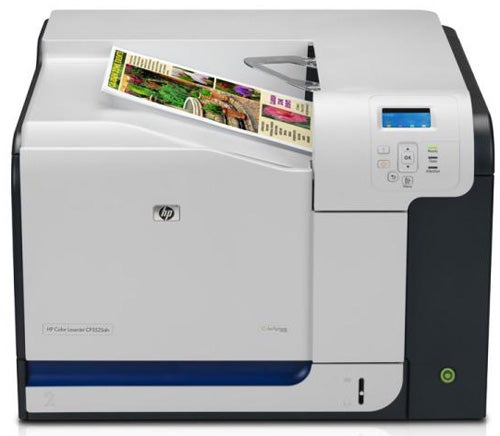
Verdict
Key Specifications
- Review Price: £563.34
A colour laser printer for the small business or workgroup needs to produce reliably good print and to do it quickly. The extra cost of colour has to be recouped in more informative documents for internal use or more attractive ones to give to customers. 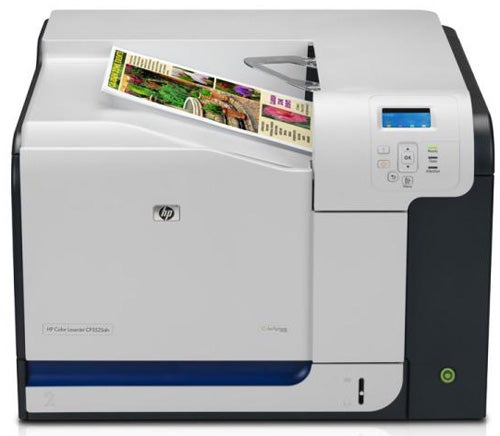
HP’s Color LaserJet CP3525dn is a big printer, weighing over 30kg, so needs to be set up on a strong desk or stand. In fact, its dimensions dictate that there won’t be much room to work alongside it on a standard office desk.
The printer is designed more like a photocopier than most laser printers so, for example, its 250-sheet paper tray takes A4 paper in landscape mode, feeds it from the right-hand end of the tray and then out from right to left onto the printer’s top surface. There’s a 100-sheet, multi-purpose tray that folds down from the right-hand end of the printer and a further, 500-sheet paper tray can be fitted underneath the machine as an option.
The fully bitmapped LCD panel is full colour, unusual for an office laser printer. Colour is used intelligently with, for example, full-colour status displays of the four toner levels. The control panel consists of seven buttons, governing menu navigation, help and job cancel, and there are three supplementary LED indicators.
Mains power and data sockets are both located at the back of the left-hand end of the machine, rather than at the rear, which means you can back it up against a wall. It still leaves the cables looking rather untidy, though. There are USB and Ethernet sockets, but anything else, including wireless connection, is optional.
Pull down the front panel and the four integrated drum and toner cartridges are slotted into the printer end on, making them easy to remove and replace. A very oddly shaped waste toner bottle can also be replaced from here. The fuser is accessed from the right-hand end, but with a service life of 100,000 pages, may well never need to be replaced.
Drivers for PostScript Level 3 in emulation and HP’s own PCL 6 are provided on the CD and there’s support for Windows and OS X. There’s no mention of any Linux support on the HP site, though HP does have a programme to support Linux implementations on most of its printers.
HP rates the machine at 30ppm for both black and colour print, which is fast for a colour laser printer. In reality, we couldn’t get it to quite those levels, but it was still quick. Our 5-page black text document took 23 seconds to print, giving a speed of 13.0ppm, though this was extended to 29 seconds when the printer had to wake from sleep mode, first.
Increasing the document size to 20 pages increased the speed to 22.6ppm, so the printer is certainly no slouch, but where it really comes into its own is when printing duplex documents. Double-sided print is standard on the Color LaserJet CP3525dn and the printer uses the common technique of feeding pages out and back in again to print the second sides. Here, though, it uses a different paper path for part-finished pages, so they can be more efficiently interleaved with finished ones.
The result is that our 20-side, 10-page document completed in one minute and two seconds, giving a speed of 19.4ppm, only 3ppm slower than printing single-sided. This is much better than normal; for comparison, the Samsung CLP-620ND took one minutes, 14 seconds to print single-sided and two minutes, 30 seconds to print duplex, over twice as long.
The five-page black text and graphics document took 28 seconds and a 15 x 10cm photo on A4 took just 18 seconds.
The output quality is good for the things you’d expect a business colour laser to be good at. Black text is sharp and clear and the 1,200 x 600dpi resolution produces smooth curves and diagonals, even at small character sizes.
Colour graphics are bright and solid, with good registration of black text over colour. However, the colours themselves, while arresting, can be on the dark side and this is particularly true of greens and blues. Our sample landscape photo suffered from this, with a deeper than normal sky, and the loss of a lot of detail in darker areas of the image.
There are three consumables in this machine: the four drum and toner cartridges, a fuser and the waste toner container. The black cartridges are available in yields of 5,000 and 10,500 pages, but the three colours only come in a 7,000-page version. Using the high yield black and factoring in the other parts gives a cost per page of 2.7p for ISO black and 12.3p for ISO colour, both including 0.7p for paper.
Again, compared with the Samsung machine, the black cost is about 0.1p lower, though the colour cost is nearly 2p more expensive. The HP isn’t a particularly cheap printer to run.
Verdict
A large, photocopier-style colour laser printer, the HP Color LaserJet CP3525dn prints quickly, particularly in duplex mode, and produces fair text and graphics, though less effective photo prints. It’s a bit more expensive to run than some but maintenance costs should be low, as toner capacities are higher than with many printers in this price range.
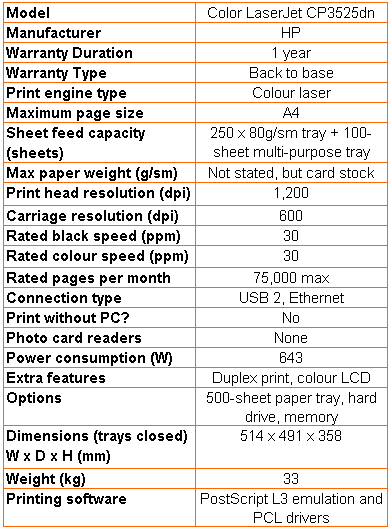

Trusted Score
Score in detail
-
Print Speed 9
-
Features 8
-
Value 7
-
Print Quality 7
Features
| Networking | Gigabit Ethernet |
| Card slot | EIO Expansion Slot |
Printing
| Duplex | Automatic |
| Paper Size | A4, A5, B5 (JIS), B5 Envelope, C5 Envelope, DL Envelope, Custom Size |
| Sheet Capacity | 350 sheets |
| Rated Black Speed (Images per minute) | 30 ppmipm |
| Rated Colour Speed (Images per minute) | 30 ppmipm |

