hp Photosmart 2610 – Multi-Function Device Review
hp Photosmart 2610 – Multi-Function Device
If you're looking for a single solution for your printing, copying, faxing and scanning needs, hp thinks it has the answer.

Verdict
Key Specifications
- Review Price: £259.00

hp pretty much invented the all-in-one category of scanning and printing machines, but it hasn’t sat back on its laurels. Through a process of continued refinement, hp’s devices have reduced in size, improved in performance and developed more sophisticated feature sets. The Photosmart 2610 is the latest iteration and is designed for the enthusiastic home user or perhaps for a small/home office.
This machine combines the four key functions of an all-in-one: printing, scanning, copying and fax. It’s also a dab hand at dealing with memory cards from cameras and printing out in up to six colours. To help with this, it includes a 64mm colour LCD display, rather larger than on the back of a typical digital camera, to show individual shots and display menu options.
The display is positioned at the rear right of the top panel and in front of it is an array of buttons which control its four main functions, including a number pad for dialling fax numbers manually. The cancel button is a good emergency measure here, as it stops a job immediately, even part-way through a print, potentially saving expensive photo media if you set things up incorrectly.
Following down the front right of the device you come to a set of memory card readers, which can handle 11 formats, including the MicroDrive and xD cards. At the rear, as well as a USB 2.0 socket for connecting to an individual PC, there are twin connectors for the built-in fax-modem and a phone handset, as well as a 10/100 Ethernet connection. Using the latter, the Photosmart 2610 can be set up as a network printer, available directly to any machine on a cabled network.
Installation is quite a long-winded procedure, as there’s scanning and fax software to set-up, as well as the printer driver. It’s all handled pretty transparently, though we did have problems with installation on one Windows XP PC, where the software repeatedly pulled the machine over. It installed flawlessly on three others though, so we believe it was a clash with software already installed on the offending PC.

Installing ink cartridges involves lifting the top section of the machine and clipping in a three-colour cartridge with a single-colour black cartridge, tri-colour photo or a triple-grey photo, to produce a maximum of six-colours for photo printing. The triple-grey option is a new feature for an all-in-one machine, but it does improve photo output in both colour and, more obviously, greyscale prints.
As well as standard black and white and colour prints up to borderless A4, the Photosmart 2610 employs hp’s innovative proof-sheet system, where you can print thumbnails of all or selected images from any memory card and select which you want to print at a larger size, by colouring in small circles under each miniature. You can use the same technique to set the size and number of prints.

Text print quality is very high, with crisp, dense black showing little spread even into ordinary office photocopier paper. Colour graphics prints are also well reproduced with well-defined colours and superior dithering patterns producing smooth shades.
When it comes to photographic reproduction, four-colour output, using the standard, single-colour black cartridge, is sharp and clean with good gradations in areas of changing colour, such as skies. Using the three-colour grey cartridge, there is visible improvement, particularly in greyscale images, where the subtleties of tone are enhanced. The improved quality of colour prints with either photo cartridge is not that marked, though, so it’s probably worth reserving the three-colour cartridges for proof-quality prints.
Print speeds are generally good, with our five page text print completing in less than three quarters of a minute, implying a page rate of nearly 7ppm. This isn’t up there with hp’s claim of 11.6ppm, but is still a respectable speed for a device in this class.

A single-page colour A4 photocopy took under half a minute, which is again respectable and even the 5 x 3in top quality photo completed in one minute 11 seconds.
There are two, single-colour black cartridges that you can use with the Photosmart 2610, the 338 and 339, rated at 450 and 800 pages, respectively. Under test, we produced 664 five percent cover pages from the 339 cartridge, which is surprising for an hp printer, as they normally produce more pages under test than the company claims. This page usage gives a black-page running cost of 3.49p per page.
With colour, we started to see banding in the cyan strips of out test piece after about 100 pages – hence the drop in the print quality score. These gradually spread to the other colours. From what we saw, prints were unusable after about 180 pages from the 344 cartridge, rated at 450 five percent pages. This gives a page cost of just 32.9p, which is only kept that low by the cost of hp’s glossy paper, which has dropped significantly, to around 18p per sheet (from eBuyer). The ink cost is still relatively high.
”’Verdict”’
This is a well-designed machine which genuinely warrants the term all-in-one. However, unless the colour print samples we saw from our ink-usage tests are not representative, we feel that hp has some problems with ink placement on plain paper, which could drastically affect its running costs. But assuming that the problems we encountered were due to a defective ink cartridge, hp has a great all-in-one product on its hands.
The images below give an indication of the banding problems that we encountered when performing our ink usage tests.
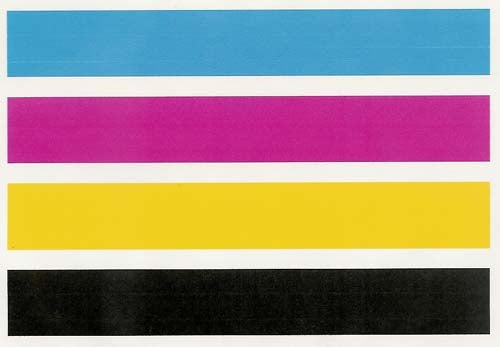
After 102 printed pages.
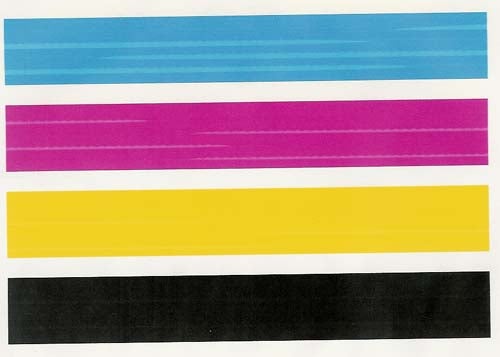
After 183 printed pages.
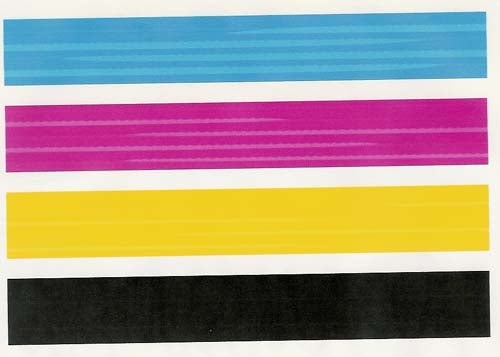
After 300 printed pages.
(table:features)
(table:costs)
Trusted Score
Score in detail
-
Print Speed 8
-
Features 9
-
Value 8
-
Print Quality 7

