hp Pavilion dv1000 – Media Notebook Review
hp Pavilion dv1000 – Media Notebook
hp might have a strong reputation in the corporate notebook arena, but the dv1000 shows that it knows a thing or two about the consumer market too.

Verdict
Key Specifications
- Review Price: £899.00
With widescreen notebooks becoming more and more popular, manufacturers have to come up with new ideas to make their products more appealing and to differentiate one model from another. hp has done this with the dv1000 as it is the first 14in widescreen notebook to arrive at TrustedReviews and it also doubles up as a portable media PC, although it is not running Windows Media Center. It is however running a pre Windows application called QuickPlay. This is a customised Linux environment, but you would be none the wiser with all the hp branded slick menus that you’re presented with.
This is not the first time we have seen a similar piece of software but what sets the dv1000 apart is the remote control that comes bundled with the laptop. The remote is very slim and fits in the PC Card slot, which means that you can carry it with you all the time without fear of losing it. However,you don’t have to use the remote control to access the hp QuickPlay application as there is a row of buttons above the keyboard that enable you to start the DVD and audio player. This is also where hp has fitted a set of play and volume controls, as well as a button that enables the built in wireless antenna, which I’ll get back to shortly.
The remote control can also be used with the DVD player in Windows and with a media player of your choice. There is a set of navigation buttons, an ok button, a back button, an info button that launches hp’s system information utility, a print button, a button that accesses hp’s Image Zone software, another media player button and finally a button that enables the D-SUB connector.
So what about the hardware specifications of the laptop? Well, they’re nothing special by comparative standards – a 1.4GHz Pentium M processor with 2MB of cache on a 400MHz bus. Add to this 512MB PC2700 DDR memory and a 40GB hard drive and this is pretty much your lot, as the dv1000 is using integrated Intel Extreme graphics. As this is a Centrino branded notebook it does of course feature Intel wireless LAN in the form of an 802.11 b/g card. The antenna can be enabled or disabled using the button above the keyboard, which means that you don’t have to have the WiFi adapter draining precious battery life when you’re not using it.
You do of course get everything else you would expect to find in a modern notebook such as integrated 10/100Mbit Ethernet, integrated 56k V.90 modem, a 4x +/- R/RW DVD writer and a multi format card reader. The card reader accepts SD, MMC, xD, SmartMedia and MemoryStick in both normal and Pro varieties.
In terms of expansion ports you’ll find a single USB 2.0 port on the left hand side and a further two on the right, as well as a mini FireWire port also on the right hand side. The network and modem ports are both located on the left hand side together with the D-SUB connector, a docking cradle connector and of course a Type II PC Card slot.
Finally there’s an S-Video connector on the right side. At the front of the laptop you’ll find two headphone sockets, ideal if more than one person is watching a movie, especially if you are travelling on a train or a plane and you don’t want to disturb the people around you, while a microphone connector is also present.
The screen that HP has chosen for the dv1000 is, as previously mentioned, a rather unusual 14in widescreen display with a native resolution of 1,280 x 768 pixels. It does however feel a lot bigger than 14in, especially in Windows and it is a good size for watching DVDs. But sadly the display is fairly grainy when you’re watching DVDs on it, especially during dark sequences and the viewing angle is limited vertically, which means that you have to adjust the screen very precisely to get the best possible picture. Although hp initially told us that the dv1000 would ship with its BrightView display, it seems that plans changed. This is a bizarre decision considering that the dv1000 is marketed as a mobile media PC. You can specify a BrightView screen as a cost option in the USA, but unfortunately this isn’t being offered to UK customers. This is a real shame, especially since the cost is only $50 in the US, and I feel that most target customers would be willing to swallow that cost for a brighter and more vivid display.
The keyboard is first rate, but this is something that I have come to expect from hp laptops. The design of the cursor keys is unusual with rounded buttons, but the rest of the keys are pretty much where you would expect to find them. There are two additional buttons just to the right of the cursor keys which are labelled Back and OK, which are again used for controlling the various multimedia applications. The touchpad works well and sports one feature that I really like – an on/off switch that allows you to turn off the touchpad for when you’re doing a lot of typing. This simple feature means that you never have to worry about inadvertently hitting the touchpad when striking the Spacebar and repositioning your cursor by mistake.
The dv1000 features integrated Harman/Kardon speakers which is no bad thing, as the sound produced by the dv1000 is generally crisp and clear, although as you would expect from a notebook, there is a distinct lack of bass. It’s a shame that hp didn’t incorporate a subwoofer, as this would have made the dv1000 even more of a mobile media PC than it already it. Another noticeable omission is the lack of S/PDIF output for the sound, so if you were to use the dv1000 as your entertainment centre, you’d be stuck with stereo sound even if you hooked it up to your amplifier.
Before Christmas hp will introduce the xb2000 expansion base for the dv1000 which adds support for an internal hard drive (this is a cost option), more ports, better speakers and wireless keyboard and mouse. There is no pricing confirmed for the xb2000 yet, but hp estimates that it will cost around £200 including VAT. But the really clever thing with the expansion base is that it can be tilted to almost any angle so you can still use the laptop display, rather than having to resort to an external monitor
Another option that might be worth considering is the xc1000 All-in-One Media Cable which connects to the docking cradle port and gives you a full set of AV options. The xc1000 gives you an S-Video TV out connector, optical S/PDIF, stereo RCA connectors and for some reason, a USB port. The UK price for the xc1000 cable is also yet to be confirmed.

You do get a lot of software pre-installed on the dv1000 and although most of it seemed consist of various drivers for hp’s printers, some of it is at least worth a mention. There’s a copy of Microsoft Works Suite 2004 which includes a full copy of Word and Auto Route 2004 – this is a great office package and more than powerful enough for most users. Interestingly hp ships the dv1000 with a pre-installed copy of iTunes, but since hp sells iPods in the US, this is understandable.
The battery life on the dv1000 is pretty average – it ran for two hours and 51 minutes using MobileMark 2002, which will see you through a DVD on battery power, but that’s about it. That said, you’ll probably get better battery life if you’re watching a DVD using QuickPlay instead of booting up Windows. You can get an extended battery that should double the battery life, but again, only in the US. It’s a shame that you can’t augment the battery life in the UK because the dv1000 is fairly portable at 2.45kg, and I’m sure that there are many mobile workers that would like to carry a machine like this around with them.
The performance numbers were quite impressive though, considering the speed of the processor, with an overall SYSmark 2002 score of 171 and a MobileMark score of 142. However, don’t expect to play any games on the dv1000, since the integrated graphics didn’t even produce a decent score in PCMark 2004, so we figured it was pointless to even attempt to run any 3D benchmarks on it.
Rounding things off nicely is the price, as hp is selling the dv1000 for an amazingly competitive £899 inc VAT, which is phenomenal considering what you are getting for your money. I would however have preferred to have seen a slightly higher price tag, and have the BrightView screen included. Considering that the dv1000 is selling on the basis of its media capabilities, a bright, vivid display with good contrast would make all the difference.
”’Verdict”’
The hp dv1000 is a well featured, mobile media PC from hp, and it works well on many levels, especially when you factor in value for money. However, if hp had gone with its initial plan to sell the dv1000 with a BrightView screen, it would have been a better product and would have grabbed a Recommended award.
(table:hp)
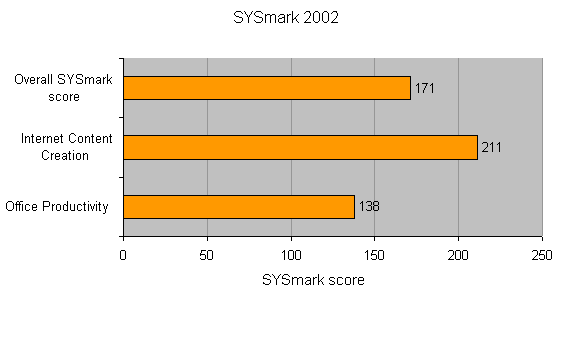
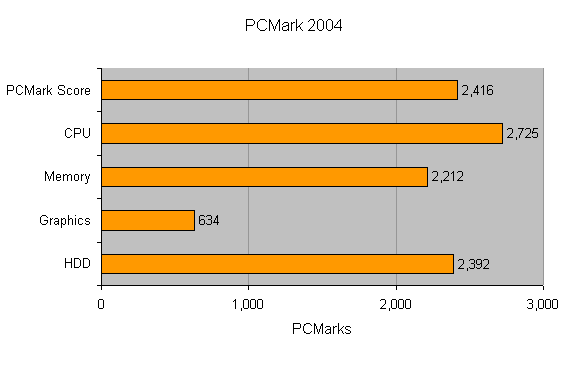
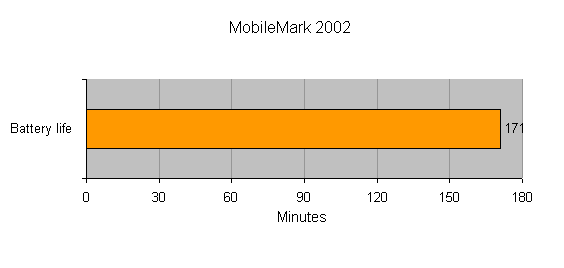
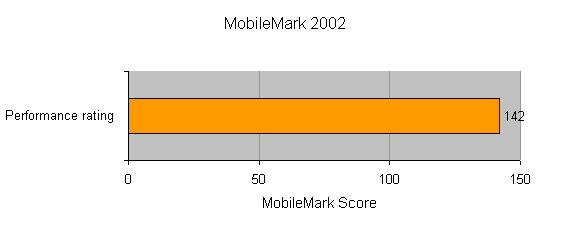
How we test laptops
Unlike other sites, we test every laptop we review thoroughly over an extended period of time. We use industry standard tests to compare features properly. We’ll always tell you what we find. We never, ever, accept money to review a product.
Trusted Score
Score in detail
-
Performance 7
-
Value 9
-
Features 8

