Best Gaming Mouse 2024: The top 9 mice gamers can buy

If you’re thinking of upgrading your PC gaming skills and don’t know where to start, it may be worth looking for a new gaming mouse.
We have almost too much experience with gaming mice, with our team reviewing countless models every year. We ensure to spend at least a week with each mouse so we have enough real-world experience to share with you. We also make sure to test out every major feature, from the sensor to how the buttons feel to use, as well as how long the battery life is for wireless models.
Not only that, but we’ve made sure to pack this list with mice that have varying price points, features and weights, to ensure that this list has at least one entry that will work for everyone. And if nothing on this list is catching your eye right now, make sure you bookmark this page and come back very soon, as we endeavour to update this list every time we review another fantastic peripheral.
Moreover, if you’re willing to broaden your scope you are welcome to take a look at our Best Wireless Mouse roundup to see what else is on the market.
Best gaming mouse at a glance
- Best overall gaming mouse: HyperX Pulsefire Haste 2 – check price
- Best wireless gaming mouse: Razer Viper V2 Pro – check price
- Best value gaming mouse: SteelSeries Rival 5 – check price
- Best lightweight gaming mouse: Logitech G Pro X Superlight 2 – check price
- Best hybrid gaming mouse: Keychron M6 – check price
- Best gaming mouse for comfort: Logitech G502 X Plus – check price
- Best mini gaming mouse: Razer Cobra Pro – check price
- Best MOBA gaming mouse: SteelSeries Aerox 9 Wireless – check price
- Best gaming mouse for battery life: Roccat Kone Air – check price
How we test
We use every mouse we test for at least a week. During that time, we’ll check it for ease of use and put it through its paces by playing a variety of different genres, including FPS, strategy and MOBAs.
We also check each mouse’s software to see how easy it is to customise and set up.
- Extremely lightweight
- Incredibly high DPI
- Speedy optical switches
- Reliable wireless connection
- Very expensive
- No RGB lighting
- Excellent build quality
- Tactile buttons
- Vivid lighting
- Rather expensive
- Especially comfortable chassis
- Nicely responsive
- Excellent battery life
- Lack of RGB lighting may not suit some
- Pretty heavy
- Lighter than air
- Fair price
- Stylish RGB lighting
- No wireless connectivity
- Light and nimble cable
- Lightweight
- Clean, minimalist design
- Right-hand only
- Incredibly powerful
- Superbly comfortable in-hand
- Capable software
- Expensive
- Lack of RGB lighting may not suit some
- Comfortable frame
- Insanely powerful
- Subtle but effective RGB lighting
- Narrow
- Expensive
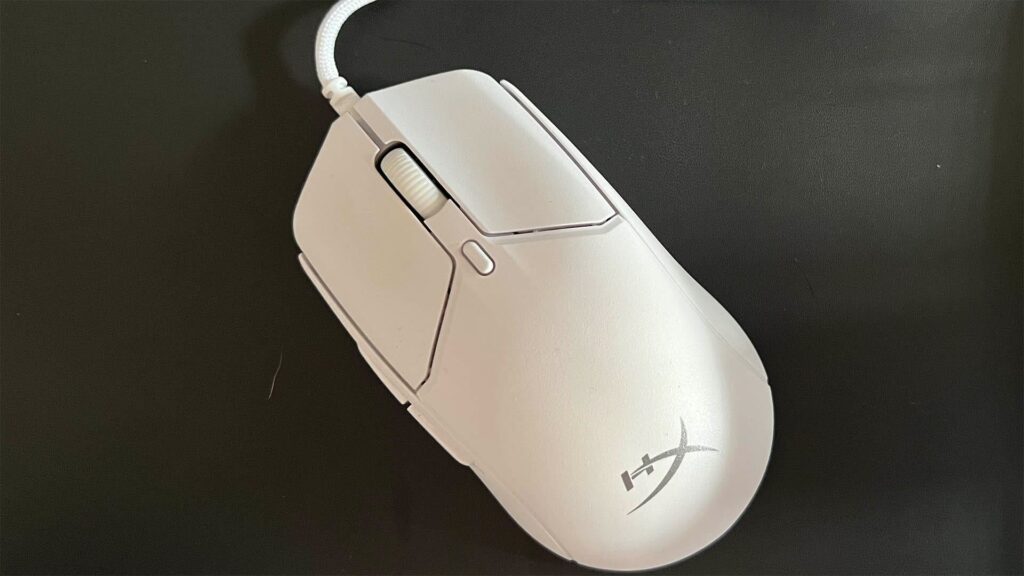
HyperX Pulsefire Haste 2
Best overall gaming mouse
Pros
- Light and nimble cable
- Lightweight
- Clean, minimalist design
Cons
- Right-hand only
The HyperX Pulsefire Haste 2 is a high-spec and lightweight wonder that absolutely nails the brief for what it takes to be a superb gaming mouse.
Its most eye-catching feature is its ultra-lighweight design, coming in at just 53 grams. The low weight allows for little drag during furious gameplay and minimal fatigue settings in when you’re in those long, serious gaming sessions. You can speedily flick and comfortably lift this mouse to your heart’s content. The rest of the design is refreshingly no-frills, with white and black options along with a smidgen of RGB, but it is made for righties only I’m afraid.
Outside of the swift movements the lightweight design enables, the overall performance of the Pulsefire Haste 2 is what really makes this mouse. There’s a high 26K DPI sensor for ultimate precision, and it can be adjusted all the way down to 200 DPI. The DPI along with the 8K polling rate makes this a stellar mouse for intense FPS gameplay where speedy reaction times make or break your performance.
Unlike some rivals, HyperX’s Ngenuity software doesn’t ask a lot of you either. It’s a lightweight app where you can simply tweak things like the DPI and the subtle lighting.
Reviewer: Josh Brown
Full review: HyperX Pulsefire Haste 2 Review

Razer Viper V2 Pro
Best wireless gaming mouse
Pros
- Extremely lightweight
- Incredibly high DPI
- Speedy optical switches
- Reliable wireless connection
Cons
- Very expensive
- No RGB lighting
The Razer Viper V2 Pro has set a new benchmark for a wired gaming mouse, making it the absolute best option for gamers who crave the ultimate performance.
Sensitivity has hit new heights, with Razer flaunting an impressive 30,000 DPI, making the Viper V2 Pro the most responsive gaming mouse on the market. During testing, we found the 30,000 DPI to be too sensitive for the vast majority of games, but it’s easy enough to dial back for the sensitivity and it’s great to have the option.
Our tests also showed it to have a faultless wireless connection and a marvellously lightweight 58-gram design, ensuring this mouse is good enough for the eSports crowd. However, it does miss out on flashy features, such as RGB lighting, in order to ensure it offers the best possible performance.
It features a symmetrical ambidextrous design. And if you want a mouse designed specifically for right-handers, there’s always the option of the Razer DeathAdder V3 Pro which essentially packs the same features.
The Viper V2 Pro is incredibly expensive, so is only worthwhile if you are very serious about improving your performance in online multiplayer games. Otherwise, you’re better off checking the Razer DeathAdder V2 X HyperSpeed which is available at a significantly more affordable price.
Reviewer: Reece Bithrey
Full review: Razer Viper V2 Pro Review

SteelSeries Rival 5
Best value gaming mouse
Pros
- Lighter than air
- Fair price
- Stylish RGB lighting
Cons
- No wireless connectivity
If you’re looking for a reliable gaming mouse that won’t break the bank, the SteelSeries Rival 5 is a fantastic choice. This is a wired mouse that connects via USB-A, touting a standard matte-plastic body with two strips of RGB lights and a gradual arch that should feel comfortable in any hands.
Considering the price, the SteelSeries Rival 5 outdoes itself on RGB lighting. You can set up custom light modes for the mouse wheel, the SteelSeries logo and the two strips. Those strips are even broken down into four separate zones, giving you a total of 10 LDC areas to light up as you please. There are steady block colour effects and shifting patterns to play around with, as well as the option to turn them off completely, giving you plenty of free range to customise your device.
This mouse weighs just 85g, making it a great choice for any FPS fans out there. Our reviewer noted that they could whizz the mouse across their desk very smoothly, making flick shots and headshots a lot easier. The high CPI also supports fast-paced wrist snapping, with the CPI going as high as 18,000 in the SteelSeries GG app. It’s worth noting that unless you have a 4K monitor, you won’t see much of a difference on the high end, but it’s still a great feature to have on hand.
If you’re not too fussed about customising inputs or lighting then the Asus TUF M4 Air or Roccat Kain 200 AIMO are also reliable options, but if you’re interested in all the features the SteelSeries Rival 5 has to offer – or want to improve your streak in games like Call of Duty: Modern Warfare 2 or Fortnite – then this is a no-brainer at such a low price point.
Reviewer: Callum Bains
Full Review: SteelSeries Rival 5 Review

Logitech G Pro X Superlight 2
Best lightweight gaming mouse
Pros
- Incredibly powerful
- Superbly comfortable in-hand
- Capable software
Cons
- Expensive
- Lack of RGB lighting may not suit some
The Logitech G Pro X Superlight 2 makes it blindingly obvious why you should be intrigued by this mouse… it’s in the name. But, there’s more too it, making it a strong all-round pick that has the big added bonus of being stunningly lightweight.
The G Pro X Superlight 2 couldn’t be further from having an outlandish design but it isn’t bland either. The subtle curves make this one of the best-looking gaming mice around, and this understated contouring helps to make this Logitech peripheral extremely comfortably to hold too. It isn’t quite as lightweight as the top dog on this list, the HyperX Pulsefire Haste 2, but it isn’t far off and it is similarly backed up by other enthusiast gaming features.
You get a 32K DPI sensor, putting it toward the high-end of the market without topping it. The high DPI allows for the purposefully flicks required for intensive FPS gaming sessions. It is stunningly accurate and responsive. The mouse clicks themselves provide a hybrid approach, utilising both optical and mechanical switch technology. It is a wonderful solution that provides the satisfying tactility of mechanical but speediness of optical.
You’ll be gaming long into the night with this wireless mouse too… well, long into several nights. That’s because the G Pro X Superlight 2 comes with a strong up to 95 hour battery life, topping some key rivals from Asus and Razer.
Reviewer: Reece Bithrey
Full review: Logitech G Pro X Superlight 2 Review

Keychron M6
Best hybrid gaming mouse
Pros
- Excellent battery life
- Gaming-grade sensor in a productivity-focused mouse
- Very cheap
Cons
- Unexciting design
Keychron is an exciting, and relatively new, brand that has taken the keyboard world by storm. Well, Keychron M6 shows it is serious about mice too. If you’re looking for something with office-friendly looks but powerful gaming-capable performance, this is the top hybrid pick.
Admittedly, the Keychron M6 isn’t much to look at, but that’s what makes it perfect for any setting. The plain black look is matched by an under-the-radar low price, at under £50/$50. You’re getting tremendous value and no fluff. It doesn’t feel deceptively expensive, with a simple textured plastic.
But, it’s what’s under the hood that impresses. The Keychron M6 comes with a PixArt 3395 sensor that fits well into any gaming session. The sensor enables 1000Hz polling and a 26K DPI. Our reviewer has a glorious time using this mouse for all their needs, from a working day to serious competitive gameplay.
You won’t find any RGB lighting in the M6, matching the rest of the mouse’s plain approach but that enables a strong 80-hour battery life.
Reviewer: Josh Brown
Full review: Keychron M6 Review

Logitech G502 X Plus
Best gaming mouse for comfort
Pros
- Comfortable shape
- Snappy sensor
- Intuitive software
Cons
- Heavier weight may not be for some
- Only a singular means of connecting wirelessly
The Logitech G502 X Plus is the second mouse from the popular Swiss peripheral brand that makes it onto this list. The G502 is a range famed for its pioneer status in the gaming mouse world. This latest addition is top-notch and is ideal for those who prefer well-sized, comfortable mice.
The comfortable shape is undoubtedly the highlight, offering plenty of support through a design that is much more refined than the model that went before. It’s ditched a more angular style for contours which makes resting your hand on this mouse an absolute pleasure. The sides are rubberised too for that extra support. Along with the comfort and good looks that the design brings, it offers plenty of programmable buttons as well.
Performance, of course, remains a key factor with the G502 X Plus as well. There’s a powerful Hero sensor onboard, bringing 25,600 DPI. Our reviewer touts the famed Hero sensor as one of the best they’ve ever used. In our testing, we found it especially slick in competitive titles like Counter-Strike 2. The switches themselves are tactile hybrid options that feel quick and satisfying in equal measure.
For battery life, you’ll find up to 130 hours of battery life with the RGB off. That’s plenty of wireless game time. Logitech’s G Hub will help you customise that RGB when it comes time to use it alongside a bunch of programming and preset options too.
Reviewer: Reece Bithrey
Full Review: Logitech G502 X Plus Review

Razer Cobra Pro
Best mini gaming mouse
Pros
- Comfortable frame
- Insanely powerful
- Subtle but effective RGB lighting
Cons
- Narrow
- Expensive
If you have smaller hands and find that most gaming mice are just a tad too big then you will definitely want to take a look at the Razer Cobra Pro. It is one of the more expensive options out there – at £129.99/$129.99 – but it comes with a very comfortable frame that’s perfect for smaller and medium-sized hands.
There are a total of eight buttons available, giving you oodles of functionality. The placement of the buttons is pretty standard with a profile switch on the underside. This means that you can’t necessarily make on-the-fly changes at will, but it will stop you from accidentally nudging it mid-game.
It comes with a powerful 30,000 DPI, with our reviewer noting that it made for one of the most responsive gaming mice they’d ever tested. The Cobra Pro was quick and accurate and shined in games like CS:GO, where a quick flick of the wrist can mean the difference between life and death.
The Razer Cobra Pro can be connected over both Bluetooth and Razer’s own HyperSpeed receiver, which offers virtually zero latency connection and allows for a very snappy performance overall. Razer claims that this mini-mouse can last up to 100-hours when using the dongle, or up to 170-hours over Bluetooth, so long as the RGB lighting is disabled. This should give you more than enough power to game for weeks on end without needing to reach for a charger.
Downloading Razer Synapse 3 opens the doors to a lot of software settings, allowing you to customise the RGB effects and remap the available buttons. There are also 11 zones of vibrant Chroma lighting available too, which we found to be subtle and classy.
Overall, the Razer Cobra Pro is a sleek and comfortable mouse that is best suited for those with smaller hands. If you’re comfortable with the admittedly high price tag then you can’t go wrong here.
Reviewer: Reece Bithrey
Full Review: Razer Cobra Pro Review

SteelSeries Aerox 9 Wireless
Best MOBA gaming mouse
Pros
- Excellent build quality
- Tactile buttons
- Vivid lighting
Cons
- Rather expensive
We gave the SteelSeries Aerox 9 Wireless a 4.5 star rating out of 5, cementing it as one of the best gaming mice on the market right now. Our review claims that it is possibly the best wireless MOBA/MMO mouse out there, with 18 programmable buttons making it a superb option for games such as Dota, League of Legends and World of Warcraft.
Coming in at only 89g, this SteelSeries gaming mouse is incredibly lightweight. The lightweight design doesn’t have a negative impact on the build quality, either; we thought that the hard plastic design felt good to hold, and there was no rattling or disturbance of the materials during use.
It boasts an 18,000 DPI, making this a very nippy mouse. During use, we thought it worked fluidly and was more than responsive enough for fast-paced games. It can also be connected to a PC via Bluetooth and the bundled 2.4GHz USB receiver, with both options slowing little noticeable latency, even if we did prefer the receiver to Bluetooth. The battery life here is also incredible, offering 180 hours over Bluetooth and 80 over the USB receiver.
The one major issue? It’s very expensive with an RRP of £139.99. You can find more affordable options with similar specs if you’re willing to forgo a wireless connection, with the Corsair Scimitar RGB Elite Mouse an excellent alternative. But if you’re keen to go wireless and are looking to improve your MMO skills, then the SteelSeries Aerox 9 Wireless is the way to go.
Reviewer: Reece Bithrey
Full review: SteelSeries Aerox 9 Wireless Review

Roccat Kone Air
Best gaming mouse for battery life
Pros
- Especially comfortable chassis
- Nicely responsive
- Excellent battery life
Cons
- Lack of RGB lighting may not suit some
- Pretty heavy
The Roccat Kone Air is a fantastic choice for a mid-range gaming mouse. We thought that it offered up a comfortable chassis that made it easy to use for long periods of time. The construction of the mouse is solid with a textured plastic finish, with rubberised side gripes that gave us a good hold during gameplay, even if you happen to have particularly sweaty palms.
The battery life is where this mouse really shines; it has a quoted battery life of up to 800 hours, which is more than enough for a wireless mouse. It runs off two AA batteries and, during our review period, we didn’t have to change out the batteries once, making this ideal for gamers who are looking to sink multiple hours into their favourite games at a time.
Moreover, the Roccat Kone Air comes with a 19,000 DPI sensor, which we thought was fantastic for the asking price. We did note that some other mice in this bracket may be lighter, but since they offer lower DPI figures, it’s a bit of a tradeoff. In our testing, we thought that this mouse worked brilliantly in FPS titles such as CS:GO and Apex Legends with excellent responsive tracking that was also very accurate.
If you are moving over from a lighter mouse then the Roccat Kone Air may take some getting used to, as this model is a tad heavy, weighing in at 119g. The weight was not an issue for us, but you may prefer a model like the Asus TUF Gaming M4 Air or Razer Viper V2 Pro if you’re after something that’s extremely lightweight.
Overall, the Roccat Kone Air is a great gaming mouse and comes in at under £60, making it a great choice if you’re picking out a gaming mouse for the first time. With a comfortable build and accurate tracking, this should be more than enough for most gamers out there.
Reviewer: Reece Bithrey
Full Review: Roccat Kone Air Review
We also considered…
We’ve reviewed
See all reviewsFAQs
DPI (Dots Per Inch) is used to measure the sensitivity of a mouse. A higher screen resolution will increase the time it takes to move your mouse cursor to move edge to edge. Most gaming mice have an adjustable DPI, but can be incredibly sensitive at the highest setting.
A gaming mouse with ‘RGB’ just references onboard lighting, which can usually be customised with different colours or effects.
The polling rate, measured in Hz, references how often the mouse reports its position to the PC. A high polling rate ensures low input lag, so on-screen actions take place as soon as you move your gaming mouse.

















