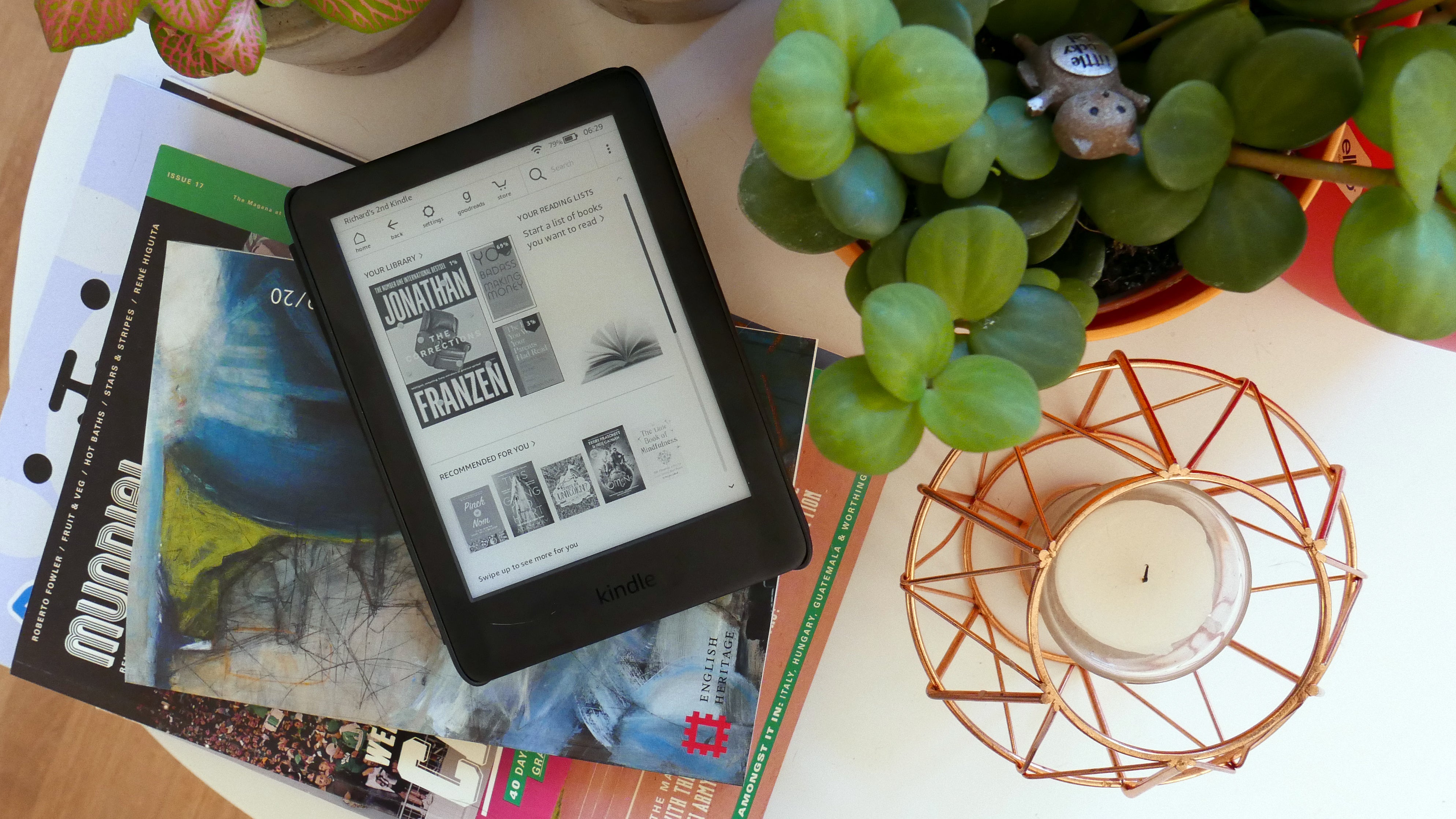Best E-Reader 2024: Our recommendations tested and ranked

Choosing the perfect e-reader can prove to be a challenging task, particularly given the array of 2024 models that may look quite similar, but differ significantly in pricing.
We’ve compiled the ultimate list of the best e-readers presently available, picking out our top picks for specific tasks. While many will use an e-reader purely for books, modern devices often have multiple uses and we’ll delve into these below.
We employ a team of product experts who have rigorously tested all the prominent products in the e-reader market, from Amazon to Kobo and Onyx. Not every model we review makes this list, as we want to ensure we’re only recommending the very best devices.
Every e-reader included below has been thoroughly tested, with an evaluation of its features and functionality. Factors such as battery life, display quality, e-book selection, and overall design have all been carefully considered as we know these are very important parts of any device.
It is important to be aware that e-readers have a much longer lifecycle than phones and tablets. Top models often receive updates only every few years, with some lasting even longer than that. As a result, you’ll find some slightly older devices on our list – we’re still confident these are fantastic devices.
Most of those listed below are focused purely on reading or taking notes, rather than trying to accomplish all your tasks, like a tablet. If you want a device for watching Netflix, checking emails and playing games – our lists of the best tablets and the best iPads will fit your needs. We also have dedicated lists for the best budget tablet and best Amazon Fire tablet.
Best e-reader at a glance
- Best e-reader: Kindle Paperwhite (2021) – check price
- Most capable e-reader: Onyx Boox Tab Ultra – check price
- Best with physical buttons: Kindle Oasis – check price
- Best budget: Kindle (2022) – check price
- Best portable e-reader: Onyx Boox Palma – check price
- Best to take notes: Kobo Elipsa 2E – check price
- Best Kindle alternative: Kobo Clara 2E – check price
- Best for kids: Kindle Kids (2022) – check price
How we test
E-readers are focused devices and so we review them differently from tablets. There’s much less of a focus on performance and having a long list of features, instead what’s important here is a great screen that’s easy on the eyes, a portable form factor that’s easy to leave in a bag and a long battery life.
 Best overall
Best overall
- USB-C
- Excellent screen
- Durable design
- Not much support for content that isn’t from Amazon
- Physical buttons for flipping pages would be welcome
 Most capable
Most capable
- Full access to the Google Play Store
- Fast performance in spite of its e-ink technology
- Writing is smooth and fluid
- The keyboard accessory makes sense here
- The UI lacks the simplicity of the Remarkable 2
- Accompanying app needs some work
 Best with physical buttons
Best with physical buttons
- Big and sharp display
- Page-turning buttons are great
- New “warmth” display setting is nice on the eyes
- With the Paperwhite being so good, the oasis is a hard sell
- Lack of USB-C is annoying
- Minimal updates from the previous model
 Best budget option
Best budget option
- Compact size sets it apart from the larger Paperwhite and Oasis
- Very sharp display makes reading a pleasure
- The switch to USB-C is welcome
- Access to Amazon Prime’s ebook and audiobook ecosystem
- Slight price increase
- Misses out on a waterproof body
- Feels a bit cheap
 Best portable e-reader
Best portable e-reader
- Sharp screen
- Durable, comfortable design
- Can install Android apps
- Outdated software
- Interface issues on some apps
- No mention of long-term software support
 Best for note-taking
Best for note-taking
- Extensive file support
- Dropbox, OverDrive and Pocket support
- Powerful handwriting recognition
- Ability to annotate your eBooks
- Performance isn’t amazing
- Not as premium-feeling as Kindle
- Odd unresponsiveness bug
- Stylus needs charging separately
 Best Kindle alternative
Best Kindle alternative
- Tidy, easy to grip recycled design
- OverDrive and Pocket support
- Strong display
- Extensive file support
- Slightly sluggish performance
- Lacks Dropbox support from more expensive models
- Lack of storage options
 Best for kids
Best for kids
- Excellent, sharp display
- Two-year guarantree
- Free access to Kids+
- It’s literally an Amazon Kindle (2022) with a jacket
- Kindle Kids+ not a comprehensive library
- Not waterproof
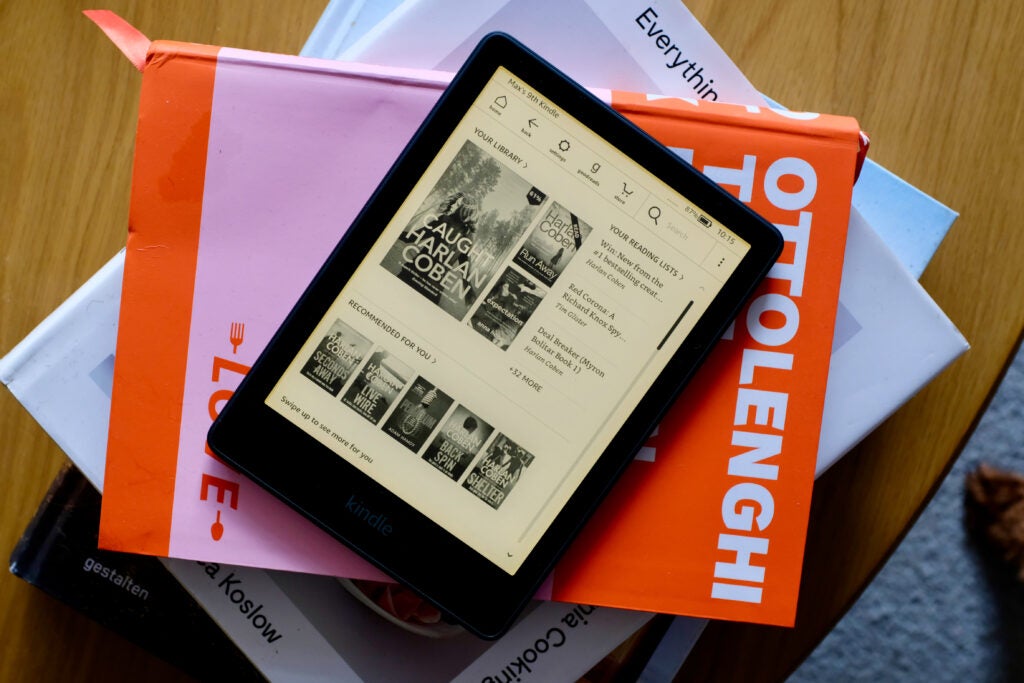
Amazon Kindle Paperwhite (2021)
The best e-reader
Pros
- USB-C
- Excellent screen
- Durable design
Cons
- Not much support for content that isn’t from Amazon
- Physical buttons for flipping pages would be welcome
Out of all the e-readers we’ve reviewed, the Amazon Kindle Paperwhite is the best pick for most people.
It has a roomy 7-inch display that produces sharp text, a waterproof body ideal for pool or bathtub reading and, unlike the far more expensive Kindle Oasis, it sports USB-C charging. This means you can use the same charger you would for any recent Android phone or laptop. The Paperwhite really just ticks all the boxes our reviewer looked for during testing, including lasting for multiple weeks on a single charge.
Amazon expanded the screen slightly when compared to the previous model and we think for most people, the slightly bigger display makes reading easier and more engaging. If you want a smaller Kindle then the base model is the one to plump for.
The rest of the features are fairly similar to the rest of the Kindle range. They all have access to Amazon’s book store, support Audible audiobooks and services like Prime Reader and Kindle Unlimited. If you don’t want to be stuck in the Amazon ecosystem, we’d suggest the Kobo or Onyx Boox Note Air 2 Plus as they work with a wider range of services.
Amazon also sells a Signature Edition of the Paperwhite, which packs in 32GB as opposed to 8GB of storage making it a smarter pick for those who want to load in with audiobooks. There’s an auto dimming display too, and wireless charging.
Reviewer: Max Parker
Full Review: Amazon Kindle Paperwhite Review
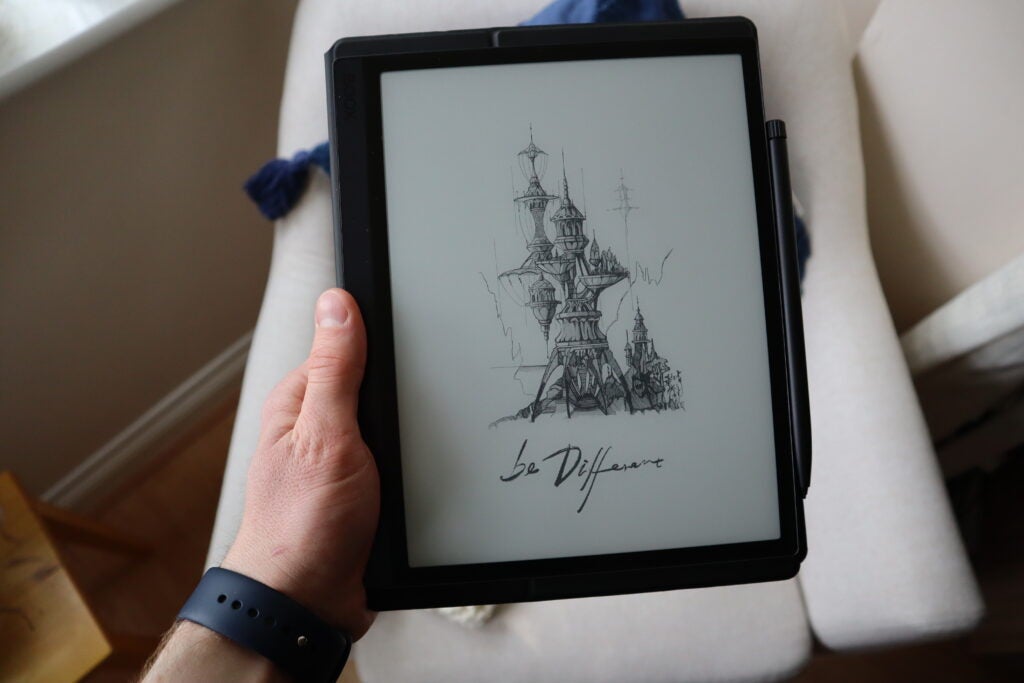
Onyx Boox Tab Ultra
The most capable e-reader
Pros
- Full access to the Google Play Store
- Fast performance in spite of its e-ink technology
- Writing is smooth and fluid
- The keyboard accessory makes sense here
Cons
- The UI lacks the simplicity of the Remarkable 2
- Accompanying app needs some work
The Onyx Boox Tab Ultra is a little different to other options we’ve listed here as it doubles as a pretty decent tablet thanks to the fact that it runs Android 11, complete with the Google Play Store.
Many of the apps aren’t quite suited to the e-ink display but it does allow you to download the Kindle app and read books from your Amazon library, making it unique among non-Kindle alternatives. If you’re looking to jump ship from Kindle without losing access to your library, the Tab Ultra is a solid option.
Our reviewer found the 10.3-inch e-ink display to be nice to read on, with a faster refresh rate (several options to choose from) than most Kindle alternatives adding to the premium experience. You’ve also got the benefit of a backlit display with both cool and warm settings to choose from depending on the environment you’re in.
The bundled stylus also helps differentiate the Tab Ultra from most other e-readers, offering an accurate pen-writing experience ideal for taking notes and doodling, though the lack of a paper-like textured display means it doesn’t feel quite as true to life as the likes of the Remarkable 2.
However, the far more power-hungry operating system and larger display mean the life provided by the 6,300mAh battery isn’t measured in weeks, but rather days. Our reviewer said it lasted a week with comfortable use with around 30% remaining, but that’s a far cry from the weeks of use from most other e-readers.
Reviewer: Thomas Deehan
Full Review: Onyx Boox Tab Ultra review
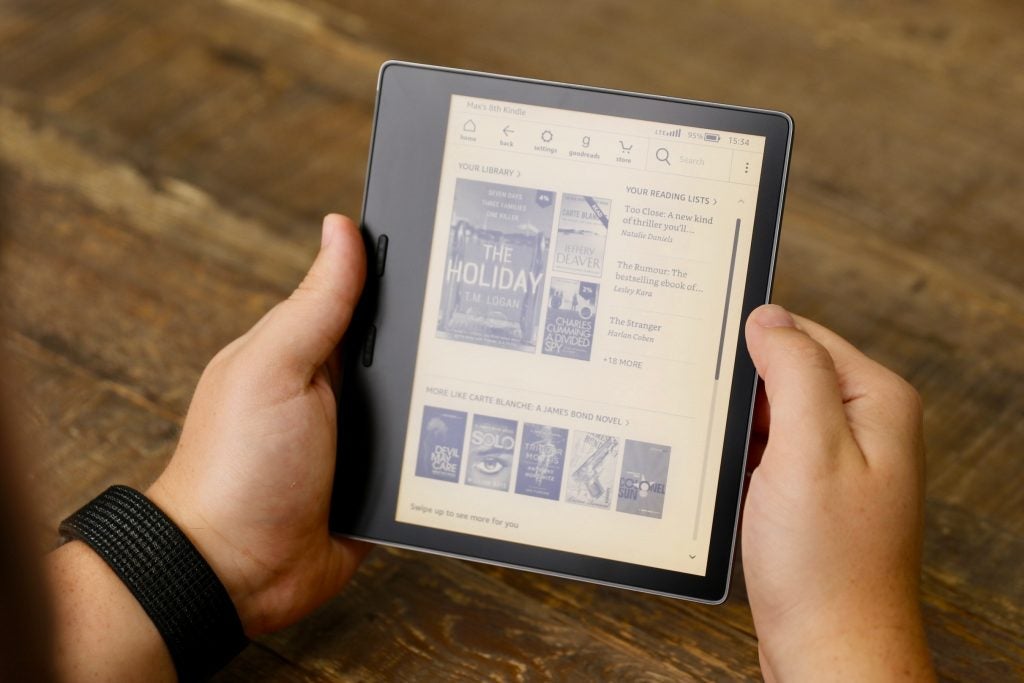
Kindle Oasis
The best e-reader with physical buttons
Pros
- Big and sharp display
- Page-turning buttons are great
- New “warmth” display setting is nice on the eyes
Cons
- With the Paperwhite being so good, the oasis is a hard sell
- Lack of USB-C is annoying
- Minimal updates from the previous model
The Kindle Oasis is a luxury e-reader, but one that’s crying out for a hardware refresh after many years. With that being said, we’d only recommend this to someone who really wants physical buttons for flipping through pages – for everyone else the Kindle Paperwhite is a better pick.
Where the Oasis shines is in its design. This is the only metal e-reader from Amazon and it feels great, especially with the slim tapered design. It’s also the only Amazon reader, and the only one on this list, to come in a 4G option – ideal for those who travel a lot and want to download books away from Wi-Fi.
Like the Paperwhite, the Oasis is waterproof and can survive an accidental drop in a bath, has a sharp 7-inch display with a strong light and a battery that’ll last a few weeks depending on how often you read.
It misses out on wireless charging, sticks with the older Micro USB charging and is a little too expensive for our liking, however, which is why it’s not the one we recommend to most people.
Reviewer: Max Parker
Full Review: Kindle Oasis
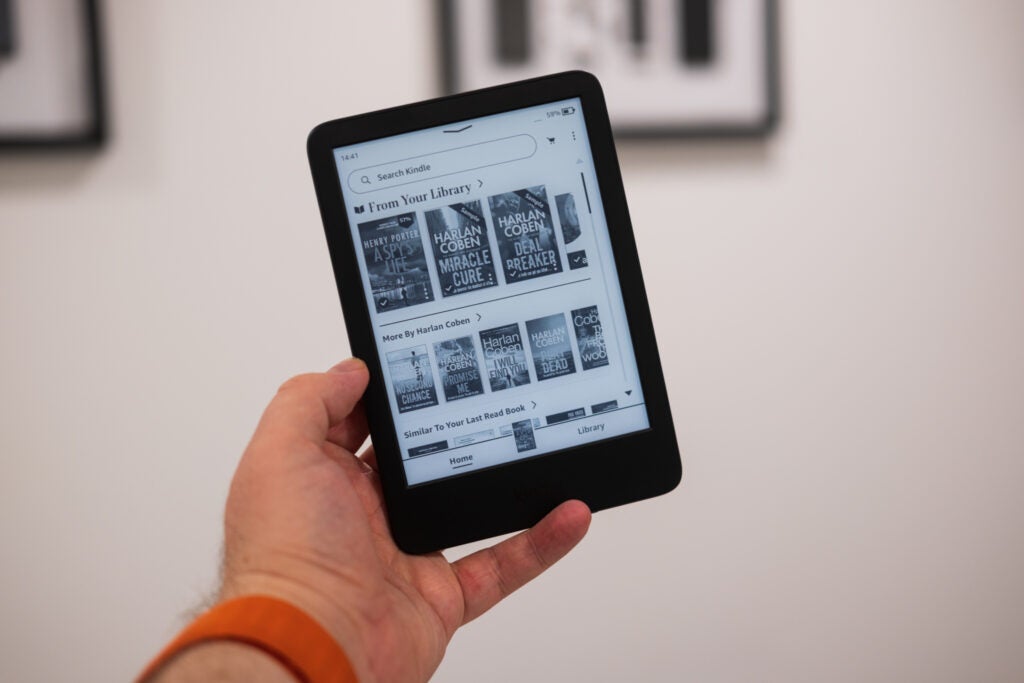
Amazon Kindle (2022)
The best budget Kindle
Pros
- Compact size sets it apart from the larger Paperwhite and Oasis
- Very sharp display makes reading a pleasure
- The switch to USB-C is welcome
- Access to Amazon Prime’s ebook and audiobook ecosystem
Cons
- Slight price increase
- Misses out on a waterproof body
- Feels a bit cheap
While the Kindle Paperwhite and the Kindle Oasis pack higher-end features, the Kindle (2022) provides those with a smaller budget a very good reader which impressed our reviewer very much.
The big upgrade over the previous base-level Kindle here is the display. A higher resolution gives a crisper reproduction of text that’s easier to read and more comfortable on the eyes. There’s still a backlight too, so you can read at night. The light isn’t as bright or even as the Oasis or Paperwhite, yet it more than gets the job done.
Another big upgrade – and something you won’t even find on the Kindle Oasis – is a modern USB-C port for charging the multi-week-long battery. It not only charges faster, but you’ll likely have a USB-C charger lying around from a laptop, tablet, recent Android phone or even a Nintendo Switch.
Of course, sacrifices have been made to reach the lower price. There’s no IP rating for waterproofing, no wireless charging, no cellular option and a smaller 6-inch display that doesn’t sit flush with the bezel.
Reviewer: Max Parker
Full Review: Amazon Kindle (2022)
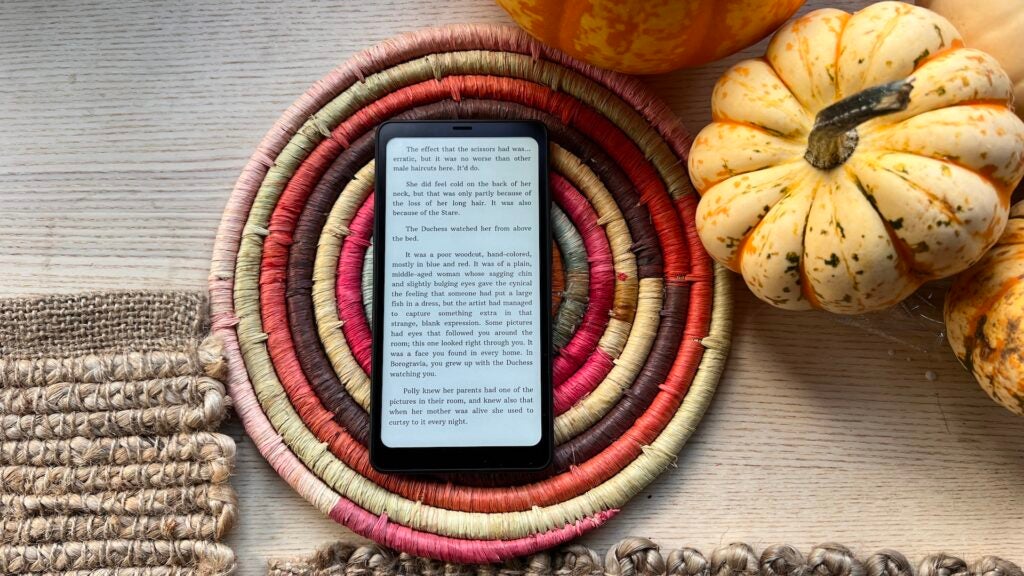
Onyx Boox Palma
The best portable e-reader
Pros
- Sharp screen
- Durable, comfortable design
- Can install Android apps
Cons
- Outdated software
- Interface issues on some apps
- No mention of long-term software support
Most e-readers follow a rather standard design formula, closely resembling that of a page of a book. It makes sense, given what most people are doing with the devices. However, Amazon competitor Onyx has thrown the rulebook out of the window with the Onyx Boox Palma, a new e-reader with a surprisingly smartphone-like design.
That means that the Palma, with its 6.13-inch E Ink Carta Plus display, is much more compact than even the pocket-friendly Kindle (2022), making it both easy to hold when reading and a doddle to slot into a pocket or a bag.
Crucially, it still performs well as an e-reader, with exceptional performance even in the brightest conditions. Its 824 x 1648 resolution may not beat the FHD+ of regular smartphones, but it’s more than enough for crisp, legible e-reader text.
And, like other Onyx and Kobo e-readers, the Palma boasts support for Android 11, providing access to Google Play and all its apps. That means you can access your Kindle library as well as a host of other e-book offerings, as well as regular apps like YouTube, though the latter isn’t recommended for any device with an E Ink display. Still, it’s there if you need it!
Reviewer: Sean Cameron
Full Review: Onyx Boox Palma review

Kobo Elipsa 2E
The best e-reader for notes
Pros
- Extensive file support
- Dropbox, OverDrive and Pocket support
- Powerful handwriting recognition
- Ability to annotate your eBooks
Cons
- Performance isn’t amazing
- Not as premium-feeling as Kindle
- Odd unresponsiveness bug
- Stylus needs charging separately
The Kobo Elipsa 2E is the latest e-reader from the Kindle competitor, offering a high-end alternative to the Kindle Scribe with great note-taking functionality thanks to the Kobo Styus 2.
Made from recycled and ocean-bound plastic, the Kobo Elipsa 2E sports a 10.3-inch e-ink Carta 1200 touchscreen that isn’t quite as pin-sharp as smaller and cheaper e-readers, but that doesn’t stop text from being nice and legible. ComfortLight PRO tech helps to reduce blue light and ease eye strain with a shifting hue from cool blue to warm orange, it’s just a shame there isn’t auto-brightness to further improve that experience.
Still, the display itself isn’t the main reason to get the Elipsa 2E: it’s the Kobo Stylus 2 and, more specifically, the cool software the Kobo e-reader offers. While you can get other e-reader and stylus combos, Kobo goes a step further with features like surprisingly accurate handwriting-to-text conversion and the ability to annotate your e-books, making notes in the margins or underlining or highlighting the text with ease.
If Amazon’s Kindle range is a walled garden, Kobo is an open vista, supporting 15 different e-reader file formats without making you jump through hoops to access those not directly purchased from the Kobo Store – though that doesn’t extend to the Kindle file format unsurprisingly. You can also import files from the likes of DropBox and Google Drive.
Performance can occasionally be sluggish, but it’s more than enough for a causal e-reader user.
Reviewer: Jon Mundy
Full Review: Kobo Elipsa 2E review
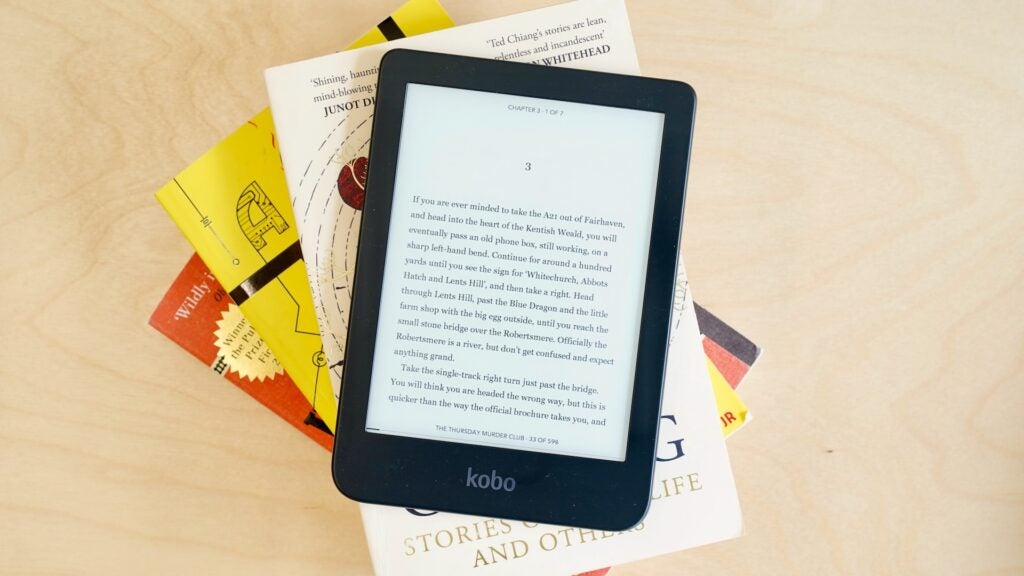
Kobo Clara 2E
The best Kindle alternative
Pros
- Tidy, easy to grip recycled design
- OverDrive and Pocket support
- Strong display
- Extensive file support
Cons
- Slightly sluggish performance
- Lacks Dropbox support from more expensive models
- Lack of storage options
There’s really only one reason to buy the Kobo Clara 2E – but that reason could be big enough to make this dinky reader a worthwhile purchase. And the reason is that it’s free from Amazon, using Kobo’s store instead.
You can also borrow books from certain local libraries and load it up with ePub files you’ve downloaded elsewhere, offering support for 15 of the most popular file formats around. It doesn’t offer support for Dropbox cloud transfer like the more premium Kobo Elipsa 2E though.
Outside of this, the device is comparable with the budget Kindle. It’s small and light, with a great display, IPX8 water resistance and weeks of battery life. Just don’t expect to be able to access your Amazon Kindle library once you jump ship.
Reviewer: Jon Mundy
Full Review: Kobo Clara 2E

Kindle Kids (2022)
The best e-reader for kids
Pros
- Excellent, sharp display
- Two-year guarantree
- Free access to Kids+
Cons
- It’s literally an Amazon Kindle (2022) with a jacket
- Kindle Kids+ not a comprehensive library
- Not waterproof
The Amazon Kindle Kids (2022) is functionally the same as the Kindle (2022) listed above, so all that applied there also applies here, but with a more child-friendly spin that makes it one of the best e-readers to get your kids into reading.
That starts with a protective case that ships with the e-reader, available in a couple of colourful designs to make it more appealing to the little ones while still being effective at warding off knocks to the corners and the display. Strong magnets keep the case securely in place, even if thrown in a school bag.
The Kindle Kids also comes with an extended two-year worry-free guarantee, with even accidental damage being covered by Amazon. If it breaks, send it back to Amazon and it’ll replace it completely free of charge.
There’s also the child-friendly Kindle Kids UI which gamifies aspects of reading, awarding achievements for reading your daily reading quota, finishing a book and more. There’s also a built-in vocabulary builder that can make note of words that the child has looked up for later reference, and you’ll only see kid-friendly books pushed to the forefront of the store too.
Throw in a free one-year subscription to Amazon Kids+, providing access to over 1000 kid-friendly e-books, and you’ve got the perfect e-reader for children.
Reviewer: Jon Mundy
Full Review: Amazon Kindle Kids (2022) review
We also considered…
FAQs
Books bought from the Amazon Kindle Store have DRM, and can only be read through the Amazon Kindle app or on a Kindle device.
No, there is a Kindle app available for various platforms that allows you to read downloaded books.