Apple TV 4K Review
Apple TV 4K
A great addition to your 4K TV

Verdict
Pros
- Slick and powerful
- Siri voice controls are great
- Growing app store
- Clever remote
- Seamless setup, if you own an iPhone
Cons
- Remote not great for gaming
- Automatic upscaling not always a benefit
- Some key apps missing
- Need to be an iPhone user to get the most out of it
Key Specifications
- Review Price: £179
- 64-bit A10X Fusion chip
- 32GB or 64GB storage
- Size: H35mm x W98mm x D98mm 425g
- HDR10 and Dolby Vision compatible
- High speed HDMI needed for 4K/HDR (sold separately)
- Bluetooth remote with touchpad, IR, gyroscope and accelerometer
- Connectivity: HDMI 2.0a, Gigabit Ethernet, Bluetooth 5.0, IR receiver
What is the Apple TV 4K?
The Apple TV 4K is the latest of Apple’s streaming boxes. Apple TV releases are rarely updated, but we’ve now had two in as many years because of the advent of 4K Ultra HD and HDR (high dynamic range) TVs.
4K TVs have become the standard. It’s possible to get decent ultra-high-definition sets for well under £1000 now, and many also support HDR. Both these technologies make a huge difference to the viewing experience. 4K makes everything sharper than it was in the HD era, but it’s HDR that’s the truly exciting step forward.
In essence, HDR provides more vibrant colours, extra brightness and greater contrast, rendering the viewing experience gorgeously cinematic. Of course, this is simplifying things somewhat. If you want greater detail, then read our explainer articles linked below.
Related: What is 4K? | What is HDR?

Impressively, the Apple TV 4K supports not just the entry-level HDR10 HDR standard, but also the more impressive Dolby Vision platform. This adds extra scene-by-scene data to improve HDR playback.
The new Apple TV is faster, smoother and smarter than previous versions, too. It has a rich ecosystem of apps and is easy to use.
If you’ve recently bought a high-end smart TV from a top manufacturer you may question whether the 4K Apple TV is worth it. While Apple’s new box of tricks is a harder sell in such circumstances, it still has plenty going for it, especially now that recent firmware improvements have sorted out some initial problems.
But that’s not to say Apple isn’t up against some tough competition. The non-4K Now TV Smart Box is a user-friendly alternative, and the new 4K/HDR Amazon Fire TV is both a good performer and significantly cheaper.
Related: Best 4K TVs
Here’s a video of the 4K Apple TV launch:
Apple TV 4K – Design and specifications
The Apple TV is a neat little black box. It’s the same size as the previous model and even looks almost identical, bar a small circular vent at the bottom.
A vent often means a fan, and indeed the Apple TV 4K comes with a unit to keep it cool when it’s pushed. Don’t worry, though: no matter what I put the 4K Apple TV through, it remained whisper-quiet. I didn’t hear the faintest whirr or whistle.
It does mean that you should consider its placement, though, away from carpets or dusty areas, to ensure the vents remain clean and clear.
The need for a fan comes down to the Apple TV 4K’s impressive processing power. It’s powered by the company’s A10X Fusion chip, the same one found in the fantastic 10.5-inch iPad Pro and latest 12.9-inch model. These are computing powerhouses in a compact form – as is the Apple TV 4K.

It needs that grunt to upscale all content to 4K, and to run apps and games smoothly. Its potent brain also makes it highly responsive, whether it’s opening apps or playing games.
Elsewhere, this robust box sports an HDMI out and Ethernet in. Of course, you don’t need to connect it to the internet via a cable. The 4K Apple TV supports dual-band Wi-Fi, which I found coped well, even when streaming 4K HDR content.
Whether this works for you will depend on the distance the Apple TV 4K sits from the router, the setup of your network, and even the design of your house. I did find the Apple TV to be more reliable than a Chromecast at a distance of 15 metres from the router.
Apple’s little black box comes in 32GB and 64GB storage configurations. Since it’s likely that you’ll be streaming most content, I don’t see much point in paying the extra £20/$20 for the larger option. Unless you intend to download dozens of games at a time, that is.
Related: What is 4K? | What is HDR?

Related: iPhone X
Apple TV 4K – Siri remote
Apple has invested a lot of thought into the Apple TV 4K’s remote. This proved an excellent accompaniment to the first model and is just as good now. The only slight change from the original is the white band around the Menu button, which makes it more visible and easier to tell the buttons apart via touch alone.
Overall, there isn’t much to it. It’s slim and light, has six buttons, as well as a clickable touchpad. It also has an accelerometer and gyroscope to control it via twisting and swinging, but these will mainly be used for gaming, offering similar functionality to a Nintendo Wii remote. It charges via a Lightning cable and lasts for around six months on a single charge.

It’s a doddle to navigate the menus using the remote, and Siri is more useful here than she’s ever been on the iPhone. Press the dedicated Siri button and you can ask her a bevy of questions from: “What’s the weather like tomorrow?” to the more contextual “Who is that actress?” when watching a movie. An overlay slides up so you can continue watching while satisfying your curiosity.
Siri is also the simplest way to find what you want to watch across streaming apps, or jump back to watching something you hadn’t finished. Most annoying is the fact that search doesn’t work across all apps, so while you can find content on Netflix and iTunes easily, iPlayer or Now TV content doesn’t show up.
The use of Siri here is clever, but not unique to Apple. Many smart TVs, the Amazon Fire Stick, Nvidia Shield TV and Roku Streaming Stick Plus offer similar voice command functions these days. However, the 4K Apple TV has one of the slickest implementations, not least because using it doesn’t take you out of the moment.
The remote can also turn on your TV and adjust its volume via an IR blaster, if your TV is compatible.
Related: Best TVs

Apple TV 4K – Setup
Setting up the 4K Apple TV couldn’t be easier – if you’re an iPhone user, that is. Simply enable Bluetooth and place your iPhone near the little black box and off you go. Wi-Fi settings and Apple ID are automatically synced, so you can start firing up apps within a couple of minutes. You can then also use your iPhone as a second remote or keyboard for typing.
Everyone else will have to fiddle with the remote to input usernames and passwords using an annoying on-screen keyboard. You can also spell them out phonetically using the Siri remote, but I’m not a big fan of spelling my passwords out loud, even if it’s in the privacy of my own home.
In the final stage of setup you’ll be asked whether or not you want to turn on HDR, assuming you have an HDR-compatible TV. The Apple TV 4K knows what version of HDR your TV can use and automatically sets the right one.
When the Apple TV 4K first came out, if your TV supported 4K and HDR, the Apple box converted everything to appear in 4K with HDR’s extra colour and contrast artificially applied. That happened even if the content wasn’t actually made in 4K or HDR, from the menus to the apps and videos. It also converted all content frame rates to 50 or 60Hz if your TV supported that.
Fortunately this seriously flawed approach has now been fixed via a software update, so your Apple TV 4K can adapt its dynamic range and frame rate output to match the original source material.
The Apple TV 4K does still, however, always upscale non-4K content to 4K for output to your TV. This will be fine for many users, but it would be better if there was an option to turn the upscaling off for people who might prefer the upscaling in their TVs or, even, dedicated scaler units.
Related: Netflix vs Amazon Prime

Apple TV 4K – Picture quality
The automatic, undefeatable 4K and HDR upscaling originally delivered by the Apple TV 4K (and still on by default when you get a new unit) was at best a mixed blessing.
On the one hand, HD and non-HDR content looked sharper and had more detail in low light. For example, The Amazing Spider-Man 2 via an HD stream on Netflix looked great, even during the most over-the-top action scenes, with Spidey flinging himself around.
Better still, the 4K Apple TV managed to imbue extra contrast into the dark scenes of the final set-piece, at least when compared with watching it through the LG TV Netflix app.
But lower-quality content suffered from distracting over-sharpening around moving bodies when run through Apple’s HDR and 4K upscaling, as well as from blocky artefacts and ghosting. Watch the poorly shot first season of The Office (UK) and you’d find the Apple TV 4K made it look worse by doing its best to make it look better.
Hence my earlier comment that it might be good if Apple added the option of playing content from the Apple TV 4K in its native resolution, as well as its native dynamic range and refresh rate.

Even though the Apple TV 4K’s HDR up-conversion works better than many rival HDR converters, the results often don’t look quite right – especially with bright scenes. Converting standard dynamic range sources to HDR means, too, that you’re no longer seeing the film or TV show as it was designed to look. And that’s a big deal for most serious AV fans.
The frame rate conversion initially automatically applied by the original Apple TV 4K setup works better than you’d expect, too. But again, it clearly changes the way a show or film looks – especially if you are converting a 24p film into 50 or 60Hz. So again, it’s a blessing that Apple now provides the facility to turn the feature off.
But take note that the new automatic frame rate and dynamic range adjustments only work if the app you’re using provides frame rate and dynamic range data in its metadata. If the app doesn’t provide this information, you’ll have to adjust the Apple TV 4K’s video output manually, assuming you even know what format the source content is actually supposed to be appearing in.
While there are still a few residual issues surrounding content that isn’t natively available in 4K and HDR, what makes the Apple TV 4K special is both the amount and affordability of its native 4K and HDR content.
Apple’s iTunes platform carries by far the biggest collection of 4K HDR (often Dolby Vision HDR) film titles of any European streaming platform, and all the 4K HDR titles only cost the same as their HD/SDR counterparts.
What’s more, if you already own a movie on your iTunes account, then this automatically gets upgraded to 4K HDR if or when a 4K HDR version is available.
This is all great news for any film and AV fan looking for a way to give up physical media. Especially as native 4K HDR pictures tend to look pretty sumptuous via the Apple TV. So long as you have a broadband connection of at least 20Mbps, anyway.
The Apple TV 4K recently greatly improved its sound quality, too, by adding support for Dolby Atmos. This so-called ‘object-based’ sound system paints sound effects into a three-dimensional space around you, and can deliver stunning immersion and clarity compared with other sound formats.
Titles on iTunes that support Atmos sound are still fairly rare, but more are being added all the time. This underlines the Apple TV 4K’s status as being able to deliver more premium quality streaming experiences than any other European solution to date.
While the Apple TV 4K looks and sounds great, it should be stressed that it is still outperformed by 4K Blu-rays. The discs deliver generally higher and more consistent bit-rates for the video, and also use an uncompressed version of Dolby Atmos, while all streaming services currently use a compressed one.
But, of course, 4K Blu-rays require shelf space and currently cost far more than 4K HDR titles on iTunes.
Related: Best streaming sites
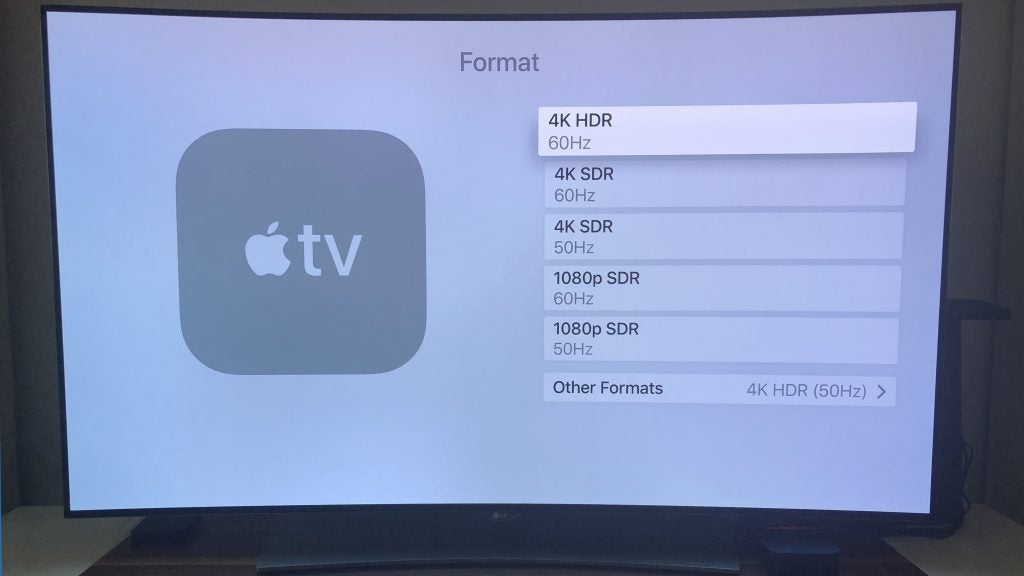
Apple TV 4K – tvOS, apps and gaming
If you live in the UK and enjoy using the iPlayer app, you’ll find it lagging behind the iPad and smart TV versions. Not only does live TV and standard-definition programming come with an odd stiltedness, it also doesn’t automatically play the next episode in a series.
What’s more, as became painfully apparent during the World Cup, Apple’s BBC iPlayer app does not support 4K or HDR BBC streams, even though the iPlayer apps on many TVs now do.
When I reviewed the 2015 Apple TV, I was underwhelmed by the tvOS App Store. TvOS, the system the two latest Apple TVs use, had only just come to fruition and there wasn’t much to choose from.
A lot has changed in two years and now there are thousands of apps, from games to cooking apps and interactive storybooks to fitness pals.
Following the addition of an Amazon Prime Video app a few months back, the Apple TV 4K now covers most of the key video streaming services. Now TV, Netflix, Amazon, BBC iPlayer, ITV Hub, Sky News, My5, RedBull TV, BT TV, YouTube, the TV player, and Disney Life are all there. And they’re bolstered massively by the hugely improved iTunes library.
The only glaring omissions are All4 and Rakuten – plus, in a perfect world, a Freeview Play ‘wrapper’ for the UK catch-up platforms.
Music fans should note that there’s no built-in Spotify support either. Though you can always use the Spotify app on your iPhone or iPad by the simple mirroring system supported by tvOS and iOS.
So the 4K Apple TV is mostly an app star when it comes to viewing. But it’s also a capable gaming machine, thanks to the considerable graphical power the A10X chip packs. It’s just a shame the Siri remote is a casual gaming controller at best.
Many of the games on the 4K Apple TV are ports of iOS games and that means lots of platformers and endless runners. These need precision controls, without which some frustration and yelling at the TV is inevitable.
For titles that require less finesse, like adventure games, the remote works well. Lumino City, for example, looks marvellous and plays well with the remote thanks to its point-and-click gameplay.
Games look gorgeous on any 4K HDR TV that can make the most of the Apple TV 4K. Real Racing 3 is a great example that looks stunning on the big screen. It was also the one game where I experienced occasional slowdown during intense race sequences.
If you want to enjoy games more on the 4K Apple TV, then invest in a Bluetooth controller. The Apple TV 4K is compatible with most of them, and playing with one makes a huge difference to action games like Galaxy of Fire: Manticore Rising and platformers.
One thing lacking from the first versions of tvOS was parental control. Happily there’s now a restrictions setting that lets you manage this on a content or app level, so you won’t have to worry about little eyes seeing what they shouldn’t.
While the 4K Apple TV is about entertainment, it is also the hub for Apple’s take on the smart home, called HomeKit.
This means you can use the 4K Apple TV to control any HomeKit-compatible products. You can ask it to turn down your smart lights when you’re about to watch a movie or turn on your security camera at night. The range of compatible products isn’t huge, but it is growing.

Why buy the Apple TV 4K?
If you’ve got a 4K HDR TV and aren’t impressed with its smarts, then the Apple TV 4K is now, following some software fixes, a superb upgrade for under £200. It’s slick, easy to use and offers most of the apps a good home entertainment system needs.
Even if you already have a pretty good Smart TV, the Apple TV 4K is still a compelling proposition thanks to the huge range of 4K HDR/Dolby Vision/Dolby Atmos film titles on iTunes. Free upgrades to 4K HDR and cheap prices for new 4K HDR purchases feel like the future, and have made me consider building an iTunes movie library for the first time.
The Siri remote is great for navigating, and the voice commands with cross-app content search are intuitive. If you care about gaming on your Apple TV 4K, then get a proper third-party controller.
If you’re not an iPhone user, you may be better off opting for a different streaming box or stick, unless you’re prepared to devote yourself to iTunes.
When it comes to rivals, the Nvidia Shield is great if you’re also a gamer. Amazon has just updated its Fire TV, and its £70 price will be appealing if you’re on a budget. Then there’s the Roku Streaming Stick Plus, which leads the market in app support.
Verdict
The slickest TV streaming box around has got the 4K HDR upgrade it so badly needed – especially now that some initial teething troubles have mostly been solved.
If your smart TV is a bit thick or you want access to a huge selection of affordable 4K HDR movie streams, then the Apple TV 4K is an essential addition to your entertainment arsenal – especially if you’re already an Apple user.


