Google Nexus S Review
Google Nexus S
With, a curved screen, NFC, Android 2.3 and a beautiful chassis, this is definitely a top-notch smartphone.

Verdict
Key Specifications
- Review Price: £429.99
As for the phone, it’s not a massive breakthrough in terms of hardware and is in many ways just a tweaked Samsung Galaxy S. However, it is very competent and combined with the software, it makes for one of the most desirable handsets currently available. You can pick one up for £429.95 SIM free from carphonewarehouse or it can be had for free on £35pm, 24 month contracts on a variety of networks.
The first thing you notice about the Nexus S, aside from its beautifully minimalist design is its curved screen. The very slight concave bow that runs from top to bottom is designed to make the phone easier to grip and nicer to hold against you face while talking, as well as reduce reflections. 
With regards the former, the phone does indeed feel exceptionally nice in the hand but this is much more to do with its slightly bottom heavy design and the lip on the back, both of which are independent of the curved screen. As for holding the phone to your face, you can notice the difference, with the mouth piece being nearer your mouth than usual, but we wouldn’t necessarily say it’s better, just different. Far more important to calling comfort is good quality speakers, microphones, and audio circuitry for making calls easier to hear.
Likewise, we didn’t notice a significant reduction in glare and even found it more susceptible in some conditions. Nonetheless, while the curved screen concept isn’t necessarily a revolution, and is arguably just a gimmick, if this is a sign of things to come, it’s no bad thing. 
Back to that minimalist design, the front really is quite something. The sheer blackness of the display when off combined with the black bezel, trim, and earpiece-grille looks superb. What’s more, the super-tough Gorilla glass is incredibly resistant to scratches and also shirks fingerprint collecting quite well. 
The look of the back is rather nice as well. There isn’t quite the same stark paucity of features as on the front but the mottled design looks nice enough. However, the choice of glossy plastic simply isn’t sensible. Even in the very short time we’ve had this handset, it’s already picked up a few hairline scratches. This can of course be prevented by using a case or potentially changing the backplate if alternatives become available. Even so, we would’ve preferred a slightly more robust and premium feel from the outset. At 124g, the Nexus S is at least deceptively light for its 127 x 63 x 10.88mm dimensions.
Two cameras grace the nexus S with a front facing one nestled next to the earpiece and a 5 megapixel one with autofocus and an LED flash on the back. Sadly there’s no shutter button but what you will find is a power button/screen lock button on the right edge, a volume rocker on the left, and sockets for headphones and microUSB on the bottom. 
One complaint we have with many touchscreen smartphones is that they have no buttons on the front that activate the screen, leaving you to stretch to the top edge of the phone where the power/screen lock button is often situated. Not so with the Nexus S, as its side mounted power button is easy to reach with both left and right hands.
Prize the backplate off and you’ll find a 1500mAh battery along with the SIM slot. However there isn’t a microSD slot so you won’t be able to add to the phone’s inbuilt 16GB of storage, which is a bit of a mistake considering Apple already offers a 32GB iPhone.
Enabling Google/Samsung to use a curved screen is the company’s choice of an AMOLED display. In fact, it’s one of Samsung’s Super AMOLED displays, that in terms of specs is identical to that on the Samsung Galaxy S. It’s 4in from corner to corner and packs in 480 x 800 pixels, making it very much par for the course these days. It is a notch behind the iPhone 4’s 640 x 960 pixel display and the 480 x 854 pixel models used in Motorola’s latest Android phones but most other smartphones have similar size and identical resolution panels. 
When we assessed the Galaxy S, and when we’ve looked at some previous AMOLED displays which use a Pentile arrangement of subpixels, we’ve found them to look a little grainy due to the large gaps between all the pixels, and to some extent this is also the case on the Nexus S. However, whether due to better anti-aliasing in the latest version of Android, more subtle tweaks to the display hardware, or just perception, this display seems more usable. Certainly helping out in this regard is its more natural colour temperature, as compared to the Galaxy S with its slightly blue tinge.
Regardless, while not the highest resolution or sharpest screen going, it is very much usable for day to day tasks and thanks to the incredibly vivid colour it produces, its very high contrast and its infinite viewing angles, it absolutely excels at showing video.
Below the screen are four touch-sensitive buttons for Back, Menu, Search, and Home. The white logos for them magically appear out the blackness of the bezel when the phone is turned on and in doing so make us all fuzzy and warm inside – it’s the little things in life. The button order seems a little peculiar with us preferring the most-often-used Back and Home buttons to be in the middle but it’s a minor point as otherwise they are responsive and easy to use.
Responsive and easy to use is a phrase that could also be used to describe the interface of the Nexus S. While the enhancements to the latest version of Android are subtle, they all add up to a much slicker overall experience. Generally swiping your way around the interface is smooth and free of any stutter, while nice little touches have been added to make the whole experience more intuitive and visually attractive – things like the little flash of orange that appears when you reach the end of a list. There are a few little areas that still need work, like the notifications drop down that requires a very long dragging motion to activate it, rather than the quick flick it should need but these seldom cause significant frustration.
Performance is also helped by the nippy 1GHz Samsung Hummingbird (ARM A8-based) processor with its impressive integrated graphics keeping all the interface animations running nice and smoothly. Some might argue the 512MB of RAM is a bit miserly but we noticed few issues with the phone slowing down or running out of memory and requiring us to close programs. Only when apps were simply being irksome – like the web browser struggling to load a flash video – would things grind to a halt. 
Other basic tweaks include the move to a darker theme, where possible, as this helps to use less energy on phones with AMOLED displays (it doesn’t help for LCD as they require a constant backlight). The new styling also looks a tad classier. One last thing we do love is the animation that accompanies locking the screen – it thins to a horizontal line then a point before vanishing, just like old CRT TVs used to. Just like the touch sensitive buttons, it’s of little practical benefit but it brings a smile to your face.
As ever with Android, you’re presented with an array of homescreens onto which you can place shortcuts to all your favourite apps and arrange them into folders to keep everything neat. You can also add widgets in the form of search bars, email readers, stock tickers and such like, generally making it very easy to have quick access to all you favourite features of the phone. That said, the choice of widgets on offer is fairly poor compared to those on some other Android phones. 
Along the bottom of the screen are shortcuts to the dialler, main menu and web browser and these are flanked by lines of dots indicating which screen you’re on. These can be tapped to flip between the screens.
Google’s live wallpapers are present and very funky they are too, showing all sorts of nice animations in the background while you’re going about your business. As always, though, it’s better to turn them off if you want to save battery. 
Tap on the Menu button and as well as being able to manage your phones homescreens you can also access the new app management interface, which lets you easily find out what apps are running and close them down if needs be. Heading to the Settings -> About Phone option on the main menu also gets you to the new battery management interface that shows what programs and features have been sucking up the most juice, another new feature with 2.3. 
Also new is support for Near Field Communication. This short-range wireless communication technology is the same as used in Oyster cards and wireless bank cards. Just wave the phone near an NFC device and it will recognise it and act accordingly. Currently it only supports basic functions like reading a URL embedded into a sticker – it recognised my Oyster card but didn’t know what to do with it. Nonetheless, the potential for the technology is huge with it being perfectly perceivable that in the not too distant future you can use your phone to swipe your way out of your place of work, pay for some dinner, jump on a train, get into a gig, and swap contacts with a new friend all using one device. For now, though, it’s simply a nice to have. 
Other key improvements have been made to the onscreen keyboard. Now you can add multiple upper case letters or symbols at once by holding down the Shift or Symbol keys with one finger and tapping out the symbols you need with the other. Word prediction, and the way it is presented, has also been improved with alternatives appearing in a neat row above the main keyboard.
Even better is the new text editing function that lets you quickly highlight a whole word (by holding down your finger and selecting the option) then drag the selection markers to wherever you like. From then on you can cut, copy, or paste whatever you’ve selected. What hasn’t improved, though, is how you place the cursor, with you still having to tap blindly and hope for the best.
In general, though, the improvements to text entry make this a very accomplished phone on which to tap out messages, long and short. It’s possibly even the best on the market right now.
Contact management is decent in so much as Facebook, Twitter and Google accounts can all be added in quick time and linked together into single profiles. The process of linking contacts is a bit laborious but with a bit of patience you soon get there and from then on in the contacts interface is very nice to use. The lack of smart-entry (shows matching contacts as you dial) when using the dialler is a bit of an annoyance, though. 
Another plus for Android 2.3 is native VOIP support – you can now just add in your account details to a contact and it will treat it just like a standard phone service. Currently, however, it doesn’t support Skype, which is a bit ridiculous.
Standard video calling is supported and it works as well as any other standard video calling service, so trumps Apple’s FaceTime for the fact it can work anywhere but is generally quite poor quality over the 3G network.
Call quality is reasonable for both caller and receiver, though the speaker phone isn’t amazing. We really do wish these Android smartphone manufacturers would learn a few lessons from Nokia and RIM, who still hold the crown on this front.
We’ve already mentioned how good the keyboard is but in many other ways the messaging abilities of the Nexus S are also superb.
SMS messages are nested into conversations so you don’t have to trawl back and forth to find previous messages from any one contact. Email is also excellent with all the usual account types catered for and neatly presented, with setup being a breeze. As ever, Hotmail users will have to make do with POP3 connectivity as Microsoft rescricts access to its email service for every platform but Windows Phone.
This phone’s web browser is excellent providing very rapid access to properly rendered web pages with full support for Adobe Flash. As mentioned earlier, things can grind to a halt when viewing demanding Flash content but with you able to set Flash to load only on demand, most every day browsing is unaffected and of course it’s a big boon over the iPhone and a number of other phones out there. 
Text reflow is available to ensure all the text on a page fits to the width of the screen, no matter how much you zoom in. It is a little bit temperamental in terms of when it wants to resize or not, though. Thankfully the act of zooming is nice and easy with both multi-touch zooming or a simple one-finger tap on the ‘+’ and ‘-‘ symbols getting you there.
The multimedia side of things has never been Android’s strong suit and it remains the case with 2.3. The music player is functional but not excatly slick while the video player gets the job done but is lacking when it comes to format support, with DivX and AVI files not playing ball. You can download alternatives, of course – as you can for most programs, but it’s not ideal to have to. 
Finally, the ridiculously fancy looking but highly impractical photo viewer is also something of a let down. It works but it’s flashy 3D interface is more bothersome than bodacious. We gather Android 3.0 will improve things significantly on the multimedia front so it really can’t come soon enough. 
As ever GoogleMaps is onboard and it’s just as easy to use as we’ve come to expect. In fact it’s incredibly fast at both rendering the maps and finding out where you are. You also get the excellent sat nav app for proper in-car navigation. Eventually you’ll aso be able to get the new vector based version of GoogleMaps that is not only even faster but also includes 3D models of over 300 cities and the maps can be stored offline – the reliance on constantly having to download maps is the current version’s biggest failing.
As for the rest of the phone’s apps, there’s not much beyond the basics of calculators and calendars but all the essentials are included and are nice to use. As for the app store, it still trails the iPhone for both games and apps but is still way ahead of the rest and again you can find a pretty decent selection. 
One of the new additions to Android 2.3 Gingerbread is the ability to switch between front and back facing cameras in the camera app, and we can report it does work (there really isn’t much more to say on the point).
The front facing camera is only VGA so is extremey limited in its usefulness but the rear one is a 5-megapixel unit with autofocus and an LED flash. It doesn’t set itself apart from the crowd in any way but is entirely competent and will suffice for the usual casual snaps. As ever we lament the lack of a physical shutter button and a Xenon flash but these are still the exception rather than the norm.
HD Ready, 720p, video is also available and you can use the LED with it. Results are again fine but not extraordinary. We really would like to see smartphone manufacturers start to push the boat out a bit more with their cameras but again this is a general complaint and isn’t something to hold against Google per se.
”’Verdict”’
Some people have been a bit disappointed with the Google Nexus S, pointing out that with dual core, high resolution smartphones around the corner, it doesn’t really push the boat out far enough for what is supposed to be a flagship device, especially given its high launch price. And, this is certainly true to an extent: it is basically just a souped-up Samsung Galaxy S and lacks basics like a microSD slot.
The software improvements that come with the latest version of Android are also lacking in some areas, like the archaic music player and bizarre picture viewer. Also, the curved screen and inclusion of NFC are for the most part just gimmicks right now.
However, there’s no denying that if you can stand the glossy plastic back, this is a very nice piece of hardware both in terms of looks and usability. Add in a version of Android that is currently unique to it and that improves the experience in many subtle ways and you have what is to our minds the clear top dog of the Android smartphones. What’s more, it’s price has now dropped to a more sensible level so it’s no more expensive than most of the competition.
The continued dominance of the Apple App Store and the ease of use of iTunes will mean some still want to stick with Apple while the less than stellar battery life and call quality will mean serious smartphone fans may want to look elsewhere but if you’re looking for something that sits nicely between the two, it’s definitely one to consider.
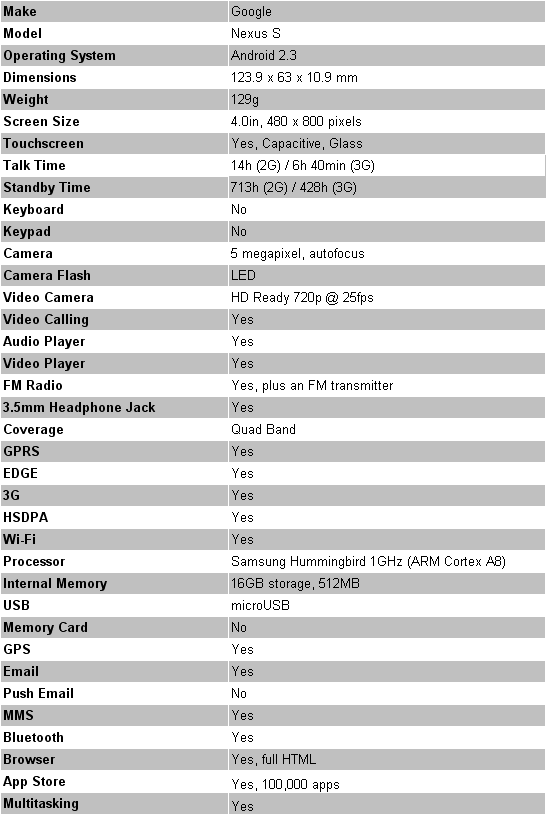
How we test phones
We test every mobile phone we review thoroughly. We use industry standard tests to compare features properly and we use the phone as our main device over the review period. We’ll always tell you what we find and we never, ever, accept money to review a product.
Trusted Score
Score in detail
-
Performance 9
-
Design 9
-
Value 8
-
Features 8
General
| Operating System | Android OS |
| Height (Millimeter) | 123.9mm |
| Width (Millimeter) | 63mm |
| Depth (Millimeter) | 10.9mm |
| Weight (Gram) | 129g |
| Available Colours | Black |
Display
| Screen Size (inches) (Inch) | 4in |
| Screen Resolution | 480x800 |
| Touchscreen | Yes |
Battery
| Talk Time (Minute) | 400m |
| Standby Time (Hour) | 428hr |
Storage
| Internal Storage (Gigabyte) | 16GB |
| Camera (Megapixel) | 5 Megapixel |
| Front Facing Camera (Megapixel) | 0.6 Megapixel |
| Camera Flash | LED |
Connectivity
| Bluetooth | Yes |
| WiFi | Yes |
| 3G/4G | Yes |
| 3.5mm Headphone Jack | Yes |
| Charging/Computer Connection | microUSB |
Processor and Internal Specs
| CPU | 1GHz Snapdragon |
Misc
| App Store | Android Market |
| GPS | Yes |

