Garmin nuvi 3590 LMT Review
Garmin nuvi 3590 LMT
Garmin provides Live Services via your smartphone, but only if it's Android.
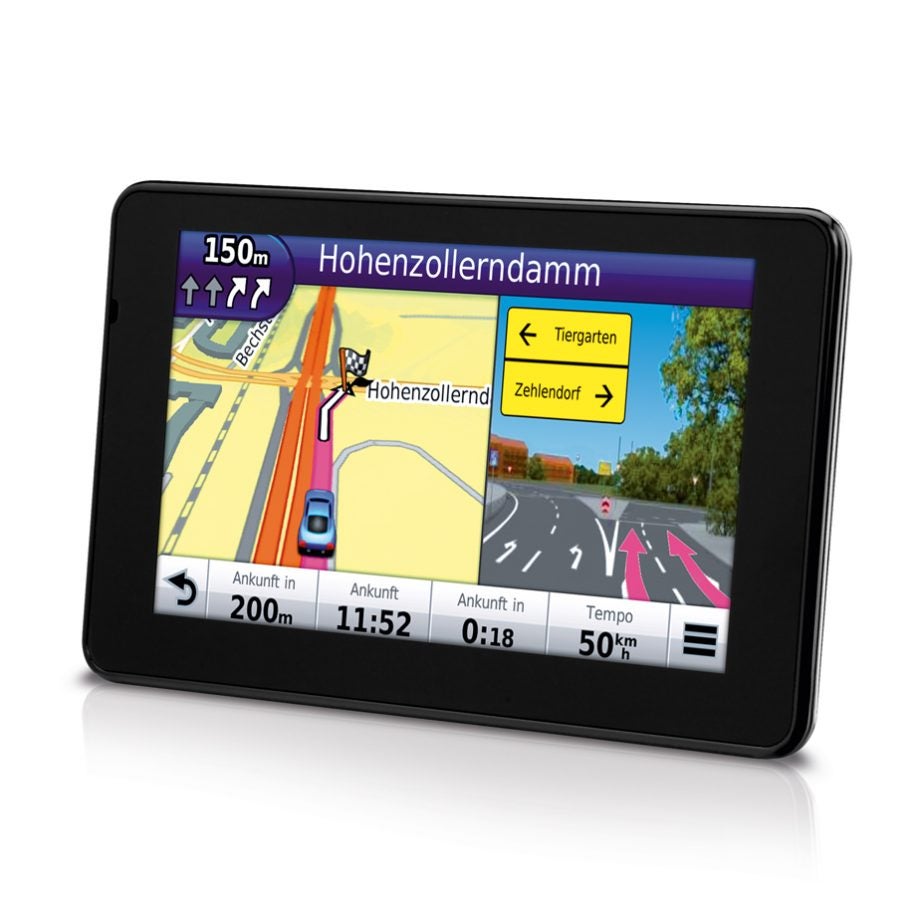
Verdict
Pros
- Lifetime European maps and RDS-TMC traffic
- Packed with features
- 5in display and premium build
Cons
- Full range of Live Services are expensive
- Smartphone Link is Android only
- Combined destination search covers local addresses only
Key Specifications
- Review Price: £226.20
- 5in widescreen display
- European maps with lifetime updates
- Lifetime RDS-TMC traffic
- Compatible with Garmin Smartphone Link
- Voice control system
Introduction
Garmin was a little later than TomTom to add live interactive mobile data services to its sat-navs, and hasn’t had the same success with the concept either. The Garmin nuvi 3590 LMT is the latest in the line, following on from the
Garmin nuvi 1690 and Garmin nuLink 2320, both of which have built-in mobile data connections. However, the Garmin nuvi 3590 LMT takes a slightly different tack to previous models, piggybacking off your smartphone, which saves Garmin having to pay for the mobile data connection, but brings some useful extra features.
Garmin nuvi 3590 LMT Design
Even without the live services, this is an extremely fully featured sat-nav. The Gamin nuvi 3590 LMT sports a 5-inch screen and a classy body, with a solid build and an attractive chrome bezel with Garmin-branded spur. It’s not as slim as the amazingly skinny Garmin nuvi 3790 T, but this is still a very attractive device. The mount is designed for ease of use. The car power adapter plugs into the mount, so you can slot the sat-nav in to connect power as well. RDS-TMC traffic reception is built into the power cable, although you have to route the antenna around your car’s windscreen for the best reception, using the supplied attachments. There’s a speaker in the mount to improve audio quality, too. But many more features can be added via the Smartphone Link.
Garmin nuvi 3590 LMT Smartphone Link
To use the Smartphone Link features of the Garmin nuvi 3590 LMT, you need to install an app on your smartphone, and this brings us to the first bit of bad news – the app is Android only. So all of those looking to escape the woes of the iOS 6 incorporated Apple Maps with a standalone Garmin sat-nav will only be able to use the base unit’s features. Android users will gain a slew of new capabilities, however.
Once the app and sat-nav are paired via Bluetooth, you can subscribe to a range of Live Services. These include Garmin’s 3D Live Traffic, the company’s competitor to TomTom’s HD Traffic, for £19.99. You can get an Advanced weather service, Dynamic Parking, Fuel Prices, Safety Cameras and photoLive for £8.45 each. PhotoLive is Garmin’s unique service whereby you can see the view from roadside traffic cameras, and decide for yourself how bad the jam really is. All of these services are served to the Garmin nuvi 3590 LMT rather than your phone – the latter just acts as a tethered data conduit.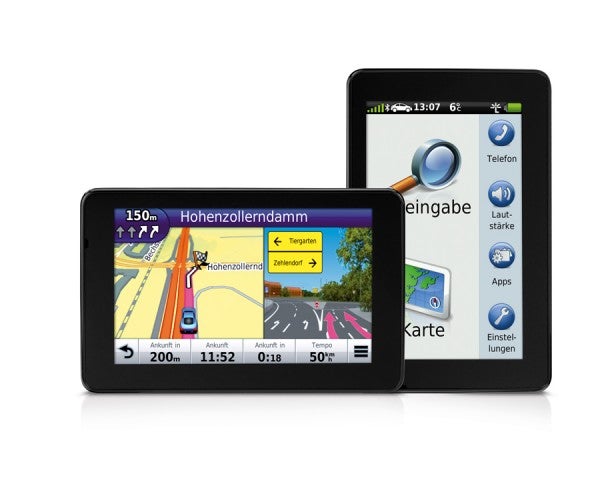
Even if you don’t subscribe to any of the Live Services, the Smartphone Link is well worth getting. With the two devices paired, you can use your phone to tell the sat-nav to calculate a route to a saved favourite or recent destination, and find parking near your current location. It’s a little annoying that you can’t use the phone connection to search addresses and set up new destinations, other than finding parking and ones already saved on the sat-nav itself. But these are still useful features, particularly so someone else in the car can configure things for you whilst you concentrate on driving. You can also share destinations via a host of services, including email, Facebook, Google Plus and Twitter. The Smartphone Link isn’t limited to the Garmin nuvi 3590 LMT, either – a selection of other Bluetooth-equipped Garmin models support the service as well.
Garmin nuvi 3590 LMT Features
Apart from Smartphone Link and the features this provides, the Garmin nuvi 3590 LMT has a number of other useful apps included. Alongside the expected multi-waypoint trip planner is a picture viewer, world clock, alarm clock, calculator, unit converter, and a trial of the Oxford University Press language guide. The ecoRoute system lets you input the fuel consumption figures for your car and then track your petrol usage, as well as select routes that minimise this. Last Spot shows you where you previously stopped the car, so you can find your way back to where you left it. You can even find out what the weather is like there. What’s more, you can also listen to talking books in Audible format.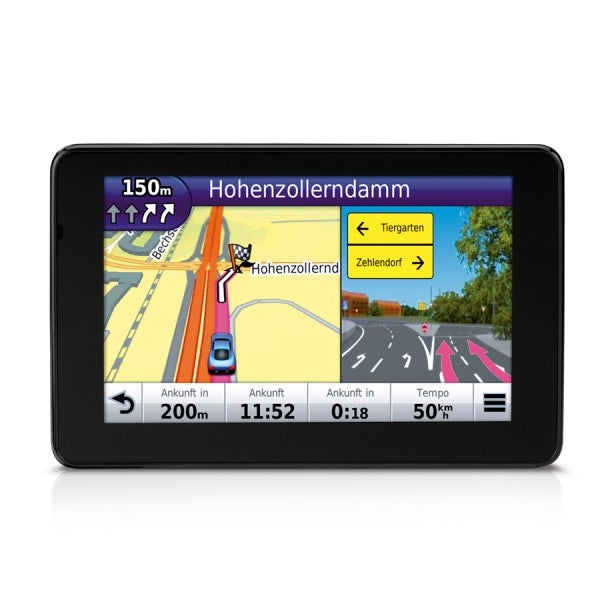
Naturally, all the core features are present and correct. However, although Garmin has left its main menu as normal, the Where To? menu has been redesigned. There is now a universal search available here that spans across both the address and points of interest (POI) databases. This is a feature we have liked in Mio Navman devices for some years. Suggestions pop up as you type, too, making this an extremely quick way of finding destinations near you. However, it’s not quite as powerful as it at first seems, because whilst the POI search appears to be countrywide, the address search only picks up possibilities in the local vicinity.
Beneath the search can be found six icons to take you to your home location, search for an address, plus POI categories for restaurants, petrol stations and shopping. However, you can entirely customise this menu and put whatever apps you like onscreen, removing any of these icons except the Home one. There are also three immovable menu icons on the right, to take you to POI categories, your list of favourites, and the history of recently found destinations. Overall, it’s a pretty user-friendly system. The Garmin nuvi 3590 LMT also has Garmin’s brilliant voice command system, which is the most usable we have tested, letting you control the entire process of destination entry without the use of your hands.
Garmin nuvi 3590 LMT Navigation
Once you have worked out where you want to go, the Garmin nuvi 3590 LMT’s map is standard Garmin fare, although the company has branded the process Guidance 3, signifying that routes are calculated using the trafficTrends historical road speed information amongst other improvements. The junction view is split so you can still see the map as well as the realistic image of the road ahead including signage, so you can get in the correct lane. This aspect of the Garmin nuvi 3590 LMT isn’t significantly different from before, with clear maps and verbal commands, although the way the speed camera information fills the top strip of the screen is clearer than previous implementations.
Garmin nuvi 3590 LMT Verdict
The Garmin nuvi 3590 LMT is a high-quality, feature-rich sat-nav. As we’ve commented before with regard to the Garmin smartphone app and the nuLink 2320, the Live services do get a bit pricey. If you purchased all of them, you would be paying £62.24 a year, which is significantly more than TomTom currently charges for its LIVE services. However, the device does come with lifetime map updates and lifetime RDS-TMC traffic, so you can get traffic information without the enhanced 3D Traffic service. Also, the base unit price of under £230 is quite reasonable for a flagship 5-inch widescreen sat-nav with European maps, making this a sat-nav worthy of consideration.
Trusted Score
Score in detail
-
Battery Life 9
-
Value 9
-
Features 9
-
Performance 9
-
Design 9
-
Usability 9
Features
| Screen Size (inches) (Inch) | 5in |
| Display Type | Color |
| General Features | Lifetime European Maps, Lifetime RDS-TMC traffic, Voice Control, |
| Hands Free | Bluetooth |
Physical Specifications
| Live Services | Via Smartphone Link |
| Battery life (Hour) | 4hr |
| Height (Millimeter) | 87mm |
| Width (Millimeter) | 138mm |
| Depth (Millimeter) | 13mm |
| Weight (Gram) | 203g |


