Fujitsu ScanSnap S1100 Review
Fujitsu ScanSnap S1100
Fujitsu’s ScanSnap S1100 is a scanner small enough to carry with your laptop and be powered by it, but still be capable of scanning PDFs and colour photos.

Verdict
Pros
- Good custom-written software
- High resolution for portable scanner
- Good quality photo scans for portable
Cons
- Can’t scan from books or magazines
- Doesn't automatically detect photos
- No case provided
Key Specifications
- Review Price: £173.00
- Small size makes mobile use easy
- Powered from USB socket
- Produces PDF files directly
- Scans colour and black and white
- Auto paper feed.
If you need to scan documents when you’re away from home or the office, conventional scanners are too bulky. There are plenty of portable devices around, but most can’t do a decent job of scanning colour photos and many rely on generic scanning software. Neither of these drawbacks is true of the Fujitsu ScanSnap S1100.
This is a portable scanner in the traditional sense which, when closed, is a mere 273 x 48 x 34mm. It’s not battery-powered, but relies instead on a single USB connection to a PC or Mac, most probably a notebook, for both power and data. Pulling down the small flap at the front provides a ledge to feed paper or photos from and also turns the scanner on.

To the right of the feed path is an illuminated blue Scan/Stop button and in the scanner’s left end is a single USB socket. Scanned items can either be fed straight through onto the desktop or, by flipping up the scanner’s top cover, can be directed vertically upwards.
This second paper path seems fairly pointless, as an A4 sheet still flops forward or backwards onto the desk, while a photo print has to make a sharp 90-degree turn and risks being given a curl.
With a portable scanner like this, its usefulness is directly related to the quality and ease-of-use of its controlling software. This is where this Fujitsu device excels. It comes with two main applications and two ancillary apps, all custom-written. When you feed in a sheet of paper, a photo or a business card and press the Scan button, the ScanSnap Manager pops up to control the scanning of one or more pages.
When you finish scanning, it shows options for the available destinations for the scanned documents. These include scanning to Word, Excel or PowerPoint, as well as attaching to an e-mail or depositing in a folder. The final two options are to scan to CardMinder and to the ScanSnap Organiser.

CardMinder is a business card database, which can combine the details from scans of the two sides of a business card and retain them as a single entry. The program uses Optical Character Recognition (OCR) to extract the contact details from the card and automatically file them in its database.
The ScanSnap Organiser enables you to housekeep your scanned pages and direct them to other applications, in a similar way to Nuance’s well-known PaperPort. The program uses Abbyy OCR, which is generally pretty good at correctly extracting text and maintaining its layout on the page.
The Fujitsu ScanSnap S1100 scans a single A4 page at 300ppi in just 10s, which is surprisingly fast for a mobile scanner. If you add on the time to perform OCR, you can still obtain a page in 19s. The whole scanning system is heavily PDF-based and if you want a PDF image file, a simple scan is all you need. You can set the software to produce a searchable PDF instead, which takes 19s, as with OCRed documents.
This ability to produce PDF files so easily makes the scanner particularly useful for archival, though it’s only really suitable for low-volume applications. It’s also not that useful for research purposes, as most of the documents you’d want to extract from will be in book or magazine form and this is a sheet-feed scanner.

As we’ve said before, we feel there’s an excellent market for a wand scanner you can swipe across book pages, which can also clip into a powered cradle and be used for sheet feed applications. We remember Fujitsu marketing this kind of device in the early days of personal scanners, though that was a low resolution, black and white-only device.

This scanner can handle colour scans at up to 600ppi and black and white ones up to 1,200ppi. The results from our tests were very reasonable document files, even at the lower 300ppi resolution suitable for OCR. Photo scans give better results than from many portable scanners we’ve seen, though solid colours, like reds and greens, tend to be over-saturated by default.
Verdict
This is a very good portable scanner for the money and is exceptionally easy to use, particularly if your main requirement is to produce PDF files. However, it can also scan to Office and GoogleDocs applications and handles both plain paper documents and photos well. Also, on a portable device like this, it would be useful to have some kind of protective case, even a simple slip sleeve.
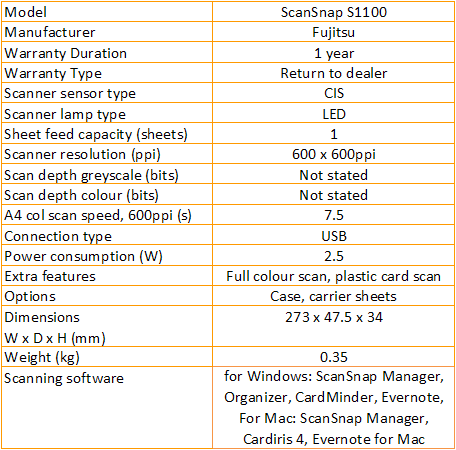
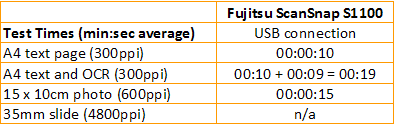
Trusted Score
Score in detail
-
Value 7
-
Features 8
-
Scan Speed 8
-
Scan Quality 8

